Moto G 2024 (Moto G Play 2024, Moto G 5G 2024, and Moto G Power 2024) has been announced and is available in some regions. Moto G Stylus 2024 will very likely be announced this summer.
This Moto G guide explains the new features, improvements, commonalities, and differences of these latest Moto G 2024 models. It also includes a concise guide on how to choose the right model.
As Motorola adopted a confusing naming convention for Moto G, these Moto G 2024 models are mainly for the North American market. For the international market, Motorola released the Moto G04 and Moto G24 in 2024 and the Moto G34, Moto G54, Moto G84, and Moto G14 in the second half of 2023.
The commonalities of Moto G 2024 models
5000mAh Battery on all Moto G 2024 models
All Moto G 2024 models come with a 5000mAh battery, which can usually last more than one day for most users.
Although the battery capacity is identical, the charging speed differs. Moto G Power 2024 supports up to 30W USB charging. While Moto G Play 2024 only supports fast charging up to 15W. Read on.
Headphone jack
As usual, all 2024 models of Moto G still have the 3.5mm headphone jack, which has become a luxury. So, you can use any headset conveniently. You can also enjoy High-Res music without relying on Bluetooth codecs with a phone costing less than $300 (or $200), and owners of $1000+ phones can only dream of it.
SD card support
Similar to previous generations oh Moto G, micro SD card support is still available for all 2024 models. You can use the micro SD card to expand the internal storage or use it as portable storage.
FM radio
All 2024 models of Moto G have the FM radio feature. You need to connect a wired headset to the headphone jack as the antenna.
No charger in the box
Motorola has stopped offering chargers with new Moto G phones in most regions. Of course, you can use any existing USB charges. The cable included is a USB C to USB C.
USB C 2.0 (no display output)
Like other middle-range smartphones, Moto G 2024 only supports USB 2.0 for data transfer. The good news is that it supports USB on-the-go (OTG) natively. It is easy to connect and use a thumb drive or even a USB … Read the rest






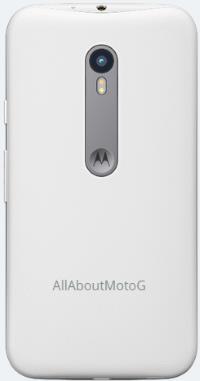

 What is Wireless Display?
What is Wireless Display?