Update: Official Moto G 2015 user manuals in different languages are available for read and download here.
Motorola updated Moto G to the 3rd generation last week (together with Moto X Style, Moto X Play and Moto X Pure Edition).
Now the question is what the exciting new features in Moto G 3rd Gen (Moto G 2015) are?
This post will try to answer this question so that you have better understanding whether you should get Moto G 3rd Gen (Moto G 2015), especially compared with Moto G 2014 (Moto G 2nd Gen).
You can customize Moto G 2015 as you want
Motorola used to keep customization as an exclusive feature for their flagship Moto X.
For the first time, you can customize your Moto G 2015 (Moto G 3rd Gen) in Moto Maker. Now you can customize Moto G 2015 in following aspect:
- Black or white front color
- 1o back colors
- 10 accent colors
- Engrave text (up to 14 characters) in the back.
So, you can design your own Moto G 2015 with 200 possible color combinations!!
No other smartphone manufacturers offers such customization.
The bad news is that Moto Maker may be not available in some countries.
Moto G 2015 now has far better cameras (both rear and front)
Moto G is positioned as the best the middle-range smartphone.
So, it is not strange that Moto G does not have the cutting-edge camera sensors in previous generation.
In Moto G 2015, Motorola dramatically improved the camera.
Here is the list of some noteworthy improvements in Moto G 2015 rear camera:
- 13MP camera sensor (8MP in Moto G 2014);
- dual-LED flash (single LED flash in Moto G 2014);
- Quick Capture (twist wrist to launch camera). This used to be an exclusive feature of Moto X.
- manual focus and exposure controls.
- 1080p HD video (720p HD video in Moto G 2014);
- HDR for video.
For the front camera, the improvement is also huge:
- 5MP camera sensor (2MP in Moto G 2014);
- wide angle camera (72 degrees of field of view);
- display flash;
- HDR;
- Slow motion video.
You should expect dramatic improvement in photo and video quality in Moto G 2015.
You may check this Moto G 2015 camera guide to learn how to use the camera in your Moto G 2015 (Moto G 3rd Gen)
Moto G 2015 is water resistant, IPX7 rated
Simply put, Moto G 2015 should survive from immersing into water (up to 1 meter) for about 30 mins.
The IPX7 rating indicates Motorola is serious about the durability of Moto G 2015.
As a comparison, Moto G 2014 only has water -repellent coating.
Please be warned, although Moto G 2015 is water resistant, water damage is probably not covered by the standard warranty in your region.
Moto G 2015 comes with 4G LTE
No more LTE editions for Moto G.
4G LTE is supported in Moto G 2015. Period.
Moto G 2015 has a bigger battery
The battery life of Moto G (both Moto G 2013 and Moto G 2014) is actually impressive
In Moto G 2015, you will get even longer battery life. All-day battery is not a dream for 90% or more Moto G 2015 owners.
The battery capacity in Moto G 2015 is 2470mAh, which is about 20% more than that in Moto G 2014.
2GB RAM is an option for Moto G 2015
For heavy game players, Moto G 2015 not only bumps up the CPU speed, but also offers an option of 2GB RAM (and 16GB storage).
Many complains on Moto G is from game players. The 8GB standard storage and 1GB RAM is hard to deliver satisfactory performance for resource-intensive games, although Motorola minimize the bloatware and over-heading.
Equipped with 2GB RAM, the 64-bit Snapdragon 410 CPU, Adreno 306 GPU, and latest Android Lollipop 5.1, Moto G 2o15 surely will boost gaming experiences for those game players.
Of course, 2GB/16GB configuration will cost your $40 more compared to the base model (1GB/8GB). If you are a game player, the $40 is well spent.
What do you think about Moto G 2015 (Moto G 3rd Gen)?
Please share your thoughts in the comment box below.
For Moto G guides and tutorials, please check Moto G How-to page, or Moto G online manual page.
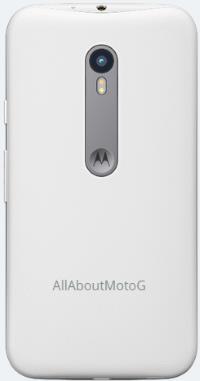
Janice V says
All was fine with my phone until the Marshmallow update a few months ago. Now, everytime I turn my phone on, there is a SIM card error. The phone works-I can make and receive calls, make and receive texts, camera works and can connect to the internet. There does seem to be a little error when I connect to Google apps: Hangouts, sheets etc, but it disappears and I am able to access those apps.
Here’s what I have done to solve this:
Contacted my carrier by email and they gave me a few suggestions on resetting the phone.
Took out SIM card several times, cleaned it as instructed by carrier technician, cleaned the connections as well.
Contacted carrier and they sent two SIM cards.
Contacted the carrier and they replaced the phone twice.
The last phone I installed SD Maid and they phone did not have errors for two weeks but eventually it did.
Contacted Motorola and returned the phone and they said they repaired it.
I clear the cache regularly.
With each new phone, the original OS was installed. The error did not happen until I updated and I can’t figure out how to bypass it.
I’d like to have a phone without the error because I don’t know if the phone is not working in the background. If everything works fine, I just keep getting this error when I update with multiple phones, should I just ignore it? Is this a common problem.?
simon says
What’s exactly the error message? Any related icons in status bar when you got the error message?
NEW!! Facebook page || Moto G How-to guides || Moto G online manual || Official Moto G user manual (PDF) || Android Guides || Chromecast Guides || Fire tablet guide || Moto E guide || Galaxy S6 Guides || Galaxy S7 Guides || Galaxy S8 Guides || Galaxy S9 Guides || Google Home Guides || Galaxy S10 Guides || Samsung Galaxy S20 Guides || Samsung Galaxy S21 Guides || Headphone and Earbuds Guides || Samsung Galaxy S22 Guides || Samsung Galaxy S23 Guides || Samsung Galaxy S24 Guidestapas says
I have moto g 3 phone,few days ago I’m brought the SanDisk ultra dual USB drive 3.0 pendrive but it is not support.why it is not support ??? Pls give me solution.
simon says
Did you check it in settings – storage?
Some USB drives may require higher current than the phone USB port can offer. In this case, the USB driver will not be detected.
NEW!! Facebook page || Moto G How-to guides || Moto G online manual || Official Moto G user manual (PDF) || Android Guides || Chromecast Guides || Fire tablet guide || Moto E guide || Galaxy S6 Guides || Galaxy S7 Guides || Galaxy S8 Guides || Galaxy S9 Guides || Google Home Guides || Galaxy S10 Guides || Samsung Galaxy S20 Guides || Samsung Galaxy S21 Guides || Headphone and Earbuds Guides || Samsung Galaxy S22 Guides || Samsung Galaxy S23 Guides || Samsung Galaxy S24 GuidesSumit says
I am not able to charge also not able to connect to PC in my Moto G3 2015 after marshmallow update. But sometime it gets charge also connect with PC but that is very rare. Also sometime it is getting charged when I do this to switch off the mobile but the charging is very slow. Sometime the icon shows that the mobile is getting charged but when I go to setting about phone, its says not charging. I did all the process to cure this including factory reset but nothing working, please help.
simon says
Did you try a different usb cable?
NEW!! Facebook page || Moto G How-to guides || Moto G online manual || Official Moto G user manual (PDF) || Android Guides || Chromecast Guides || Fire tablet guide || Moto E guide || Galaxy S6 Guides || Galaxy S7 Guides || Galaxy S8 Guides || Galaxy S9 Guides || Google Home Guides || Galaxy S10 Guides || Samsung Galaxy S20 Guides || Samsung Galaxy S21 Guides || Headphone and Earbuds Guides || Samsung Galaxy S22 Guides || Samsung Galaxy S23 Guides || Samsung Galaxy S24 GuidesSumit says
Yes…I tried other cables also but didn’t work…but sometime it get connected don’t know how….and when I switched off phone then it shows charging but the charging time is very slow…7-8 hour take to charge for half of the battery
simon says
How about using the original charger?
NEW!! Facebook page || Moto G How-to guides || Moto G online manual || Official Moto G user manual (PDF) || Android Guides || Chromecast Guides || Fire tablet guide || Moto E guide || Galaxy S6 Guides || Galaxy S7 Guides || Galaxy S8 Guides || Galaxy S9 Guides || Google Home Guides || Galaxy S10 Guides || Samsung Galaxy S20 Guides || Samsung Galaxy S21 Guides || Headphone and Earbuds Guides || Samsung Galaxy S22 Guides || Samsung Galaxy S23 Guides || Samsung Galaxy S24 GuidesSumit says
First I used Moto G3 charger but didn’t work, I used other charger but still problem remain same. It does’t charge when it is switched on but it gets charged once I switch off the mobile but the charging time is very slow (7-8 hours). All this happening from few days after Update with Marshmallow. Can I rollback to older android version?
simon says
It sounds like a hardware problem, not software issue. If the phone cannot be charged through wall chargers, you should check the phone in local service center.
There are no official ways to till back Android update. But you can flash the phone with Lollipop in the service center.
NEW!! Facebook page || Moto G How-to guides || Moto G online manual || Official Moto G user manual (PDF) || Android Guides || Chromecast Guides || Fire tablet guide || Moto E guide || Galaxy S6 Guides || Galaxy S7 Guides || Galaxy S8 Guides || Galaxy S9 Guides || Google Home Guides || Galaxy S10 Guides || Samsung Galaxy S20 Guides || Samsung Galaxy S21 Guides || Headphone and Earbuds Guides || Samsung Galaxy S22 Guides || Samsung Galaxy S23 Guides || Samsung Galaxy S24 GuidesChristine Reeves says
Why is it sooo hard to find out information on phone, I am computer literate but not comfortable and do not have any one around to answer my questions at the drop of coin. Having to follow the dots (sites) drives me crazy! If I type in the manual for my phone. I clicked where it said “download” here. I got some “coding” nothing I could understand. My brother convinced my to buy this Motorola over the Samsung 5s which I am increasingly regretting. I have not been able to find holders or cases except on line. Stores that sell Motorola do not also sell cases and/or wallets, (ex. Best Buy, Frys Electronics, Target).
simon says
You can find and download user manuals in our site. We have section for this.
For cases and accessories, it’s easy to find online as you already know. They are usually cheaper than in physical store. Because Motorola doesn’t sell so many phones, shops are unwilling to stock accessories for them.
NEW!! Facebook page || Moto G How-to guides || Moto G online manual || Official Moto G user manual (PDF) || Android Guides || Chromecast Guides || Fire tablet guide || Moto E guide || Galaxy S6 Guides || Galaxy S7 Guides || Galaxy S8 Guides || Galaxy S9 Guides || Google Home Guides || Galaxy S10 Guides || Samsung Galaxy S20 Guides || Samsung Galaxy S21 Guides || Headphone and Earbuds Guides || Samsung Galaxy S22 Guides || Samsung Galaxy S23 Guides || Samsung Galaxy S24 GuidesBertil Pettersson says
Hello
I could not download the manual for the Motorola G3 (2015 ) in Swedish .
Need some help.
Thanks in advance.
Bertil
simon says
Motorola doesn’t release user manual in some languages. We will check whether they released the Swedish language version of the user manual for Moto G 2015.
NEW!! Facebook page || Moto G How-to guides || Moto G online manual || Official Moto G user manual (PDF) || Android Guides || Chromecast Guides || Fire tablet guide || Moto E guide || Galaxy S6 Guides || Galaxy S7 Guides || Galaxy S8 Guides || Galaxy S9 Guides || Google Home Guides || Galaxy S10 Guides || Samsung Galaxy S20 Guides || Samsung Galaxy S21 Guides || Headphone and Earbuds Guides || Samsung Galaxy S22 Guides || Samsung Galaxy S23 Guides || Samsung Galaxy S24 GuidesRavindra Raulkar says
Hou to increase memary in moto g2 in Android 6
simon says
Get a high quality micro SD card, then use it as internal storage. This is a new feature in Marshmallow.
NEW!! Facebook page || Moto G How-to guides || Moto G online manual || Official Moto G user manual (PDF) || Android Guides || Chromecast Guides || Fire tablet guide || Moto E guide || Galaxy S6 Guides || Galaxy S7 Guides || Galaxy S8 Guides || Galaxy S9 Guides || Google Home Guides || Galaxy S10 Guides || Samsung Galaxy S20 Guides || Samsung Galaxy S21 Guides || Headphone and Earbuds Guides || Samsung Galaxy S22 Guides || Samsung Galaxy S23 Guides || Samsung Galaxy S24 GuidesBob says
After update to Android 6, no possibility to hear FM Radio through earphones, only through phone speaker. Any solution?
simon says
Did you find the switch between headset and speaker?
NEW!! Facebook page || Moto G How-to guides || Moto G online manual || Official Moto G user manual (PDF) || Android Guides || Chromecast Guides || Fire tablet guide || Moto E guide || Galaxy S6 Guides || Galaxy S7 Guides || Galaxy S8 Guides || Galaxy S9 Guides || Google Home Guides || Galaxy S10 Guides || Samsung Galaxy S20 Guides || Samsung Galaxy S21 Guides || Headphone and Earbuds Guides || Samsung Galaxy S22 Guides || Samsung Galaxy S23 Guides || Samsung Galaxy S24 GuidesBob says
No switch available . Have read that latest update no longer includes the icon appearing at top of phone with Lollipop allowing you to switch between speaker and headset.
Bob says
Please ignore previous post – switch now found – all is well
simon says
Thank you for the update. Enjoy the phone.
NEW!! Facebook page || Moto G How-to guides || Moto G online manual || Official Moto G user manual (PDF) || Android Guides || Chromecast Guides || Fire tablet guide || Moto E guide || Galaxy S6 Guides || Galaxy S7 Guides || Galaxy S8 Guides || Galaxy S9 Guides || Google Home Guides || Galaxy S10 Guides || Samsung Galaxy S20 Guides || Samsung Galaxy S21 Guides || Headphone and Earbuds Guides || Samsung Galaxy S22 Guides || Samsung Galaxy S23 Guides || Samsung Galaxy S24 GuidesKader_abdul says
It’s all after got updated to marshmallow..
My mob(motog 3rd gen) started to hang always.
And now satus bar and home bottons are not working..I just tried may times in reboot system..but still I can’t fix this problem..please help me to recover my fone
simon says
You should backup the phone, and then try a factory data reset. This should solve most problems in Android Marshmallow update for Moto G.
NEW!! Facebook page || Moto G How-to guides || Moto G online manual || Official Moto G user manual (PDF) || Android Guides || Chromecast Guides || Fire tablet guide || Moto E guide || Galaxy S6 Guides || Galaxy S7 Guides || Galaxy S8 Guides || Galaxy S9 Guides || Google Home Guides || Galaxy S10 Guides || Samsung Galaxy S20 Guides || Samsung Galaxy S21 Guides || Headphone and Earbuds Guides || Samsung Galaxy S22 Guides || Samsung Galaxy S23 Guides || Samsung Galaxy S24 GuidesPoovarasan says
How to enable sleep mode and i want uninstall latest software update…?
simon says
You can try do not disturb, which can replace the sleep mode in the old Motorola Assist app.
There are no official ways to uninstall android updates. But if you really want to roll back, you can visit local Motorola service center and ask them to flash the older firmware. You need backup the phone before visiting them.
NEW!! Facebook page || Moto G How-to guides || Moto G online manual || Official Moto G user manual (PDF) || Android Guides || Chromecast Guides || Fire tablet guide || Moto E guide || Galaxy S6 Guides || Galaxy S7 Guides || Galaxy S8 Guides || Galaxy S9 Guides || Google Home Guides || Galaxy S10 Guides || Samsung Galaxy S20 Guides || Samsung Galaxy S21 Guides || Headphone and Earbuds Guides || Samsung Galaxy S22 Guides || Samsung Galaxy S23 Guides || Samsung Galaxy S24 GuidesHassan Maje says
I would like to order Moto G 2015 16GB from the US to work in Kenya and globally. Is there a specific model I should order? I am most likely to have someone buy for me from US via Motorola online. It should also be one that should be able to get regular OTA updates as and when Motorola releases. Thanks
simon says
You probably need get the GSM one (AT&T or T-Mobile). Do NOT get the one for Verizon, which is using different technology.
Please note the 4g LTE may not work on your country. You are probably limited to 3g hspa+.
Anyway, it’s always better to purchase phones locally if possible. Motorola doesn’t offer international warranty.
NEW!! Facebook page || Moto G How-to guides || Moto G online manual || Official Moto G user manual (PDF) || Android Guides || Chromecast Guides || Fire tablet guide || Moto E guide || Galaxy S6 Guides || Galaxy S7 Guides || Galaxy S8 Guides || Galaxy S9 Guides || Google Home Guides || Galaxy S10 Guides || Samsung Galaxy S20 Guides || Samsung Galaxy S21 Guides || Headphone and Earbuds Guides || Samsung Galaxy S22 Guides || Samsung Galaxy S23 Guides || Samsung Galaxy S24 GuidesKathryn Littrell says
I have recently purchased a Moto G EXT from my cellular service provider (Consumer Cellular). It won’t switch automatically from cellular data to WiFi when I get home. I have to remember to either power off the phone or turn airplane mode on then back off. Kind of inconvenient, and if I forget, I’m burning up data. I called my provider and they sent me another phone, but the new one does the same thing. We have also upped the number of devices in our router, but it hasn’t helped. My husband had the same phone and does not have the issue. Any suggestions?
Bertil says
Bertil Pettersson says
April 3, 2016 at 5:47 pm
Hello
I could not download the manual for the Motorola G3 (2015 ) in Swedish .
Need some help.
Thanks in advance.
Bertil
Reply
simon says
April 4, 2016 at 12:28 am
Motorola doesn’t release user manual in some languages. We will check whether they released the Swedish language version of the user manual for Moto G 2015.
Hello
Have you check whether they released the Swedish language version of the user manual for Moto G 2015 yet.
/Bertil
simon says
No, as I know. Motorola only released the get started leaflet (you can find it in the box) in Swedish. For user manual, you have to use English one, as I know.
NEW!! Facebook page || Moto G How-to guides || Moto G online manual || Official Moto G user manual (PDF) || Android Guides || Chromecast Guides || Fire tablet guide || Moto E guide || Galaxy S6 Guides || Galaxy S7 Guides || Galaxy S8 Guides || Galaxy S9 Guides || Google Home Guides || Galaxy S10 Guides || Samsung Galaxy S20 Guides || Samsung Galaxy S21 Guides || Headphone and Earbuds Guides || Samsung Galaxy S22 Guides || Samsung Galaxy S23 Guides || Samsung Galaxy S24 Guides