 Update: If Motorola Assist does not read messages in home or driving mode (i.e.. it does not respond to your voice) after it asks you say Listen, please follow this guide to fix it.
Update: If Motorola Assist does not read messages in home or driving mode (i.e.. it does not respond to your voice) after it asks you say Listen, please follow this guide to fix it.
What is Motorola Assist on Moto G?
Motorola Assist on Moto G is one of the most useful apps you can find. It was provided by Motorola and, of course, it works on Motorola devices.
Motorola Assist on Moto G simply suggests actions to automate tasks, based on how you use your device. The app works like your personal assistant, and works quietly.
Driving Assist is not available in the Motorola Assist on Moto G
The Motorola Assist in Moto X and Droid (Droid MAXX, Droid Mini, and Droid Ultra) has three assists: driving, sleeping and meeting.
The Driving Assist lets you keep your eyes on the road and your hands on the wheel. Meeting and Sleeping will eliminate interruptions unless it’s an emergency.
But in Moto G, the Motorola Assist only comes with 2 assists: Sleeping and Meeting. The Driving assist is NOT available on Motorola Assist on Moto G.
The explanation from Motorola is due to hardware limitation in Moto G. So, do not waste time to find driving assist in your Moto G. Even if you manage to get the APK file, Driving Assist would not work.
Sleeping Assist on Moto G
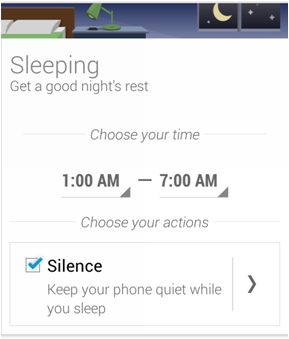
You need setup your normal sleeping time first in the Motorola Assist on Moto G. Then , you can enable “Silence” to turn on the sleeping assist..
If you want, by tapping the “>” button (in the right column of Silence, see attached image), you can create exceptions for favorite contacts, or someone who calling you twice within 5 mins.
If you change the phone volume when it is in sleep mode, the sleeping assist will stop working and un-silence the phone .
If you manually silence your phone when Moto G is in sleep mode, you must un-silence the phone the next day. In other words, Motorola Assist on Moto G will not un-silence your phone if the silencing is set by you manually.
Sleeping Assist only silences the notification and ringer. All other apps and media players are not silenced.
Meeting Assist on Moto G
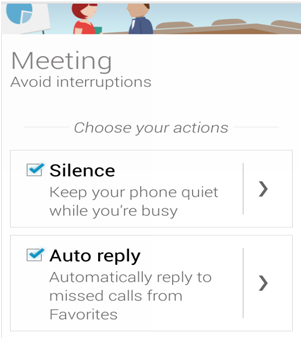
You can also choose to send auto-replies via text messages to missed calls from Favorites.
Motorola Assist on Moto G checks your calendar to figure out if you are in a meeting. Motorola Assist on Moto G follows a complex set of rules to filter out things on your calendar that may not actually be a meeting (e.g. birthdays, reminders, etc).
Motorola Assist on Moto G considers that you are in a meeting if the calendar event:
- is from a calendar visible on device
- is from a calendar that you are the owner
- has been accepted
- is not deleted
- is not cancelled
- is not all day (all day event box checked) or duration < 24
- has one or more guest attendees
Similar to that in Sleeping Assist, Meeting Assist will only silence the notification and ringer.
Have you tried the Motorola Assist on Moto G?
If not, try it today!
If you have any questions on Motorola Assist on Moto G, please do not hesitate to let us know in the comment box below.
For more Moto G guides, please check our Moto G How-to Guide page.
 Update: If Motorola Assist does not read messages in home or driving mode (i.e.. it does not respond to your voice) after it asks you say Listen, please follow
Update: If Motorola Assist does not read messages in home or driving mode (i.e.. it does not respond to your voice) after it asks you say Listen, please follow
Wanda Blake says
I have a Moto G6 using Android version 9. The drive assist feature stopped working a few weeks ago. Incoming texts and calls are no longer announced when I’m driving. This is a great feature. How can I make it work again?
simon says
Not sure which app you were using. Motorola merged the Moto Assistant to the Moto app (Moto voice entry). But it is only available on Moto X. It seems Lenovo just gradually kills all unique features.
You can try Android Auto. If your car does not support Android Auto, you can just Google Maps to the driving mode. You can also use Android Auto just on the phone (you can pair it with the car through Bluetooth at the same time).
NEW!! Facebook page || Moto G How-to guides || Moto G online manual || Official Moto G user manual (PDF) || Android Guides || Chromecast Guides || Fire tablet guide || Moto E guide || Galaxy S6 Guides || Galaxy S7 Guides || Galaxy S8 Guides || Galaxy S9 Guides || Google Home Guides || Galaxy S10 Guides || Samsung Galaxy S20 Guides || Samsung Galaxy S21 Guides || Headphone and Earbuds Guides || Samsung Galaxy S22 Guides || Samsung Galaxy S23 Guides || Samsung Galaxy S24 GuidesRucha bhatt says
I have Moto G 4 play. I’m facing problem that i can’t hear caller’s voice until i put it on speaker. If i on speaker button then i can listen. What’s its actual problem and what’s the solution?
simon says
After switching to the speaker, if you switch back to the earpiece, can you hear any sound?
You can also reboot the phone to see whether it helps.
NEW!! Facebook page || Moto G How-to guides || Moto G online manual || Official Moto G user manual (PDF) || Android Guides || Chromecast Guides || Fire tablet guide || Moto E guide || Galaxy S6 Guides || Galaxy S7 Guides || Galaxy S8 Guides || Galaxy S9 Guides || Google Home Guides || Galaxy S10 Guides || Samsung Galaxy S20 Guides || Samsung Galaxy S21 Guides || Headphone and Earbuds Guides || Samsung Galaxy S22 Guides || Samsung Galaxy S23 Guides || Samsung Galaxy S24 Guidesmitchellbrian fox says
I am unable to get moto assist to read text/email aloud on my moto g 2014. I am now at marshmallow but it didn’t do it either in Lollipop (except for the 1st time Ihad my new phone on the car and then not after that). I have tried factory reset and all possible seetings I knew about with no change. also tried with assist off as I though it ashoudls just work in android period, but it doesn’t). also re-paired phone with car (2016 toyota rav 4) with no change.
simon says
Did home assist work?
NEW!! Facebook page || Moto G How-to guides || Moto G online manual || Official Moto G user manual (PDF) || Android Guides || Chromecast Guides || Fire tablet guide || Moto E guide || Galaxy S6 Guides || Galaxy S7 Guides || Galaxy S8 Guides || Galaxy S9 Guides || Google Home Guides || Galaxy S10 Guides || Samsung Galaxy S20 Guides || Samsung Galaxy S21 Guides || Headphone and Earbuds Guides || Samsung Galaxy S22 Guides || Samsung Galaxy S23 Guides || Samsung Galaxy S24 Guidesmitchellbrian fox says
No, assist did not help. No combination of settings has fixed it. I know android phone even without assist c a n do this, because I had an alcatel idol touch 3 a few weeks ago (which I have returned) which automatically read my texts and emails aloud through the car bt without me doing anything
simon says
Some vendors have own car mode or driving mode. It’s not a standard Android feature.
What’s settings in Motorola Assist?
NEW!! Facebook page || Moto G How-to guides || Moto G online manual || Official Moto G user manual (PDF) || Android Guides || Chromecast Guides || Fire tablet guide || Moto E guide || Galaxy S6 Guides || Galaxy S7 Guides || Galaxy S8 Guides || Galaxy S9 Guides || Google Home Guides || Galaxy S10 Guides || Samsung Galaxy S20 Guides || Samsung Galaxy S21 Guides || Headphone and Earbuds Guides || Samsung Galaxy S22 Guides || Samsung Galaxy S23 Guides || Samsung Galaxy S24 Guidesmitchellbrian fox says
Drive is on. Both talk to me and play music are checked. thanks
simon says
If you tap the “>” in the right of Play music, does it remind you about location services? You need set local services on by tapping enable.
NEW!! Facebook page || Moto G How-to guides || Moto G online manual || Official Moto G user manual (PDF) || Android Guides || Chromecast Guides || Fire tablet guide || Moto E guide || Galaxy S6 Guides || Galaxy S7 Guides || Galaxy S8 Guides || Galaxy S9 Guides || Google Home Guides || Galaxy S10 Guides || Samsung Galaxy S20 Guides || Samsung Galaxy S21 Guides || Headphone and Earbuds Guides || Samsung Galaxy S22 Guides || Samsung Galaxy S23 Guides || Samsung Galaxy S24 GuidesKrishnamurthy says
I am owning moto g3 since yesterday I am unable to view the notifications and when I tried to pull the screen it is showing no notification and settings like (tower icon, etc). When my friends called it is contineously giving engage tone. How to rectify the same. plz help
simon says
Did you turn off notification? For calling issues, can you make phone calls?
NEW!! Facebook page || Moto G How-to guides || Moto G online manual || Official Moto G user manual (PDF) || Android Guides || Chromecast Guides || Fire tablet guide || Moto E guide || Galaxy S6 Guides || Galaxy S7 Guides || Galaxy S8 Guides || Galaxy S9 Guides || Google Home Guides || Galaxy S10 Guides || Samsung Galaxy S20 Guides || Samsung Galaxy S21 Guides || Headphone and Earbuds Guides || Samsung Galaxy S22 Guides || Samsung Galaxy S23 Guides || Samsung Galaxy S24 GuidesJobie says
Hi Simon. Great answers. And now I have a question: Someone texted me and as I responded, I noticed in the top right of his text (not the top right of the phone screen) were these numbers, just like this: 79/2
I am wondering what that means. Now that I have texted him back, the numbers are not there.
FYI – when I received his text, it showed his name and (1), which I assume means he is only texting me and not a group.
Thanks for clearing up this curious thing for me!
simon says
Not sure. Usually, the number right to the name indicates the number of messages in that thread.
NEW!! Facebook page || Moto G How-to guides || Moto G online manual || Official Moto G user manual (PDF) || Android Guides || Chromecast Guides || Fire tablet guide || Moto E guide || Galaxy S6 Guides || Galaxy S7 Guides || Galaxy S8 Guides || Galaxy S9 Guides || Google Home Guides || Galaxy S10 Guides || Samsung Galaxy S20 Guides || Samsung Galaxy S21 Guides || Headphone and Earbuds Guides || Samsung Galaxy S22 Guides || Samsung Galaxy S23 Guides || Samsung Galaxy S24 GuidesDiana L. says
I have a Moto X and noticed the same thing. It seems to indicate the number of characters in the text, and if over a certain amount, will send 2 texts breaking your message up, rather than including it all within 1 text. So in your case, 79 characters in 2 text messages. I’ve tested this by deleting characters in my text the minute I see the numbers appear while typing, and again in your case, you’d see the 79 decrease to the point where the 2 either disappears or changes to 1. Strange, I know, but true none the less.
simon says
Thank you for sharing the info.
NEW!! Facebook page || Moto G How-to guides || Moto G online manual || Official Moto G user manual (PDF) || Android Guides || Chromecast Guides || Fire tablet guide || Moto E guide || Galaxy S6 Guides || Galaxy S7 Guides || Galaxy S8 Guides || Galaxy S9 Guides || Google Home Guides || Galaxy S10 Guides || Samsung Galaxy S20 Guides || Samsung Galaxy S21 Guides || Headphone and Earbuds Guides || Samsung Galaxy S22 Guides || Samsung Galaxy S23 Guides || Samsung Galaxy S24 GuidesJavier Avalos says
Hi Simon. Do you know, how can I add places at Moto Assist, in Moto G 3Gen? Looks like new software Marshmallow removed and sadly downgrade the very actually few smart tools I had.
simon says
Motorola Assist is retired in Marshmallow update for Moto G. You can use smart lock for to unlock the phone based on location. Fur other features, you have to find some apps.
NEW!! Facebook page || Moto G How-to guides || Moto G online manual || Official Moto G user manual (PDF) || Android Guides || Chromecast Guides || Fire tablet guide || Moto E guide || Galaxy S6 Guides || Galaxy S7 Guides || Galaxy S8 Guides || Galaxy S9 Guides || Google Home Guides || Galaxy S10 Guides || Samsung Galaxy S20 Guides || Samsung Galaxy S21 Guides || Headphone and Earbuds Guides || Samsung Galaxy S22 Guides || Samsung Galaxy S23 Guides || Samsung Galaxy S24 GuidesJavier Avalos says
Thank you Simon as usual an express answer.
I’ll look for smartlock. Do you recommend other apps similar to Moto Assist?
I find weird, that I activate Do not Disturb in Moto G 3GEN ( Only Priority ) and I get any sound and message notification from non starred contacts.
At first worked perfect, then I used my phone and now is doing nothing.
simon says
Actually, there are not good alternatives for Moto Assist. Especially, the meeting assist and home assist mode. Most other apps are buggy and do not work in Marshmallow due to internal security measures in Marshmallow. I will share with the community if I find one if the future.
You can try to play with event rules under Do not disturb (Settings– Sound & notification –Do not Disturb–Automatic rules–Event. You can add more time or event rules in Marshmallow.
For DnD, you need tap Priority only allows, tap Messages, make sure “From starred contacts only” is selected.
NEW!! Facebook page || Moto G How-to guides || Moto G online manual || Official Moto G user manual (PDF) || Android Guides || Chromecast Guides || Fire tablet guide || Moto E guide || Galaxy S6 Guides || Galaxy S7 Guides || Galaxy S8 Guides || Galaxy S9 Guides || Google Home Guides || Galaxy S10 Guides || Samsung Galaxy S20 Guides || Samsung Galaxy S21 Guides || Headphone and Earbuds Guides || Samsung Galaxy S22 Guides || Samsung Galaxy S23 Guides || Samsung Galaxy S24 GuidesKiran Chauhan says
Hi, i am using moto G second genration phone. and assist functionality is not working. favourite and non-favourite numbers interrupted me in downtime. help me to out this.
Thanks in advance.
simon says
What are your settings for downtime? What is the exclusion list?
NEW!! Facebook page || Moto G How-to guides || Moto G online manual || Official Moto G user manual (PDF) || Android Guides || Chromecast Guides || Fire tablet guide || Moto E guide || Galaxy S6 Guides || Galaxy S7 Guides || Galaxy S8 Guides || Galaxy S9 Guides || Google Home Guides || Galaxy S10 Guides || Samsung Galaxy S20 Guides || Samsung Galaxy S21 Guides || Headphone and Earbuds Guides || Samsung Galaxy S22 Guides || Samsung Galaxy S23 Guides || Samsung Galaxy S24 Guidesmjv88 says
I’ve got a problem with Assist. The following happens:
1. I turn my phone into Priority mode, which I have configured to only Vibrate on calls. Everything is fine.
2. I go into a meeting, which assists notices, and it acts accordingly. Everything still fine.
3. The minute the meeting ends, Assist puts my phone into the All notifications state.
4. I have to switch it back to Priority manually.
This can be quite annoying as meetings sometimes take slightly longer, and then you’re suddenly sitting there with you’re phone making a lot of noise. Also, switching back to Priority mode everytime is cumbersome.
Any ideas on how to tackle this problem?
simon says
This is a known problem for Motorola Assist app.
NEW!! Facebook page || Moto G How-to guides || Moto G online manual || Official Moto G user manual (PDF) || Android Guides || Chromecast Guides || Fire tablet guide || Moto E guide || Galaxy S6 Guides || Galaxy S7 Guides || Galaxy S8 Guides || Galaxy S9 Guides || Google Home Guides || Galaxy S10 Guides || Samsung Galaxy S20 Guides || Samsung Galaxy S21 Guides || Headphone and Earbuds Guides || Samsung Galaxy S22 Guides || Samsung Galaxy S23 Guides || Samsung Galaxy S24 GuidesDilna says
“If you want, by tapping the “>” button (in the right column of Silence, see attached image), you can create exceptions for favorite contacts, or someone who calling you twice within 5 mins.”
This right side button option is not available in Moto G3. How to create these exceptions then? Are there any other options?
simon says
You can set it in Downtime (settings–sound & notifications– Interruptions) now.
NEW!! Facebook page || Moto G How-to guides || Moto G online manual || Official Moto G user manual (PDF) || Android Guides || Chromecast Guides || Fire tablet guide || Moto E guide || Galaxy S6 Guides || Galaxy S7 Guides || Galaxy S8 Guides || Galaxy S9 Guides || Google Home Guides || Galaxy S10 Guides || Samsung Galaxy S20 Guides || Samsung Galaxy S21 Guides || Headphone and Earbuds Guides || Samsung Galaxy S22 Guides || Samsung Galaxy S23 Guides || Samsung Galaxy S24 Guidesdivya says
How to activate silent mode on moto g3?
And I want to know what actually the the sleeping option of moto assist does?
simon says
Tap volume rocker, tap none to silent your phone, including the alarm. Or adjust volume all the way down to left. It rings at 0 volume. You can also use Priority mode to fine tune notifications from specific apps or contacts. Please read this guide on notifications and interruptions on Lollipop.
For the sleep assist, it will silence the phone. You can define exceptions. You can use downtime settings in Lollipop.
NEW!! Facebook page || Moto G How-to guides || Moto G online manual || Official Moto G user manual (PDF) || Android Guides || Chromecast Guides || Fire tablet guide || Moto E guide || Galaxy S6 Guides || Galaxy S7 Guides || Galaxy S8 Guides || Galaxy S9 Guides || Google Home Guides || Galaxy S10 Guides || Samsung Galaxy S20 Guides || Samsung Galaxy S21 Guides || Headphone and Earbuds Guides || Samsung Galaxy S22 Guides || Samsung Galaxy S23 Guides || Samsung Galaxy S24 Guidesdivya says
Thank you.
I don’t know what happened to my phone yesterday. It was put on charging and I saw that 80% charging was done. After 10mins came back and my phone wasn’t starting. The screen went blank. After half an hour the phone started again after I pressed the power button for very very long. What kind of issue this can be?
Ps- my phone was on sleeping option at that time.
simon says
If it happens several times, you need check the phone in service center. Especially, if the phone does not respond to long press of power button.
If it just happened once, it can be due to some apps or some software glitches. You can forget it.
NEW!! Facebook page || Moto G How-to guides || Moto G online manual || Official Moto G user manual (PDF) || Android Guides || Chromecast Guides || Fire tablet guide || Moto E guide || Galaxy S6 Guides || Galaxy S7 Guides || Galaxy S8 Guides || Galaxy S9 Guides || Google Home Guides || Galaxy S10 Guides || Samsung Galaxy S20 Guides || Samsung Galaxy S21 Guides || Headphone and Earbuds Guides || Samsung Galaxy S22 Guides || Samsung Galaxy S23 Guides || Samsung Galaxy S24 GuidesSaurabh says
Hi, I have selected for adaptive brightness in my moto g3, ideally this should adapt as per available light, for some days I am noticing some delay in the brightness, i.e. whenever i unlock my phone the phone remains dull for some time or in other words it’s lagging in adapting the brightness level as per ambience. Pls suggest
simon says
This is normal. The sensor feedback is not instant. But it should not lag too much.
NEW!! Facebook page || Moto G How-to guides || Moto G online manual || Official Moto G user manual (PDF) || Android Guides || Chromecast Guides || Fire tablet guide || Moto E guide || Galaxy S6 Guides || Galaxy S7 Guides || Galaxy S8 Guides || Galaxy S9 Guides || Google Home Guides || Galaxy S10 Guides || Samsung Galaxy S20 Guides || Samsung Galaxy S21 Guides || Headphone and Earbuds Guides || Samsung Galaxy S22 Guides || Samsung Galaxy S23 Guides || Samsung Galaxy S24 GuidesGokul says
Hi sir I am Gokul I want keep auto silence in my clg hrs its also just like a meeting sir plz help me
simon says
You can just use downtime settings on Settings–Sound ¬ification– Interruptions.
NEW!! Facebook page || Moto G How-to guides || Moto G online manual || Official Moto G user manual (PDF) || Android Guides || Chromecast Guides || Fire tablet guide || Moto E guide || Galaxy S6 Guides || Galaxy S7 Guides || Galaxy S8 Guides || Galaxy S9 Guides || Google Home Guides || Galaxy S10 Guides || Samsung Galaxy S20 Guides || Samsung Galaxy S21 Guides || Headphone and Earbuds Guides || Samsung Galaxy S22 Guides || Samsung Galaxy S23 Guides || Samsung Galaxy S24 GuidesJavier Avalos says
Hi , this is my first Android and first Moto G 3rd.
I’m a little confuse cause it looks like Moto Assist, assume that I want to silence every notification when add home or work to my places. I would like to customize a lot more my places. I can add favorites contacts but what about other apps? What do you recommend or suggest?
Other wise every place I add, will make my Moto G remains in silence all the time.
Thank you for your time
simon says
Not sure what exactly you want to do. Motorola Assist only silence your phone based on sleep assist and downtime settings.
You may list down what you want to achieve one by one so that other members may give you suggestions.
NEW!! Facebook page || Moto G How-to guides || Moto G online manual || Official Moto G user manual (PDF) || Android Guides || Chromecast Guides || Fire tablet guide || Moto E guide || Galaxy S6 Guides || Galaxy S7 Guides || Galaxy S8 Guides || Galaxy S9 Guides || Google Home Guides || Galaxy S10 Guides || Samsung Galaxy S20 Guides || Samsung Galaxy S21 Guides || Headphone and Earbuds Guides || Samsung Galaxy S22 Guides || Samsung Galaxy S23 Guides || Samsung Galaxy S24 GuidesJavier Avalos says
Thank you Simon.
My doubts and questions are:
Moto Assist goes silence at any place added.
I like it pretty much if I go to watch a movie, or a meeting, sleeping time is awesome, but what about work ?
I don’t want to miss every call or every notification I receive from whatsapp.
I understand I can select starred contacts, but this only works for calls. However if a new client call me, I won’t listen cause it’s not a contact yet.
What about other apps where I would like to be alert ?
Hope to be more specific in my question.
Thanks for your time
Javier Avalos says
Hi Simon, it’s me again; sorry for comment with no reply yet but I just found the best description for my questions about Moto G Assist.
It would be great if I could have 4 priority class to add at every place in my daytime.
1- everyone call me
2- only coworkers call me
3- only friends and family call me
4- silence, no one call me.
* 5- would be awesome like customize just as you wish to add contacts to these list.
Thanks again.
simon says
I don’t think they are available. Current, you can only use 3 categories: anyone, contacts, favorite contacts (starred) when you set priority mode/downtime.
NEW!! Facebook page || Moto G How-to guides || Moto G online manual || Official Moto G user manual (PDF) || Android Guides || Chromecast Guides || Fire tablet guide || Moto E guide || Galaxy S6 Guides || Galaxy S7 Guides || Galaxy S8 Guides || Galaxy S9 Guides || Google Home Guides || Galaxy S10 Guides || Samsung Galaxy S20 Guides || Samsung Galaxy S21 Guides || Headphone and Earbuds Guides || Samsung Galaxy S22 Guides || Samsung Galaxy S23 Guides || Samsung Galaxy S24 Guidessimon says
Motorola assist does NOT silence the phone based on location. The home assist actually uses voices. Probably Motorola Assist is not able to meet all your demands. I don’t think there are any better solutions than Motorola Assist.
For individual apps, e.g., WhatsApp, you can add the app to priority list in Settings–Sound & notification –App notifications–WhatsApp, enable Priority.
NEW!! Facebook page || Moto G How-to guides || Moto G online manual || Official Moto G user manual (PDF) || Android Guides || Chromecast Guides || Fire tablet guide || Moto E guide || Galaxy S6 Guides || Galaxy S7 Guides || Galaxy S8 Guides || Galaxy S9 Guides || Google Home Guides || Galaxy S10 Guides || Samsung Galaxy S20 Guides || Samsung Galaxy S21 Guides || Headphone and Earbuds Guides || Samsung Galaxy S22 Guides || Samsung Galaxy S23 Guides || Samsung Galaxy S24 GuidesJavier Avalos says
Thank you Simon. I’m gonna try those tips you mention. I appreciate your time and support (y)
Tim says
This is a terrible app. It thinks I am driving when I am on the train or when I am a passenger in a car with colleagues, which I assume means that then it thinks I will want text messages read out loud! Disabled.
simon says
This is how driving assist works. It makes the judgement based on your motion. It is hard to determine whether you are driving or just sitting in the car. There are probably no apps for this yet.
You can always disable driving mode. Enable it only after sitting behind the wheel.
NEW!! Facebook page || Moto G How-to guides || Moto G online manual || Official Moto G user manual (PDF) || Android Guides || Chromecast Guides || Fire tablet guide || Moto E guide || Galaxy S6 Guides || Galaxy S7 Guides || Galaxy S8 Guides || Galaxy S9 Guides || Google Home Guides || Galaxy S10 Guides || Samsung Galaxy S20 Guides || Samsung Galaxy S21 Guides || Headphone and Earbuds Guides || Samsung Galaxy S22 Guides || Samsung Galaxy S23 Guides || Samsung Galaxy S24 GuidesTim says
Thanks. But I think I understand how it (doesn’t) work. It uses up memory and battery to make bad guesses about what I’m doing based on insufficient data. The point is, if it’s going to get it that wrong that I have to manually set my activity, then it’s basically the same as the “profiles” settings I had on my Nokia in 1999.
simon says
If you don’t drive daily, as I mentioned, you should disable driving assistant. You can always enable it before driving. This will make it similar to old driving mode in some phones.
As you mentioned, the app doesn’t work perfectly. But without such experiments, we always have to manually use the old driving mode. At least the feature is very helpful for owners who drives everyday.
Also, Motorola Assist provides some other useful features such as home assist and meeting assist. You can enable/disable them individually.
NEW!! Facebook page || Moto G How-to guides || Moto G online manual || Official Moto G user manual (PDF) || Android Guides || Chromecast Guides || Fire tablet guide || Moto E guide || Galaxy S6 Guides || Galaxy S7 Guides || Galaxy S8 Guides || Galaxy S9 Guides || Google Home Guides || Galaxy S10 Guides || Samsung Galaxy S20 Guides || Samsung Galaxy S21 Guides || Headphone and Earbuds Guides || Samsung Galaxy S22 Guides || Samsung Galaxy S23 Guides || Samsung Galaxy S24 GuidesTim says
I drive pretty much daily. I also use other modes of transport. I’m not sure what your assumptions have to do with it. If you want Motorola to do experiments on you then you’re very welcome. I’m just saying I’ll stick with manual settings until the automated ones are more than guesswork.
simon says
There are no apps that satisfy all owners. As I mentioned, you can use Motorola Assist as old manual driving mode if you use different transportation modes.
As I know, Motorola Assist is probably the best apps for a lot of owners to automate things. I don’t think it’s an experimental product.
Please note, this is a community site for Motorola Moto device owners to help other owners.
NEW!! Facebook page || Moto G How-to guides || Moto G online manual || Official Moto G user manual (PDF) || Android Guides || Chromecast Guides || Fire tablet guide || Moto E guide || Galaxy S6 Guides || Galaxy S7 Guides || Galaxy S8 Guides || Galaxy S9 Guides || Google Home Guides || Galaxy S10 Guides || Samsung Galaxy S20 Guides || Samsung Galaxy S21 Guides || Headphone and Earbuds Guides || Samsung Galaxy S22 Guides || Samsung Galaxy S23 Guides || Samsung Galaxy S24 GuidesSowmya says
My Motog2 is automatically going to sleep mode after 5PM, though I unchecked the option. D
on’t know how to get rid of this.
simon says
What are the settings in Motorola Assist? Under sleeping, what time did you choose?
NEW!! Facebook page || Moto G How-to guides || Moto G online manual || Official Moto G user manual (PDF) || Android Guides || Chromecast Guides || Fire tablet guide || Moto E guide || Galaxy S6 Guides || Galaxy S7 Guides || Galaxy S8 Guides || Galaxy S9 Guides || Google Home Guides || Galaxy S10 Guides || Samsung Galaxy S20 Guides || Samsung Galaxy S21 Guides || Headphone and Earbuds Guides || Samsung Galaxy S22 Guides || Samsung Galaxy S23 Guides || Samsung Galaxy S24 GuidesNipun says
please help me out wit home mode in assist
simon says
Does it detect you are at home? Sometimes the GPS/map may report inaccurate location info.
NEW!! Facebook page || Moto G How-to guides || Moto G online manual || Official Moto G user manual (PDF) || Android Guides || Chromecast Guides || Fire tablet guide || Moto E guide || Galaxy S6 Guides || Galaxy S7 Guides || Galaxy S8 Guides || Galaxy S9 Guides || Google Home Guides || Galaxy S10 Guides || Samsung Galaxy S20 Guides || Samsung Galaxy S21 Guides || Headphone and Earbuds Guides || Samsung Galaxy S22 Guides || Samsung Galaxy S23 Guides || Samsung Galaxy S24 GuidesNipun says
In MotoG2 the home mode does not work at all . it does not read names or texts ,all it says after dismissing a call is “speak – send message – To reply” please tell me what’s the problem
pablo says
does moto e not have motorola assist on? In play store apeared: your device is not compatible with this version
simon says
Motorola Assist is available for Moto E.
Did you manually flush rom?
NEW!! Facebook page || Moto G How-to guides || Moto G online manual || Official Moto G user manual (PDF) || Android Guides || Chromecast Guides || Fire tablet guide || Moto E guide || Galaxy S6 Guides || Galaxy S7 Guides || Galaxy S8 Guides || Galaxy S9 Guides || Google Home Guides || Galaxy S10 Guides || Samsung Galaxy S20 Guides || Samsung Galaxy S21 Guides || Headphone and Earbuds Guides || Samsung Galaxy S22 Guides || Samsung Galaxy S23 Guides || Samsung Galaxy S24 GuidesVince says
No don’t have assist on, did a cache partition clear as shown above as you suggested
simon says
Then, probably Motorola Assist is not available in your region due to legal reasons.
NEW!! Facebook page || Moto G How-to guides || Moto G online manual || Official Moto G user manual (PDF) || Android Guides || Chromecast Guides || Fire tablet guide || Moto E guide || Galaxy S6 Guides || Galaxy S7 Guides || Galaxy S8 Guides || Galaxy S9 Guides || Google Home Guides || Galaxy S10 Guides || Samsung Galaxy S20 Guides || Samsung Galaxy S21 Guides || Headphone and Earbuds Guides || Samsung Galaxy S22 Guides || Samsung Galaxy S23 Guides || Samsung Galaxy S24 GuidesVince says
I have problems with answering my phone, the phone rings, then when in standby I swipe the screen to make my selection, the get asked a lot of multiple choice questions about not answering the call, is there a way to swtich this off??
Vince says
I have had this reply from Motorola help, but can;t get beyond step 4, I have now been told to do a complete reset, but if anyone knows anything else to try would be appreciate advice thanks
1. With the phone powered off, press the VOL DOWN KEY for 2-3 seconds then POWER key then release.
2. The device will display different BOOT OPTIONS
3. Use the VOL DOWN Key to SCROLL to Recovery and VOL UP Key to select
Tip: If the device reboots, you may have waited to long to make a selection, you will need to begin the process again.
4. The device will display the Motorola logo and then the Android in distress ( logo with Exclamation mark)
5. Press and hold the VOL UP key for 10-15 seconds. While still holding the VOL UP key tap and release the POWER key
Tip: You can try this step, holding the phone in landscape. If you are stuck on step 6, try a force reboot by pressing the Power key and Vol Down key, and start the process again.
6. The device will display additional menu options (Text will appear in BLUE)
7. Use the VOL DOWN Key to scroll to wipe cache partition and the POWER Key to select this option
8. The device will then perform the partition wipe
9. The device will reboot and start the normal power up sequence
simon says
Please follow this guide to clear cache partition and tell us what you get if you cannot go through.
NEW!! Facebook page || Moto G How-to guides || Moto G online manual || Official Moto G user manual (PDF) || Android Guides || Chromecast Guides || Fire tablet guide || Moto E guide || Galaxy S6 Guides || Galaxy S7 Guides || Galaxy S8 Guides || Galaxy S9 Guides || Google Home Guides || Galaxy S10 Guides || Samsung Galaxy S20 Guides || Samsung Galaxy S21 Guides || Headphone and Earbuds Guides || Samsung Galaxy S22 Guides || Samsung Galaxy S23 Guides || Samsung Galaxy S24 GuidesVince says
It has worked for my Moto G dual sim, and cleared the problem, but hasn’t cleared it on my wifes Moto G, we have the same operating system, but I noticed when clearing the cache on wifes phone it shows qe/01 not the qe/00 as was shown on guide and on my phone, is there anything else she could try or will it be down to a reset? there is no third party apps regarding phone calls, this quick response shows up in phone call settings, under general setting and is the last item, but it does not appear to have away of turning it off or on just edit for the response, haven’t got a clue how it suddenly started to interfere when nothing had been touched on phones
simon says
What questions? Did you install some third-party apps to manager calls?
You should test the call in safe mode. Please follow this guide to reboot Moto G into safe mode and test again.
NEW!! Facebook page || Moto G How-to guides || Moto G online manual || Official Moto G user manual (PDF) || Android Guides || Chromecast Guides || Fire tablet guide || Moto E guide || Galaxy S6 Guides || Galaxy S7 Guides || Galaxy S8 Guides || Galaxy S9 Guides || Google Home Guides || Galaxy S10 Guides || Samsung Galaxy S20 Guides || Samsung Galaxy S21 Guides || Headphone and Earbuds Guides || Samsung Galaxy S22 Guides || Samsung Galaxy S23 Guides || Samsung Galaxy S24 GuidesVince says
have tried it in safe mode, and problem still exits this is on wifes phone
Vince says
if you go into phone then into settings, then into general settings, at the bottom ofher/ Quick respnses/ which include,;t talk now what’s up? I;; call you right back Ill call you later or can’t talk now call me later, and these responses come up as you try to answer the phone, it refuses to let you answer the phone normally, If the phone is in use and some one phones she get the usual answer or dismiss call on screen, I don;t know if this came through on a recent update, the operating system is 5.0.2 same as mine, but as said the cache sorted my phone but not hers.
Vince says
Hi again, well deleted all responses, then cleared cache, and am glad to report it has solved the problem, thanks for your help
Contino says
Just got this phone and cant get Home to read anything out.
Home icon appears in Notifications (also says home is active).
In the Assist app Home section, ‘talk to me’ is checked.
Having wifi/mobile data turned on or off seems to make no difference.
So what have I missed out doing please, cheers
simon says
When someone calls you or messages you, what happens?
NEW!! Facebook page || Moto G How-to guides || Moto G online manual || Official Moto G user manual (PDF) || Android Guides || Chromecast Guides || Fire tablet guide || Moto E guide || Galaxy S6 Guides || Galaxy S7 Guides || Galaxy S8 Guides || Galaxy S9 Guides || Google Home Guides || Galaxy S10 Guides || Samsung Galaxy S20 Guides || Samsung Galaxy S21 Guides || Headphone and Earbuds Guides || Samsung Galaxy S22 Guides || Samsung Galaxy S23 Guides || Samsung Galaxy S24 GuidesContino says
Calling seems to work Ok now as I get the voice telling me to Answer Or Ignore. But I dont get that with text msgs – just the notification ringtone & flashing light plus the screen waking up for a few seconds (presumable because of the ambient light setting being on).
simon says
You need use the default messaging app.
NEW!! Facebook page || Moto G How-to guides || Moto G online manual || Official Moto G user manual (PDF) || Android Guides || Chromecast Guides || Fire tablet guide || Moto E guide || Galaxy S6 Guides || Galaxy S7 Guides || Galaxy S8 Guides || Galaxy S9 Guides || Google Home Guides || Galaxy S10 Guides || Samsung Galaxy S20 Guides || Samsung Galaxy S21 Guides || Headphone and Earbuds Guides || Samsung Galaxy S22 Guides || Samsung Galaxy S23 Guides || Samsung Galaxy S24 GuidesContino says
I have the default SMS app set as Messaging.
Paddy says
I want to turn off Mobile data during ‘Sleeping Mode’. Is it possible?
simon says
There is no such an option yet. if you know you are not going to use mobile data for at least a few hours, you can manually disable mobile data.
Another workaround is to enable “Restrict background data” (in settings–data usage, tap menu key in top right, then tap restrict background data). This will stop mobile data usage when phone is locked.
NEW!! Facebook page || Moto G How-to guides || Moto G online manual || Official Moto G user manual (PDF) || Android Guides || Chromecast Guides || Fire tablet guide || Moto E guide || Galaxy S6 Guides || Galaxy S7 Guides || Galaxy S8 Guides || Galaxy S9 Guides || Google Home Guides || Galaxy S10 Guides || Samsung Galaxy S20 Guides || Samsung Galaxy S21 Guides || Headphone and Earbuds Guides || Samsung Galaxy S22 Guides || Samsung Galaxy S23 Guides || Samsung Galaxy S24 Guidesm.pratp says
I am troubling to connect internet connection in my moto g 2 mobile.I set mobile data option,after I choice mobile data limit option. I Want change data limit option.I change myself but not changed.please help me quickly.
simon says
Can you drag the limit line up and down?
NEW!! Facebook page || Moto G How-to guides || Moto G online manual || Official Moto G user manual (PDF) || Android Guides || Chromecast Guides || Fire tablet guide || Moto E guide || Galaxy S6 Guides || Galaxy S7 Guides || Galaxy S8 Guides || Galaxy S9 Guides || Google Home Guides || Galaxy S10 Guides || Samsung Galaxy S20 Guides || Samsung Galaxy S21 Guides || Headphone and Earbuds Guides || Samsung Galaxy S22 Guides || Samsung Galaxy S23 Guides || Samsung Galaxy S24 GuidesStephen Lea says
I clicked on “I’m not sleeping” because I was working late, but now I do want to sleep – how do I turn it back on again, please? (for the same night, I mean – I expect it will work as usual tomorrow night).
simon says
Turn the sleep assist off (uncheck it inside the assist app), then turn it on.
NEW!! Facebook page || Moto G How-to guides || Moto G online manual || Official Moto G user manual (PDF) || Android Guides || Chromecast Guides || Fire tablet guide || Moto E guide || Galaxy S6 Guides || Galaxy S7 Guides || Galaxy S8 Guides || Galaxy S9 Guides || Google Home Guides || Galaxy S10 Guides || Samsung Galaxy S20 Guides || Samsung Galaxy S21 Guides || Headphone and Earbuds Guides || Samsung Galaxy S22 Guides || Samsung Galaxy S23 Guides || Samsung Galaxy S24 Guideskellie says
My moto-G started to block my calls from one freind. It goes straight to voice mail and gives me a message that I recited a blocked call. Not sure what’s going on. Call carrier and they said I do not have any blocks help please.
simon says
If you get the message telling you the blocked call, it’s blocked by your phone, not by your carrier. If it’s blocked by your carrier, you will only get voicemail notification.
In contacts app (or people app if it’s kitkat), open the contact, tap edit icon (the pencil icon). Now tap the menu icon (3 vertical dots in top right), uncheck all calls to voicemail
NEW!! Facebook page || Moto G How-to guides || Moto G online manual || Official Moto G user manual (PDF) || Android Guides || Chromecast Guides || Fire tablet guide || Moto E guide || Galaxy S6 Guides || Galaxy S7 Guides || Galaxy S8 Guides || Galaxy S9 Guides || Google Home Guides || Galaxy S10 Guides || Samsung Galaxy S20 Guides || Samsung Galaxy S21 Guides || Headphone and Earbuds Guides || Samsung Galaxy S22 Guides || Samsung Galaxy S23 Guides || Samsung Galaxy S24 GuidesPaul says
Have Moto G with Assist and Agent both installed. Trying to determine which to use and how to disable the one I don’t end up using ?
simon says
You can always disable the app in settings – apps.
NEW!! Facebook page || Moto G How-to guides || Moto G online manual || Official Moto G user manual (PDF) || Android Guides || Chromecast Guides || Fire tablet guide || Moto E guide || Galaxy S6 Guides || Galaxy S7 Guides || Galaxy S8 Guides || Galaxy S9 Guides || Google Home Guides || Galaxy S10 Guides || Samsung Galaxy S20 Guides || Samsung Galaxy S21 Guides || Headphone and Earbuds Guides || Samsung Galaxy S22 Guides || Samsung Galaxy S23 Guides || Samsung Galaxy S24 GuidesPaul says
Thanks, but can you recommend which to use?
simon says
They are quite different. Motorola Assist is simple to use. Agent gives more controls. If you used agent for long time and are happy with it,you can continue to use it. If both are new to you, try motorola assist first.
NEW!! Facebook page || Moto G How-to guides || Moto G online manual || Official Moto G user manual (PDF) || Android Guides || Chromecast Guides || Fire tablet guide || Moto E guide || Galaxy S6 Guides || Galaxy S7 Guides || Galaxy S8 Guides || Galaxy S9 Guides || Google Home Guides || Galaxy S10 Guides || Samsung Galaxy S20 Guides || Samsung Galaxy S21 Guides || Headphone and Earbuds Guides || Samsung Galaxy S22 Guides || Samsung Galaxy S23 Guides || Samsung Galaxy S24 GuidesTammy says
Please help ever since my moto g updated to lollipop my assist for sleep does not work all notification comes through I even tried using the priority setting in volume still no luck
simon says
You should check Use Downtime settings. Then setup Downtime in Settings–Sound & Notification- Interruptions. You have more granular controls now.
NEW!! Facebook page || Moto G How-to guides || Moto G online manual || Official Moto G user manual (PDF) || Android Guides || Chromecast Guides || Fire tablet guide || Moto E guide || Galaxy S6 Guides || Galaxy S7 Guides || Galaxy S8 Guides || Galaxy S9 Guides || Google Home Guides || Galaxy S10 Guides || Samsung Galaxy S20 Guides || Samsung Galaxy S21 Guides || Headphone and Earbuds Guides || Samsung Galaxy S22 Guides || Samsung Galaxy S23 Guides || Samsung Galaxy S24 GuidesTammy says
Iv done that and so did the company I’m with and it does not stop things from coming through to my phone
simon says
What exactly came through? SMS notification or app notifications?
You need setup priority interruption.
For each app, you can also turn off notifications or set as priority.
NEW!! Facebook page || Moto G How-to guides || Moto G online manual || Official Moto G user manual (PDF) || Android Guides || Chromecast Guides || Fire tablet guide || Moto E guide || Galaxy S6 Guides || Galaxy S7 Guides || Galaxy S8 Guides || Galaxy S9 Guides || Google Home Guides || Galaxy S10 Guides || Samsung Galaxy S20 Guides || Samsung Galaxy S21 Guides || Headphone and Earbuds Guides || Samsung Galaxy S22 Guides || Samsung Galaxy S23 Guides || Samsung Galaxy S24 GuidesTammy says
SMS comes through iv set priority’s and only 4 peoples text should come through but everyone’s does. It would be easier if I could have some one show me in person but the cell company I’m with does not under stand what’s going on
simon says
In the Settings–Sound & Notifications –Interruptions, tap calls/messages from, choose Starred contacts only.
Anyway, you may check with local Motorola service centre if you need assistance.
NEW!! Facebook page || Moto G How-to guides || Moto G online manual || Official Moto G user manual (PDF) || Android Guides || Chromecast Guides || Fire tablet guide || Moto E guide || Galaxy S6 Guides || Galaxy S7 Guides || Galaxy S8 Guides || Galaxy S9 Guides || Google Home Guides || Galaxy S10 Guides || Samsung Galaxy S20 Guides || Samsung Galaxy S21 Guides || Headphone and Earbuds Guides || Samsung Galaxy S22 Guides || Samsung Galaxy S23 Guides || Samsung Galaxy S24 GuidesAnil says
Hi,
In my MOTO E, all facebook birthday notifications are showing up on same date at 8PM, So even if I meet them morning I am not able to wish them due to I am not aware. How to change it to show on morning time?
Thanks in advance.
simon says
It should be controlled by settings inside the Facebook app or your Facebook account. It has nothing to do with phone settings.
NEW!! Facebook page || Moto G How-to guides || Moto G online manual || Official Moto G user manual (PDF) || Android Guides || Chromecast Guides || Fire tablet guide || Moto E guide || Galaxy S6 Guides || Galaxy S7 Guides || Galaxy S8 Guides || Galaxy S9 Guides || Google Home Guides || Galaxy S10 Guides || Samsung Galaxy S20 Guides || Samsung Galaxy S21 Guides || Headphone and Earbuds Guides || Samsung Galaxy S22 Guides || Samsung Galaxy S23 Guides || Samsung Galaxy S24 GuidesAnne G says
Motorola Assist does not recognise I am at home and does not announce or read out texts etc. Location is set to high accuracy and the address is definitely correct (I live in a detached house so should be no problem). I have just had the lollipop upgrade but it didn’t work before this either. It worked for a short while after I got the phone and still very sporadically. I have tried rebooting, clearing cache etc. but all with no result. Any further ideas?
simon says
It could be due to the inaccurate map in your area.
Open assist app, tap your current home address. It should show your current location on the map. You can set this wrong address as your home address. This doesn’t affect your home address in other apps.
NEW!! Facebook page || Moto G How-to guides || Moto G online manual || Official Moto G user manual (PDF) || Android Guides || Chromecast Guides || Fire tablet guide || Moto E guide || Galaxy S6 Guides || Galaxy S7 Guides || Galaxy S8 Guides || Galaxy S9 Guides || Google Home Guides || Galaxy S10 Guides || Samsung Galaxy S20 Guides || Samsung Galaxy S21 Guides || Headphone and Earbuds Guides || Samsung Galaxy S22 Guides || Samsung Galaxy S23 Guides || Samsung Galaxy S24 Guidespranav says
hi, in my moto g, i am not getting drive and home options in the assist app even after updating the app. can you please help?
simon says
What’s the version of the app? You can check the version in settings – apps – assist.
Did you root the phone?
NEW!! Facebook page || Moto G How-to guides || Moto G online manual || Official Moto G user manual (PDF) || Android Guides || Chromecast Guides || Fire tablet guide || Moto E guide || Galaxy S6 Guides || Galaxy S7 Guides || Galaxy S8 Guides || Galaxy S9 Guides || Google Home Guides || Galaxy S10 Guides || Samsung Galaxy S20 Guides || Samsung Galaxy S21 Guides || Headphone and Earbuds Guides || Samsung Galaxy S22 Guides || Samsung Galaxy S23 Guides || Samsung Galaxy S24 GuidesSteve rubb says
I have version 2.5.4 … It works on my wife’s older g … Not mine … Help
simon says
2.5.4 should have home and drive assist. It is the latest version for Kitkat (it means your phone has not updated to Lollipop yet).
You can try to clear cacahe and clear data for the app in Settings-Apps-Assist. Then reboot the phone.
NEW!! Facebook page || Moto G How-to guides || Moto G online manual || Official Moto G user manual (PDF) || Android Guides || Chromecast Guides || Fire tablet guide || Moto E guide || Galaxy S6 Guides || Galaxy S7 Guides || Galaxy S8 Guides || Galaxy S9 Guides || Google Home Guides || Galaxy S10 Guides || Samsung Galaxy S20 Guides || Samsung Galaxy S21 Guides || Headphone and Earbuds Guides || Samsung Galaxy S22 Guides || Samsung Galaxy S23 Guides || Samsung Galaxy S24 GuidesSimon Lindsay says
Question 1: my Motorola g4g doesn’t keep the house icon in the window, even though it knows I’m home. What to do?
Question 2: it doesn’t read out messages or caller I d, when I say listen. I don’t hear interference, like some do. What to do?
simon says
1. It is very likely due to GPS error (or Google maps error). You can check the current address based on GPS by tapping the location icon next to your home address in home assist. You can use this address as your home address if the error is consistent. This will NOT update your home address in Google account.
2. What did you hear? What’s shown on the phone screen?
NEW!! Facebook page || Moto G How-to guides || Moto G online manual || Official Moto G user manual (PDF) || Android Guides || Chromecast Guides || Fire tablet guide || Moto E guide || Galaxy S6 Guides || Galaxy S7 Guides || Galaxy S8 Guides || Galaxy S9 Guides || Google Home Guides || Galaxy S10 Guides || Samsung Galaxy S20 Guides || Samsung Galaxy S21 Guides || Headphone and Earbuds Guides || Samsung Galaxy S22 Guides || Samsung Galaxy S23 Guides || Samsung Galaxy S24 GuidesSimon Lindsay says
ThAnk you, already set GPS location address as home one. She always say i’m having trouble, talk later
simon says
reboot (power off,then power on) the phone.
NEW!! Facebook page || Moto G How-to guides || Moto G online manual || Official Moto G user manual (PDF) || Android Guides || Chromecast Guides || Fire tablet guide || Moto E guide || Galaxy S6 Guides || Galaxy S7 Guides || Galaxy S8 Guides || Galaxy S9 Guides || Google Home Guides || Galaxy S10 Guides || Samsung Galaxy S20 Guides || Samsung Galaxy S21 Guides || Headphone and Earbuds Guides || Samsung Galaxy S22 Guides || Samsung Galaxy S23 Guides || Samsung Galaxy S24 GuidesAlex says
When I have sleep mode enabled and then press “I’m not sleeping” (not sure what it says in English) in the notification window, will the sleep mode re-enable itself after some time? If not, this should really be a feature.
simon says
No, it will only enabled automatically next day.
You can disable sleep mode, then enable it, if you want to enable it immediately.
NEW!! Facebook page || Moto G How-to guides || Moto G online manual || Official Moto G user manual (PDF) || Android Guides || Chromecast Guides || Fire tablet guide || Moto E guide || Galaxy S6 Guides || Galaxy S7 Guides || Galaxy S8 Guides || Galaxy S9 Guides || Google Home Guides || Galaxy S10 Guides || Samsung Galaxy S20 Guides || Samsung Galaxy S21 Guides || Headphone and Earbuds Guides || Samsung Galaxy S22 Guides || Samsung Galaxy S23 Guides || Samsung Galaxy S24 GuidesJay says
the volume is to low to understand moto asstant. i do have the ringer & audio levels set all the way up.
simon says
When playing music, is the volume also low?
NEW!! Facebook page || Moto G How-to guides || Moto G online manual || Official Moto G user manual (PDF) || Android Guides || Chromecast Guides || Fire tablet guide || Moto E guide || Galaxy S6 Guides || Galaxy S7 Guides || Galaxy S8 Guides || Galaxy S9 Guides || Google Home Guides || Galaxy S10 Guides || Samsung Galaxy S20 Guides || Samsung Galaxy S21 Guides || Headphone and Earbuds Guides || Samsung Galaxy S22 Guides || Samsung Galaxy S23 Guides || Samsung Galaxy S24 GuidesJay says
it is a new droid turbo 444 version, music, ring, voice, speaker voice ok. only moto asstant volume is low how do you turn it up?
simon says
Not sure. I think Motorola Assist uses the media volume settings. There are no special settings for it.
Anyway, you can try to clear cache and clear data for it in Settings–Apps–All–Assist.
NEW!! Facebook page || Moto G How-to guides || Moto G online manual || Official Moto G user manual (PDF) || Android Guides || Chromecast Guides || Fire tablet guide || Moto E guide || Galaxy S6 Guides || Galaxy S7 Guides || Galaxy S8 Guides || Galaxy S9 Guides || Google Home Guides || Galaxy S10 Guides || Samsung Galaxy S20 Guides || Samsung Galaxy S21 Guides || Headphone and Earbuds Guides || Samsung Galaxy S22 Guides || Samsung Galaxy S23 Guides || Samsung Galaxy S24 Guidesm says
Is there some way to have moto g connect to new ’15 town and country van? Uconnect is probably old and moto g is newer. Both should be able to read and send text but Uconnect can’t work with the updated cell. We need some app that could over ride why Bluetooth isn’t talking with each other or tell me what I need to do so phone, text and phone book will work with uconnect in van
simon says
You need contact the developer (Chrysler). I think they only support some phones, not all.
NEW!! Facebook page || Moto G How-to guides || Moto G online manual || Official Moto G user manual (PDF) || Android Guides || Chromecast Guides || Fire tablet guide || Moto E guide || Galaxy S6 Guides || Galaxy S7 Guides || Galaxy S8 Guides || Galaxy S9 Guides || Google Home Guides || Galaxy S10 Guides || Samsung Galaxy S20 Guides || Samsung Galaxy S21 Guides || Headphone and Earbuds Guides || Samsung Galaxy S22 Guides || Samsung Galaxy S23 Guides || Samsung Galaxy S24 Guidesm says
Home in assist doesn’t stay on, activate by telling it to send a text but will go off after awhile and in coming text are not read
How do I keep it activated? I have my location set but don’t see anything I could press to turn on when it goes back off. Is there a time limit or distance within location area? Why does it work than cuts itself off and why if it was reading text would it stop reading text?
simon says
If the location is detected properly, you should see a home icon in top left of status bar and you should get notification messages as well.
Very likely, the location is not accurate. In Motorola Assist, you can tap your home address to find current address and how far is it from your actual address.
NEW!! Facebook page || Moto G How-to guides || Moto G online manual || Official Moto G user manual (PDF) || Android Guides || Chromecast Guides || Fire tablet guide || Moto E guide || Galaxy S6 Guides || Galaxy S7 Guides || Galaxy S8 Guides || Galaxy S9 Guides || Google Home Guides || Galaxy S10 Guides || Samsung Galaxy S20 Guides || Samsung Galaxy S21 Guides || Headphone and Earbuds Guides || Samsung Galaxy S22 Guides || Samsung Galaxy S23 Guides || Samsung Galaxy S24 GuidesKevin says
Moto assist does not force on the Bluetooth in my car when using the driving option. It just starts the app which i can see but not hear. I’m using the droid turbo running 4.4.4. It worked fine in my car with the moto Maxx. I have selected the alternate Bluetooth option.
Any suggestions.
simon says
Not sure. But you may try to enable Bluetooth in Google Settings app. Start Google Settings app (which is pre-installed), tap Search & Now- Voice, turn on Bluetooth headset.
NEW!! Facebook page || Moto G How-to guides || Moto G online manual || Official Moto G user manual (PDF) || Android Guides || Chromecast Guides || Fire tablet guide || Moto E guide || Galaxy S6 Guides || Galaxy S7 Guides || Galaxy S8 Guides || Galaxy S9 Guides || Google Home Guides || Galaxy S10 Guides || Samsung Galaxy S20 Guides || Samsung Galaxy S21 Guides || Headphone and Earbuds Guides || Samsung Galaxy S22 Guides || Samsung Galaxy S23 Guides || Samsung Galaxy S24 GuidesLea Sapsford says
I have a MotoG when assist says say listen I get interference is there anything I can do to cure this?
simon says
This issue is caused buy Google app.
Before Motorola releases an update for the Assist app, you can uninstall the update for Google app (in Play store, choose uninstall to revert back). Then the Assist will work.
Please follow this guide: http://motoxhub.com/motorola-assist-does-not-read-messages-how-to-fix-it/
NEW!! Facebook page || Moto G How-to guides || Moto G online manual || Official Moto G user manual (PDF) || Android Guides || Chromecast Guides || Fire tablet guide || Moto E guide || Galaxy S6 Guides || Galaxy S7 Guides || Galaxy S8 Guides || Galaxy S9 Guides || Google Home Guides || Galaxy S10 Guides || Samsung Galaxy S20 Guides || Samsung Galaxy S21 Guides || Headphone and Earbuds Guides || Samsung Galaxy S22 Guides || Samsung Galaxy S23 Guides || Samsung Galaxy S24 GuidesRodney says
You say that assist’s driving mode will not work with moto g, and yet it worked fine on mine up to a few days ago. What gives?
simon says
Driving assist was added to Moto G together with home assist in an early update last year.
NEW!! Facebook page || Moto G How-to guides || Moto G online manual || Official Moto G user manual (PDF) || Android Guides || Chromecast Guides || Fire tablet guide || Moto E guide || Galaxy S6 Guides || Galaxy S7 Guides || Galaxy S8 Guides || Galaxy S9 Guides || Google Home Guides || Galaxy S10 Guides || Samsung Galaxy S20 Guides || Samsung Galaxy S21 Guides || Headphone and Earbuds Guides || Samsung Galaxy S22 Guides || Samsung Galaxy S23 Guides || Samsung Galaxy S24 GuidesMaggie says
Can the Moto G read text messages aloud if I ask it to from the okay Google screen?
simon says
Probably not. I don’t think there is a corresponding command for this.
NEW!! Facebook page || Moto G How-to guides || Moto G online manual || Official Moto G user manual (PDF) || Android Guides || Chromecast Guides || Fire tablet guide || Moto E guide || Galaxy S6 Guides || Galaxy S7 Guides || Galaxy S8 Guides || Galaxy S9 Guides || Google Home Guides || Galaxy S10 Guides || Samsung Galaxy S20 Guides || Samsung Galaxy S21 Guides || Headphone and Earbuds Guides || Samsung Galaxy S22 Guides || Samsung Galaxy S23 Guides || Samsung Galaxy S24 Guidessheik says
How to change a setting in my calendar please tell me the step wise
simon says
What do you want to change?
NEW!! Facebook page || Moto G How-to guides || Moto G online manual || Official Moto G user manual (PDF) || Android Guides || Chromecast Guides || Fire tablet guide || Moto E guide || Galaxy S6 Guides || Galaxy S7 Guides || Galaxy S8 Guides || Galaxy S9 Guides || Google Home Guides || Galaxy S10 Guides || Samsung Galaxy S20 Guides || Samsung Galaxy S21 Guides || Headphone and Earbuds Guides || Samsung Galaxy S22 Guides || Samsung Galaxy S23 Guides || Samsung Galaxy S24 Guidessheik says
I was disabled and then also I am facing the same problem please tell me if possible to uninstall my moto assist??
sheik says
Ya i am sure it’s due to moto assist only…please tell me how to turn off the setting ??????
simon says
Start moto assist app, under meeting and sleep, uncheck everything.
As mentioned, you can also disable the app in settings – apps.
NEW!! Facebook page || Moto G How-to guides || Moto G online manual || Official Moto G user manual (PDF) || Android Guides || Chromecast Guides || Fire tablet guide || Moto E guide || Galaxy S6 Guides || Galaxy S7 Guides || Galaxy S8 Guides || Galaxy S9 Guides || Google Home Guides || Galaxy S10 Guides || Samsung Galaxy S20 Guides || Samsung Galaxy S21 Guides || Headphone and Earbuds Guides || Samsung Galaxy S22 Guides || Samsung Galaxy S23 Guides || Samsung Galaxy S24 Guidessheik says
Hi frnds Please help me how to stop using moto assist in my moto g2 phone. Before 1 month itself I am facing the problem if someone calling me means my phone automatically getting silent mode i want to avoid the silent calls and automatic silent.
simon says
Are you sure it’s due to Moto Assist? You can try to turn off the settings for sleep and meeting. Of course, you can disable the app in settings – apps.
If your phone was updated to lollipop 5.0, the problem can also be caused by notification settings.
NEW!! Facebook page || Moto G How-to guides || Moto G online manual || Official Moto G user manual (PDF) || Android Guides || Chromecast Guides || Fire tablet guide || Moto E guide || Galaxy S6 Guides || Galaxy S7 Guides || Galaxy S8 Guides || Galaxy S9 Guides || Google Home Guides || Galaxy S10 Guides || Samsung Galaxy S20 Guides || Samsung Galaxy S21 Guides || Headphone and Earbuds Guides || Samsung Galaxy S22 Guides || Samsung Galaxy S23 Guides || Samsung Galaxy S24 GuidesRoger says
A sugestion – update the article as it still has the ‘Moto G has no drive mode’ – which is now not correct
nayda says
I set sleeping mide And the volumen of alarm get considerable low. I have to every night adjust the alarm volume because if not I don’t wake up. I try to turn off the sleeping mode but I could not. Since you enter some sleeping hours you can’t switch back or turn it off. I’m upset.
simon says
If you uncheck Silence under Sleeping, the sleeping mode actually is off.
Did you check the volume settings in the Clock app. Open the app, tap the menu key (3 vertical dots in bottom right)-settings–Alarm volume.
NEW!! Facebook page || Moto G How-to guides || Moto G online manual || Official Moto G user manual (PDF) || Android Guides || Chromecast Guides || Fire tablet guide || Moto E guide || Galaxy S6 Guides || Galaxy S7 Guides || Galaxy S8 Guides || Galaxy S9 Guides || Google Home Guides || Galaxy S10 Guides || Samsung Galaxy S20 Guides || Samsung Galaxy S21 Guides || Headphone and Earbuds Guides || Samsung Galaxy S22 Guides || Samsung Galaxy S23 Guides || Samsung Galaxy S24 GuidesIgor says
Hi,
I want to set my WiFi auto turn on when using Assist Home profile.
There is no option like before with Smart Actions when I could have chose my actions, here now with Assist allows me only to Read my Messages (Talk to me).
Is there a way to set my available actions for Home profile?
simon says
Motorola assist does not provide this feature. You can always put the “power control” widget in your home screen. Then you can easily toggle on/off WiFi, Bluetooth, sync, location, and auto brightness.
NEW!! Facebook page || Moto G How-to guides || Moto G online manual || Official Moto G user manual (PDF) || Android Guides || Chromecast Guides || Fire tablet guide || Moto E guide || Galaxy S6 Guides || Galaxy S7 Guides || Galaxy S8 Guides || Galaxy S9 Guides || Google Home Guides || Galaxy S10 Guides || Samsung Galaxy S20 Guides || Samsung Galaxy S21 Guides || Headphone and Earbuds Guides || Samsung Galaxy S22 Guides || Samsung Galaxy S23 Guides || Samsung Galaxy S24 Guidessean Simpson says
I cannot slow down voice read back during assist driving mode HELP PLEASE!
simon says
Settings–Language & input –Text-to-speech output — Speech rate. You can try slow.
NEW!! Facebook page || Moto G How-to guides || Moto G online manual || Official Moto G user manual (PDF) || Android Guides || Chromecast Guides || Fire tablet guide || Moto E guide || Galaxy S6 Guides || Galaxy S7 Guides || Galaxy S8 Guides || Galaxy S9 Guides || Google Home Guides || Galaxy S10 Guides || Samsung Galaxy S20 Guides || Samsung Galaxy S21 Guides || Headphone and Earbuds Guides || Samsung Galaxy S22 Guides || Samsung Galaxy S23 Guides || Samsung Galaxy S24 Guidesalok ingale says
Sir,
I just bought MOTO G 2nd genration phone. So Can you please upload a video for meeting option of Motorola assist. It means how to set meeting or add meeting in calendar from that step to last step…
If you please add the video I would be pleased. I will try as per you said for meeting options in calendar but I’ll prefer to do it after watching a video.
simon says
You can just try to add meeting to your Google calendar and make sure at least one people (except you) accepts the calendar event.
NEW!! Facebook page || Moto G How-to guides || Moto G online manual || Official Moto G user manual (PDF) || Android Guides || Chromecast Guides || Fire tablet guide || Moto E guide || Galaxy S6 Guides || Galaxy S7 Guides || Galaxy S8 Guides || Galaxy S9 Guides || Google Home Guides || Galaxy S10 Guides || Samsung Galaxy S20 Guides || Samsung Galaxy S21 Guides || Headphone and Earbuds Guides || Samsung Galaxy S22 Guides || Samsung Galaxy S23 Guides || Samsung Galaxy S24 GuidesBrian Lewis says
I have tried thjs new update of driving assist. It will not relay the SMS/call, still just gives me a new message notification from the phone and not through Bluetooth. I have ticked the assist box and set location to on. Any thoughts what I am doing wrong? Thanks
simon says
The phone need detect you are driving. Very likely, Moto g fails to detect the motion or fails to get the correct speed reading.
There are no much settings. You just need check “Talk to me” and/or Play music under driving.
NEW!! Facebook page || Moto G How-to guides || Moto G online manual || Official Moto G user manual (PDF) || Android Guides || Chromecast Guides || Fire tablet guide || Moto E guide || Galaxy S6 Guides || Galaxy S7 Guides || Galaxy S8 Guides || Galaxy S9 Guides || Google Home Guides || Galaxy S10 Guides || Samsung Galaxy S20 Guides || Samsung Galaxy S21 Guides || Headphone and Earbuds Guides || Samsung Galaxy S22 Guides || Samsung Galaxy S23 Guides || Samsung Galaxy S24 Guidessarah kazmi (@sarah_kazmi) says
There’s a new feature in Motorola assist called ‘home’. How do we used that???
simon says
Yes, there are two more assists from the latest update.
The Home Assist assumes you may just put the phone on the table and your hands may be busy with food… So, it will read all incoming messages and callers automatically if it is enabled. To enable the Home assist, you need turn on location and specify the location. That’s it.
The Driving Assist is similar to other driving mode apps. It will read the messages and incoming calls. It may also play music automatically if you enable that option. What makes Motorola Assist unique is that the phone detects whether you are driving. If it finds you are driving, the assist will work immediately (if it is activated). Other apps usually requires you manually enable the driving mode, and you may have to manually disable it once you finish your journey.
I will update this page after test them thoroughly.
NEW!! Facebook page || Moto G How-to guides || Moto G online manual || Official Moto G user manual (PDF) || Android Guides || Chromecast Guides || Fire tablet guide || Moto E guide || Galaxy S6 Guides || Galaxy S7 Guides || Galaxy S8 Guides || Galaxy S9 Guides || Google Home Guides || Galaxy S10 Guides || Samsung Galaxy S20 Guides || Samsung Galaxy S21 Guides || Headphone and Earbuds Guides || Samsung Galaxy S22 Guides || Samsung Galaxy S23 Guides || Samsung Galaxy S24 GuidesFrank says
My set is Motorola Moto g XT 1033 16GB, Is there any way to activate the phone from sleep mode other than pressing power button?
simon says
There are some apps that use proximity sensor to unlock the phone. You can wave your hands over the sensor (near front camera). But it may drain your battery a lot.
If you want to try, you may try wave to unlock or shake to unlock. Pay attention to battery usage.
NEW!! Facebook page || Moto G How-to guides || Moto G online manual || Official Moto G user manual (PDF) || Android Guides || Chromecast Guides || Fire tablet guide || Moto E guide || Galaxy S6 Guides || Galaxy S7 Guides || Galaxy S8 Guides || Galaxy S9 Guides || Google Home Guides || Galaxy S10 Guides || Samsung Galaxy S20 Guides || Samsung Galaxy S21 Guides || Headphone and Earbuds Guides || Samsung Galaxy S22 Guides || Samsung Galaxy S23 Guides || Samsung Galaxy S24 GuidesPraveen says
I purchased a Moto G 2nd Gen a few days back and configured it fully with setting up email, installing apps etc, before I realized that the sim2 slot is missing in the device. The online store after seeing the images agreed to send a replacement phone. How do I just get all the settings back with least efforts. I need contacts, apps (all installed from google play store), photos, videos, and if possible text messages and calendar back. I have turned on the backup using google account on the device. Is that sufficient ?
Also, How do I make sure that I am not sending back any personal data with the old phone while returning ? Will a soft reset work fine and make the files unrecoverable?
simon says
For photos and videos, you can verify the backups in your Google+. Of course, it is always a good habit to keep a copy offline on your PC.
For contacts and calendar, you can verify the backup in your Google account–data tool.
For apps, you can always re-install from Play Store–My Apps-All.
For text messages, you have to use some apps to backup and keep a copy in your PC or SD card. You may try SMS Backup & Restore (https://play.google.com/store/apps/details?id=com.riteshsahu.SMSBackupRestore&hl=en)
For personal info, there is no bullet-proof method to leak your personal info. But I don’t think anyone will try so hard to recover your info. You can try to reset unisntall apps, delete your files, then perform a factory reset. The sequence is important. After this, You can boot the phone into recovery mode, then wipe all data and reset the phone again. You may follow this guide on booting Moto G into recovery mode: http://motoxhub.com/moto-x-how-to-guide/how-to-reset-moto-x/
NEW!! Facebook page || Moto G How-to guides || Moto G online manual || Official Moto G user manual (PDF) || Android Guides || Chromecast Guides || Fire tablet guide || Moto E guide || Galaxy S6 Guides || Galaxy S7 Guides || Galaxy S8 Guides || Galaxy S9 Guides || Google Home Guides || Galaxy S10 Guides || Samsung Galaxy S20 Guides || Samsung Galaxy S21 Guides || Headphone and Earbuds Guides || Samsung Galaxy S22 Guides || Samsung Galaxy S23 Guides || Samsung Galaxy S24 GuidesSheetal says
I have Moto g 2nd Gen, don’t know how but navigation audio got enable. Feeling unnecessary…how to stop the navigation audio? Not able to go to the settings also because it needs double tap for every action.
simon says
It seems you turned on accessibility settings. You can disable the talkback. Then check your other accessibility settings.
NEW!! Facebook page || Moto G How-to guides || Moto G online manual || Official Moto G user manual (PDF) || Android Guides || Chromecast Guides || Fire tablet guide || Moto E guide || Galaxy S6 Guides || Galaxy S7 Guides || Galaxy S8 Guides || Galaxy S9 Guides || Google Home Guides || Galaxy S10 Guides || Samsung Galaxy S20 Guides || Samsung Galaxy S21 Guides || Headphone and Earbuds Guides || Samsung Galaxy S22 Guides || Samsung Galaxy S23 Guides || Samsung Galaxy S24 Guidesgill galway says
I updated the app yesterday and now I have driving assist….. But how does the phone know when I’m driving? \how do I turn on driving assist?
simon says
Yes, the driving and home assists were added in last week’s update for Moto G and Moto E.
Moto G detects your motion based on the Gyroscope sensor. To enable driving assist, you can open the app, under driving, check talk to me and/or play music. the it should work.
NEW!! Facebook page || Moto G How-to guides || Moto G online manual || Official Moto G user manual (PDF) || Android Guides || Chromecast Guides || Fire tablet guide || Moto E guide || Galaxy S6 Guides || Galaxy S7 Guides || Galaxy S8 Guides || Galaxy S9 Guides || Google Home Guides || Galaxy S10 Guides || Samsung Galaxy S20 Guides || Samsung Galaxy S21 Guides || Headphone and Earbuds Guides || Samsung Galaxy S22 Guides || Samsung Galaxy S23 Guides || Samsung Galaxy S24 Guidesunnat says
I’ve selected silence in the meeting mode but it is not active. How do I make it active?
simon says
Very likely, Motorola assist failed to detect the meeting event. Please make sure the event meets the conditilns mentioned in the past.
NEW!! Facebook page || Moto G How-to guides || Moto G online manual || Official Moto G user manual (PDF) || Android Guides || Chromecast Guides || Fire tablet guide || Moto E guide || Galaxy S6 Guides || Galaxy S7 Guides || Galaxy S8 Guides || Galaxy S9 Guides || Google Home Guides || Galaxy S10 Guides || Samsung Galaxy S20 Guides || Samsung Galaxy S21 Guides || Headphone and Earbuds Guides || Samsung Galaxy S22 Guides || Samsung Galaxy S23 Guides || Samsung Galaxy S24 Guidesrichard williams says
my internet is not running
simon says
Would you please elaborate? for example, what’s the problem when you want to do something?
NEW!! Facebook page || Moto G How-to guides || Moto G online manual || Official Moto G user manual (PDF) || Android Guides || Chromecast Guides || Fire tablet guide || Moto E guide || Galaxy S6 Guides || Galaxy S7 Guides || Galaxy S8 Guides || Galaxy S9 Guides || Google Home Guides || Galaxy S10 Guides || Samsung Galaxy S20 Guides || Samsung Galaxy S21 Guides || Headphone and Earbuds Guides || Samsung Galaxy S22 Guides || Samsung Galaxy S23 Guides || Samsung Galaxy S24 Guidesrichard williams says
if my phone is not conected to my computor, it wont connect to the network, if i try to get on to internet it says not conecting, i think the gent in the shop switched off the internet on it and i cant find how to switch it back on
simon says
You are using WiFi (settings–WiFi)or mobile data?
Both should NOT rely on computer.
NEW!! Facebook page || Moto G How-to guides || Moto G online manual || Official Moto G user manual (PDF) || Android Guides || Chromecast Guides || Fire tablet guide || Moto E guide || Galaxy S6 Guides || Galaxy S7 Guides || Galaxy S8 Guides || Galaxy S9 Guides || Google Home Guides || Galaxy S10 Guides || Samsung Galaxy S20 Guides || Samsung Galaxy S21 Guides || Headphone and Earbuds Guides || Samsung Galaxy S22 Guides || Samsung Galaxy S23 Guides || Samsung Galaxy S24 GuidesKuppi says
hi
I want to set reminders, how do I set on my moto G
simon says
In the calendar app.
NEW!! Facebook page || Moto G How-to guides || Moto G online manual || Official Moto G user manual (PDF) || Android Guides || Chromecast Guides || Fire tablet guide || Moto E guide || Galaxy S6 Guides || Galaxy S7 Guides || Galaxy S8 Guides || Galaxy S9 Guides || Google Home Guides || Galaxy S10 Guides || Samsung Galaxy S20 Guides || Samsung Galaxy S21 Guides || Headphone and Earbuds Guides || Samsung Galaxy S22 Guides || Samsung Galaxy S23 Guides || Samsung Galaxy S24 GuidesSamuel Chinzah says
I wish moto assist works on instant triggers like a touch of a button or so… My meetings happen so frequently and are not always scheduled… So is my driving
simon says
There are no such options yet. Anyway, Motorola is still improving this app.
NEW!! Facebook page || Moto G How-to guides || Moto G online manual || Official Moto G user manual (PDF) || Android Guides || Chromecast Guides || Fire tablet guide || Moto E guide || Galaxy S6 Guides || Galaxy S7 Guides || Galaxy S8 Guides || Galaxy S9 Guides || Google Home Guides || Galaxy S10 Guides || Samsung Galaxy S20 Guides || Samsung Galaxy S21 Guides || Headphone and Earbuds Guides || Samsung Galaxy S22 Guides || Samsung Galaxy S23 Guides || Samsung Galaxy S24 GuidesMadhusudan says
When I try to call someone by scrolling up/down, usually I end up in wrong name (point of touch gets activated ). How to proceed in the matter?
simon says
Probably scroll slowly.
NEW!! Facebook page || Moto G How-to guides || Moto G online manual || Official Moto G user manual (PDF) || Android Guides || Chromecast Guides || Fire tablet guide || Moto E guide || Galaxy S6 Guides || Galaxy S7 Guides || Galaxy S8 Guides || Galaxy S9 Guides || Google Home Guides || Galaxy S10 Guides || Samsung Galaxy S20 Guides || Samsung Galaxy S21 Guides || Headphone and Earbuds Guides || Samsung Galaxy S22 Guides || Samsung Galaxy S23 Guides || Samsung Galaxy S24 GuidesRanjan says
How to activate Meeting assist. Pls help me out with this.
simon says
You need a meeting in your calendar to activate this mode. Some requirements on the event are listed in the guide.
NEW!! Facebook page || Moto G How-to guides || Moto G online manual || Official Moto G user manual (PDF) || Android Guides || Chromecast Guides || Fire tablet guide || Moto E guide || Galaxy S6 Guides || Galaxy S7 Guides || Galaxy S8 Guides || Galaxy S9 Guides || Google Home Guides || Galaxy S10 Guides || Samsung Galaxy S20 Guides || Samsung Galaxy S21 Guides || Headphone and Earbuds Guides || Samsung Galaxy S22 Guides || Samsung Galaxy S23 Guides || Samsung Galaxy S24 Guideskhavieya2013 says
yeah, thanks for the info.. I tried so much ways to add up some more option but was not able to! .. As it is in-built fn.. now, clear on it! Thanks . by the way, sleeping mode is greatly useful!
Mark says
I love the idea of the Meeting feature on my Moto X, but it has one big limitation for me –my work calendar is not hosted on a google product, and I am not owner. I have added it as an external calendar to my google account and can see it on my calendar display, but because I am not owner, I can’s use it as one of the calendars for Assist Meeting. Obviously not being able to shut off my phone automatically during work meetings is a big disappointment.
Why does the requirement that I have to be calendar owner exist, it seems arbitrary, not a technical problem.
simon says
Motorola assist is still new. It was first introduced in Moto X. So, I guess there will be some updates when the new version of Moto X is announced this summer. Such updates then may be ported to Moto G.
NEW!! Facebook page || Moto G How-to guides || Moto G online manual || Official Moto G user manual (PDF) || Android Guides || Chromecast Guides || Fire tablet guide || Moto E guide || Galaxy S6 Guides || Galaxy S7 Guides || Galaxy S8 Guides || Galaxy S9 Guides || Google Home Guides || Galaxy S10 Guides || Samsung Galaxy S20 Guides || Samsung Galaxy S21 Guides || Headphone and Earbuds Guides || Samsung Galaxy S22 Guides || Samsung Galaxy S23 Guides || Samsung Galaxy S24 GuidesJay says
No matter what I do, the meeting function does not work at all with my main calendar. It does show up in the settings and I have enabled this, but no meeting since I bought the Moto G last week has ever gone in to meeting mode. Is there an issue with Microsoft Exchange calendars?
simon says
Did you check the requirements to trigger the meeting assist? Did you accept it? Did you have more than one attendees?
NEW!! Facebook page || Moto G How-to guides || Moto G online manual || Official Moto G user manual (PDF) || Android Guides || Chromecast Guides || Fire tablet guide || Moto E guide || Galaxy S6 Guides || Galaxy S7 Guides || Galaxy S8 Guides || Galaxy S9 Guides || Google Home Guides || Galaxy S10 Guides || Samsung Galaxy S20 Guides || Samsung Galaxy S21 Guides || Headphone and Earbuds Guides || Samsung Galaxy S22 Guides || Samsung Galaxy S23 Guides || Samsung Galaxy S24 GuidesAshwini says
ya it happens for some areas only but in that area network network is good. And I have changed the sim slots, for sim1 only its having the problem, sim2 is working fine.
simon says
Then you may ask the service center to check the hardware.
NEW!! Facebook page || Moto G How-to guides || Moto G online manual || Official Moto G user manual (PDF) || Android Guides || Chromecast Guides || Fire tablet guide || Moto E guide || Galaxy S6 Guides || Galaxy S7 Guides || Galaxy S8 Guides || Galaxy S9 Guides || Google Home Guides || Galaxy S10 Guides || Samsung Galaxy S20 Guides || Samsung Galaxy S21 Guides || Headphone and Earbuds Guides || Samsung Galaxy S22 Guides || Samsung Galaxy S23 Guides || Samsung Galaxy S24 GuidesAshwini says
Yes I have checked it. For other phones its working fine.
simon says
does this happens in “some” areas? Anyway, to me, it still sounds like a mobile network coverage issue.
NEW!! Facebook page || Moto G How-to guides || Moto G online manual || Official Moto G user manual (PDF) || Android Guides || Chromecast Guides || Fire tablet guide || Moto E guide || Galaxy S6 Guides || Galaxy S7 Guides || Galaxy S8 Guides || Galaxy S9 Guides || Google Home Guides || Galaxy S10 Guides || Samsung Galaxy S20 Guides || Samsung Galaxy S21 Guides || Headphone and Earbuds Guides || Samsung Galaxy S22 Guides || Samsung Galaxy S23 Guides || Samsung Galaxy S24 GuidesAshwini says
In my Moto g phone, its showing R symbol in the notification bar(top right hand side) even i am in the home network and also sometimes networks will go off suddenly and after sometime it will come back. Can anybody solve this problem please….
simon says
It sounds like mobile network issue. Did you check with your phone company on the network coverage?
NEW!! Facebook page || Moto G How-to guides || Moto G online manual || Official Moto G user manual (PDF) || Android Guides || Chromecast Guides || Fire tablet guide || Moto E guide || Galaxy S6 Guides || Galaxy S7 Guides || Galaxy S8 Guides || Galaxy S9 Guides || Google Home Guides || Galaxy S10 Guides || Samsung Galaxy S20 Guides || Samsung Galaxy S21 Guides || Headphone and Earbuds Guides || Samsung Galaxy S22 Guides || Samsung Galaxy S23 Guides || Samsung Galaxy S24 GuidesPop says
What if I want it silenced everyday at school?
simon says
You just put your Moto G into silent mode as shown in this guide: https://allaboutmotog.com/moto-g-how-to-guide/how-to-silence-moto-g-notifications-and-ringtones/
NEW!! Facebook page || Moto G How-to guides || Moto G online manual || Official Moto G user manual (PDF) || Android Guides || Chromecast Guides || Fire tablet guide || Moto E guide || Galaxy S6 Guides || Galaxy S7 Guides || Galaxy S8 Guides || Galaxy S9 Guides || Google Home Guides || Galaxy S10 Guides || Samsung Galaxy S20 Guides || Samsung Galaxy S21 Guides || Headphone and Earbuds Guides || Samsung Galaxy S22 Guides || Samsung Galaxy S23 Guides || Samsung Galaxy S24 GuidesElizabeth Escalera says
tiene un costo?
simon says
If it is free if your device is supported.
NEW!! Facebook page || Moto G How-to guides || Moto G online manual || Official Moto G user manual (PDF) || Android Guides || Chromecast Guides || Fire tablet guide || Moto E guide || Galaxy S6 Guides || Galaxy S7 Guides || Galaxy S8 Guides || Galaxy S9 Guides || Google Home Guides || Galaxy S10 Guides || Samsung Galaxy S20 Guides || Samsung Galaxy S21 Guides || Headphone and Earbuds Guides || Samsung Galaxy S22 Guides || Samsung Galaxy S23 Guides || Samsung Galaxy S24 GuidesShankar Ganesh says
Yes. Meetings has been detected and during the meeting time phone has turned on silence mode but it is not send any auto reply message
simon says
Are you using the default hangouts for your sms?
NEW!! Facebook page || Moto G How-to guides || Moto G online manual || Official Moto G user manual (PDF) || Android Guides || Chromecast Guides || Fire tablet guide || Moto E guide || Galaxy S6 Guides || Galaxy S7 Guides || Galaxy S8 Guides || Galaxy S9 Guides || Google Home Guides || Galaxy S10 Guides || Samsung Galaxy S20 Guides || Samsung Galaxy S21 Guides || Headphone and Earbuds Guides || Samsung Galaxy S22 Guides || Samsung Galaxy S23 Guides || Samsung Galaxy S24 GuidesShankar Ganesh says
No. I’m not using hangouts and using normal messaging service for sms
simon says
You may try hangouts. You need set it as the default messaging app.
NEW!! Facebook page || Moto G How-to guides || Moto G online manual || Official Moto G user manual (PDF) || Android Guides || Chromecast Guides || Fire tablet guide || Moto E guide || Galaxy S6 Guides || Galaxy S7 Guides || Galaxy S8 Guides || Galaxy S9 Guides || Google Home Guides || Galaxy S10 Guides || Samsung Galaxy S20 Guides || Samsung Galaxy S21 Guides || Headphone and Earbuds Guides || Samsung Galaxy S22 Guides || Samsung Galaxy S23 Guides || Samsung Galaxy S24 GuidesVenkat says
My Moto G Moto Assist App is not sending auto replies to missed calls when in meeting mode.
simon says
Did the photo actually detect you were in a meeting?
Normally it works when the number is in your contact, and you mark that number as mobile.
NEW!! Facebook page || Moto G How-to guides || Moto G online manual || Official Moto G user manual (PDF) || Android Guides || Chromecast Guides || Fire tablet guide || Moto E guide || Galaxy S6 Guides || Galaxy S7 Guides || Galaxy S8 Guides || Galaxy S9 Guides || Google Home Guides || Galaxy S10 Guides || Samsung Galaxy S20 Guides || Samsung Galaxy S21 Guides || Headphone and Earbuds Guides || Samsung Galaxy S22 Guides || Samsung Galaxy S23 Guides || Samsung Galaxy S24 Guidesneil ochotorena (@neil_och) says
Any suggestions for alternatives for the driving assist?
simon says
Not sure about any good apps for this.
NEW!! Facebook page || Moto G How-to guides || Moto G online manual || Official Moto G user manual (PDF) || Android Guides || Chromecast Guides || Fire tablet guide || Moto E guide || Galaxy S6 Guides || Galaxy S7 Guides || Galaxy S8 Guides || Galaxy S9 Guides || Google Home Guides || Galaxy S10 Guides || Samsung Galaxy S20 Guides || Samsung Galaxy S21 Guides || Headphone and Earbuds Guides || Samsung Galaxy S22 Guides || Samsung Galaxy S23 Guides || Samsung Galaxy S24 GuidesMike says
Google Navigation is a possible app to use. But its still Beta…
Taylor says
My moto g has stopped playing videos ? On YouTube Facebook pretty much any video it will not play ?
simon says
Reboot your Moto G.
NEW!! Facebook page || Moto G How-to guides || Moto G online manual || Official Moto G user manual (PDF) || Android Guides || Chromecast Guides || Fire tablet guide || Moto E guide || Galaxy S6 Guides || Galaxy S7 Guides || Galaxy S8 Guides || Galaxy S9 Guides || Google Home Guides || Galaxy S10 Guides || Samsung Galaxy S20 Guides || Samsung Galaxy S21 Guides || Headphone and Earbuds Guides || Samsung Galaxy S22 Guides || Samsung Galaxy S23 Guides || Samsung Galaxy S24 Guideshazel says
how can I re boot my motoG
simon says
To reboot Moto G, press and hold power button for about 7 seconds.
You can also press and hold power button to follow the on-screen option to power of the phone, then power on it by pressing and holding power button.
NEW!! Facebook page || Moto G How-to guides || Moto G online manual || Official Moto G user manual (PDF) || Android Guides || Chromecast Guides || Fire tablet guide || Moto E guide || Galaxy S6 Guides || Galaxy S7 Guides || Galaxy S8 Guides || Galaxy S9 Guides || Google Home Guides || Galaxy S10 Guides || Samsung Galaxy S20 Guides || Samsung Galaxy S21 Guides || Headphone and Earbuds Guides || Samsung Galaxy S22 Guides || Samsung Galaxy S23 Guides || Samsung Galaxy S24 GuidesGill Lancaster says
trying to use moto assist for sleeping and have got as far as screen EXCEPT WHEN: A FAVORITE CALLS. I have checked this box but don’t know 1. how to tag someone as a favorite or 2. how to proceed from this screen
simon says
You can go to contacts app (People), to tag the person as favourite.
Once the option is enabled, Moto G will silence the ringer unless the call is from one in the list of favourites.
NEW!! Facebook page || Moto G How-to guides || Moto G online manual || Official Moto G user manual (PDF) || Android Guides || Chromecast Guides || Fire tablet guide || Moto E guide || Galaxy S6 Guides || Galaxy S7 Guides || Galaxy S8 Guides || Galaxy S9 Guides || Google Home Guides || Galaxy S10 Guides || Samsung Galaxy S20 Guides || Samsung Galaxy S21 Guides || Headphone and Earbuds Guides || Samsung Galaxy S22 Guides || Samsung Galaxy S23 Guides || Samsung Galaxy S24 GuidesLynn says
I need to know how to activate silent mode on moto g- there is no manual for it
simon says
Just press and hold the power button until you feel a vibration. A box will show up in the center of the screen, behind Power off and AirPlane mode, there are three buttons for ringer options: silent mode, vibrate and ring. Touch the Silent mode (the first one from left) to make you Moto G into silent mode.
NEW!! Facebook page || Moto G How-to guides || Moto G online manual || Official Moto G user manual (PDF) || Android Guides || Chromecast Guides || Fire tablet guide || Moto E guide || Galaxy S6 Guides || Galaxy S7 Guides || Galaxy S8 Guides || Galaxy S9 Guides || Google Home Guides || Galaxy S10 Guides || Samsung Galaxy S20 Guides || Samsung Galaxy S21 Guides || Headphone and Earbuds Guides || Samsung Galaxy S22 Guides || Samsung Galaxy S23 Guides || Samsung Galaxy S24 Guides