 Update 1: This guide works on Mot0 G, Moto G 2nd generation (Moto G 2014) and Moto E.
Update 1: This guide works on Mot0 G, Moto G 2nd generation (Moto G 2014) and Moto E.
Update 2: Now, you can choose one of the audio output devices: headset, phone speaker, and Bluetooth speaker.
Maybe it is a surprise for you when you notice you can use FM radio on Moto G, including the latest Moto G 2024. Nowadays, most smartphones do not provide FM radios anymore. This guide teaches you how to use FM radio on Moto G, and some tips and tricks of using FM radio on Moto G.
How to get FM radio on Moto G?
If you cannot find the FM radio app on your Moto G, you can install the app from the Google Play Store here: Motorola FM Radio. Of course, it is free. The version of this app on the Google Play store is newer than the stock one. So, even if you can find the app on your Moto G, you may try to update it to Google Play to get all the features and achieve the best performance.
Once the Motorola FM Radio app is installed on your Moto G, you can start using FM radio on Moto G, just like any other app.
Why does FM radio on Moto G require a wired headset plugged in?
To use FM Radio on Moto G, a wired headset must be plugged in. This is very common for mobile phones.
The wired headset acts as an antenna and is needed to receive transmissions from broadcasting stations. The receiver is for FM broadcasting stations. AM stations are NOT supported.
For FM Radio on Moto G, any wired headset should work. It is not necessary to use Motorola headsets.
How to play the audio of Moto G FM radio on the headset, phone speakers, or Bluetooth speakers?
First, you can NOT play audio out of Moto G’s speaker when use the FM radio on Moto G. This is simply not supported, although the speaker in Moto G is quite loud.
However, in addition to listening to FM Radio on Moto G through the wired headset, you can also listen the audio out of a Bluetooth accessory such as a wireless speaker or wireless headset. Once the BT device is paired with Moto G, the audio of the FM radio on Moto G will be routed to the BT device.
Even when you listen the FM radio on Moto G through a wireless speaker or wireless headset, the wired headset must always be plugged in because it acts as an antenna for the FM radio.
A recent FM radio app update adds the feature of listening to your favorite radio stations on your phone, Bluetooth speaker, or wired headset. In other words, you have three options for FM radio audio output.
Once you start the FM radio app on Moto G or Moto E, you will find the headphone icon in the top right corner in the station view.
If you tap the headphone icon, the audio will be transferred to the phone speaker. The icon is also changed to a speaker.
The casting icon will be shown only after you pair any Bluetooth speaker or Bluetooth headset with the phone.
Tap the casting icon (which is for a Bluetooth speaker, not for the Chromecast). You will then be asked to confirm that you want to listen to your radio on the Bluetooth device.
Once the FM radio audio is transferred to the Bluetooth speaker, the headphone or speaker icon will then disappear. The casting symbol now changes to white inside, as shown below.
To get the speaker/headphone back, you can tap the casting icon, and disconnect the Bluetooth speaker from FM radio. Please note, it is not necessary to unpair the Bluetooth speaker to get the headphone/speaker icon back.
The location of the icons is slightly different when you are in the playing view.
In the now-playing view (swipe up), the headphone or speaker icon will be on the right side, and the casting icon will be on the left side, as shown below.
When a Bluetooth speaker is being used, the headphone or speaker icon will disappear, and the icon will be shown as filled white.
Of course, you can tap the headphone icon to switch to the speaker and vice versa.
How to run FM radio on Moto G in background?
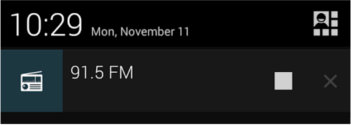
When the Moto G FM radio runs in the background, you will notice a small icon shown in the top status bar. You can swipe down the status bar to find the FM Radio control in the notification shade (aka notification area). You can pause/play the FM radio on Moto G.
If you tap the control, the FM Radio app will be brought back to the foreground. And you have full control of the app.
Another way to bring back FM radio on Moto G to foreground is from the recent apps, which can be accessed from the bottom right of Moto G. Once the apps are listed, you can tap the FM radio app to bring it to foreground.
Is FM radio on Moto G locked to one region?
When you launch the FM radio on Moto G the first time, it will automatically scan based on the location of your Moto G. If you travel to a different region/country, you can change the region (from the Settings menu) and perform a scan to find available stations.
There is no way to “lock” the region. However, different frequency bands may be used in different regions. So, you need to select the region and re-scan the stations when you move to a new location.
Turn on and turn off FM Radio on Moto G
First, there are no on/off buttons for the FM radio app on Moto G.
You can simply mute the radio to turn it off. Once the FM radio is muted, the transceiver chip is turned off automatically to save power.
When you resume the FM radio on Moto G, the radio is then turned on immediately.
Then, how to mute and resume playing FM radio on Moto G?
In any view of the FM radio app, tap the dark square button to mute the FM radio on Moto G.
Once the FM radio is muted, the icon will turn into a triangle (play icon). Tap this triangle (play icon) to resume the FM radio on Moto G..
How to use full-player view and min-player view for FM radio on Moto G?
When the FM radio is in the full-player view, you can tap anywhere in the top half of the view to shrink it to enter the mini-player view. You can also drag it down to enter the mini-player view.
When the FM radio is in the mini-player view, you may tap anywhere on the mini-player (except for the pause button or favorite star) to expand it to the full-screen player.
How to seek a station in FM radio on Moto G?
In the full player view, use the left or right seek buttons (double triangles) to find the closest station that Moto G can tune.
You can also manually seek a station for your FM radio on Moto G. When in the full player view, tap and drag your finger on the red indicator in the ‘tuner bar’ – the black band in the middle of the screen that looks like a traditional radio band. The current frequency will be displayed in the top section and you can drag left or right to a specific station.
Sometimes, you may notice you cannot select a specific frequency due to possibly different spacing between station frequencies in different regions. If you are traveling, check via the menu (three vertical dots) that your current region settings are appropriate. If not, change them and re-scan to find all available stations for FM radio on Moto G.
How to add a favorite station in FM radio on Moto G, and delete a station from Favorites list ?
To add a favorite station to FM radio on Moto G, you can tap on the star symbol next to the frequency. This works in any view as long as you see the grey star symbol in the FM radio app. The star will turn blue and be listed in the favorites tab.
To delete a station from the Favorites list of FM radio on Moto G, you need to tap the blue star symbol next to the frequency. The blue star symbol will turn dark. However, if you are currently in the “Favorites” tab, the station will not be removed from the FM radio app until you change the view (swipe into the “All Stations” view, expand the mini player, or navigate away from the FM Radio application).
FM radio on Moto G fully supports Radio Data System (RDS).
However, sometimes you may not see information about the currently playing song on some stations in the FM radio on Moto G, due to the different usage of RDS systems among stations. Some stations may miss some common elements, e.g., station call signs and the name of the currently playing song.
For more Moto G guides, please check our Moto G How-to Guide page.
Although this guide use Moto G as an example, FM radio app also works on Moto E, Moto G 2014 (Moto G 2nd Generation).
 Update 1: This guide works on Mot0 G, Moto G 2nd generation (Moto G 2014) and Moto E.
Update 1: This guide works on Mot0 G, Moto G 2nd generation (Moto G 2014) and Moto E. 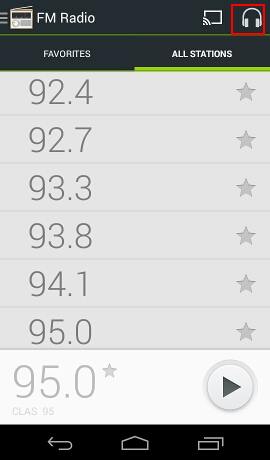
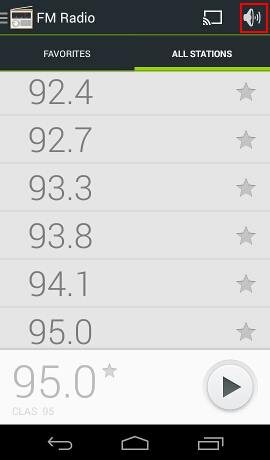
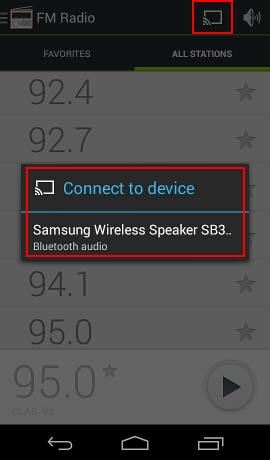
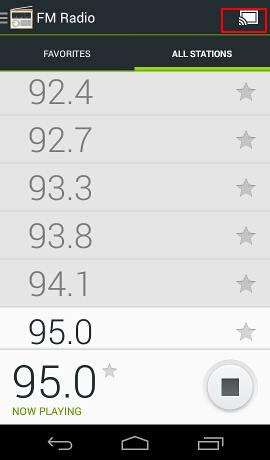


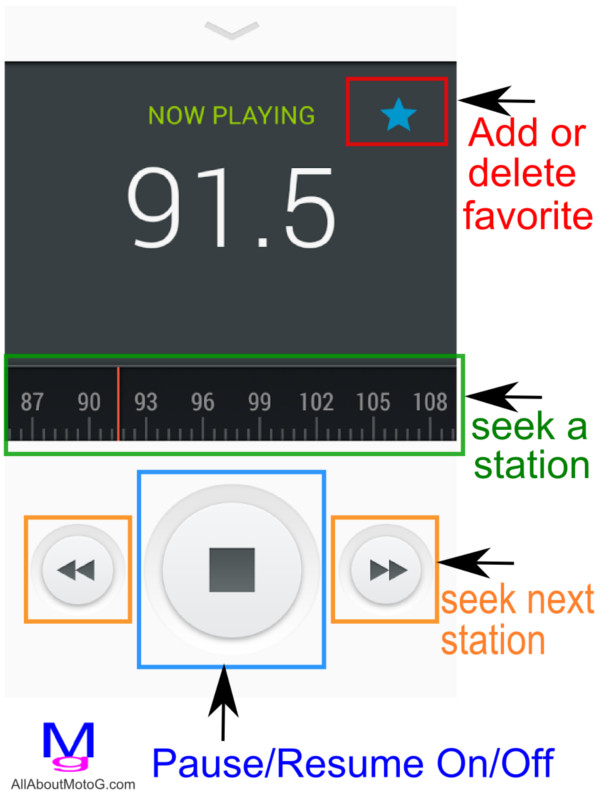
Christopher Charles Bubb says
Does it support RDS?
simon says
As I know, RDS (but not all data fields) is supported. Of course, it also depends on individual stations.
NEW!! Facebook page || Moto G How-to guides || Moto G online manual || Official Moto G user manual (PDF) || Android Guides || Chromecast Guides || Fire tablet guide || Moto E guide || Galaxy S6 Guides || Galaxy S7 Guides || Galaxy S8 Guides || Galaxy S9 Guides || Google Home Guides || Galaxy S10 Guides || Samsung Galaxy S20 Guides || Samsung Galaxy S21 Guides || Headphone and Earbuds Guides || Samsung Galaxy S22 Guides || Samsung Galaxy S23 Guides || Samsung Galaxy S24 GuidesAnonymous says
You can put the stylus in the headphone jack to use as antenna for the FM radio …just sayim
Brian says
Does anyone know if the Moto G Stylus 5G has a radio?
simon says
Yes, it has FM radio.
NEW!! Facebook page || Moto G How-to guides || Moto G online manual || Official Moto G user manual (PDF) || Android Guides || Chromecast Guides || Fire tablet guide || Moto E guide || Galaxy S6 Guides || Galaxy S7 Guides || Galaxy S8 Guides || Galaxy S9 Guides || Google Home Guides || Galaxy S10 Guides || Samsung Galaxy S20 Guides || Samsung Galaxy S21 Guides || Headphone and Earbuds Guides || Samsung Galaxy S22 Guides || Samsung Galaxy S23 Guides || Samsung Galaxy S24 GuidesDenis says
Hello, I have the new Moto G7 Plus and the FM radio works well, I would like to change FM stations by double clicking the headphones, same as I do while listening to MP3 music. I know I could change station on the phone, but this is more trouble than just simply double clicking the headset while on the go.
simon says
Yes, you can enable it in Moto actions.
Open Moto app, tap Moto actions, then enable Media controls. Now, you can hold (slightly longer than double press) the volume control in the headset to change FM stations. You can also hold volume key on the phone to change the stations. Once the station is changed, by default, the phone should vibrate a bit,
NEW!! Facebook page || Moto G How-to guides || Moto G online manual || Official Moto G user manual (PDF) || Android Guides || Chromecast Guides || Fire tablet guide || Moto E guide || Galaxy S6 Guides || Galaxy S7 Guides || Galaxy S8 Guides || Galaxy S9 Guides || Google Home Guides || Galaxy S10 Guides || Samsung Galaxy S20 Guides || Samsung Galaxy S21 Guides || Headphone and Earbuds Guides || Samsung Galaxy S22 Guides || Samsung Galaxy S23 Guides || Samsung Galaxy S24 GuidesT Delahooke says
my older version of Moto G played FM radio synchronized with the radio in my house or car. Now I have Moto G gen 3 and there’s a delay which is infuriating !
Can this be adjusted ?
simon says
What delay?
NEW!! Facebook page || Moto G How-to guides || Moto G online manual || Official Moto G user manual (PDF) || Android Guides || Chromecast Guides || Fire tablet guide || Moto E guide || Galaxy S6 Guides || Galaxy S7 Guides || Galaxy S8 Guides || Galaxy S9 Guides || Google Home Guides || Galaxy S10 Guides || Samsung Galaxy S20 Guides || Samsung Galaxy S21 Guides || Headphone and Earbuds Guides || Samsung Galaxy S22 Guides || Samsung Galaxy S23 Guides || Samsung Galaxy S24 GuidesAmyInNH says
Is there something else we can use for radio?
Default FM radio app
– doesn’t have any sound by either speaker or headphone
– wants permissions such as file access, whether or not you plan to record anything
simon says
Most of third-party FM radio apps don’t work with Moto G as I know. This is very common for FM tuner apps.
For the permissions, it’s normal. You will find other similar apps requesting more aggressive permissions.
For the voice issue, did you check the headset? Also you need to check the voice settings.
NEW!! Facebook page || Moto G How-to guides || Moto G online manual || Official Moto G user manual (PDF) || Android Guides || Chromecast Guides || Fire tablet guide || Moto E guide || Galaxy S6 Guides || Galaxy S7 Guides || Galaxy S8 Guides || Galaxy S9 Guides || Google Home Guides || Galaxy S10 Guides || Samsung Galaxy S20 Guides || Samsung Galaxy S21 Guides || Headphone and Earbuds Guides || Samsung Galaxy S22 Guides || Samsung Galaxy S23 Guides || Samsung Galaxy S24 GuidesB R Mahesha says
I have Moto G 2 gen mobile, how to play lould speaker when playing FM radio
simon says
In the bottom right, there is a speaker icon. Tap it to switch to the speaker.
NEW!! Facebook page || Moto G How-to guides || Moto G online manual || Official Moto G user manual (PDF) || Android Guides || Chromecast Guides || Fire tablet guide || Moto E guide || Galaxy S6 Guides || Galaxy S7 Guides || Galaxy S8 Guides || Galaxy S9 Guides || Google Home Guides || Galaxy S10 Guides || Samsung Galaxy S20 Guides || Samsung Galaxy S21 Guides || Headphone and Earbuds Guides || Samsung Galaxy S22 Guides || Samsung Galaxy S23 Guides || Samsung Galaxy S24 Guidesneetha says
How to take backup of photos and videos in Moto g.?? And From where we can see those pics again?? And how long it will b saved?
simon says
You need to enable the automatic backup in Photos app. The photos are then back up to your Google drive. You can access the photos from any phones with Photos app. You can access it from any web browser from any devices.
NEW!! Facebook page || Moto G How-to guides || Moto G online manual || Official Moto G user manual (PDF) || Android Guides || Chromecast Guides || Fire tablet guide || Moto E guide || Galaxy S6 Guides || Galaxy S7 Guides || Galaxy S8 Guides || Galaxy S9 Guides || Google Home Guides || Galaxy S10 Guides || Samsung Galaxy S20 Guides || Samsung Galaxy S21 Guides || Headphone and Earbuds Guides || Samsung Galaxy S22 Guides || Samsung Galaxy S23 Guides || Samsung Galaxy S24 GuidesChris says
Not sure if you are still monitoring these comments, but just in case….
Radio app generally great. I have a Moto E2, recently acquired and radio app starts, scans, plays etc fine, using headphones. But many times while playing the radio it will pause playing and then restart automatically after about 5 seconds or so. Sometimes happens a lot (maybe every minute or so), sometimes never does it. I often use radio while out walking, moving in and out of phone signal coverage (which shouldn’t affect FM) but also possibly in and out of good FM coverage – but when the radio cuts out there is no noise or static, it has good signal, then cuts out, then comes back with good signal. However, it does seem to happen worst when I am walking in the same places – i.e. some areas seem to work well, some not so well.
I have no idea what is causing this, or how to fix it. I can’t find another FM radio app to compare it with though!
simon says
Not sure about the issue. Most FM radio apps are for specific phones. You probably cannot use other FM radio apps.
NEW!! Facebook page || Moto G How-to guides || Moto G online manual || Official Moto G user manual (PDF) || Android Guides || Chromecast Guides || Fire tablet guide || Moto E guide || Galaxy S6 Guides || Galaxy S7 Guides || Galaxy S8 Guides || Galaxy S9 Guides || Google Home Guides || Galaxy S10 Guides || Samsung Galaxy S20 Guides || Samsung Galaxy S21 Guides || Headphone and Earbuds Guides || Samsung Galaxy S22 Guides || Samsung Galaxy S23 Guides || Samsung Galaxy S24 GuidesPaul J. says
This to confirm I have the same cut-off problem with my Moto E2. I did like to use FM Radio during my daily walks but it became too annoying to be worth it. I tried to delete, re-install and update the Radio app, without success.
I loaded preferred mp3s instead and play them using VLC Media Player, which respond to my Bluetooth headset’s 3-buttons control, btw.
One of my old phones (LG Eve) also had an FM Radio app and it worked great, without any cut-offs, along the same walking paths I use now with my Moto E2.
Pranay says
scanning for stations for region India do not fetch any stations (o stations found)
simon says
It’s sensitive to the three length of your headset. Try to stretch the cord, then scan again.
NEW!! Facebook page || Moto G How-to guides || Moto G online manual || Official Moto G user manual (PDF) || Android Guides || Chromecast Guides || Fire tablet guide || Moto E guide || Galaxy S6 Guides || Galaxy S7 Guides || Galaxy S8 Guides || Galaxy S9 Guides || Google Home Guides || Galaxy S10 Guides || Samsung Galaxy S20 Guides || Samsung Galaxy S21 Guides || Headphone and Earbuds Guides || Samsung Galaxy S22 Guides || Samsung Galaxy S23 Guides || Samsung Galaxy S24 GuidesTomas says
Thank you for making data-less “real fm radio” available. Will this app work on any other Motorola cellphones? Turbo2?
simon says
The FM radio app requires certain hardware (chip/tuner) in the phone. Only Moto G and Moto E have the chip as I know.
NEW!! Facebook page || Moto G How-to guides || Moto G online manual || Official Moto G user manual (PDF) || Android Guides || Chromecast Guides || Fire tablet guide || Moto E guide || Galaxy S6 Guides || Galaxy S7 Guides || Galaxy S8 Guides || Galaxy S9 Guides || Google Home Guides || Galaxy S10 Guides || Samsung Galaxy S20 Guides || Samsung Galaxy S21 Guides || Headphone and Earbuds Guides || Samsung Galaxy S22 Guides || Samsung Galaxy S23 Guides || Samsung Galaxy S24 Guidesjaquimas says
I am still pretty new to Android and my phone is nagging me to upgrade system software. Anything about an Android system upgrade that could negatively affect my ability to use FM radio in my 1st gen Moto G?
Allan Kitching says
There was an initial problem with the FM Radio after I upgraded (currently on Android v5.1 – System version 23.26.3) but this was related to loss of bluetooth playback from the Radio. Once reported, this was soon fixed and I’ve found no other problems. The latest FM Radio app. even allows you to record stations audio (only mp3 64k) and sound surprisingly good played back through bluetooth stereo speakers.
Rambabu says
Can’t change FM stations ( tuning) using key in the Head set…?
simon says
no, you cannot.
NEW!! Facebook page || Moto G How-to guides || Moto G online manual || Official Moto G user manual (PDF) || Android Guides || Chromecast Guides || Fire tablet guide || Moto E guide || Galaxy S6 Guides || Galaxy S7 Guides || Galaxy S8 Guides || Galaxy S9 Guides || Google Home Guides || Galaxy S10 Guides || Samsung Galaxy S20 Guides || Samsung Galaxy S21 Guides || Headphone and Earbuds Guides || Samsung Galaxy S22 Guides || Samsung Galaxy S23 Guides || Samsung Galaxy S24 GuidesJames says
Hi, I installed a working setup of Viper4Android on a Moto G (3rd gen) resulting in about the same time as the Fm Radio app not playing audio although able to log local radio stations. Any ideas on returning use to teh chipset?
Ganesh says
FM Radio auto stops in my new moto g (3rd gen).Tried with clear cache and clear data but it didn’t work.
I do not have any task manager,antivirus and battery saving apps installed. Anyone have a solution for his problem???
ravindrang123 says
I am also having the problem, when my screen locks, FM Radio stops automatically
Haseem says
update the fm radio with the latest version, the issue will be resolved.
mayank shukla says
How to go to update option ? I have the same problem.
simon says
Google Play ?
NEW!! Facebook page || Moto G How-to guides || Moto G online manual || Official Moto G user manual (PDF) || Android Guides || Chromecast Guides || Fire tablet guide || Moto E guide || Galaxy S6 Guides || Galaxy S7 Guides || Galaxy S8 Guides || Galaxy S9 Guides || Google Home Guides || Galaxy S10 Guides || Samsung Galaxy S20 Guides || Samsung Galaxy S21 Guides || Headphone and Earbuds Guides || Samsung Galaxy S22 Guides || Samsung Galaxy S23 Guides || Samsung Galaxy S24 GuidesHaseem says
fm radio auto stops in m new moto g (3rd gen). anyone have a solution o his problem. his happened 5 times today
simon says
Clear cache and clear data for the fm radio app in Settings -apps.
NEW!! Facebook page || Moto G How-to guides || Moto G online manual || Official Moto G user manual (PDF) || Android Guides || Chromecast Guides || Fire tablet guide || Moto E guide || Galaxy S6 Guides || Galaxy S7 Guides || Galaxy S8 Guides || Galaxy S9 Guides || Google Home Guides || Galaxy S10 Guides || Samsung Galaxy S20 Guides || Samsung Galaxy S21 Guides || Headphone and Earbuds Guides || Samsung Galaxy S22 Guides || Samsung Galaxy S23 Guides || Samsung Galaxy S24 GuidesHaseem says
thanks for the reply, but this workaround isnt happening
simon says
Did you install any task manager, antivirus or battery saving apps? Disable them.
NEW!! Facebook page || Moto G How-to guides || Moto G online manual || Official Moto G user manual (PDF) || Android Guides || Chromecast Guides || Fire tablet guide || Moto E guide || Galaxy S6 Guides || Galaxy S7 Guides || Galaxy S8 Guides || Galaxy S9 Guides || Google Home Guides || Galaxy S10 Guides || Samsung Galaxy S20 Guides || Samsung Galaxy S21 Guides || Headphone and Earbuds Guides || Samsung Galaxy S22 Guides || Samsung Galaxy S23 Guides || Samsung Galaxy S24 GuidesHaseem says
thankx simon, file manager HD is installed, should I uninstall it or disable it
simon says
File manager seldom cause such problem. But I do not recommend apps from Cheetah mobile. For file manager, ES File explorer is cleaner.
NEW!! Facebook page || Moto G How-to guides || Moto G online manual || Official Moto G user manual (PDF) || Android Guides || Chromecast Guides || Fire tablet guide || Moto E guide || Galaxy S6 Guides || Galaxy S7 Guides || Galaxy S8 Guides || Galaxy S9 Guides || Google Home Guides || Galaxy S10 Guides || Samsung Galaxy S20 Guides || Samsung Galaxy S21 Guides || Headphone and Earbuds Guides || Samsung Galaxy S22 Guides || Samsung Galaxy S23 Guides || Samsung Galaxy S24 GuidesHaseem says
Hi Simon, I uninstalled file manager hd and installed ES file explorer but today again it stopped 4 times in a span of half an hour. Plssss give a solution to this or else I have to go for handset replacement
simon says
If you can get a replacement, you can try to get a new one.
Do you get any specific or different error messages when the fm radio app stops?
NEW!! Facebook page || Moto G How-to guides || Moto G online manual || Official Moto G user manual (PDF) || Android Guides || Chromecast Guides || Fire tablet guide || Moto E guide || Galaxy S6 Guides || Galaxy S7 Guides || Galaxy S8 Guides || Galaxy S9 Guides || Google Home Guides || Galaxy S10 Guides || Samsung Galaxy S20 Guides || Samsung Galaxy S21 Guides || Headphone and Earbuds Guides || Samsung Galaxy S22 Guides || Samsung Galaxy S23 Guides || Samsung Galaxy S24 GuidesHaseem says
No specific error msgs, the FM stops and the play button has to be pressed again. The app keeps running
simon says
Did you enable power saving mode? You may disable it if it’s enabled.
NEW!! Facebook page || Moto G How-to guides || Moto G online manual || Official Moto G user manual (PDF) || Android Guides || Chromecast Guides || Fire tablet guide || Moto E guide || Galaxy S6 Guides || Galaxy S7 Guides || Galaxy S8 Guides || Galaxy S9 Guides || Google Home Guides || Galaxy S10 Guides || Samsung Galaxy S20 Guides || Samsung Galaxy S21 Guides || Headphone and Earbuds Guides || Samsung Galaxy S22 Guides || Samsung Galaxy S23 Guides || Samsung Galaxy S24 GuidesHaseem says
Simon suggest any other radio app can be used instead of the built in, and if I go for replacement also there won’t be any guarantee the same might not occur. This may repeat too.
simon says
I don’t know any other fm radio apps that work on kitkat or later.
As an app, nobody can guarantee it always works.
In fact, most vendors do not offer FM radio features. As a result, most radio apps are for internet radios.
NEW!! Facebook page || Moto G How-to guides || Moto G online manual || Official Moto G user manual (PDF) || Android Guides || Chromecast Guides || Fire tablet guide || Moto E guide || Galaxy S6 Guides || Galaxy S7 Guides || Galaxy S8 Guides || Galaxy S9 Guides || Google Home Guides || Galaxy S10 Guides || Samsung Galaxy S20 Guides || Samsung Galaxy S21 Guides || Headphone and Earbuds Guides || Samsung Galaxy S22 Guides || Samsung Galaxy S23 Guides || Samsung Galaxy S24 GuidesAjakz says
To record FM Radio you will need to have the latest radio app.(v02.00.0045 which is automatically provided when downloading the Android Lollipop os. You can verify this when running your radio and tapping ‘About’ on the top left drop down menu. When listening to your currently tuned station (singularly displayed by touching the white radio ICON, top left) you will see a red heart, below which is a red vertical tuning line, below which is a red dot. Touch the red dot to record the station, touch it again to stop recording. Playback the recording by touching the triple horizontal bar ICON (top left) and selecting ‘Recording’. Recording quality is limited to on 96Khz bit rate but sounds surprisingly good, even through bluetooth speakers.
vinita says
No red dot is showing in my moto g 3rd gen. Then how to record . I hv purchased my ph on 6th Dec’2015.
simon says
you can try to update your FM radio app from Play store.
NEW!! Facebook page || Moto G How-to guides || Moto G online manual || Official Moto G user manual (PDF) || Android Guides || Chromecast Guides || Fire tablet guide || Moto E guide || Galaxy S6 Guides || Galaxy S7 Guides || Galaxy S8 Guides || Galaxy S9 Guides || Google Home Guides || Galaxy S10 Guides || Samsung Galaxy S20 Guides || Samsung Galaxy S21 Guides || Headphone and Earbuds Guides || Samsung Galaxy S22 Guides || Samsung Galaxy S23 Guides || Samsung Galaxy S24 Guidessaikrishna says
How to record the FM in MOTO G
preeti says
thanks a lot guys!
it was really very helpful to me. 🙂
Lisa Lafferty says
My old Nokia wired headphones do not work in my new Moto G 2nd gen (they do actually work with my very, very old Sony Walkman, lol). Does anyone have a recommendation of what headphones I should buy?
simon says
The headphone only doesn’t work with the FM radio app, or you cannot get any voice at all?
Most genetic headset should work with Moto G. Old Nokia headset may have special wiring.
NEW!! Facebook page || Moto G How-to guides || Moto G online manual || Official Moto G user manual (PDF) || Android Guides || Chromecast Guides || Fire tablet guide || Moto E guide || Galaxy S6 Guides || Galaxy S7 Guides || Galaxy S8 Guides || Galaxy S9 Guides || Google Home Guides || Galaxy S10 Guides || Samsung Galaxy S20 Guides || Samsung Galaxy S21 Guides || Headphone and Earbuds Guides || Samsung Galaxy S22 Guides || Samsung Galaxy S23 Guides || Samsung Galaxy S24 GuidesAjakz says
I’ve always been happy with the fm radio on my Moto G 4G and was even more pleased when an upgrade allowed me to uniquely broadcast the audio from it to my BT enabled sound bar. That was until another update came soon after I upgraded to lollipop. This useful function was disabled again? Simply corrected by discarding the updates from the app. This leaves you with the annoyance of continuous requests to upgrade the fm radio. Fix the upgrade guys!
Ajakz says
I have since continued to download updates until the problem was solved. Better still you can record the audio onto your SD card at any time! Thanx moto
simon says
There are some legal issues in some regions fir recording FM radios. So Motorola probably will not offer this feature. You probably have to try third party apps. Unfortunately, I have found any of such apps that work with Moto.
NEW!! Facebook page || Moto G How-to guides || Moto G online manual || Official Moto G user manual (PDF) || Android Guides || Chromecast Guides || Fire tablet guide || Moto E guide || Galaxy S6 Guides || Galaxy S7 Guides || Galaxy S8 Guides || Galaxy S9 Guides || Google Home Guides || Galaxy S10 Guides || Samsung Galaxy S20 Guides || Samsung Galaxy S21 Guides || Headphone and Earbuds Guides || Samsung Galaxy S22 Guides || Samsung Galaxy S23 Guides || Samsung Galaxy S24 GuidesAjakz says
Hi Simon
If you read my comments again, you’ll notice that I said “you can” record audio from any radio station you’re tuned into, so it’s included in the generic Radio app which comes with ‘lollipop’ upgrade. I noticed the new feature and tried it out. It recorded and played back several stations. I only mentioned it in passing, don’t see me needing the feature all that often. Bluetooth needs to disabled when recording but functional when playing back recorded material.
simon says
Thank you for correcting me. I didn’t track the updates for the FM radio app.
It seems they added the recording feature. I was told last year that they would not add it.
Anyway, I will find time to update this page to reflect the changes.
NEW!! Facebook page || Moto G How-to guides || Moto G online manual || Official Moto G user manual (PDF) || Android Guides || Chromecast Guides || Fire tablet guide || Moto E guide || Galaxy S6 Guides || Galaxy S7 Guides || Galaxy S8 Guides || Galaxy S9 Guides || Google Home Guides || Galaxy S10 Guides || Samsung Galaxy S20 Guides || Samsung Galaxy S21 Guides || Headphone and Earbuds Guides || Samsung Galaxy S22 Guides || Samsung Galaxy S23 Guides || Samsung Galaxy S24 Guidesjaquimas says
This tutorial says it is for the Moto G and also works for Moto E – Can you tell me if the “now you can play FM radio through phone’s speakers or bluetooth” update to the tutorial also applies to the Moto E as well as the G? Thank you!
simon says
Yes, the app actually is identical.
NEW!! Facebook page || Moto G How-to guides || Moto G online manual || Official Moto G user manual (PDF) || Android Guides || Chromecast Guides || Fire tablet guide || Moto E guide || Galaxy S6 Guides || Galaxy S7 Guides || Galaxy S8 Guides || Galaxy S9 Guides || Google Home Guides || Galaxy S10 Guides || Samsung Galaxy S20 Guides || Samsung Galaxy S21 Guides || Headphone and Earbuds Guides || Samsung Galaxy S22 Guides || Samsung Galaxy S23 Guides || Samsung Galaxy S24 GuidesAparna says
How do I change the radio station with haedset?
simon says
You cannot. You have to change radio stations on the phone. The FM radio app doesn’t accept inputs from headset.
NEW!! Facebook page || Moto G How-to guides || Moto G online manual || Official Moto G user manual (PDF) || Android Guides || Chromecast Guides || Fire tablet guide || Moto E guide || Galaxy S6 Guides || Galaxy S7 Guides || Galaxy S8 Guides || Galaxy S9 Guides || Google Home Guides || Galaxy S10 Guides || Samsung Galaxy S20 Guides || Samsung Galaxy S21 Guides || Headphone and Earbuds Guides || Samsung Galaxy S22 Guides || Samsung Galaxy S23 Guides || Samsung Galaxy S24 GuidesVena says
My Moto G Fm radio does NOT have the headphone or bluetooth icons…in fact it only has the radio and 3 bars that have the scan, change radio region, about. It’s 01.10.0060. no other icons. I have uninstalled the upgrade and than reinstalled it. Still no icons. I want to use bluetooth headphones.
simon says
You need also update the phone. Some Motorola services are also needed.
NEW!! Facebook page || Moto G How-to guides || Moto G online manual || Official Moto G user manual (PDF) || Android Guides || Chromecast Guides || Fire tablet guide || Moto E guide || Galaxy S6 Guides || Galaxy S7 Guides || Galaxy S8 Guides || Galaxy S9 Guides || Google Home Guides || Galaxy S10 Guides || Samsung Galaxy S20 Guides || Samsung Galaxy S21 Guides || Headphone and Earbuds Guides || Samsung Galaxy S22 Guides || Samsung Galaxy S23 Guides || Samsung Galaxy S24 GuidesVena says
How do I update the phone? What other “services” do I need?
Vena says
Hi Simon, my phone does automatic updates, do I need to do something in addition? Sorry to be so dense but I’m not that savvy. I’ve “googled” this problem but couldn’t find a “fix” anywhere. I would appreciate any help. ANYONE else have this problem?
simon says
You need update both the firmware (in Settings–about phone–system updates) and play store.
Not sure about your problem. it could be due to other apps.
NEW!! Facebook page || Moto G How-to guides || Moto G online manual || Official Moto G user manual (PDF) || Android Guides || Chromecast Guides || Fire tablet guide || Moto E guide || Galaxy S6 Guides || Galaxy S7 Guides || Galaxy S8 Guides || Galaxy S9 Guides || Google Home Guides || Galaxy S10 Guides || Samsung Galaxy S20 Guides || Samsung Galaxy S21 Guides || Headphone and Earbuds Guides || Samsung Galaxy S22 Guides || Samsung Galaxy S23 Guides || Samsung Galaxy S24 GuidesVena says
Ok, well thanks anyway. I’ve already checked for updates in settings and the play store, there’s no update available.
annu says
Hi…in moto 2g whr is d record button
simon says
There is no record button in FM radio app on Moto G. As I know, it is for legal reasons.
NEW!! Facebook page || Moto G How-to guides || Moto G online manual || Official Moto G user manual (PDF) || Android Guides || Chromecast Guides || Fire tablet guide || Moto E guide || Galaxy S6 Guides || Galaxy S7 Guides || Galaxy S8 Guides || Galaxy S9 Guides || Google Home Guides || Galaxy S10 Guides || Samsung Galaxy S20 Guides || Samsung Galaxy S21 Guides || Headphone and Earbuds Guides || Samsung Galaxy S22 Guides || Samsung Galaxy S23 Guides || Samsung Galaxy S24 Guidesestani says
I haven’t check it out in my moto 1G, but the Moto 2E of my wife runs the app for some minutes and then it just stops. As if it was closed to save batery or something. And that is after 1 to 5 minutes of running with the screen turned off.
Any idea how to prevent this?
simon says
Did you install any task manager apps or antivirus apps? Such useless apps may cause the problem.
NEW!! Facebook page || Moto G How-to guides || Moto G online manual || Official Moto G user manual (PDF) || Android Guides || Chromecast Guides || Fire tablet guide || Moto E guide || Galaxy S6 Guides || Galaxy S7 Guides || Galaxy S8 Guides || Galaxy S9 Guides || Google Home Guides || Galaxy S10 Guides || Samsung Galaxy S20 Guides || Samsung Galaxy S21 Guides || Headphone and Earbuds Guides || Samsung Galaxy S22 Guides || Samsung Galaxy S23 Guides || Samsung Galaxy S24 Guidesestani says
No there was nothing in there. In fact it had only whatsapp and the radio… customer support said that I should reinstall the app, which I did but it didn’t help either. Bottom line we sent it back…
simon says
It sounds like due to some task manager apps or some settings in developer options. Of course it is possible you get a defect one.
Once you start the FM radio app, you may try tap the back button so that you close the app UI and leave it in background. You can check/stop from notification area.
Anyway, if you can still get a free replacement, you can try to get a new one.
NEW!! Facebook page || Moto G How-to guides || Moto G online manual || Official Moto G user manual (PDF) || Android Guides || Chromecast Guides || Fire tablet guide || Moto E guide || Galaxy S6 Guides || Galaxy S7 Guides || Galaxy S8 Guides || Galaxy S9 Guides || Google Home Guides || Galaxy S10 Guides || Samsung Galaxy S20 Guides || Samsung Galaxy S21 Guides || Headphone and Earbuds Guides || Samsung Galaxy S22 Guides || Samsung Galaxy S23 Guides || Samsung Galaxy S24 Guidesneetha says
In moto1 where do we find my files…???
And how to delete a song in play music…?
simon says
There is no pre-installed file manager in Moto G. You can download ES File explorer: http://motoeguide.com/moto-e-guides/manage-files-moto-e-es-file-explorer-file-manager/
Play music is a music player and it cannot manage files.
NEW!! Facebook page || Moto G How-to guides || Moto G online manual || Official Moto G user manual (PDF) || Android Guides || Chromecast Guides || Fire tablet guide || Moto E guide || Galaxy S6 Guides || Galaxy S7 Guides || Galaxy S8 Guides || Galaxy S9 Guides || Google Home Guides || Galaxy S10 Guides || Samsung Galaxy S20 Guides || Samsung Galaxy S21 Guides || Headphone and Earbuds Guides || Samsung Galaxy S22 Guides || Samsung Galaxy S23 Guides || Samsung Galaxy S24 GuidesJill says
I’m using v01.10.0060 of the app with Android 4.4.4, but I do not see ANY icons in the upper right. I only have the “FM Radio” icon/menu in the upper left. How do I get the upper right speaker/output choice icons to appear? My goal is to be able to select the output as phone speakers (rather than headset).
simon says
I think it is the latest version of the FM radio app for Moto G.
You can try to clear cache and clear data for the FM radio app to see whether it helps. (Settings– Apps– FM radio)
NEW!! Facebook page || Moto G How-to guides || Moto G online manual || Official Moto G user manual (PDF) || Android Guides || Chromecast Guides || Fire tablet guide || Moto E guide || Galaxy S6 Guides || Galaxy S7 Guides || Galaxy S8 Guides || Galaxy S9 Guides || Google Home Guides || Galaxy S10 Guides || Samsung Galaxy S20 Guides || Samsung Galaxy S21 Guides || Headphone and Earbuds Guides || Samsung Galaxy S22 Guides || Samsung Galaxy S23 Guides || Samsung Galaxy S24 GuidesJill says
Hello and thank you for your reply. Unfortunately, it did not work. I cleared the data (the Clear Cache button was not highlighted, so I presume that it was clear already) and cycled the power (turned the phone off and then on again). Still no icons in the upper right corner.
simon says
Not sure. You may backup the phone and do a factory data reset.
NEW!! Facebook page || Moto G How-to guides || Moto G online manual || Official Moto G user manual (PDF) || Android Guides || Chromecast Guides || Fire tablet guide || Moto E guide || Galaxy S6 Guides || Galaxy S7 Guides || Galaxy S8 Guides || Galaxy S9 Guides || Google Home Guides || Galaxy S10 Guides || Samsung Galaxy S20 Guides || Samsung Galaxy S21 Guides || Headphone and Earbuds Guides || Samsung Galaxy S22 Guides || Samsung Galaxy S23 Guides || Samsung Galaxy S24 Guidest Hilton says
Can you scroll through favourites from notification screen as opposed to opening full app?
simon says
Probably not. You can remove some stations you don’t like.
NEW!! Facebook page || Moto G How-to guides || Moto G online manual || Official Moto G user manual (PDF) || Android Guides || Chromecast Guides || Fire tablet guide || Moto E guide || Galaxy S6 Guides || Galaxy S7 Guides || Galaxy S8 Guides || Galaxy S9 Guides || Google Home Guides || Galaxy S10 Guides || Samsung Galaxy S20 Guides || Samsung Galaxy S21 Guides || Headphone and Earbuds Guides || Samsung Galaxy S22 Guides || Samsung Galaxy S23 Guides || Samsung Galaxy S24 GuidesAnonymous says
How to record FM in moto g?
simon says
Motorola does not provide recording features due to legal reasons. I am not aware of any such apps that are still working in KitKat or later.
NEW!! Facebook page || Moto G How-to guides || Moto G online manual || Official Moto G user manual (PDF) || Android Guides || Chromecast Guides || Fire tablet guide || Moto E guide || Galaxy S6 Guides || Galaxy S7 Guides || Galaxy S8 Guides || Galaxy S9 Guides || Google Home Guides || Galaxy S10 Guides || Samsung Galaxy S20 Guides || Samsung Galaxy S21 Guides || Headphone and Earbuds Guides || Samsung Galaxy S22 Guides || Samsung Galaxy S23 Guides || Samsung Galaxy S24 GuidesAlakh says
I do not see – Headset / Speaker icon on the radio – on my MotoG 1st Generation. Can anyone please suggest?
simon says
Did you update the FM radio app?
NEW!! Facebook page || Moto G How-to guides || Moto G online manual || Official Moto G user manual (PDF) || Android Guides || Chromecast Guides || Fire tablet guide || Moto E guide || Galaxy S6 Guides || Galaxy S7 Guides || Galaxy S8 Guides || Galaxy S9 Guides || Google Home Guides || Galaxy S10 Guides || Samsung Galaxy S20 Guides || Samsung Galaxy S21 Guides || Headphone and Earbuds Guides || Samsung Galaxy S22 Guides || Samsung Galaxy S23 Guides || Samsung Galaxy S24 GuidesAngela says
I thought once I’d updated to Lollipop this would work for me but like Alakh, I have 1st Generation Moto G and I too have no icons and cannot use either the speaker or my bluetooth earpiece to listen to the radio. Yes I did update the radio on Kitkat months ago. If I go the the Radio update at the playstore it just says installed.
simon says
You may try to clear cache partition to see whether it helps. Please follow this guide to clear cache partition.
https://allaboutmotog.com/how-to-clear-cache-partition-on-moto-g-and-moto-x-after-android-lollipop-update/
If not, you can backupyour phone and perform a factory data reset.
NEW!! Facebook page || Moto G How-to guides || Moto G online manual || Official Moto G user manual (PDF) || Android Guides || Chromecast Guides || Fire tablet guide || Moto E guide || Galaxy S6 Guides || Galaxy S7 Guides || Galaxy S8 Guides || Galaxy S9 Guides || Google Home Guides || Galaxy S10 Guides || Samsung Galaxy S20 Guides || Samsung Galaxy S21 Guides || Headphone and Earbuds Guides || Samsung Galaxy S22 Guides || Samsung Galaxy S23 Guides || Samsung Galaxy S24 GuidesVin says
Can we change Radio stations through headset button. i tried in Moto 2G which is not happening but i enjoyed this facility in Samsung S Duos
simon says
I don’t think so. You have to use the on-screen options.
NEW!! Facebook page || Moto G How-to guides || Moto G online manual || Official Moto G user manual (PDF) || Android Guides || Chromecast Guides || Fire tablet guide || Moto E guide || Galaxy S6 Guides || Galaxy S7 Guides || Galaxy S8 Guides || Galaxy S9 Guides || Google Home Guides || Galaxy S10 Guides || Samsung Galaxy S20 Guides || Samsung Galaxy S21 Guides || Headphone and Earbuds Guides || Samsung Galaxy S22 Guides || Samsung Galaxy S23 Guides || Samsung Galaxy S24 GuidesVin says
Ya. But on-screen options cannot be used while driving. That’s y
lakshmi sagar says
i didnt get any udate for motog device, how can i get one
kumar says
Going good
neetha says
Hi
Some of my apps got updated yesterday..
Now my gallery is not showing crop option and rotate options in menu of my gallary.previously this was not the issue with my phone.
simon says
In Gallery, open a photo, tap Edit (pencil icon). In the bottom, you should have 4 tabs. What do you get? What;s the version of the gallery app (Settings–App_-Gallery)?
NEW!! Facebook page || Moto G How-to guides || Moto G online manual || Official Moto G user manual (PDF) || Android Guides || Chromecast Guides || Fire tablet guide || Moto E guide || Galaxy S6 Guides || Galaxy S7 Guides || Galaxy S8 Guides || Galaxy S9 Guides || Google Home Guides || Galaxy S10 Guides || Samsung Galaxy S20 Guides || Samsung Galaxy S21 Guides || Headphone and Earbuds Guides || Samsung Galaxy S22 Guides || Samsung Galaxy S23 Guides || Samsung Galaxy S24 Guidesneetha says
How to share a bluethooth speaker or Bluetooth headset with phone?
simon says
You need pair the Moto G with the Bluetooth speaker first. Then in FM radio app, you should have the icon as shown in the guide.
NEW!! Facebook page || Moto G How-to guides || Moto G online manual || Official Moto G user manual (PDF) || Android Guides || Chromecast Guides || Fire tablet guide || Moto E guide || Galaxy S6 Guides || Galaxy S7 Guides || Galaxy S8 Guides || Galaxy S9 Guides || Google Home Guides || Galaxy S10 Guides || Samsung Galaxy S20 Guides || Samsung Galaxy S21 Guides || Headphone and Earbuds Guides || Samsung Galaxy S22 Guides || Samsung Galaxy S23 Guides || Samsung Galaxy S24 Guidesneetha says
How to play a loudspeaker on FM radio in Moto G??
simon says
tap the Speaker icon in FM radio app. Please note you must put the wired headset even playing through speakers because the wired headset acts as FM antenna.
NEW!! Facebook page || Moto G How-to guides || Moto G online manual || Official Moto G user manual (PDF) || Android Guides || Chromecast Guides || Fire tablet guide || Moto E guide || Galaxy S6 Guides || Galaxy S7 Guides || Galaxy S8 Guides || Galaxy S9 Guides || Google Home Guides || Galaxy S10 Guides || Samsung Galaxy S20 Guides || Samsung Galaxy S21 Guides || Headphone and Earbuds Guides || Samsung Galaxy S22 Guides || Samsung Galaxy S23 Guides || Samsung Galaxy S24 GuidesAmutha says
how to set auto off option in FM and music player?
simon says
I don’t think the FM radio app has this feature.
For music players, if you have a player or album, if you choose play once, it should stop automatically. But most players do not have a duration (e.g., 30mins) based control.
NEW!! Facebook page || Moto G How-to guides || Moto G online manual || Official Moto G user manual (PDF) || Android Guides || Chromecast Guides || Fire tablet guide || Moto E guide || Galaxy S6 Guides || Galaxy S7 Guides || Galaxy S8 Guides || Galaxy S9 Guides || Google Home Guides || Galaxy S10 Guides || Samsung Galaxy S20 Guides || Samsung Galaxy S21 Guides || Headphone and Earbuds Guides || Samsung Galaxy S22 Guides || Samsung Galaxy S23 Guides || Samsung Galaxy S24 Guideskalai says
How to delete sim contacts in moto g?
simon says
Moto G does not write/delete contacts in your SIM card. It only imports contacts.
You can manage contacts in the People App.
NEW!! Facebook page || Moto G How-to guides || Moto G online manual || Official Moto G user manual (PDF) || Android Guides || Chromecast Guides || Fire tablet guide || Moto E guide || Galaxy S6 Guides || Galaxy S7 Guides || Galaxy S8 Guides || Galaxy S9 Guides || Google Home Guides || Galaxy S10 Guides || Samsung Galaxy S20 Guides || Samsung Galaxy S21 Guides || Headphone and Earbuds Guides || Samsung Galaxy S22 Guides || Samsung Galaxy S23 Guides || Samsung Galaxy S24 Guidessallu says
How to save a station in radio as you click on next station the saved station should come
simon says
You can put it in favourite list (tap the star)
NEW!! Facebook page || Moto G How-to guides || Moto G online manual || Official Moto G user manual (PDF) || Android Guides || Chromecast Guides || Fire tablet guide || Moto E guide || Galaxy S6 Guides || Galaxy S7 Guides || Galaxy S8 Guides || Galaxy S9 Guides || Google Home Guides || Galaxy S10 Guides || Samsung Galaxy S20 Guides || Samsung Galaxy S21 Guides || Headphone and Earbuds Guides || Samsung Galaxy S22 Guides || Samsung Galaxy S23 Guides || Samsung Galaxy S24 Guidesthoughtmaze says
I am using MOTOG and I also have the FM Radio app version: 01.10.0060. Once I open to the app. I do not see the speaker icon on the top right. can you help me on this? my android version is 4.4.4. What do you suggest? I live in India.
simon says
Not sure about why you cannot get the icon/button.
NEW!! Facebook page || Moto G How-to guides || Moto G online manual || Official Moto G user manual (PDF) || Android Guides || Chromecast Guides || Fire tablet guide || Moto E guide || Galaxy S6 Guides || Galaxy S7 Guides || Galaxy S8 Guides || Galaxy S9 Guides || Google Home Guides || Galaxy S10 Guides || Samsung Galaxy S20 Guides || Samsung Galaxy S21 Guides || Headphone and Earbuds Guides || Samsung Galaxy S22 Guides || Samsung Galaxy S23 Guides || Samsung Galaxy S24 GuidesAngela says
Deepu Augustin, I at first had a problem with radio not playing in sterio and found that if I didn’t press the headphone jack too far into the phone it was fine. Hope this helps.
Deepu Augustin says
Dear Angela, sorry to say that it is not the proper way to plug in headphone, you should fully insert the phone jack
Angela says
Hi Deepu
Yes I know that but as I said if I push it in all the way it only plays in mono, if I leave it not pushed in all the way it’s fine, plays in sterio. Did you try this? With a previous HTC smart phone it worked fine with it pushed in all the way but not on this Moto G one.
Angela says
I have 1st generation Moto G 16gb and I too don’t have 3 verticle dots nor an icon for speaker/headset. Also I cannot use the radio from the locked screen, there are no radio buttons? All I have on top left is an icon of a radio. I have version 01.10.0060. All I can do is Scan, Change radio region and About.
simon says
The speaker icon should be on the top right.
NEW!! Facebook page || Moto G How-to guides || Moto G online manual || Official Moto G user manual (PDF) || Android Guides || Chromecast Guides || Fire tablet guide || Moto E guide || Galaxy S6 Guides || Galaxy S7 Guides || Galaxy S8 Guides || Galaxy S9 Guides || Google Home Guides || Galaxy S10 Guides || Samsung Galaxy S20 Guides || Samsung Galaxy S21 Guides || Headphone and Earbuds Guides || Samsung Galaxy S22 Guides || Samsung Galaxy S23 Guides || Samsung Galaxy S24 GuidesStephen de Vere says
Same issue for me in UK. No icons in top right to turn speaker ON/OFF and for BT.
Using version 01.10.0060.
1st gen Moto G 8GB XT1032 OS 4.4.4
Having to use a widget fix ‘HF Button Widget’ installed from Playstore.
simon says
It seems some owners are facing this issue. I have no idea on this.
Thank you for sharing the info for the widget.
NEW!! Facebook page || Moto G How-to guides || Moto G online manual || Official Moto G user manual (PDF) || Android Guides || Chromecast Guides || Fire tablet guide || Moto E guide || Galaxy S6 Guides || Galaxy S7 Guides || Galaxy S8 Guides || Galaxy S9 Guides || Google Home Guides || Galaxy S10 Guides || Samsung Galaxy S20 Guides || Samsung Galaxy S21 Guides || Headphone and Earbuds Guides || Samsung Galaxy S22 Guides || Samsung Galaxy S23 Guides || Samsung Galaxy S24 GuidesDeepu Augustin says
Hello, Iam having moto g 1033, my fm radio version is 01.10.0060, iam not able to receive fm stereo(only mono) is it a hardware problem (no hardware capability?) or software and there is no option to play through speaker only three item in the menu (scan,change radio region and about)
simon says
For the stereo output, did you check it with some eqipment? It probably depends on the headset. Of course, it could be a software design problem.
For the latest version of fm radio (you have it already),there is a headphone icon on the top right. You can choose speaker, Bluetooth speaker or the headset for radio output. I will try to find time to update this page on these new features.
NEW!! Facebook page || Moto G How-to guides || Moto G online manual || Official Moto G user manual (PDF) || Android Guides || Chromecast Guides || Fire tablet guide || Moto E guide || Galaxy S6 Guides || Galaxy S7 Guides || Galaxy S8 Guides || Galaxy S9 Guides || Google Home Guides || Galaxy S10 Guides || Samsung Galaxy S20 Guides || Samsung Galaxy S21 Guides || Headphone and Earbuds Guides || Samsung Galaxy S22 Guides || Samsung Galaxy S23 Guides || Samsung Galaxy S24 GuidesDeepu Augustin says
i tried playing through BT device and succeeded in that. but i d’nt see headphone icon.i had a chat with customer care they accepted that there is a SW problem regarding stereo
simon says
Thank you for sharing the info.
NEW!! Facebook page || Moto G How-to guides || Moto G online manual || Official Moto G user manual (PDF) || Android Guides || Chromecast Guides || Fire tablet guide || Moto E guide || Galaxy S6 Guides || Galaxy S7 Guides || Galaxy S8 Guides || Galaxy S9 Guides || Google Home Guides || Galaxy S10 Guides || Samsung Galaxy S20 Guides || Samsung Galaxy S21 Guides || Headphone and Earbuds Guides || Samsung Galaxy S22 Guides || Samsung Galaxy S23 Guides || Samsung Galaxy S24 GuidesDeepu Augustin says
Simon, some people are saying that moto g’s FM hardware is not supported for FM stereo, will you plz confirm regarding hardware
simon says
Actually, I got contradicting answers. The design is for stereo as I know.
Very likely, it depends on batches as well. Some may have software problem, a few batches may have hardware issue.
For mine, I feel it is stereo, not like mono. But I am not an expert on this.
NEW!! Facebook page || Moto G How-to guides || Moto G online manual || Official Moto G user manual (PDF) || Android Guides || Chromecast Guides || Fire tablet guide || Moto E guide || Galaxy S6 Guides || Galaxy S7 Guides || Galaxy S8 Guides || Galaxy S9 Guides || Google Home Guides || Galaxy S10 Guides || Samsung Galaxy S20 Guides || Samsung Galaxy S21 Guides || Headphone and Earbuds Guides || Samsung Galaxy S22 Guides || Samsung Galaxy S23 Guides || Samsung Galaxy S24 GuidesDeepu Augustin says
Yeh, it is stereo i checked with a different app, SPIRIT FM, but moto g stock app is having bug how I can communicate this issue to Motorola
Venkata Manikanta Kolluru says
Hello All,
I am Using Moto G 2nd gen i am using Fm radio Application Some times when listening to radio the sound decreases rapidly and increases slowly so whats the problem can you please guess
simon says
In settings – sound, turn off audio effects to see whether you still have the problem.
NEW!! Facebook page || Moto G How-to guides || Moto G online manual || Official Moto G user manual (PDF) || Android Guides || Chromecast Guides || Fire tablet guide || Moto E guide || Galaxy S6 Guides || Galaxy S7 Guides || Galaxy S8 Guides || Galaxy S9 Guides || Google Home Guides || Galaxy S10 Guides || Samsung Galaxy S20 Guides || Samsung Galaxy S21 Guides || Headphone and Earbuds Guides || Samsung Galaxy S22 Guides || Samsung Galaxy S23 Guides || Samsung Galaxy S24 Guideschinna says
Sir I have ooe problem in moto e .my FM radio is not playing..then what I can do .pls help to me sir
simon says
Can you open the fm radio app? Can it scan radio stations?
NEW!! Facebook page || Moto G How-to guides || Moto G online manual || Official Moto G user manual (PDF) || Android Guides || Chromecast Guides || Fire tablet guide || Moto E guide || Galaxy S6 Guides || Galaxy S7 Guides || Galaxy S8 Guides || Galaxy S9 Guides || Google Home Guides || Galaxy S10 Guides || Samsung Galaxy S20 Guides || Samsung Galaxy S21 Guides || Headphone and Earbuds Guides || Samsung Galaxy S22 Guides || Samsung Galaxy S23 Guides || Samsung Galaxy S24 GuidesTanveer says
Have checked the options, only three options displayed, the option to switch to Bluetooth is not coming and moroeover the ICON to switch to BT not appearing in the main Radio module after due upgrading the same from Playstore
Kindly help any way to enable the music thru BT
simon says
What’s the version of your FM radio app? In the new version, the menu button is on the top left (not top right). Tap About to check the version. In the right, you should now have an icon of headphone/speaker (tap it to switch) and casting(for Bluetooth if Moto G is paired with an speaker).
NEW!! Facebook page || Moto G How-to guides || Moto G online manual || Official Moto G user manual (PDF) || Android Guides || Chromecast Guides || Fire tablet guide || Moto E guide || Galaxy S6 Guides || Galaxy S7 Guides || Galaxy S8 Guides || Galaxy S9 Guides || Google Home Guides || Galaxy S10 Guides || Samsung Galaxy S20 Guides || Samsung Galaxy S21 Guides || Headphone and Earbuds Guides || Samsung Galaxy S22 Guides || Samsung Galaxy S23 Guides || Samsung Galaxy S24 Guideswdi03 says
also did not show up on my g 1033 and has been updated to version 01.10.0060
simon says
This is the latest version of the FM radio app. In this version, there is an headphone/speaker icon in the top right. If you pair your phone with a Bluetooth speaker, a new icon in front of headphone/speaker icon.
NEW!! Facebook page || Moto G How-to guides || Moto G online manual || Official Moto G user manual (PDF) || Android Guides || Chromecast Guides || Fire tablet guide || Moto E guide || Galaxy S6 Guides || Galaxy S7 Guides || Galaxy S8 Guides || Galaxy S9 Guides || Google Home Guides || Galaxy S10 Guides || Samsung Galaxy S20 Guides || Samsung Galaxy S21 Guides || Headphone and Earbuds Guides || Samsung Galaxy S22 Guides || Samsung Galaxy S23 Guides || Samsung Galaxy S24 Guideswdi03 says
Yes , as I said has been updated to the new version , but not the headset appears in the top corner , my brother has a Moto E and the headset appears , as I think mine is the first generation G can not be upgraded correctly, as too many people are complaining.
simon says
Not sure whether there are some bugs for Moto G in some regions causing the issue.
NEW!! Facebook page || Moto G How-to guides || Moto G online manual || Official Moto G user manual (PDF) || Android Guides || Chromecast Guides || Fire tablet guide || Moto E guide || Galaxy S6 Guides || Galaxy S7 Guides || Galaxy S8 Guides || Galaxy S9 Guides || Google Home Guides || Galaxy S10 Guides || Samsung Galaxy S20 Guides || Samsung Galaxy S21 Guides || Headphone and Earbuds Guides || Samsung Galaxy S22 Guides || Samsung Galaxy S23 Guides || Samsung Galaxy S24 Guidesrobsonvix says
No stereo at all!
Deepu Augustin says
SW bug try spirit fm app
Pandu Aji says
I hate the radio feature of Moto G. I Can’t using loudspeaker and can’t give a name of radio on a frequency. I prefer using old phone for listening radio
simon says
You can transfer the audio to loud speaker. In FM radio app, tap the menu key (3 vertical dots, in the top right), you can choose switch to speaker.
NEW!! Facebook page || Moto G How-to guides || Moto G online manual || Official Moto G user manual (PDF) || Android Guides || Chromecast Guides || Fire tablet guide || Moto E guide || Galaxy S6 Guides || Galaxy S7 Guides || Galaxy S8 Guides || Galaxy S9 Guides || Google Home Guides || Galaxy S10 Guides || Samsung Galaxy S20 Guides || Samsung Galaxy S21 Guides || Headphone and Earbuds Guides || Samsung Galaxy S22 Guides || Samsung Galaxy S23 Guides || Samsung Galaxy S24 GuidesJorge Llorens says
No Chromecast icon for me, hence not able to transfer fm radio stream through bluetooth… I’ve updated more than three times and my FM radio app just doesn’t show the Chromecast icon. I’ve tried everything and, in my opinion, should be some kind of bug. In addition, I have not the three dots (never had, not even before the updating) to reroute the fm radio through speakers.
Please developers, fix both of them, and keep the good work! Thanks!!
Any suggestion?
simon says
FM radio app does NOT support chromecast.
In the top right color you can find the 3 vertical dots once you open FM radio app. Are you using the Motorola FM radio app or from other developers?
NEW!! Facebook page || Moto G How-to guides || Moto G online manual || Official Moto G user manual (PDF) || Android Guides || Chromecast Guides || Fire tablet guide || Moto E guide || Galaxy S6 Guides || Galaxy S7 Guides || Galaxy S8 Guides || Galaxy S9 Guides || Google Home Guides || Galaxy S10 Guides || Samsung Galaxy S20 Guides || Samsung Galaxy S21 Guides || Headphone and Earbuds Guides || Samsung Galaxy S22 Guides || Samsung Galaxy S23 Guides || Samsung Galaxy S24 GuidesAnkur Jain says
Hi Simon,
Can you elaborate? I get only 3 options sca, change radio region and about. I couldn’t see the switch to speaker option.
simon says
Normally, there should be 4. Switch to speaker is in the 2nd position after scan, but before change radio region.
If you tap about, what’s the version of the app? You may try to update it from play store.
NEW!! Facebook page || Moto G How-to guides || Moto G online manual || Official Moto G user manual (PDF) || Android Guides || Chromecast Guides || Fire tablet guide || Moto E guide || Galaxy S6 Guides || Galaxy S7 Guides || Galaxy S8 Guides || Galaxy S9 Guides || Google Home Guides || Galaxy S10 Guides || Samsung Galaxy S20 Guides || Samsung Galaxy S21 Guides || Headphone and Earbuds Guides || Samsung Galaxy S22 Guides || Samsung Galaxy S23 Guides || Samsung Galaxy S24 GuidesPandu Aji says
There is only 3 option. scan, change radio region and about. FM radio version is 01.10.0060
simon says
You may check the updated section in this page: How to play the audio of Moto G FM radio on headset, phone speakers or Bluetooth speakers?
NEW!! Facebook page || Moto G How-to guides || Moto G online manual || Official Moto G user manual (PDF) || Android Guides || Chromecast Guides || Fire tablet guide || Moto E guide || Galaxy S6 Guides || Galaxy S7 Guides || Galaxy S8 Guides || Galaxy S9 Guides || Google Home Guides || Galaxy S10 Guides || Samsung Galaxy S20 Guides || Samsung Galaxy S21 Guides || Headphone and Earbuds Guides || Samsung Galaxy S22 Guides || Samsung Galaxy S23 Guides || Samsung Galaxy S24 GuidesSerge says
Everytime I play the FM radio, after a while (1-5 minutes) phone freeze then reboot. I have two identical phone (me and the lady) and both are acting the same way. Any suggextion ?
simon says
Not sure. The FM should work without any issues.
The rebooting can be caused by insufficient RAM, overheat (unlikely), or other apps (likely).
NEW!! Facebook page || Moto G How-to guides || Moto G online manual || Official Moto G user manual (PDF) || Android Guides || Chromecast Guides || Fire tablet guide || Moto E guide || Galaxy S6 Guides || Galaxy S7 Guides || Galaxy S8 Guides || Galaxy S9 Guides || Google Home Guides || Galaxy S10 Guides || Samsung Galaxy S20 Guides || Samsung Galaxy S21 Guides || Headphone and Earbuds Guides || Samsung Galaxy S22 Guides || Samsung Galaxy S23 Guides || Samsung Galaxy S24 GuidesNorm says
I just had the same problem, FM Radio ran for a couple minutes, then the phone rebooted. I reloaded FM Radio, it ran for a minute, then the radio stopped, phone rebooted again. I just activated my phone this morning so I don’t have a lot of apps loaded yet. Hope this isn’t a non-fixable problem.
Serge says
Here is an update, started the phone on safe mode, ans played the radio for hours without a reboot. So it is definatly an app conflict.
simon says
Thank you for sharing the the findings.
NEW!! Facebook page || Moto G How-to guides || Moto G online manual || Official Moto G user manual (PDF) || Android Guides || Chromecast Guides || Fire tablet guide || Moto E guide || Galaxy S6 Guides || Galaxy S7 Guides || Galaxy S8 Guides || Galaxy S9 Guides || Google Home Guides || Galaxy S10 Guides || Samsung Galaxy S20 Guides || Samsung Galaxy S21 Guides || Headphone and Earbuds Guides || Samsung Galaxy S22 Guides || Samsung Galaxy S23 Guides || Samsung Galaxy S24 GuidesOrfeas says
How can i listen radio through my bluetooth headset? I haven’t found a way to do it.
Wedson says
you need the headset connected, because it works as antenna for receiving radio signal, only radio app that works with the internet is able to hear by bluetooth
pazosi says
Hi, My Moto G is updated but the FM radio keeps in MONO, no stereo sound at all. I know that this subjet is already mentioned but I insist because is important. I think is a bug of the app. Do you know that is going to be resolved in future updates?
Tahnks
simon says
Not sure about this.
NEW!! Facebook page || Moto G How-to guides || Moto G online manual || Official Moto G user manual (PDF) || Android Guides || Chromecast Guides || Fire tablet guide || Moto E guide || Galaxy S6 Guides || Galaxy S7 Guides || Galaxy S8 Guides || Galaxy S9 Guides || Google Home Guides || Galaxy S10 Guides || Samsung Galaxy S20 Guides || Samsung Galaxy S21 Guides || Headphone and Earbuds Guides || Samsung Galaxy S22 Guides || Samsung Galaxy S23 Guides || Samsung Galaxy S24 GuidesSandeep.s.s says
How record fm radio in moto g
simon says
For copyright reasons, the app itself doesn’t provider recording feature.
NEW!! Facebook page || Moto G How-to guides || Moto G online manual || Official Moto G user manual (PDF) || Android Guides || Chromecast Guides || Fire tablet guide || Moto E guide || Galaxy S6 Guides || Galaxy S7 Guides || Galaxy S8 Guides || Galaxy S9 Guides || Google Home Guides || Galaxy S10 Guides || Samsung Galaxy S20 Guides || Samsung Galaxy S21 Guides || Headphone and Earbuds Guides || Samsung Galaxy S22 Guides || Samsung Galaxy S23 Guides || Samsung Galaxy S24 Guideswdi03 says
moto g does not play in stereo on FM only mono in headset
simon says
I guess it depends on the radio station and the contents.
NEW!! Facebook page || Moto G How-to guides || Moto G online manual || Official Moto G user manual (PDF) || Android Guides || Chromecast Guides || Fire tablet guide || Moto E guide || Galaxy S6 Guides || Galaxy S7 Guides || Galaxy S8 Guides || Galaxy S9 Guides || Google Home Guides || Galaxy S10 Guides || Samsung Galaxy S20 Guides || Samsung Galaxy S21 Guides || Headphone and Earbuds Guides || Samsung Galaxy S22 Guides || Samsung Galaxy S23 Guides || Samsung Galaxy S24 GuidesWedson says
I tested all seasons, I have another cell phone from another manufacturer and works perfectly, my brother-in-law has moto g and also does not work, there are several complaints on this forum problem
Deepu Augustin says
Yes it does, try with different app (SPIRIT FM), moto g stock fm app is having bug
maicart says
Moto G does not have a sleep timer, so I use a different program (Music Sleep, etc). I set the sleep timer to 20 or 30 minutes and then the radio stops. However, I’ve woken up in the middle of the night because for some reason the radio turned itself on. Why would this happen? Thanks
mrachini says
OK, so i know that Google Play Edition doesn’t have the radio app and if you get it you cant even start it because of incompatibility, so what I’m asking is, can someone provide me with the “/system/build.prop” file for 4.4.4 from a non GPE Moto G that has a working Motorola FM Radio app, Thank you
Kusum says
Any app to record the song playing in FM?
simon says
I am not aware of any good radio recorder for Moto G. I tested some before, none of them work in Moto G.
NEW!! Facebook page || Moto G How-to guides || Moto G online manual || Official Moto G user manual (PDF) || Android Guides || Chromecast Guides || Fire tablet guide || Moto E guide || Galaxy S6 Guides || Galaxy S7 Guides || Galaxy S8 Guides || Galaxy S9 Guides || Google Home Guides || Galaxy S10 Guides || Samsung Galaxy S20 Guides || Samsung Galaxy S21 Guides || Headphone and Earbuds Guides || Samsung Galaxy S22 Guides || Samsung Galaxy S23 Guides || Samsung Galaxy S24 GuidesPankaj says
Thanks
Now I can play FM on my MotoG speakers
sammii says
My phone is stuck in “speaker mode” I can’t hear anything not even phone calls. If im asking a phone call I have to put the phone on speaker to hear what’s being said on the other side. But like if I want to watch a video or play music on my phone its not working any idea how to fix this?
simon says
If rebooting your Moto G does not help, you can try to backup your data and perform a factory data reset (settings–backup & reset).
NEW!! Facebook page || Moto G How-to guides || Moto G online manual || Official Moto G user manual (PDF) || Android Guides || Chromecast Guides || Fire tablet guide || Moto E guide || Galaxy S6 Guides || Galaxy S7 Guides || Galaxy S8 Guides || Galaxy S9 Guides || Google Home Guides || Galaxy S10 Guides || Samsung Galaxy S20 Guides || Samsung Galaxy S21 Guides || Headphone and Earbuds Guides || Samsung Galaxy S22 Guides || Samsung Galaxy S23 Guides || Samsung Galaxy S24 Guidesndundupan says
Thanks for share this tips, i’ve searching about how to using loud speaker on moto g. Thanks for the suggestion
keerthi says
How to record songs from FM???? Please help me out…..
simon says
For copy right reason, Motorola doesn’t provide the recording feature.
NEW!! Facebook page || Moto G How-to guides || Moto G online manual || Official Moto G user manual (PDF) || Android Guides || Chromecast Guides || Fire tablet guide || Moto E guide || Galaxy S6 Guides || Galaxy S7 Guides || Galaxy S8 Guides || Galaxy S9 Guides || Google Home Guides || Galaxy S10 Guides || Samsung Galaxy S20 Guides || Samsung Galaxy S21 Guides || Headphone and Earbuds Guides || Samsung Galaxy S22 Guides || Samsung Galaxy S23 Guides || Samsung Galaxy S24 GuidesUtkarsh Verma says
Does anyone know that the FM Radio of moto g doesn’t play frequencies having even number (For example: it can play 93.5 but not 104.8).
simon says
Not exactly. Probably the station was not found. You can try to rescan the stations.
NEW!! Facebook page || Moto G How-to guides || Moto G online manual || Official Moto G user manual (PDF) || Android Guides || Chromecast Guides || Fire tablet guide || Moto E guide || Galaxy S6 Guides || Galaxy S7 Guides || Galaxy S8 Guides || Galaxy S9 Guides || Google Home Guides || Galaxy S10 Guides || Samsung Galaxy S20 Guides || Samsung Galaxy S21 Guides || Headphone and Earbuds Guides || Samsung Galaxy S22 Guides || Samsung Galaxy S23 Guides || Samsung Galaxy S24 Guidesandy says
Most real FM receivers also find stations at odd numbers for the first decimal digit. It’s not a characteristic that is specific to the Moto G. I think it’s probably an FM broadcast standard.
andy says
Further to my last comment, I read up some more on the FM radio app on the Moto G and found that radio station frequencies depend on the country (https://motorola-global-en-roe.custhelp.com/app/answers/prod_answer_detail/a_id/96893/p/30,6720,9050)
prabhat singh says
How could i update moto g fm softwear
simon says
From Google Play store, just like other third–party apps.
NEW!! Facebook page || Moto G How-to guides || Moto G online manual || Official Moto G user manual (PDF) || Android Guides || Chromecast Guides || Fire tablet guide || Moto E guide || Galaxy S6 Guides || Galaxy S7 Guides || Galaxy S8 Guides || Galaxy S9 Guides || Google Home Guides || Galaxy S10 Guides || Samsung Galaxy S20 Guides || Samsung Galaxy S21 Guides || Headphone and Earbuds Guides || Samsung Galaxy S22 Guides || Samsung Galaxy S23 Guides || Samsung Galaxy S24 GuidesRamsurkar says
Do u suggest any other app for radio other than the default moto g fm app. It troubled a lot while adding channels manually as well as there is no option to record a song/show from the playing stn.
simon says
Most of the radio apps are for internet streaming radios, not using the FM tuner for local radios.
I am not aware of any decent apps that works with Moto G FM tuner.
NEW!! Facebook page || Moto G How-to guides || Moto G online manual || Official Moto G user manual (PDF) || Android Guides || Chromecast Guides || Fire tablet guide || Moto E guide || Galaxy S6 Guides || Galaxy S7 Guides || Galaxy S8 Guides || Galaxy S9 Guides || Google Home Guides || Galaxy S10 Guides || Samsung Galaxy S20 Guides || Samsung Galaxy S21 Guides || Headphone and Earbuds Guides || Samsung Galaxy S22 Guides || Samsung Galaxy S23 Guides || Samsung Galaxy S24 GuidesAnuj Damani says
Anybody know about a home screen widget to control the FM Radio App?
simon says
Not yet.
NEW!! Facebook page || Moto G How-to guides || Moto G online manual || Official Moto G user manual (PDF) || Android Guides || Chromecast Guides || Fire tablet guide || Moto E guide || Galaxy S6 Guides || Galaxy S7 Guides || Galaxy S8 Guides || Galaxy S9 Guides || Google Home Guides || Galaxy S10 Guides || Samsung Galaxy S20 Guides || Samsung Galaxy S21 Guides || Headphone and Earbuds Guides || Samsung Galaxy S22 Guides || Samsung Galaxy S23 Guides || Samsung Galaxy S24 GuidesAbhishekh M L Reddy says
Why doesn’t station change when I double press the button in headset of moto g
simon says
Headset is just used as fm antenna. You cannot control the radio app from the headset.
NEW!! Facebook page || Moto G How-to guides || Moto G online manual || Official Moto G user manual (PDF) || Android Guides || Chromecast Guides || Fire tablet guide || Moto E guide || Galaxy S6 Guides || Galaxy S7 Guides || Galaxy S8 Guides || Galaxy S9 Guides || Google Home Guides || Galaxy S10 Guides || Samsung Galaxy S20 Guides || Samsung Galaxy S21 Guides || Headphone and Earbuds Guides || Samsung Galaxy S22 Guides || Samsung Galaxy S23 Guides || Samsung Galaxy S24 GuidesGlenn P says
What are the best wired headphones to pick up at a good price?
harshit says
Does this app uses cellular data or it works as normal radio app in other phones by using headest as antennae
simon says
It works as a normal FM radio, NOT internet streaming radio. No mobile connection is required.
NEW!! Facebook page || Moto G How-to guides || Moto G online manual || Official Moto G user manual (PDF) || Android Guides || Chromecast Guides || Fire tablet guide || Moto E guide || Galaxy S6 Guides || Galaxy S7 Guides || Galaxy S8 Guides || Galaxy S9 Guides || Google Home Guides || Galaxy S10 Guides || Samsung Galaxy S20 Guides || Samsung Galaxy S21 Guides || Headphone and Earbuds Guides || Samsung Galaxy S22 Guides || Samsung Galaxy S23 Guides || Samsung Galaxy S24 GuidesAngela Tiago Garutti says
Awesome you just answered my question at end of month I’ve ran out of data and I have WiFi at home so its not a problem but I’m soo glad I can listen to FM radio when I’m not connected to online.
Kems says
My Moto G have a problem with FMRadioService. Everytime i plug in my headpones, FM Radio suddenly stopped. Can u help me?
simon says
Are you talking about online FM radio? If yes, you can disable Motorola FM radio app to see whether it helps.
If not, to use the FM tuner, you must insert the headset first.
NEW!! Facebook page || Moto G How-to guides || Moto G online manual || Official Moto G user manual (PDF) || Android Guides || Chromecast Guides || Fire tablet guide || Moto E guide || Galaxy S6 Guides || Galaxy S7 Guides || Galaxy S8 Guides || Galaxy S9 Guides || Google Home Guides || Galaxy S10 Guides || Samsung Galaxy S20 Guides || Samsung Galaxy S21 Guides || Headphone and Earbuds Guides || Samsung Galaxy S22 Guides || Samsung Galaxy S23 Guides || Samsung Galaxy S24 GuidesNilava Das says
How to Name a Radio station in Moto G?
simon says
I haven’t found a way to do it yet. Probably the feature is not available.
NEW!! Facebook page || Moto G How-to guides || Moto G online manual || Official Moto G user manual (PDF) || Android Guides || Chromecast Guides || Fire tablet guide || Moto E guide || Galaxy S6 Guides || Galaxy S7 Guides || Galaxy S8 Guides || Galaxy S9 Guides || Google Home Guides || Galaxy S10 Guides || Samsung Galaxy S20 Guides || Samsung Galaxy S21 Guides || Headphone and Earbuds Guides || Samsung Galaxy S22 Guides || Samsung Galaxy S23 Guides || Samsung Galaxy S24 GuidesAle says
played music in stereo?
simon says
It depends on the radio station. But very likely, it is in stereo.
NEW!! Facebook page || Moto G How-to guides || Moto G online manual || Official Moto G user manual (PDF) || Android Guides || Chromecast Guides || Fire tablet guide || Moto E guide || Galaxy S6 Guides || Galaxy S7 Guides || Galaxy S8 Guides || Galaxy S9 Guides || Google Home Guides || Galaxy S10 Guides || Samsung Galaxy S20 Guides || Samsung Galaxy S21 Guides || Headphone and Earbuds Guides || Samsung Galaxy S22 Guides || Samsung Galaxy S23 Guides || Samsung Galaxy S24 GuidesDeepu Augustin says
Try Spirit FM app
Dinesh Gore says
Hi I bought new Moto G 16 GB. After playing FM radio for some time, i am getting pop up with weird message “FM is used by another app. Please close the app first” and I am not able to start it again. It takes about half an hour to start FM.
Please provide me the solution.
simon says
Reboot your Moto G
NEW!! Facebook page || Moto G How-to guides || Moto G online manual || Official Moto G user manual (PDF) || Android Guides || Chromecast Guides || Fire tablet guide || Moto E guide || Galaxy S6 Guides || Galaxy S7 Guides || Galaxy S8 Guides || Galaxy S9 Guides || Google Home Guides || Galaxy S10 Guides || Samsung Galaxy S20 Guides || Samsung Galaxy S21 Guides || Headphone and Earbuds Guides || Samsung Galaxy S22 Guides || Samsung Galaxy S23 Guides || Samsung Galaxy S24 GuidesRitesh Tripathi says
Is there any way to control Radio FM in lock screen or is there any software for this.
simon says
It seems Motorola does not provide any controls for FM radio control on local screen.
NEW!! Facebook page || Moto G How-to guides || Moto G online manual || Official Moto G user manual (PDF) || Android Guides || Chromecast Guides || Fire tablet guide || Moto E guide || Galaxy S6 Guides || Galaxy S7 Guides || Galaxy S8 Guides || Galaxy S9 Guides || Google Home Guides || Galaxy S10 Guides || Samsung Galaxy S20 Guides || Samsung Galaxy S21 Guides || Headphone and Earbuds Guides || Samsung Galaxy S22 Guides || Samsung Galaxy S23 Guides || Samsung Galaxy S24 GuidesRamana Murthy S G says
FM Radio on Speaker? is there any software update available?
simon says
No. It is still impossible. It is only possible for Bluetooth speakers.
NEW!! Facebook page || Moto G How-to guides || Moto G online manual || Official Moto G user manual (PDF) || Android Guides || Chromecast Guides || Fire tablet guide || Moto E guide || Galaxy S6 Guides || Galaxy S7 Guides || Galaxy S8 Guides || Galaxy S9 Guides || Google Home Guides || Galaxy S10 Guides || Samsung Galaxy S20 Guides || Samsung Galaxy S21 Guides || Headphone and Earbuds Guides || Samsung Galaxy S22 Guides || Samsung Galaxy S23 Guides || Samsung Galaxy S24 Guidesnalin says
Can’t play radio on moto g via Bluetooth speaker. How do I shift the audio from headset to bluetooth.
simon says
the simple way is to unpair it.
When they are paired, you can go to settings–Wireless & Networks– Bluetooth to change the audio output.
NEW!! Facebook page || Moto G How-to guides || Moto G online manual || Official Moto G user manual (PDF) || Android Guides || Chromecast Guides || Fire tablet guide || Moto E guide || Galaxy S6 Guides || Galaxy S7 Guides || Galaxy S8 Guides || Galaxy S9 Guides || Google Home Guides || Galaxy S10 Guides || Samsung Galaxy S20 Guides || Samsung Galaxy S21 Guides || Headphone and Earbuds Guides || Samsung Galaxy S22 Guides || Samsung Galaxy S23 Guides || Samsung Galaxy S24 GuidesHari says
how to change FM station from headset.?
simon says
No, FM radio on Moto G cannot be controlled from headset, except the volume.
You have to change FM stations in the app (on the screen).
NEW!! Facebook page || Moto G How-to guides || Moto G online manual || Official Moto G user manual (PDF) || Android Guides || Chromecast Guides || Fire tablet guide || Moto E guide || Galaxy S6 Guides || Galaxy S7 Guides || Galaxy S8 Guides || Galaxy S9 Guides || Google Home Guides || Galaxy S10 Guides || Samsung Galaxy S20 Guides || Samsung Galaxy S21 Guides || Headphone and Earbuds Guides || Samsung Galaxy S22 Guides || Samsung Galaxy S23 Guides || Samsung Galaxy S24 GuidesJoe says
I have a Moto G 16Gb version but it seems like it may not be a Moto G sometimes. I am running Android 4.4.2 (I didn’t do the update it came from google running this version)
There is no stock FM radio app. When I attempt to install the app listed here it says it is not compatable with my device. I attempted to use another FM app and get the following error “Sorry, your phone is not supported for FM Radio”
simon says
It is a bit strange, although some customization may be done for some regions. In most regions, you need “upgrade” to kitkat. Of course, some distributors may do it before shipping.
You may check with the vendor.
If it is Google play edition, there is no FM radio. This is normal.
NEW!! Facebook page || Moto G How-to guides || Moto G online manual || Official Moto G user manual (PDF) || Android Guides || Chromecast Guides || Fire tablet guide || Moto E guide || Galaxy S6 Guides || Galaxy S7 Guides || Galaxy S8 Guides || Galaxy S9 Guides || Google Home Guides || Galaxy S10 Guides || Samsung Galaxy S20 Guides || Samsung Galaxy S21 Guides || Headphone and Earbuds Guides || Samsung Galaxy S22 Guides || Samsung Galaxy S23 Guides || Samsung Galaxy S24 Guideszoya says
how to play fm via loudspeaker??????
simon says
You cannot play FM radio in the speaker in Moto G.
But you can play it in Bluetooth speakers or Bluetooth headsets.
NEW!! Facebook page || Moto G How-to guides || Moto G online manual || Official Moto G user manual (PDF) || Android Guides || Chromecast Guides || Fire tablet guide || Moto E guide || Galaxy S6 Guides || Galaxy S7 Guides || Galaxy S8 Guides || Galaxy S9 Guides || Google Home Guides || Galaxy S10 Guides || Samsung Galaxy S20 Guides || Samsung Galaxy S21 Guides || Headphone and Earbuds Guides || Samsung Galaxy S22 Guides || Samsung Galaxy S23 Guides || Samsung Galaxy S24 Guidesmatt says
Yes you can play through speakers, I’m doing that right now. Just dl the lastest version from the play store
simon says
Thank you for the feedback.
Actually we updated the post already after the FM radio app was updated with 3 output options. For comments, it is not easy to update……
NEW!! Facebook page || Moto G How-to guides || Moto G online manual || Official Moto G user manual (PDF) || Android Guides || Chromecast Guides || Fire tablet guide || Moto E guide || Galaxy S6 Guides || Galaxy S7 Guides || Galaxy S8 Guides || Galaxy S9 Guides || Google Home Guides || Galaxy S10 Guides || Samsung Galaxy S20 Guides || Samsung Galaxy S21 Guides || Headphone and Earbuds Guides || Samsung Galaxy S22 Guides || Samsung Galaxy S23 Guides || Samsung Galaxy S24 GuidesAlfonso says
I also wanted to hear radio through the speaker, here’s the solution. Use this widget to toggle between headphone and speaker output! Works perfectly. https://play.google.com/store/apps/details?id=com.chislonchow.toggleheadp
simon says
Thank fou for sharing this workaround.
NEW!! Facebook page || Moto G How-to guides || Moto G online manual || Official Moto G user manual (PDF) || Android Guides || Chromecast Guides || Fire tablet guide || Moto E guide || Galaxy S6 Guides || Galaxy S7 Guides || Galaxy S8 Guides || Galaxy S9 Guides || Google Home Guides || Galaxy S10 Guides || Samsung Galaxy S20 Guides || Samsung Galaxy S21 Guides || Headphone and Earbuds Guides || Samsung Galaxy S22 Guides || Samsung Galaxy S23 Guides || Samsung Galaxy S24 Guidespraveen says
Thanks for sharing the details. It really helped me. Thank you so much
simon says
Glad to know it helps you in using the FM radio. Enjoy your Moto G.
NEW!! Facebook page || Moto G How-to guides || Moto G online manual || Official Moto G user manual (PDF) || Android Guides || Chromecast Guides || Fire tablet guide || Moto E guide || Galaxy S6 Guides || Galaxy S7 Guides || Galaxy S8 Guides || Galaxy S9 Guides || Google Home Guides || Galaxy S10 Guides || Samsung Galaxy S20 Guides || Samsung Galaxy S21 Guides || Headphone and Earbuds Guides || Samsung Galaxy S22 Guides || Samsung Galaxy S23 Guides || Samsung Galaxy S24 Guidesmahesh says
This was really helpful, i just lay hands on my new moto G and was disappointed that it can’t be played on speaker.
simon says
You may try a Bluetooth speaker.
NEW!! Facebook page || Moto G How-to guides || Moto G online manual || Official Moto G user manual (PDF) || Android Guides || Chromecast Guides || Fire tablet guide || Moto E guide || Galaxy S6 Guides || Galaxy S7 Guides || Galaxy S8 Guides || Galaxy S9 Guides || Google Home Guides || Galaxy S10 Guides || Samsung Galaxy S20 Guides || Samsung Galaxy S21 Guides || Headphone and Earbuds Guides || Samsung Galaxy S22 Guides || Samsung Galaxy S23 Guides || Samsung Galaxy S24 GuidesBHANU says
Thank you very much you are great. Suggested a really working app.
harsha says
Thanks for sharing link