Update: if your Moto G, Moto X, Moto E, or Moto Z has been updated to Android Nougat 7.0 or later versions of Android, you can now use the built-in call blocking feature as explained in this guide.
Sometimes, you may want to want to block some callers for whatever reason.
But in Moto G (including Moto G 2014, or Moto G 2nd generation, Moto G 2015, or Moto G 3rd Gen), Moto E (including Moto E 2015), or Moto X (including Moto X 2014, Moto X 2015), you cannot find the feature to block certain callers.
Then, how to block certain callers on Moto G, Moto E and Moto X?
This guide will show you 3 different methods to block certain callers on Moto G, Moto E and Moto X.
Method 1: Divert calls to voicemail to block certain callers on Moto G, Moto E and Moto X
The most polite way to block the caller is to transfer the calls to voicemail automatically. The caller usually would think you are on holiday or you are busy with some other tasks.
To divert the calls from certain callers to voicemail, you may follow these steps:
- Start People app (or Contacts app) in your Moto G, Moto E or Moto X.
- Open the contact you want to block.
- Tap menu button (3 vertical dots) as shown below.
- Tap “All calls to voicemail” to check it.
Now, all calls from this contact will be diverted to the voicemail.
Please note, this method of blocking certain callers only works when your phone is on. If you turn off the phone, the caller will get unreachable notification per the settings of your carrier.
If you set call diversion (to other numbers) when the phone is not reachable with your carrier. The calls from these “blocked” callers will also be transferred to that number when the phone is not reachable.
In other words, this setting is on your phone only. It cannot overwrite the settings of your carrier. And it will be overwritten by the settings of your carrier.
Method 2: use an app to block certain callers on Moto G, Moto E and Moto X
If you want to block certain callers that are not on your address book, you may use some apps to do the job.
There are many such apps in the play store. In this guide, I will show you one of them: Mr. Number-Block calls & spam. The free features of this app are sufficient for most users.
Step 1: Install Mr. Number app
You can search Mr. Number-Block calls & spam in Google Play store.
Once it is found, tap “Install” as shown below.
Tap “Accept” to acknowledge the permissions this app requires.
The app should be installed in your phone.
Step 2: Assign numbers or define rules
After the Mr Number app is installed, start the app.
Tap the blocklist icon as shown below.
In the block list page, you have the options to choose hang up or voicemail. This is how the app handles calls from anyone in the blocklist.
For example, you want to hang up the calls from certain numbers, tap “+ hang up on someone” as shown below.
You will then prompted with the options to input the number, e.g., choose from a contact on the phone or type the number directly.
Once you select the number, it will be added to your blocklist as shown below. \
Repeat the procedure for other numbers.
Step 3: That’s all.
Now, calls from anyone in the blocklist will get disconnected automatically (hang up) or be transferred to the voicemail.
Please note, this method only works when your phone is reachable. It also can be overwritten by the diversion settings in your carrier.
Method 3: Register with your carrier to block certain callers for your Moto G, Moto E, and Moto X
The bullet-proof way to block certain callers on Moto G, Moto E and Moto X, is to register it with your carrier. Most carriers have such service for free. A few may charge you.
So, call your carrier to find out the details on their services related to blocking certain numbers.
This method works even when your phone is off or unreachable.
Can you block certain callers on Moto G, Moto E and Moto X now?
If you you have any problems or questions to block certain callers on Moto G (including Moto G 2nd generation) , Moto E and Moto X (including Moto x 2nd generation), please post them in the comment box below.
The community will try to help you.
More step-by-step guides , tips and tricks for your Moto G phone are available at our most popular Moto G how-to guide page.
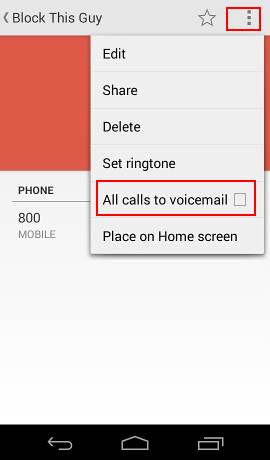
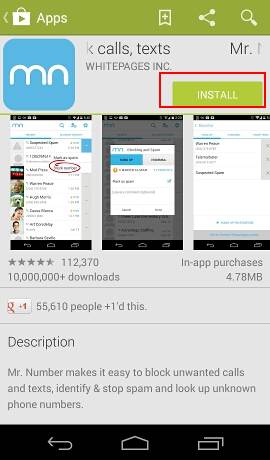
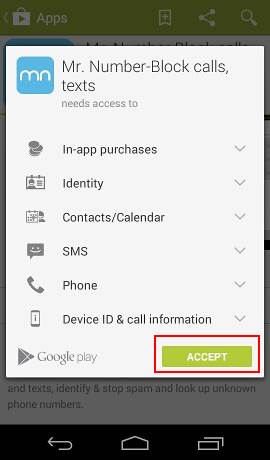
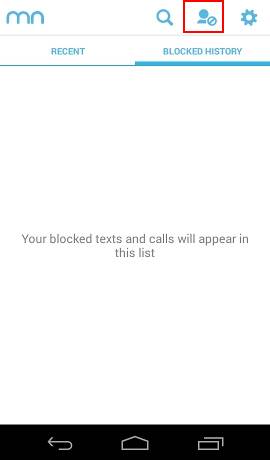
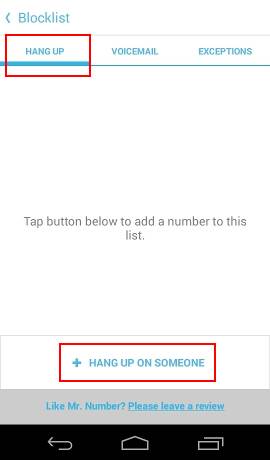
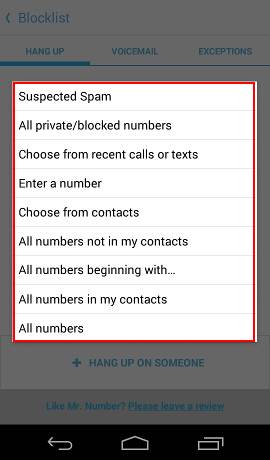
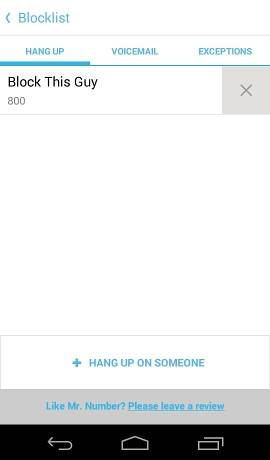
Sid says
Hey, i use moto g..
I wanted to know if when i block a contact…can he or she know that i have blocked them? What message is shown whennthey try to contact me?
simon says
The blocked person will not be notified. Your phone will simply send a busy tone when you are called from that number. But he/she may realize it after a few times.
NEW!! Facebook page || Moto G How-to guides || Moto G online manual || Official Moto G user manual (PDF) || Android Guides || Chromecast Guides || Fire tablet guide || Moto E guide || Galaxy S6 Guides || Galaxy S7 Guides || Galaxy S8 Guides || Galaxy S9 Guides || Google Home Guides || Galaxy S10 Guides || Samsung Galaxy S20 Guides || Samsung Galaxy S21 Guides || Headphone and Earbuds Guides || Samsung Galaxy S22 Guides || Samsung Galaxy S23 Guides || Samsung Galaxy S24 GuidesRoyanna says
I have a moto E5 and every time my girlfriend calls she gets a busy signal. How can i get her calls again?
simon says
Can she call others? Can you get calls from others? Is her number in the block list?
NEW!! Facebook page || Moto G How-to guides || Moto G online manual || Official Moto G user manual (PDF) || Android Guides || Chromecast Guides || Fire tablet guide || Moto E guide || Galaxy S6 Guides || Galaxy S7 Guides || Galaxy S8 Guides || Galaxy S9 Guides || Google Home Guides || Galaxy S10 Guides || Samsung Galaxy S20 Guides || Samsung Galaxy S21 Guides || Headphone and Earbuds Guides || Samsung Galaxy S22 Guides || Samsung Galaxy S23 Guides || Samsung Galaxy S24 Guideshemant says
before i am using motoe4 plus mobile
but in market
i lost my mobile, in mobile have all important deta
so
i want to block my mobile
can you guide me
how to do
[email protected]
Reply
hemant says
before i am using motoe4 plus mobile
but i market
i lost my mobile, in mobile have all important deta
so
i want to block my mobile
can you guide me
how to do
simon says
You can erased the data remotely with Android Device Manager with your Google account. Of course, if the phone is offline, the command can be executed after it comes back online.
If you set pin or password for the phone, then your data are very likely safe. Your data can be accessed only after the phone is unlocked.
NEW!! Facebook page || Moto G How-to guides || Moto G online manual || Official Moto G user manual (PDF) || Android Guides || Chromecast Guides || Fire tablet guide || Moto E guide || Galaxy S6 Guides || Galaxy S7 Guides || Galaxy S8 Guides || Galaxy S9 Guides || Google Home Guides || Galaxy S10 Guides || Samsung Galaxy S20 Guides || Samsung Galaxy S21 Guides || Headphone and Earbuds Guides || Samsung Galaxy S22 Guides || Samsung Galaxy S23 Guides || Samsung Galaxy S24 GuidesSwati Jena says
Hi ,I am using moto x play.I blocked two contacts using ‘Add calls to voice mail’.
I check it often if still is block or not. Now I could see the contact is unblocked.
I never did it manually.
Pls help
simon says
Is the number still in the blocking list? You may need to use full number (including +country code).
NEW!! Facebook page || Moto G How-to guides || Moto G online manual || Official Moto G user manual (PDF) || Android Guides || Chromecast Guides || Fire tablet guide || Moto E guide || Galaxy S6 Guides || Galaxy S7 Guides || Galaxy S8 Guides || Galaxy S9 Guides || Google Home Guides || Galaxy S10 Guides || Samsung Galaxy S20 Guides || Samsung Galaxy S21 Guides || Headphone and Earbuds Guides || Samsung Galaxy S22 Guides || Samsung Galaxy S23 Guides || Samsung Galaxy S24 GuidesJamie says
I would really like to know how to block someone from text or calling me without downloading a app. Please help.
simon says
It depends on the Android version of your phone. In Android Nougat, call blocking is available as explained in this page http://gadgetguideonline.com/android/android-nougat-guides/use-android-nougat-call-blocking-to-block-unwanted-calls-and-sms-without-using-any-apps/
NEW!! Facebook page || Moto G How-to guides || Moto G online manual || Official Moto G user manual (PDF) || Android Guides || Chromecast Guides || Fire tablet guide || Moto E guide || Galaxy S6 Guides || Galaxy S7 Guides || Galaxy S8 Guides || Galaxy S9 Guides || Google Home Guides || Galaxy S10 Guides || Samsung Galaxy S20 Guides || Samsung Galaxy S21 Guides || Headphone and Earbuds Guides || Samsung Galaxy S22 Guides || Samsung Galaxy S23 Guides || Samsung Galaxy S24 Guidesaarfa says
i am using asus zenfone with vodafone sim and one of my frnd using moto e phone with airtel sim. He says my this no is not getting blocked in his phone whike other no are getting blocked. Once he blocked it lasted for one day again he is able to get ring when i call him. Is it possible y is it happening with my no bt rest no see getting blocked
simon says
How he blocks your number? Different methods and apps may have totally different settings/behaviors.
NEW!! Facebook page || Moto G How-to guides || Moto G online manual || Official Moto G user manual (PDF) || Android Guides || Chromecast Guides || Fire tablet guide || Moto E guide || Galaxy S6 Guides || Galaxy S7 Guides || Galaxy S8 Guides || Galaxy S9 Guides || Google Home Guides || Galaxy S10 Guides || Samsung Galaxy S20 Guides || Samsung Galaxy S21 Guides || Headphone and Earbuds Guides || Samsung Galaxy S22 Guides || Samsung Galaxy S23 Guides || Samsung Galaxy S24 GuidesBoopalan.S says
Hi…I own a Moto X play , currently if anyone is calling after one ring it says that the number you are calling is busy and I get no notification as missed call or something.now am not even getting single call from other numbers. Also the drop down menu for notification which not working, Could you please help??
Regards,
Boopalan.S
simon says
Who heard the one ring, you or the caller?
If the notification panel is not working, you have to back up the phone and try a factory data reset.
NEW!! Facebook page || Moto G How-to guides || Moto G online manual || Official Moto G user manual (PDF) || Android Guides || Chromecast Guides || Fire tablet guide || Moto E guide || Galaxy S6 Guides || Galaxy S7 Guides || Galaxy S8 Guides || Galaxy S9 Guides || Google Home Guides || Galaxy S10 Guides || Samsung Galaxy S20 Guides || Samsung Galaxy S21 Guides || Headphone and Earbuds Guides || Samsung Galaxy S22 Guides || Samsung Galaxy S23 Guides || Samsung Galaxy S24 Guidesthiru says
Go to contacts,
edit that contact, uncheck voicemail option from the 3dots from top right.
And save.
Shivani says
Hi…I own a Moto G, currently if anyone is calling after one ring it says that the number you are calling is busy and I get no notification as missed call or something. Also the drop down menu for notification which shows settings, update on various apps is also not reflecting. Could you please help??
simon says
Do you mean the caller heard a connecting tone? Can you make calls from your phone?
If you hear a ring from your phone, there should be a notification.
Did you turn on any blocking settings? You should try to turn off all blocking apps/servings and try again.
NEW!! Facebook page || Moto G How-to guides || Moto G online manual || Official Moto G user manual (PDF) || Android Guides || Chromecast Guides || Fire tablet guide || Moto E guide || Galaxy S6 Guides || Galaxy S7 Guides || Galaxy S8 Guides || Galaxy S9 Guides || Google Home Guides || Galaxy S10 Guides || Samsung Galaxy S20 Guides || Samsung Galaxy S21 Guides || Headphone and Earbuds Guides || Samsung Galaxy S22 Guides || Samsung Galaxy S23 Guides || Samsung Galaxy S24 GuidesPriyank says
Hi…I own a Moto G, currently if anyone is calling after one ring it says that the number you are calling is busy and I get no notification as missed call or something. Also the drop down menu for notification which shows settings, update on various apps is also not reflecting. Could you please help??
simon says
One ringing in your Moto G or in the caller side?
Are you using one SIM or two SIM cards? Did you set any blocking?
NEW!! Facebook page || Moto G How-to guides || Moto G online manual || Official Moto G user manual (PDF) || Android Guides || Chromecast Guides || Fire tablet guide || Moto E guide || Galaxy S6 Guides || Galaxy S7 Guides || Galaxy S8 Guides || Galaxy S9 Guides || Google Home Guides || Galaxy S10 Guides || Samsung Galaxy S20 Guides || Samsung Galaxy S21 Guides || Headphone and Earbuds Guides || Samsung Galaxy S22 Guides || Samsung Galaxy S23 Guides || Samsung Galaxy S24 Guidespraveen says
my phone moto e2nd gen. not working incoming call not support who to setting pls replay
simon says
Can you follow this guide?
NEW!! Facebook page || Moto G How-to guides || Moto G online manual || Official Moto G user manual (PDF) || Android Guides || Chromecast Guides || Fire tablet guide || Moto E guide || Galaxy S6 Guides || Galaxy S7 Guides || Galaxy S8 Guides || Galaxy S9 Guides || Google Home Guides || Galaxy S10 Guides || Samsung Galaxy S20 Guides || Samsung Galaxy S21 Guides || Headphone and Earbuds Guides || Samsung Galaxy S22 Guides || Samsung Galaxy S23 Guides || Samsung Galaxy S24 GuidesKarthik Perumal says
I BLOCK A CONTACT IN CONTACT APP AS PER YOUR GUIDANCE BUT STILL I GETTING CALL FROM THAT NO.
I NEED TO CHANGE ANY SETTINGS?
simon says
When you get the call, what’s shown on the screen? Is the caller number correct displayed properly?
NEW!! Facebook page || Moto G How-to guides || Moto G online manual || Official Moto G user manual (PDF) || Android Guides || Chromecast Guides || Fire tablet guide || Moto E guide || Galaxy S6 Guides || Galaxy S7 Guides || Galaxy S8 Guides || Galaxy S9 Guides || Google Home Guides || Galaxy S10 Guides || Samsung Galaxy S20 Guides || Samsung Galaxy S21 Guides || Headphone and Earbuds Guides || Samsung Galaxy S22 Guides || Samsung Galaxy S23 Guides || Samsung Galaxy S24 Guidesbabajan says
register to carrier means.???
simon says
You can ask your phone company to block certain numbers. This is the cleanest way to block certain callers at network level. Apps can only block callers at device level.
NEW!! Facebook page || Moto G How-to guides || Moto G online manual || Official Moto G user manual (PDF) || Android Guides || Chromecast Guides || Fire tablet guide || Moto E guide || Galaxy S6 Guides || Galaxy S7 Guides || Galaxy S8 Guides || Galaxy S9 Guides || Google Home Guides || Galaxy S10 Guides || Samsung Galaxy S20 Guides || Samsung Galaxy S21 Guides || Headphone and Earbuds Guides || Samsung Galaxy S22 Guides || Samsung Galaxy S23 Guides || Samsung Galaxy S24 GuidesSam says
How will I know that someone was calling me when I am on a call in moto g 2?
plzzzzzzz tell me
simon says
This requires call waiting. It depends on your carrier. You can check call settings to enable call waiting so that you will get the option to connect to the second caller or not when you are talking with the first caller.
NEW!! Facebook page || Moto G How-to guides || Moto G online manual || Official Moto G user manual (PDF) || Android Guides || Chromecast Guides || Fire tablet guide || Moto E guide || Galaxy S6 Guides || Galaxy S7 Guides || Galaxy S8 Guides || Galaxy S9 Guides || Google Home Guides || Galaxy S10 Guides || Samsung Galaxy S20 Guides || Samsung Galaxy S21 Guides || Headphone and Earbuds Guides || Samsung Galaxy S22 Guides || Samsung Galaxy S23 Guides || Samsung Galaxy S24 Guidesaman gupta says
How to block calls in moto e… So plz tell
simon says
Did you follows the guide?
NEW!! Facebook page || Moto G How-to guides || Moto G online manual || Official Moto G user manual (PDF) || Android Guides || Chromecast Guides || Fire tablet guide || Moto E guide || Galaxy S6 Guides || Galaxy S7 Guides || Galaxy S8 Guides || Galaxy S9 Guides || Google Home Guides || Galaxy S10 Guides || Samsung Galaxy S20 Guides || Samsung Galaxy S21 Guides || Headphone and Earbuds Guides || Samsung Galaxy S22 Guides || Samsung Galaxy S23 Guides || Samsung Galaxy S24 Guidesshriya says
voicemail option isnt coming in my phone…what should i do..?
simon says
Where? If you give more details of your problem, others may help you.
NEW!! Facebook page || Moto G How-to guides || Moto G online manual || Official Moto G user manual (PDF) || Android Guides || Chromecast Guides || Fire tablet guide || Moto E guide || Galaxy S6 Guides || Galaxy S7 Guides || Galaxy S8 Guides || Galaxy S9 Guides || Google Home Guides || Galaxy S10 Guides || Samsung Galaxy S20 Guides || Samsung Galaxy S21 Guides || Headphone and Earbuds Guides || Samsung Galaxy S22 Guides || Samsung Galaxy S23 Guides || Samsung Galaxy S24 GuidesJodibear says
I downloaded Mr.Number, it works great for blocking calls – they get sent to voicemail, but doesn’t have the hang up option. It doesn’t work for blocking text messages either. I have 1st Gen moto G phone. I just don’t understand why it won’t block text messages as well!
simon says
Mr. Number can only block sms before Kitkat 4.4. Hangup option is not available since Lollipop 5.0.
To block sms, you may try this app, or this one.
NEW!! Facebook page || Moto G How-to guides || Moto G online manual || Official Moto G user manual (PDF) || Android Guides || Chromecast Guides || Fire tablet guide || Moto E guide || Galaxy S6 Guides || Galaxy S7 Guides || Galaxy S8 Guides || Galaxy S9 Guides || Google Home Guides || Galaxy S10 Guides || Samsung Galaxy S20 Guides || Samsung Galaxy S21 Guides || Headphone and Earbuds Guides || Samsung Galaxy S22 Guides || Samsung Galaxy S23 Guides || Samsung Galaxy S24 Guideskrish says
i want to block proxy calls or calls from unknown numbers, how can I do that?
simon says
Do you have any problems to follow this guide?
NEW!! Facebook page || Moto G How-to guides || Moto G online manual || Official Moto G user manual (PDF) || Android Guides || Chromecast Guides || Fire tablet guide || Moto E guide || Galaxy S6 Guides || Galaxy S7 Guides || Galaxy S8 Guides || Galaxy S9 Guides || Google Home Guides || Galaxy S10 Guides || Samsung Galaxy S20 Guides || Samsung Galaxy S21 Guides || Headphone and Earbuds Guides || Samsung Galaxy S22 Guides || Samsung Galaxy S23 Guides || Samsung Galaxy S24 GuidesAman says
Hi. Hope you’re doing good. I blocked a contact using “all calls to voicemail” feature on my moto x play. Can I know, by any chance, if the blocked contact is still trying to reach me?
simon says
The contact can still message you. Also the setting is for the phone only. If you change phones, you need set it again.
A better option is to ask your carrier to block the number completely.
NEW!! Facebook page || Moto G How-to guides || Moto G online manual || Official Moto G user manual (PDF) || Android Guides || Chromecast Guides || Fire tablet guide || Moto E guide || Galaxy S6 Guides || Galaxy S7 Guides || Galaxy S8 Guides || Galaxy S9 Guides || Google Home Guides || Galaxy S10 Guides || Samsung Galaxy S20 Guides || Samsung Galaxy S21 Guides || Headphone and Earbuds Guides || Samsung Galaxy S22 Guides || Samsung Galaxy S23 Guides || Samsung Galaxy S24 GuidesManish pareek says
My moto e 4g mobile some error please can u saget me how was unblock all incoming call
simon says
What errors? How did you block calls currently?
NEW!! Facebook page || Moto G How-to guides || Moto G online manual || Official Moto G user manual (PDF) || Android Guides || Chromecast Guides || Fire tablet guide || Moto E guide || Galaxy S6 Guides || Galaxy S7 Guides || Galaxy S8 Guides || Galaxy S9 Guides || Google Home Guides || Galaxy S10 Guides || Samsung Galaxy S20 Guides || Samsung Galaxy S21 Guides || Headphone and Earbuds Guides || Samsung Galaxy S22 Guides || Samsung Galaxy S23 Guides || Samsung Galaxy S24 GuidesAnil says
My phone model is Moto G (1st Gen.)
I don’t wants to make or receive any calls except msg.what to do?
simon says
the best solution is to ask you carrier to divert all calls to voicemail box.
you can also set call forwarding on the phone. But your carrier will charge the airtime. In phone app, tap menu key (3 vertical dots), tap Settings– call settings– call forwarding.
The third option is to use downtime settings in your phone (I assume you update the phone to Lollipop already as this feature is available on Lollipop or Marshmallow). Go to Settings– Sound & notification -interruptions– turn off calls under Priority interruptions, and set Downtime.
NEW!! Facebook page || Moto G How-to guides || Moto G online manual || Official Moto G user manual (PDF) || Android Guides || Chromecast Guides || Fire tablet guide || Moto E guide || Galaxy S6 Guides || Galaxy S7 Guides || Galaxy S8 Guides || Galaxy S9 Guides || Google Home Guides || Galaxy S10 Guides || Samsung Galaxy S20 Guides || Samsung Galaxy S21 Guides || Headphone and Earbuds Guides || Samsung Galaxy S22 Guides || Samsung Galaxy S23 Guides || Samsung Galaxy S24 GuidesMohsin Khan says
I blocked through “All Calls to Voicemail” However, still i receive call from that blocked number.
simon says
Do you have a voicemail box with the carrier? Some carriers don’t enable it by default. Some even charge for it.
NEW!! Facebook page || Moto G How-to guides || Moto G online manual || Official Moto G user manual (PDF) || Android Guides || Chromecast Guides || Fire tablet guide || Moto E guide || Galaxy S6 Guides || Galaxy S7 Guides || Galaxy S8 Guides || Galaxy S9 Guides || Google Home Guides || Galaxy S10 Guides || Samsung Galaxy S20 Guides || Samsung Galaxy S21 Guides || Headphone and Earbuds Guides || Samsung Galaxy S22 Guides || Samsung Galaxy S23 Guides || Samsung Galaxy S24 Guidestami mcdonald says
Simon are you saying yes to this marshmallow app? because I don’t know anything about these phones and such but I trust you so if you say to get it then get it I shall. Just give me the thumbs up. thanks Simon.
simon says
You need read the details of the app and try it to see whether it meets your requirements. The app itself is free. If it cannot meet your demands, you can simply uninstall it.
Also, you should onluy install apps that you need.
NEW!! Facebook page || Moto G How-to guides || Moto G online manual || Official Moto G user manual (PDF) || Android Guides || Chromecast Guides || Fire tablet guide || Moto E guide || Galaxy S6 Guides || Galaxy S7 Guides || Galaxy S8 Guides || Galaxy S9 Guides || Google Home Guides || Galaxy S10 Guides || Samsung Galaxy S20 Guides || Samsung Galaxy S21 Guides || Headphone and Earbuds Guides || Samsung Galaxy S22 Guides || Samsung Galaxy S23 Guides || Samsung Galaxy S24 GuidesShakthi says
I am using Moto G first gen. I have blocked some numbers. How do I know if they make call me or not???….
simon says
How did you block them?
NEW!! Facebook page || Moto G How-to guides || Moto G online manual || Official Moto G user manual (PDF) || Android Guides || Chromecast Guides || Fire tablet guide || Moto E guide || Galaxy S6 Guides || Galaxy S7 Guides || Galaxy S8 Guides || Galaxy S9 Guides || Google Home Guides || Galaxy S10 Guides || Samsung Galaxy S20 Guides || Samsung Galaxy S21 Guides || Headphone and Earbuds Guides || Samsung Galaxy S22 Guides || Samsung Galaxy S23 Guides || Samsung Galaxy S24 GuidesJody B says
Hi I just bought a moto g two days ago & I used the “all calls to voicemail” feature to block sum1 from my contacts. It workd fine, but then I turnd it off to receive a 1 off call from my them. Now it won’t turn back on? The little icon box were u press to tick won’t stay on? Every time I press it, it just won’t activate? Also star icon is doing the same thing? But every other but button works? Meaning (edit, set ringtone etc) work?
simon says
Are you using contacts app or other apps to manage the blocking?
NEW!! Facebook page || Moto G How-to guides || Moto G online manual || Official Moto G user manual (PDF) || Android Guides || Chromecast Guides || Fire tablet guide || Moto E guide || Galaxy S6 Guides || Galaxy S7 Guides || Galaxy S8 Guides || Galaxy S9 Guides || Google Home Guides || Galaxy S10 Guides || Samsung Galaxy S20 Guides || Samsung Galaxy S21 Guides || Headphone and Earbuds Guides || Samsung Galaxy S22 Guides || Samsung Galaxy S23 Guides || Samsung Galaxy S24 GuidesJody B says
Just thru contacts app already installed on the phone
simon says
You can try to clear cache and clear data for Contacts app in Settings–Apps–All–Contatcts, tap clear data, and clear cache. Then try again.
You can also try to reboot the phone to see whether it helps.
NEW!! Facebook page || Moto G How-to guides || Moto G online manual || Official Moto G user manual (PDF) || Android Guides || Chromecast Guides || Fire tablet guide || Moto E guide || Galaxy S6 Guides || Galaxy S7 Guides || Galaxy S8 Guides || Galaxy S9 Guides || Google Home Guides || Galaxy S10 Guides || Samsung Galaxy S20 Guides || Samsung Galaxy S21 Guides || Headphone and Earbuds Guides || Samsung Galaxy S22 Guides || Samsung Galaxy S23 Guides || Samsung Galaxy S24 Guidesrparus says
i have a Mot E. I believe someone who isnt one of my contacts, got a hold of my phone. Each time they call, the name of one of my contacts appears(its the same name all of the time). I’m guessing they are hoping I will answer the phone if the name of the caller is familiar.fortunately the number that appears isnt the contacts number. I just dont answer it. I just deleted the contact and re-entered it with a different name. Hopefully that will fix it. Is it possible to keep a caller from accessing a phone?
simon says
Your contacts are by default synced with your Google account. In this way, all your phones can sync contacts easily.
However, if you find the contact is wrong, you can check your contacts from your google dashboard.
Btw, the caller cannot access your phone, or modify your contact.
NEW!! Facebook page || Moto G How-to guides || Moto G online manual || Official Moto G user manual (PDF) || Android Guides || Chromecast Guides || Fire tablet guide || Moto E guide || Galaxy S6 Guides || Galaxy S7 Guides || Galaxy S8 Guides || Galaxy S9 Guides || Google Home Guides || Galaxy S10 Guides || Samsung Galaxy S20 Guides || Samsung Galaxy S21 Guides || Headphone and Earbuds Guides || Samsung Galaxy S22 Guides || Samsung Galaxy S23 Guides || Samsung Galaxy S24 Guidesndnisha says
Hey, SImon. One more questions. My earlier phone was NOKIA LUMIA, where after blocking I could still get notifications that the blocked user is trying to reach me. Is it possible with my new phone Moto G 3? If yes how? I actually want to see if any blocked user is trying to reach out.
simon says
Mr Number app does have a log of blocked numbers.
Of course, if you choose to divert the call to voicemail in contacts app, there will be no log for you.
NEW!! Facebook page || Moto G How-to guides || Moto G online manual || Official Moto G user manual (PDF) || Android Guides || Chromecast Guides || Fire tablet guide || Moto E guide || Galaxy S6 Guides || Galaxy S7 Guides || Galaxy S8 Guides || Galaxy S9 Guides || Google Home Guides || Galaxy S10 Guides || Samsung Galaxy S20 Guides || Samsung Galaxy S21 Guides || Headphone and Earbuds Guides || Samsung Galaxy S22 Guides || Samsung Galaxy S23 Guides || Samsung Galaxy S24 GuidesTessa says
Does method 1 block messages too?
simon says
No, it’s for voice calls only.
NEW!! Facebook page || Moto G How-to guides || Moto G online manual || Official Moto G user manual (PDF) || Android Guides || Chromecast Guides || Fire tablet guide || Moto E guide || Galaxy S6 Guides || Galaxy S7 Guides || Galaxy S8 Guides || Galaxy S9 Guides || Google Home Guides || Galaxy S10 Guides || Samsung Galaxy S20 Guides || Samsung Galaxy S21 Guides || Headphone and Earbuds Guides || Samsung Galaxy S22 Guides || Samsung Galaxy S23 Guides || Samsung Galaxy S24 GuidesVrushanknaik says
Good Though but if they give out a special feature of block then it would be great?
sam says
how to manage un wantted calls in moto g third generation
simon says
What do you mean “manage”? You can block them by transferring to voice mail or using apps as mentioned in this page.
NEW!! Facebook page || Moto G How-to guides || Moto G online manual || Official Moto G user manual (PDF) || Android Guides || Chromecast Guides || Fire tablet guide || Moto E guide || Galaxy S6 Guides || Galaxy S7 Guides || Galaxy S8 Guides || Galaxy S9 Guides || Google Home Guides || Galaxy S10 Guides || Samsung Galaxy S20 Guides || Samsung Galaxy S21 Guides || Headphone and Earbuds Guides || Samsung Galaxy S22 Guides || Samsung Galaxy S23 Guides || Samsung Galaxy S24 GuidesArthi says
I tried method 1 on my Moto E(2). The menu option in the contacts list is limited to “Share” and “place on home screen”. The phone does not show the other options that you have enlisted in this forum. Kindly advise.
pother says
Same here.
I bought a Moto E 2nd Gen yesterday. It has Lollipop 5.1. I too am trying to block some of my Contacts. However, the option to do so is absent.
I explored many Contacts to see if it was a specific occurrence, but every Contact I’ve tested only offers the options of ‘Delete’, ‘Share’, & ‘Place on Home screen’. I even tried scrolling that menu, but those were the only available options.
I’d really like to avoid a 3rd-party app re this matter, especially if it’s supposed to be a default function of the Moto E 2nd Gen. Help would be appreciated.
pother says
Forgot to mention my carrier, which is AT&T.
simon says
You didn’t tap the pencil icon to enter edit mode. Open the contact, tap the pencil icon (edit), then tap the menu icon.
NEW!! Facebook page || Moto G How-to guides || Moto G online manual || Official Moto G user manual (PDF) || Android Guides || Chromecast Guides || Fire tablet guide || Moto E guide || Galaxy S6 Guides || Galaxy S7 Guides || Galaxy S8 Guides || Galaxy S9 Guides || Google Home Guides || Galaxy S10 Guides || Samsung Galaxy S20 Guides || Samsung Galaxy S21 Guides || Headphone and Earbuds Guides || Samsung Galaxy S22 Guides || Samsung Galaxy S23 Guides || Samsung Galaxy S24 Guidespother says
Ugh. It’s so obvious to me now. So that’s what “Open the contact” meant. Eureka.
–Thanks, simon.
I am wondering though: should there be a symbol next to the Contacts I’ve diverted to voicemail? The ‘no sign’ or something like ø ? Because my blocked Contacts look normal. I checked the “block” box & saved, but I thought maybe there’d be an indication in the Contacts list.
simon says
Unfortunately, no indicator for it in all Moto phones.
Normally, people use groups to group friends, family members and relatives, annoying guys, and bad guys. It is easier to filter and maintain. You can create a voicemail-only group. Throw the contact to that group if you do not want to pick up his calls in a polite way.
NEW!! Facebook page || Moto G How-to guides || Moto G online manual || Official Moto G user manual (PDF) || Android Guides || Chromecast Guides || Fire tablet guide || Moto E guide || Galaxy S6 Guides || Galaxy S7 Guides || Galaxy S8 Guides || Galaxy S9 Guides || Google Home Guides || Galaxy S10 Guides || Samsung Galaxy S20 Guides || Samsung Galaxy S21 Guides || Headphone and Earbuds Guides || Samsung Galaxy S22 Guides || Samsung Galaxy S23 Guides || Samsung Galaxy S24 Guidessimon says
Tap the pencil icon (edit) , then tap the menu icon. Very likely, you didn’t tap the pencil icon to enter edit mode.
NEW!! Facebook page || Moto G How-to guides || Moto G online manual || Official Moto G user manual (PDF) || Android Guides || Chromecast Guides || Fire tablet guide || Moto E guide || Galaxy S6 Guides || Galaxy S7 Guides || Galaxy S8 Guides || Galaxy S9 Guides || Google Home Guides || Galaxy S10 Guides || Samsung Galaxy S20 Guides || Samsung Galaxy S21 Guides || Headphone and Earbuds Guides || Samsung Galaxy S22 Guides || Samsung Galaxy S23 Guides || Samsung Galaxy S24 Guidesdeepak says
Hi,
I am not able to call a particular no. but able to get call from that number.
There is no option to check block list in moto g2.
Please let me know how this problem can be solved,
simon says
Maybe the other people blocks you. What exactly did you get when you call that number?
NEW!! Facebook page || Moto G How-to guides || Moto G online manual || Official Moto G user manual (PDF) || Android Guides || Chromecast Guides || Fire tablet guide || Moto E guide || Galaxy S6 Guides || Galaxy S7 Guides || Galaxy S8 Guides || Galaxy S9 Guides || Google Home Guides || Galaxy S10 Guides || Samsung Galaxy S20 Guides || Samsung Galaxy S21 Guides || Headphone and Earbuds Guides || Samsung Galaxy S22 Guides || Samsung Galaxy S23 Guides || Samsung Galaxy S24 Guidesranjan says
I am keep getting calls and sms from unknown number on my moto E. I blocked the number but still getting smses.
How can I block that number smses on my phone?
simon says
Did you turn on SMS block?
NEW!! Facebook page || Moto G How-to guides || Moto G online manual || Official Moto G user manual (PDF) || Android Guides || Chromecast Guides || Fire tablet guide || Moto E guide || Galaxy S6 Guides || Galaxy S7 Guides || Galaxy S8 Guides || Galaxy S9 Guides || Google Home Guides || Galaxy S10 Guides || Samsung Galaxy S20 Guides || Samsung Galaxy S21 Guides || Headphone and Earbuds Guides || Samsung Galaxy S22 Guides || Samsung Galaxy S23 Guides || Samsung Galaxy S24 Guidesandy B says
My primary phone is an iPhone 6 plus and all these features are build into it and works without 3rd party apps
I bought motorola E as a second phone when traveling outside the country expecting that it will have these as standard Andriod features That is the reason I stay away from Andriod phones. you never know what you are going to get
Good lesson learnt. I guess you get what you pay for
simon says
it does not make sense to say which one is better: iphone or Android phones. it is all about personal preferences.
iOS and Android work in different ways. If you know Android well, you will probably know how to handle such things. And probably you will appreciate why Android works in this way.
Android is about choices. If you don’t like Moto E, you can get one from Samsung, LG, HTC, or Huawei, or even Xiaomi. If you don’t like iPhone 6, what’s your options?
If you think iPhone can meet all your needs, you should still get another iPhone as a spare phone. Android gives you options: can you get a $129 iPhone?
If you want to compare iphone with Android phones, try Nexus phones or Moto X (although both cost less than half of iPhone 6S+).
NEW!! Facebook page || Moto G How-to guides || Moto G online manual || Official Moto G user manual (PDF) || Android Guides || Chromecast Guides || Fire tablet guide || Moto E guide || Galaxy S6 Guides || Galaxy S7 Guides || Galaxy S8 Guides || Galaxy S9 Guides || Google Home Guides || Galaxy S10 Guides || Samsung Galaxy S20 Guides || Samsung Galaxy S21 Guides || Headphone and Earbuds Guides || Samsung Galaxy S22 Guides || Samsung Galaxy S23 Guides || Samsung Galaxy S24 GuidesPablo_cron says
It’s not an android issue: my samsung features the option out of the box…you should have RTFM before buying the phone….
Claire says
How do you block someone from texting you?
simon says
Add them to spam filter.
You can also ask your carrier to block any numbers.
NEW!! Facebook page || Moto G How-to guides || Moto G online manual || Official Moto G user manual (PDF) || Android Guides || Chromecast Guides || Fire tablet guide || Moto E guide || Galaxy S6 Guides || Galaxy S7 Guides || Galaxy S8 Guides || Galaxy S9 Guides || Google Home Guides || Galaxy S10 Guides || Samsung Galaxy S20 Guides || Samsung Galaxy S21 Guides || Headphone and Earbuds Guides || Samsung Galaxy S22 Guides || Samsung Galaxy S23 Guides || Samsung Galaxy S24 GuidesTami Ferguson says
Simon u said about adding someone to spam to get rid of text messages, c no one calls me they all text, so could you please tell me in a way that someone like me can understand. About how to send their text messages to spam? I would really appreciate your help with this. Thanks so much.
Tami
simon says
Did you use Mr. numbers app or any other apps? they can block both calls and messages.
You can also use Hangouts as messages app. Hangouts app has the blocking feature.
NEW!! Facebook page || Moto G How-to guides || Moto G online manual || Official Moto G user manual (PDF) || Android Guides || Chromecast Guides || Fire tablet guide || Moto E guide || Galaxy S6 Guides || Galaxy S7 Guides || Galaxy S8 Guides || Galaxy S9 Guides || Google Home Guides || Galaxy S10 Guides || Samsung Galaxy S20 Guides || Samsung Galaxy S21 Guides || Headphone and Earbuds Guides || Samsung Galaxy S22 Guides || Samsung Galaxy S23 Guides || Samsung Galaxy S24 Guidesyogaraj says
thank you so much its great helpful to everyone who wants to avoid unknown call
patience says
i block someone from calling my phone and today they were allowed to call why is that
simon says
How did you block the person?
NEW!! Facebook page || Moto G How-to guides || Moto G online manual || Official Moto G user manual (PDF) || Android Guides || Chromecast Guides || Fire tablet guide || Moto E guide || Galaxy S6 Guides || Galaxy S7 Guides || Galaxy S8 Guides || Galaxy S9 Guides || Google Home Guides || Galaxy S10 Guides || Samsung Galaxy S20 Guides || Samsung Galaxy S21 Guides || Headphone and Earbuds Guides || Samsung Galaxy S22 Guides || Samsung Galaxy S23 Guides || Samsung Galaxy S24 GuidesShinkus says
Is there any Android app which has the ability to block a call without a ring and the caller cannot suspect that the number is blocked? Almost all the apps I have tried block the call with one ring and the choice I have is rooting which I don’t wish to try?
TIA
Shinkus
simon says
To achieve this, you need ask the phone company to block the number. Most companies offer such filters. Apps cannot do this because apps only handle the call after your phone company connects your phone with the caller.
NEW!! Facebook page || Moto G How-to guides || Moto G online manual || Official Moto G user manual (PDF) || Android Guides || Chromecast Guides || Fire tablet guide || Moto E guide || Galaxy S6 Guides || Galaxy S7 Guides || Galaxy S8 Guides || Galaxy S9 Guides || Google Home Guides || Galaxy S10 Guides || Samsung Galaxy S20 Guides || Samsung Galaxy S21 Guides || Headphone and Earbuds Guides || Samsung Galaxy S22 Guides || Samsung Galaxy S23 Guides || Samsung Galaxy S24 GuidesSachin says
How to save a new contacts in sim memory or in phone memory in moto e mobile?
simon says
Moto E does not save contacts to SIM card. New contacts are always under your Google account.
When you save the contact, it will ask you to sync with one Google account. In this way, when you change phones or use multiple phones, it is not necessary to copy contacts.
NEW!! Facebook page || Moto G How-to guides || Moto G online manual || Official Moto G user manual (PDF) || Android Guides || Chromecast Guides || Fire tablet guide || Moto E guide || Galaxy S6 Guides || Galaxy S7 Guides || Galaxy S8 Guides || Galaxy S9 Guides || Google Home Guides || Galaxy S10 Guides || Samsung Galaxy S20 Guides || Samsung Galaxy S21 Guides || Headphone and Earbuds Guides || Samsung Galaxy S22 Guides || Samsung Galaxy S23 Guides || Samsung Galaxy S24 Guidesmohan says
If somebody has blocked me & I keep on calling them. Did they get any missed calls on their phone or did they get any notifications showing that I’m calling
simon says
It depends on how you are blocked.
if you are blocked in carrier network level, they even don’t have such info.
If you are blocked through apps, yes, most apps offer the blocking history.
NEW!! Facebook page || Moto G How-to guides || Moto G online manual || Official Moto G user manual (PDF) || Android Guides || Chromecast Guides || Fire tablet guide || Moto E guide || Galaxy S6 Guides || Galaxy S7 Guides || Galaxy S8 Guides || Galaxy S9 Guides || Google Home Guides || Galaxy S10 Guides || Samsung Galaxy S20 Guides || Samsung Galaxy S21 Guides || Headphone and Earbuds Guides || Samsung Galaxy S22 Guides || Samsung Galaxy S23 Guides || Samsung Galaxy S24 Guidesbhagath says
thank you soo much this helped me to get rid of a dick
Chandrashekhar says
I tried it rings then says user is buisy
simon says
Does your Moto G ring?
NEW!! Facebook page || Moto G How-to guides || Moto G online manual || Official Moto G user manual (PDF) || Android Guides || Chromecast Guides || Fire tablet guide || Moto E guide || Galaxy S6 Guides || Galaxy S7 Guides || Galaxy S8 Guides || Galaxy S9 Guides || Google Home Guides || Galaxy S10 Guides || Samsung Galaxy S20 Guides || Samsung Galaxy S21 Guides || Headphone and Earbuds Guides || Samsung Galaxy S22 Guides || Samsung Galaxy S23 Guides || Samsung Galaxy S24 GuidesLik minh (@ladylikminh) says
Awwn my motog with KitKat block them and never ring it! And now the lolipoop is not longer working it rings and can’t evens et a ringtone to none and have read that Mr block stopped working on this version of OS. Don’t know what to do or if downgrade is an option I’m getting crazy about this debt searching people from the last users keep calling me!
simon says
You need wait for the developer to update the app.
At mean time, you can try:
1. this app:
or 2. In contacts app, divert the call to vociemail.
NEW!! Facebook page || Moto G How-to guides || Moto G online manual || Official Moto G user manual (PDF) || Android Guides || Chromecast Guides || Fire tablet guide || Moto E guide || Galaxy S6 Guides || Galaxy S7 Guides || Galaxy S8 Guides || Galaxy S9 Guides || Google Home Guides || Galaxy S10 Guides || Samsung Galaxy S20 Guides || Samsung Galaxy S21 Guides || Headphone and Earbuds Guides || Samsung Galaxy S22 Guides || Samsung Galaxy S23 Guides || Samsung Galaxy S24 GuidesChandrashekhar says
By the massage of callers in whatsapp
simon says
What did they get? no reachable? not answered? You should try it yourself.
NEW!! Facebook page || Moto G How-to guides || Moto G online manual || Official Moto G user manual (PDF) || Android Guides || Chromecast Guides || Fire tablet guide || Moto E guide || Galaxy S6 Guides || Galaxy S7 Guides || Galaxy S8 Guides || Galaxy S9 Guides || Google Home Guides || Galaxy S10 Guides || Samsung Galaxy S20 Guides || Samsung Galaxy S21 Guides || Headphone and Earbuds Guides || Samsung Galaxy S22 Guides || Samsung Galaxy S23 Guides || Samsung Galaxy S24 Guidescdatta says
I use avast antivirus, which has a call blocking feature. it works quite well for me.
Roxanne Gutierrez says
The three little dots on my contact only offers – Share and Place on Home screen. How can I have the other other options shown?
simon says
Tap edit icon (pencil) first for the contact, then tap 3 dots. You will then see all of the options.
NEW!! Facebook page || Moto G How-to guides || Moto G online manual || Official Moto G user manual (PDF) || Android Guides || Chromecast Guides || Fire tablet guide || Moto E guide || Galaxy S6 Guides || Galaxy S7 Guides || Galaxy S8 Guides || Galaxy S9 Guides || Google Home Guides || Galaxy S10 Guides || Samsung Galaxy S20 Guides || Samsung Galaxy S21 Guides || Headphone and Earbuds Guides || Samsung Galaxy S22 Guides || Samsung Galaxy S23 Guides || Samsung Galaxy S24 GuidesKishore says
How to Block SMS in Moto X 1st Gen
simon says
I think Mr. Number app can also block sms on Moto X.
NEW!! Facebook page || Moto G How-to guides || Moto G online manual || Official Moto G user manual (PDF) || Android Guides || Chromecast Guides || Fire tablet guide || Moto E guide || Galaxy S6 Guides || Galaxy S7 Guides || Galaxy S8 Guides || Galaxy S9 Guides || Google Home Guides || Galaxy S10 Guides || Samsung Galaxy S20 Guides || Samsung Galaxy S21 Guides || Headphone and Earbuds Guides || Samsung Galaxy S22 Guides || Samsung Galaxy S23 Guides || Samsung Galaxy S24 GuidesKishore says
How many apps to install, this all are mandatory things why they don’t give default.
simon says
It depends on user. Some users may never use this feature.
NEW!! Facebook page || Moto G How-to guides || Moto G online manual || Official Moto G user manual (PDF) || Android Guides || Chromecast Guides || Fire tablet guide || Moto E guide || Galaxy S6 Guides || Galaxy S7 Guides || Galaxy S8 Guides || Galaxy S9 Guides || Google Home Guides || Galaxy S10 Guides || Samsung Galaxy S20 Guides || Samsung Galaxy S21 Guides || Headphone and Earbuds Guides || Samsung Galaxy S22 Guides || Samsung Galaxy S23 Guides || Samsung Galaxy S24 GuidesAK says
how to see the list of blocked calls in moto G (Ver. lollipop)
if anyone knows this?
simon says
In the Mr. Number app, there is a Blocked history for such info.
NEW!! Facebook page || Moto G How-to guides || Moto G online manual || Official Moto G user manual (PDF) || Android Guides || Chromecast Guides || Fire tablet guide || Moto E guide || Galaxy S6 Guides || Galaxy S7 Guides || Galaxy S8 Guides || Galaxy S9 Guides || Google Home Guides || Galaxy S10 Guides || Samsung Galaxy S20 Guides || Samsung Galaxy S21 Guides || Headphone and Earbuds Guides || Samsung Galaxy S22 Guides || Samsung Galaxy S23 Guides || Samsung Galaxy S24 GuidesGayathri says
I use moto g gen2.. How can I block SMS from certain number?
simon says
Mr. Number shown in this guide can do this.
You can also ask your phone company to block such numbers.
NEW!! Facebook page || Moto G How-to guides || Moto G online manual || Official Moto G user manual (PDF) || Android Guides || Chromecast Guides || Fire tablet guide || Moto E guide || Galaxy S6 Guides || Galaxy S7 Guides || Galaxy S8 Guides || Galaxy S9 Guides || Google Home Guides || Galaxy S10 Guides || Samsung Galaxy S20 Guides || Samsung Galaxy S21 Guides || Headphone and Earbuds Guides || Samsung Galaxy S22 Guides || Samsung Galaxy S23 Guides || Samsung Galaxy S24 Guidesmanndy says
just about to try this hope ght works all these spam calls drives me nuts gr
simon says
you can also report to your phone company and they can also block certain numbers for you.
NEW!! Facebook page || Moto G How-to guides || Moto G online manual || Official Moto G user manual (PDF) || Android Guides || Chromecast Guides || Fire tablet guide || Moto E guide || Galaxy S6 Guides || Galaxy S7 Guides || Galaxy S8 Guides || Galaxy S9 Guides || Google Home Guides || Galaxy S10 Guides || Samsung Galaxy S20 Guides || Samsung Galaxy S21 Guides || Headphone and Earbuds Guides || Samsung Galaxy S22 Guides || Samsung Galaxy S23 Guides || Samsung Galaxy S24 GuidesHarry Palmer says
awesome app. I recommend.
tiffany roberts says
How do i block messages from certain number
simon says
You need find other apps. If it is a spammer, you should report to your phone company and they can block it for you.
NEW!! Facebook page || Moto G How-to guides || Moto G online manual || Official Moto G user manual (PDF) || Android Guides || Chromecast Guides || Fire tablet guide || Moto E guide || Galaxy S6 Guides || Galaxy S7 Guides || Galaxy S8 Guides || Galaxy S9 Guides || Google Home Guides || Galaxy S10 Guides || Samsung Galaxy S20 Guides || Samsung Galaxy S21 Guides || Headphone and Earbuds Guides || Samsung Galaxy S22 Guides || Samsung Galaxy S23 Guides || Samsung Galaxy S24 GuidesIlia says
Check with Hangouts help. If Hangouts is your default sms app, you can block people with it too.
J.Porter says
What exactly is hangouts used for?! I will try to block numbers of that is the case using hangouts!!
simon says
Hangouts app is for messaging (sms or mms) instant messaging and vioce/ video chatting. You can set it as the default messaging app.
If you need block some numbers permanently or to report spam sms, you can contact your phone company.
NEW!! Facebook page || Moto G How-to guides || Moto G online manual || Official Moto G user manual (PDF) || Android Guides || Chromecast Guides || Fire tablet guide || Moto E guide || Galaxy S6 Guides || Galaxy S7 Guides || Galaxy S8 Guides || Galaxy S9 Guides || Google Home Guides || Galaxy S10 Guides || Samsung Galaxy S20 Guides || Samsung Galaxy S21 Guides || Headphone and Earbuds Guides || Samsung Galaxy S22 Guides || Samsung Galaxy S23 Guides || Samsung Galaxy S24 GuidesMilan says
Hi…Some of my phone book contacts don’t able to call me. They able to call other and I also able to call them. What can be wrong?? I m using moto g 1st gen.
simon says
Did you block any numbers on your phone? What notification (not reachable or not picked up) did they get when calling you?
NEW!! Facebook page || Moto G How-to guides || Moto G online manual || Official Moto G user manual (PDF) || Android Guides || Chromecast Guides || Fire tablet guide || Moto E guide || Galaxy S6 Guides || Galaxy S7 Guides || Galaxy S8 Guides || Galaxy S9 Guides || Google Home Guides || Galaxy S10 Guides || Samsung Galaxy S20 Guides || Samsung Galaxy S21 Guides || Headphone and Earbuds Guides || Samsung Galaxy S22 Guides || Samsung Galaxy S23 Guides || Samsung Galaxy S24 GuidesAdrienne Najjar-Keith says
You’d think they’d make blocking an easy to use native feature.
NEEL says
BUT IF THE VOICE MAIL IS ONLY NOT ACTIVATED HOW TO DIVERT THE CALL
simon says
You don’t need a real voicemail.
NEW!! Facebook page || Moto G How-to guides || Moto G online manual || Official Moto G user manual (PDF) || Android Guides || Chromecast Guides || Fire tablet guide || Moto E guide || Galaxy S6 Guides || Galaxy S7 Guides || Galaxy S8 Guides || Galaxy S9 Guides || Google Home Guides || Galaxy S10 Guides || Samsung Galaxy S20 Guides || Samsung Galaxy S21 Guides || Headphone and Earbuds Guides || Samsung Galaxy S22 Guides || Samsung Galaxy S23 Guides || Samsung Galaxy S24 Guidesvikram says
i need how to make setting for non contact number barring
Chandrashekhar says
All Incoming calls in my motoE 2nd generation has been blocked automatically yet i have not installed any app for it what to do?
simon says
How do you know they are blocked? In the call log?
Do you see any messages or notifications on the phone?
NEW!! Facebook page || Moto G How-to guides || Moto G online manual || Official Moto G user manual (PDF) || Android Guides || Chromecast Guides || Fire tablet guide || Moto E guide || Galaxy S6 Guides || Galaxy S7 Guides || Galaxy S8 Guides || Galaxy S9 Guides || Google Home Guides || Galaxy S10 Guides || Samsung Galaxy S20 Guides || Samsung Galaxy S21 Guides || Headphone and Earbuds Guides || Samsung Galaxy S22 Guides || Samsung Galaxy S23 Guides || Samsung Galaxy S24 GuidesVaibhav says
Hi ..I am unable to call one particular no..and that person has not blocked me. So for checking I tried on her roommate but faced same problem. And again I tried to call on other no of her frd and call matured fine.
My phone- moto g2 lollipop and I am unable to find any call setting or blacklist option in my phone.
Her phone- moto G..
Thanks in advance.
Note .. I am in roaming and this issue started since few days only and we both don’t use any blocking apps.
simon says
What did you hear when you dial the number?
NEW!! Facebook page || Moto G How-to guides || Moto G online manual || Official Moto G user manual (PDF) || Android Guides || Chromecast Guides || Fire tablet guide || Moto E guide || Galaxy S6 Guides || Galaxy S7 Guides || Galaxy S8 Guides || Galaxy S9 Guides || Google Home Guides || Galaxy S10 Guides || Samsung Galaxy S20 Guides || Samsung Galaxy S21 Guides || Headphone and Earbuds Guides || Samsung Galaxy S22 Guides || Samsung Galaxy S23 Guides || Samsung Galaxy S24 Guides