
In some regions, Moto G supports dual SIM cards. In other words, you can use up to two SIM cards simultaneously.
But Moto G dual SIM (and Moto E, Moto X and Moto Z) phones are dual standby, NOT dual active. Please refer to this dual SIM Android phone guide on differences between dual standby and dual active in dual SIM phones.
For correct SIM card size for Moto G (Moto E and Moto X as well) and how to insert SIM card into Moto G, please check this guide.
How to access Moto G dual SIM settings?
All the settings related to Moto G dual SIM cards can be accessed through Settings— Dual SIM settings.
You can choose icon colors for each SIM card, choose the SIM card used for mobile data.
Please note, only one SIM card can be used for 3G. The other one can only be on 2G.
If you are using one SIM card, you can ignore all setting here. The settings here are only relevant to owners who are using two SIM cards on the Moto G.
How to get rid of the Moto G SIM card selection when making a call?
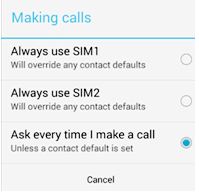
However, this can be annoying when you mainly use only one of the SIM cards for outgoing calls.
It is easy to designate one of the SIM card for all of your outgoing calls. You can go to Settings–Dual SIM settings– Call settings, tap Making calls. Then you have 3 options:
- use SIM card 1
- use SIM card 2
- let you select each time (this is the default setting).
How to use Moto G automatic SIM selection?
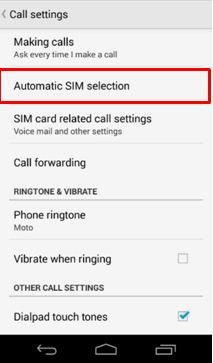
Automatic SIM selection is a software solution that helps you select the SIM card to be used automatically. It will learn from pattern of SIM card usage and suggest or even automatically select your preferred SIM.
This means there is a learning process because Moto G has no idea which SIM card to be used initially. You need train it by turning on “Ask every time I make a call”. Gradually, the software will understand the patterns of SIM card usage. When you place a call, it will predicate which SIM card should be used and select it for you automatically.
This feature is one step forward compared to checking “Remember SIM for number”. For numbers you never called, automatic SIM selection often can select the correct SIM card for you based on the contact group, incoming calls and some other contact info in the address book.
If you find the automatic SIM selection chooses wrong SIM card, or if you want to change SIM card for that specific call, you can always tap the “Change SIM button” when Moto G is dialing the number (as shown below).
If you want to play safe, you can disable automatic SIM selection. In this case, the software still learns your SIM card usage patterns and gives you suggestions based on calling history.
How to divert the incoming call for non-data enabled SIM card to voicemail when mobile data are used?
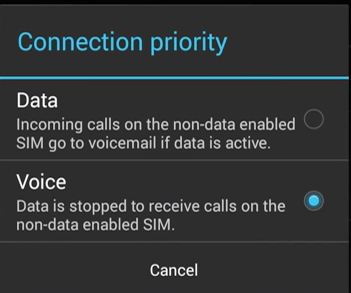
When one SIM card is used for voice or mobile data, the other SIM card can only be in standby mode. Moto G is not an exception.
So, for example, when you are actively using mobile data in SIM card 1, if there is an incoming call for SIM card 2, you will have 2 options:
- Stop data transfer in SIM card 1, and pick up the incoming call in SIM card 2 (this is the default setting), or
- Divert the incoming call to voicemail, and continue the mobile data transfer.
Moto G allows you to choose one of the behavior. The default is the first one. If you want, you can change this so that the incoming calls for non-data enabled SIM card are diverted to voicemail if the data enabled SIM card is actively transmitting data.
You can access the settings at Settings–Dual SIM settings–Connection priority. If you set the connection priority to voice, the dual SIM cards will behave as the first option. If you set the connection priority to data, dual SIM cards will behave as option 2.
Do you have any problems to use or setup Moto G dual SIM cards?
Please let us know in the comment box below, if you have any questions on using or setting up dual SIM cards on Moto G.
More step-by-step guides , tips and tricks for your Moto G phone are available at our most popular Moto G how-to guide page.
For more Moto G online manual pages, please check this page.
Rajeev Kumar says
I am using Moto G5S Plus. When i use net-data from 2nd sim, 1st sim get off entirely. Please resolve
simon says
It depends on the mobile networks. If any of them is using 2G network, then only one will work at any time (both can be in standby).
NEW!! Facebook page || Moto G How-to guides || Moto G online manual || Official Moto G user manual (PDF) || Android Guides || Chromecast Guides || Fire tablet guide || Moto E guide || Galaxy S6 Guides || Galaxy S7 Guides || Galaxy S8 Guides || Galaxy S9 Guides || Google Home Guides || Galaxy S10 Guides || Samsung Galaxy S20 Guides || Samsung Galaxy S21 Guides || Headphone and Earbuds Guides || Samsung Galaxy S22 Guides || Samsung Galaxy S23 Guides || Samsung Galaxy S24 GuidesGhanshyam says
When i use net-data from 2nd sim, 1st sim get off entirely. Please resolve, My phone is MotoG5SPlus
simon says
You can check the SIM card status in Settings — System –About phone –Status — SIM status.
NEW!! Facebook page || Moto G How-to guides || Moto G online manual || Official Moto G user manual (PDF) || Android Guides || Chromecast Guides || Fire tablet guide || Moto E guide || Galaxy S6 Guides || Galaxy S7 Guides || Galaxy S8 Guides || Galaxy S9 Guides || Google Home Guides || Galaxy S10 Guides || Samsung Galaxy S20 Guides || Samsung Galaxy S21 Guides || Headphone and Earbuds Guides || Samsung Galaxy S22 Guides || Samsung Galaxy S23 Guides || Samsung Galaxy S24 Guideshumberto says
Hello how can I do so that motog2 generation activates both sim, since the sim1 is with data and calls but sim2 does not keep signal? as I can configure both, the bands are released.
simon says
The dual SIM version of Moto G2 only supports 3G/2G+2G. If the phone operator of SIM card 2 phased out 2G network, then you cannot use SIM card 2.
Anyway, you may check: 1). whether individual SIM card works (you try them one by one); 2). whether your carrier still supports 2G network.
NEW!! Facebook page || Moto G How-to guides || Moto G online manual || Official Moto G user manual (PDF) || Android Guides || Chromecast Guides || Fire tablet guide || Moto E guide || Galaxy S6 Guides || Galaxy S7 Guides || Galaxy S8 Guides || Galaxy S9 Guides || Google Home Guides || Galaxy S10 Guides || Samsung Galaxy S20 Guides || Samsung Galaxy S21 Guides || Headphone and Earbuds Guides || Samsung Galaxy S22 Guides || Samsung Galaxy S23 Guides || Samsung Galaxy S24 GuidesRick says
Have recently acquired Moto G6 dual sim. On my old Windows phone it was possible to have two widgets on the Home Screen titled Phone – one for each of the sims so you could choose which you were using to make calls with. Have searched Google Play Store but the apps I have found don’t seem to provide the hoped for solution. I wondered if you had come across anything useful or do I have to use the in built settings? Am very much a new user when it comes to the Android operating system.
simon says
In the dialer, you can always choose sim 1 or 2 before tapping the phone icon.
NEW!! Facebook page || Moto G How-to guides || Moto G online manual || Official Moto G user manual (PDF) || Android Guides || Chromecast Guides || Fire tablet guide || Moto E guide || Galaxy S6 Guides || Galaxy S7 Guides || Galaxy S8 Guides || Galaxy S9 Guides || Google Home Guides || Galaxy S10 Guides || Samsung Galaxy S20 Guides || Samsung Galaxy S21 Guides || Headphone and Earbuds Guides || Samsung Galaxy S22 Guides || Samsung Galaxy S23 Guides || Samsung Galaxy S24 GuidesMichael Wheeler says
Hi, I have had my Moto6 for about 6 months now and I really love it. However, there is one problem I have when using both sims that I cannot figure out. I have the sim card for my normal phone company in slot one and I use a sim from Knowroaming ( for all calls outside of Canada) in slot 2. The problem I have is that once I turn on my phone either in Canada or overseas that it takes a long time to obtain a signal. For 10 to 20 seconds after turning on it will say no service, it then says emergency calls only for anything up to 2 minutes and then it says service and both indicators on the top of the phone will show full. Swapping the two sims around when abroad results in the same result. However as soon as I take one sim card out (depending on being overseas or not) the phone service will show up within 4 seconds and I can make calls. Is this due to some setting in my phone or do I have to keep removing and swapping sims to obtain service ? Any help on setting this phone up correctly would be most welcome.
simon says
This sounds normal for Moto G. Of course, the delay (due to mobile network registration) also depends on the carrier. But if it takes less than 2 minutes with a non-local SIM card, I would say it is probably normal.
Anyway, this should happen only after you reboot the phone or reinsert the SIM card. You seldom do this, I guess. Normally, you just need to reboot the phone once a week (or two weeks).
NEW!! Facebook page || Moto G How-to guides || Moto G online manual || Official Moto G user manual (PDF) || Android Guides || Chromecast Guides || Fire tablet guide || Moto E guide || Galaxy S6 Guides || Galaxy S7 Guides || Galaxy S8 Guides || Galaxy S9 Guides || Google Home Guides || Galaxy S10 Guides || Samsung Galaxy S20 Guides || Samsung Galaxy S21 Guides || Headphone and Earbuds Guides || Samsung Galaxy S22 Guides || Samsung Galaxy S23 Guides || Samsung Galaxy S24 GuidesRknayak says
Hi
I have Moto g6…..the problem is that when I use data(4g) on sim1 , the Sim2 (jio) is in no service mode i.e there is no call,no sms coming to the Sim2…
So plz guide
simon says
Did you check sim card status (settings–system–about phone–status–SIM status)?
NEW!! Facebook page || Moto G How-to guides || Moto G online manual || Official Moto G user manual (PDF) || Android Guides || Chromecast Guides || Fire tablet guide || Moto E guide || Galaxy S6 Guides || Galaxy S7 Guides || Galaxy S8 Guides || Galaxy S9 Guides || Google Home Guides || Galaxy S10 Guides || Samsung Galaxy S20 Guides || Samsung Galaxy S21 Guides || Headphone and Earbuds Guides || Samsung Galaxy S22 Guides || Samsung Galaxy S23 Guides || Samsung Galaxy S24 GuidesMT says
I’ve yet to use the dual sim feature on my G5, and find this article to be very helpful.
If SIM1 is set up for both data and for call and text, what will happen when there is a call or a text message made to SIM2? Will there be a notification of a missed call? Will the caller be able to leave a voice message? Will a text message be saved? Thanks.
simon says
Both SIM cards can receive calls and messages just like using single SIM card in standby.
The problem arises only when you are talking on one sim card. In this case, the other card will be unreachable by default.
When a sim card is not reachable, your carrier will do something based on your sim card settings. For example, most carriers offer voicemail. You can set to divert the call to the voicemail when you are not reachable. You can also set call forwarding in sim card settings. Such settings are saved in your carrier’s server. Your phone is not involved (although you may set call forwarding in your phone in sim card settings, the settings will be synced to your carrier’s server).
For SMS, it’s not an issue. Your carrier knows when you are reachable. They will then deliver the message. Some carriers may keep the message 24- 48 hours; some may keep it up to one week. This depends on individual carrier.
You may refer to this guide for details http://gadgetguideonline.com/android/android-101/how-to-make-two-sim-cards-always-available-in-dual-sim-dual-standby-android-phones/
NEW!! Facebook page || Moto G How-to guides || Moto G online manual || Official Moto G user manual (PDF) || Android Guides || Chromecast Guides || Fire tablet guide || Moto E guide || Galaxy S6 Guides || Galaxy S7 Guides || Galaxy S8 Guides || Galaxy S9 Guides || Google Home Guides || Galaxy S10 Guides || Samsung Galaxy S20 Guides || Samsung Galaxy S21 Guides || Headphone and Earbuds Guides || Samsung Galaxy S22 Guides || Samsung Galaxy S23 Guides || Samsung Galaxy S24 Guidesanthony says
I live in UK and bought an Indian dual SIM Moto G Gen3, which I love except that the dual SIM is a big disappointment. It only works fully if SIM2 is on a non 3G+ provider. Only SIM1 works fine on everything but SIM2 will not work if the provider is 3G or better – which is useless in UK and most of Europe. SIM2 slot does serve as a safe and convenient storage location for your second SIM and can be fully utilised by assigning data use to SIM2 then SIM1 is rendered useless but at least you can swap SIMs in effect without opening the case. Better than nothing!
simon says
if your carriers phased out 2G network, you can get dual 3G/4G dual SIM phones. Actually, a lot new dual SIM phones have this capability, for example, S8. Note 8, LG G5, LG G6, LG V20, and LG V30.
Again, you should be cautious when you buy an export set. Some bands or functions may be disabled in some regions.
NEW!! Facebook page || Moto G How-to guides || Moto G online manual || Official Moto G user manual (PDF) || Android Guides || Chromecast Guides || Fire tablet guide || Moto E guide || Galaxy S6 Guides || Galaxy S7 Guides || Galaxy S8 Guides || Galaxy S9 Guides || Google Home Guides || Galaxy S10 Guides || Samsung Galaxy S20 Guides || Samsung Galaxy S21 Guides || Headphone and Earbuds Guides || Samsung Galaxy S22 Guides || Samsung Galaxy S23 Guides || Samsung Galaxy S24 GuidesMT says
Simon, thank you so much for the clarification, and the referenced article. I should be able to set up the sims for my upcoming trip.
Scenario one. Leave the US T-Mobile sim in SIM1, and a local sim in SIM2. Set up SIM1 for data since T-Mobile offers free roaming, and forward the number to SIM2. Set up SIM2 for voice with a local number, and call waiting.
Scenario two: T-Mobile’s data roaming is too slow. Set up SIM2 for both data and voice, and call waiting. Set up SIM1 to forward the number to SIM2.
Does that sound right?
simon says
Call forwarding/diverting can be very expensive when you are roaming. Some carriers may stop the diverting when you are in roam.
If you know you seldom get calls on two SIM cards simultaneously, it is not necessary to set up the call forward/divert.
For the two SIM card, you can enable ANY one of them for mobile data at any time. But not both. When you set one SIM card for mobile data, it still can receive and make calls, receive and send messages.
NEW!! Facebook page || Moto G How-to guides || Moto G online manual || Official Moto G user manual (PDF) || Android Guides || Chromecast Guides || Fire tablet guide || Moto E guide || Galaxy S6 Guides || Galaxy S7 Guides || Galaxy S8 Guides || Galaxy S9 Guides || Google Home Guides || Galaxy S10 Guides || Samsung Galaxy S20 Guides || Samsung Galaxy S21 Guides || Headphone and Earbuds Guides || Samsung Galaxy S22 Guides || Samsung Galaxy S23 Guides || Samsung Galaxy S24 GuidesMT says
Rarely will I get calls to the two SIMs simultaneously. If that should happen, I just want the second caller to leave a voicemail. So no need to set up call forwarding.
simon says
You can set the voicemail so that calls are diverted to voicemail box when you are unreachable. Your carrier should have detailed instructions on how to use and configure voicemail. Normally, in the dialer, hold button 1 to access voicemail if it’s activated. But some carriers may ask you to explicitly dial a number. Anyway, this depends on carrier.
NEW!! Facebook page || Moto G How-to guides || Moto G online manual || Official Moto G user manual (PDF) || Android Guides || Chromecast Guides || Fire tablet guide || Moto E guide || Galaxy S6 Guides || Galaxy S7 Guides || Galaxy S8 Guides || Galaxy S9 Guides || Google Home Guides || Galaxy S10 Guides || Samsung Galaxy S20 Guides || Samsung Galaxy S21 Guides || Headphone and Earbuds Guides || Samsung Galaxy S22 Guides || Samsung Galaxy S23 Guides || Samsung Galaxy S24 GuidesGagan Vaddi says
Hello there ,
I’m using Moto g4 single sim phone . How can I use two Sims in it ,I heard about dual SIM adapters,will they work in my phone?.
simon says
Don’t waste time and money. Get a dual SIM version phone.
NEW!! Facebook page || Moto G How-to guides || Moto G online manual || Official Moto G user manual (PDF) || Android Guides || Chromecast Guides || Fire tablet guide || Moto E guide || Galaxy S6 Guides || Galaxy S7 Guides || Galaxy S8 Guides || Galaxy S9 Guides || Google Home Guides || Galaxy S10 Guides || Samsung Galaxy S20 Guides || Samsung Galaxy S21 Guides || Headphone and Earbuds Guides || Samsung Galaxy S22 Guides || Samsung Galaxy S23 Guides || Samsung Galaxy S24 GuidesRowena says
Hi. My Moto G has worked perfectly for 3 years with 2 SIM cards- I use one for work and one for personal. Just today only one SIM at a time is working. When I select the mobile data on SIM 1, SIM 2 becomes inactive (although is enabled in Settings) and vice versa. I have switched the data off entirely but still no solution- only one is active at any time and I don’t receive any calls or SMS until I switch the data to that SIM. Any hints? Thanks.
simon says
Did your phone company phase out 2G network recently?
NEW!! Facebook page || Moto G How-to guides || Moto G online manual || Official Moto G user manual (PDF) || Android Guides || Chromecast Guides || Fire tablet guide || Moto E guide || Galaxy S6 Guides || Galaxy S7 Guides || Galaxy S8 Guides || Galaxy S9 Guides || Google Home Guides || Galaxy S10 Guides || Samsung Galaxy S20 Guides || Samsung Galaxy S21 Guides || Headphone and Earbuds Guides || Samsung Galaxy S22 Guides || Samsung Galaxy S23 Guides || Samsung Galaxy S24 Guidesj says
My SIM works in slot 2 but when inserted into slot 1 the phone says slot 1 empty
simon says
Did you leave slot 2 empty when you put the SIM card into slot 1?
Of course, if the SIM card slot is damaged, you have to visit the service centre to fix the problem.
NEW!! Facebook page || Moto G How-to guides || Moto G online manual || Official Moto G user manual (PDF) || Android Guides || Chromecast Guides || Fire tablet guide || Moto E guide || Galaxy S6 Guides || Galaxy S7 Guides || Galaxy S8 Guides || Galaxy S9 Guides || Google Home Guides || Galaxy S10 Guides || Samsung Galaxy S20 Guides || Samsung Galaxy S21 Guides || Headphone and Earbuds Guides || Samsung Galaxy S22 Guides || Samsung Galaxy S23 Guides || Samsung Galaxy S24 GuidesAmol says
Hi, I have Moto G turbo model XT1557. Please inform why 4G LTE sim is not supported in sim slot 2? I can’t even make a call with 4G sim in slot 2
simon says
Only one sim card can connect to 4G network. It had nothing to do with the shot. If you set it to use mobile data, it will be able to use 4G network. But the other sim will not be able to use 4G.
NEW!! Facebook page || Moto G How-to guides || Moto G online manual || Official Moto G user manual (PDF) || Android Guides || Chromecast Guides || Fire tablet guide || Moto E guide || Galaxy S6 Guides || Galaxy S7 Guides || Galaxy S8 Guides || Galaxy S9 Guides || Google Home Guides || Galaxy S10 Guides || Samsung Galaxy S20 Guides || Samsung Galaxy S21 Guides || Headphone and Earbuds Guides || Samsung Galaxy S22 Guides || Samsung Galaxy S23 Guides || Samsung Galaxy S24 GuidesKunal says
I have a Moto G5 Plus dual SIM phone, I have made the setting changes with regards to making calls via 2nd SIM and the cellular data to be used via 1st SIM. However whenever I try making calls, it dials through the 1st SIM. Not sure why this is happening although I have made setting to use 2nd SIM for calls alone. Have restarted my phone post making the changes in the settings but still no change. Any suggestions to fix this?
simon says
Both sim cards can make calls. You need to set a preferred sim card. You can also set it to ask you to choose sim card when you make calls.
NEW!! Facebook page || Moto G How-to guides || Moto G online manual || Official Moto G user manual (PDF) || Android Guides || Chromecast Guides || Fire tablet guide || Moto E guide || Galaxy S6 Guides || Galaxy S7 Guides || Galaxy S8 Guides || Galaxy S9 Guides || Google Home Guides || Galaxy S10 Guides || Samsung Galaxy S20 Guides || Samsung Galaxy S21 Guides || Headphone and Earbuds Guides || Samsung Galaxy S22 Guides || Samsung Galaxy S23 Guides || Samsung Galaxy S24 GuidesTutut says
I am using Moto G4 Play with dual sim. It was fine until i need to change the 2nd sim. I cant take it out of the slot. I have searched all-over about it (Youtube, Forum, Moto CS) to no avail. Is there anyone kind enough to share their knowledge how to tacke this problem?
Thanks
simon says
Most handphone shops can help you to remove the SIM card.
NEW!! Facebook page || Moto G How-to guides || Moto G online manual || Official Moto G user manual (PDF) || Android Guides || Chromecast Guides || Fire tablet guide || Moto E guide || Galaxy S6 Guides || Galaxy S7 Guides || Galaxy S8 Guides || Galaxy S9 Guides || Google Home Guides || Galaxy S10 Guides || Samsung Galaxy S20 Guides || Samsung Galaxy S21 Guides || Headphone and Earbuds Guides || Samsung Galaxy S22 Guides || Samsung Galaxy S23 Guides || Samsung Galaxy S24 GuidesRainer Müller says
Hi, i bought a Moto G4Plus with dual sim for my wife and son. I konfigured two additional users.Both can search for own ringtones.
Please tell me how to set for each user one sim card to call / be called with a specific ringtone.
If user wife is logged in, both ringtones are the same, so they don’t know, who is called
Thanks and sorry about my english..
R. Müller
simon says
Unfortunately, Moto G4 (and G5) does not have this option yet.
NEW!! Facebook page || Moto G How-to guides || Moto G online manual || Official Moto G user manual (PDF) || Android Guides || Chromecast Guides || Fire tablet guide || Moto E guide || Galaxy S6 Guides || Galaxy S7 Guides || Galaxy S8 Guides || Galaxy S9 Guides || Google Home Guides || Galaxy S10 Guides || Samsung Galaxy S20 Guides || Samsung Galaxy S21 Guides || Headphone and Earbuds Guides || Samsung Galaxy S22 Guides || Samsung Galaxy S23 Guides || Samsung Galaxy S24 GuidesSwati says
Hey.
I have Moto G2 and second sim slot is unable to read any sim card. The first SIM slot is working properly. How do I fix it? All I can see is no SIM card in the second slot even after inserting one.
simon says
Did you insert the SIM card correctly into sim card slot 2? Did you locate the slot properly? If there are any hardware problems with the slot, you have to visit local service center.
NEW!! Facebook page || Moto G How-to guides || Moto G online manual || Official Moto G user manual (PDF) || Android Guides || Chromecast Guides || Fire tablet guide || Moto E guide || Galaxy S6 Guides || Galaxy S7 Guides || Galaxy S8 Guides || Galaxy S9 Guides || Google Home Guides || Galaxy S10 Guides || Samsung Galaxy S20 Guides || Samsung Galaxy S21 Guides || Headphone and Earbuds Guides || Samsung Galaxy S22 Guides || Samsung Galaxy S23 Guides || Samsung Galaxy S24 GuidesSamira says
I have a moto g4 and cannot find the second sim card slot! Can I put a sim card in the SD slot?
simon says
Is it a dual SIM version?
NEW!! Facebook page || Moto G How-to guides || Moto G online manual || Official Moto G user manual (PDF) || Android Guides || Chromecast Guides || Fire tablet guide || Moto E guide || Galaxy S6 Guides || Galaxy S7 Guides || Galaxy S8 Guides || Galaxy S9 Guides || Google Home Guides || Galaxy S10 Guides || Samsung Galaxy S20 Guides || Samsung Galaxy S21 Guides || Headphone and Earbuds Guides || Samsung Galaxy S22 Guides || Samsung Galaxy S23 Guides || Samsung Galaxy S24 GuidesHarald says
I habe a Moto G2 with 2 sim slots. In Slot 1 I habe a Vodafone card, just for calls (business) and in slot 2 a 1und1 (also based in Vodafone) for calls and data. All worked fine for more than a year. Now I messed with the Pin for slot 2 and had to reactivate it with the PUK. Since then data is no longer working with both cards in phone. It works though, if I remove the card of slot 1. Once I re-add it, the letter indicating internet shows up for a glimpse and then Internet is gone again. Any hint?
simon says
What happens if you just use one SIM card (leave the other SIM card slot empty)?
if you cannot connect to mobile data, you should check your APN settings, for which you should get help from the phone company.
NEW!! Facebook page || Moto G How-to guides || Moto G online manual || Official Moto G user manual (PDF) || Android Guides || Chromecast Guides || Fire tablet guide || Moto E guide || Galaxy S6 Guides || Galaxy S7 Guides || Galaxy S8 Guides || Galaxy S9 Guides || Google Home Guides || Galaxy S10 Guides || Samsung Galaxy S20 Guides || Samsung Galaxy S21 Guides || Headphone and Earbuds Guides || Samsung Galaxy S22 Guides || Samsung Galaxy S23 Guides || Samsung Galaxy S24 GuidesHarald says
With just one SIM card it works fine and that is why the phone company with the data option claims that there is nothing wrong with the APN settings. So no help from them.
simon says
Yes, if it work with one sim card, it means the APN settings are correct. You need check the sim card status.
In some regions, Moto G works as 4G/3G +2G only. If 2G network is retired in your area, you can only use one sim card.
NEW!! Facebook page || Moto G How-to guides || Moto G online manual || Official Moto G user manual (PDF) || Android Guides || Chromecast Guides || Fire tablet guide || Moto E guide || Galaxy S6 Guides || Galaxy S7 Guides || Galaxy S8 Guides || Galaxy S9 Guides || Google Home Guides || Galaxy S10 Guides || Samsung Galaxy S20 Guides || Samsung Galaxy S21 Guides || Headphone and Earbuds Guides || Samsung Galaxy S22 Guides || Samsung Galaxy S23 Guides || Samsung Galaxy S24 GuidesMANOJ SHAH says
I have moto g3. I want to set 2 different ring tones for 2 sim of my phone.
Can you guide me how to do it?
simon says
No, you cannot. You can only set different ringtones for different contacts, not SIM cards.
NEW!! Facebook page || Moto G How-to guides || Moto G online manual || Official Moto G user manual (PDF) || Android Guides || Chromecast Guides || Fire tablet guide || Moto E guide || Galaxy S6 Guides || Galaxy S7 Guides || Galaxy S8 Guides || Galaxy S9 Guides || Google Home Guides || Galaxy S10 Guides || Samsung Galaxy S20 Guides || Samsung Galaxy S21 Guides || Headphone and Earbuds Guides || Samsung Galaxy S22 Guides || Samsung Galaxy S23 Guides || Samsung Galaxy S24 GuidesAlex says
Hi,
Scenario is the following:
Moto G4 (dual standby). Two SIM cards inserted. One for US carrier, one on an EU carrier.
Problem
None of the SIM settings appear carrier based and I don’t want to manually select a SIM each time I dial out. I do still want to receive incoming calls on both SIM’s.
Ideal workings
So, instead of the phone selecting the appropriate SIM for calls based on my previous calling behaviour I would like this to depend on where I am (which country I am in to match my SIM carrier). Which SIM I ‘want’ to use to call a certain number depends on where I am and thus is not static.
I would love for the phone to have a setting:
‘use local SIM for calls’ or so.
The same applies to data. Anyone know if there is such a setting – or phone?
Thanks.
simon says
There are no such options yet.
Most phone manufacturers don’t spend much efforts on dual SIM features. In some regions, carriers even resist such features.
NEW!! Facebook page || Moto G How-to guides || Moto G online manual || Official Moto G user manual (PDF) || Android Guides || Chromecast Guides || Fire tablet guide || Moto E guide || Galaxy S6 Guides || Galaxy S7 Guides || Galaxy S8 Guides || Galaxy S9 Guides || Google Home Guides || Galaxy S10 Guides || Samsung Galaxy S20 Guides || Samsung Galaxy S21 Guides || Headphone and Earbuds Guides || Samsung Galaxy S22 Guides || Samsung Galaxy S23 Guides || Samsung Galaxy S24 GuidesBella says
Hello, I have a brand new Motorola Moto 5 Plus that has dual SIM. I placed a SIM card in slot one and it worked well the first day then suddenly I started getting a message that said, “No service. Emergency calls only.” I tried buying a new SIM card but this didn’t work either. The SIM card wasn’t being recognized. I then placed it in the Sim card 2 slot and it started working again. I should mention the phone is two days old. I placed the Sim in correctly, did this while the phone was off, and even checked for dust. Sim one slot is not working. Is it okay to leave the Sim one slot empty and keep the Sim card in the Sim slot 2? Will this harm the phone? Why would a brand new phone be doing this? Any help on the subject would be greatly appreciated. Thank you!
simon says
It doesn’t matter whether you put the sim card in slot 1 or slot 2.
If the card slot is faulty, you can check with the seller or Motorola service centre. This should be covered under warranty unless they can find evidence of man-made damage.
NEW!! Facebook page || Moto G How-to guides || Moto G online manual || Official Moto G user manual (PDF) || Android Guides || Chromecast Guides || Fire tablet guide || Moto E guide || Galaxy S6 Guides || Galaxy S7 Guides || Galaxy S8 Guides || Galaxy S9 Guides || Google Home Guides || Galaxy S10 Guides || Samsung Galaxy S20 Guides || Samsung Galaxy S21 Guides || Headphone and Earbuds Guides || Samsung Galaxy S22 Guides || Samsung Galaxy S23 Guides || Samsung Galaxy S24 Guidessanjay says
Yes I have put two sim cards in the set but second one is shown as freezed by the set. Also the option of dual sim setting and call setting is not shown by the set. Please help.
simon says
You can check:
1. if you put SIM card 1, in slot 1, leave slot 2 empty, can you use the phone?
2. if you leave SIM card slot 1 empty, put SIM card 2 into slot 2, can you use the phone?
(it is recommended to power off the phone when changing, removing, or adding SIM card.
NEW!! Facebook page || Moto G How-to guides || Moto G online manual || Official Moto G user manual (PDF) || Android Guides || Chromecast Guides || Fire tablet guide || Moto E guide || Galaxy S6 Guides || Galaxy S7 Guides || Galaxy S8 Guides || Galaxy S9 Guides || Google Home Guides || Galaxy S10 Guides || Samsung Galaxy S20 Guides || Samsung Galaxy S21 Guides || Headphone and Earbuds Guides || Samsung Galaxy S22 Guides || Samsung Galaxy S23 Guides || Samsung Galaxy S24 GuidesSumit Kumar says
Hi, I have got moto G5 plus. I have 4G data connection in both the sims. But when I make any call with second sim, enabling 4G data in first sim, I am not able to access internet from the first sim. And even making any call on 2nd sim, enabling data in 2nd sim, I am not able to access the internet. It works fine with first sim as while on call I can use internet from the first sim.
Thanks
simon says
It depends on carrier’s network? Are the two sim cards from the same phone company?
NEW!! Facebook page || Moto G How-to guides || Moto G online manual || Official Moto G user manual (PDF) || Android Guides || Chromecast Guides || Fire tablet guide || Moto E guide || Galaxy S6 Guides || Galaxy S7 Guides || Galaxy S8 Guides || Galaxy S9 Guides || Google Home Guides || Galaxy S10 Guides || Samsung Galaxy S20 Guides || Samsung Galaxy S21 Guides || Headphone and Earbuds Guides || Samsung Galaxy S22 Guides || Samsung Galaxy S23 Guides || Samsung Galaxy S24 Guidessanjay says
I had purchased Moto G4 model no.XT1643. SIM Slot 2 is hidden and not showing resulting i m unable to use sim 2, further option of dual sim setting and call setting is not showing in the set. Mobile set restarted, switched off/on, sim interchanged – all of no use. Please advise. Thanx in advance
simon says
There are no hidden slots. Do you mean you cannot find the slot? Can you find the SD card slot?
NEW!! Facebook page || Moto G How-to guides || Moto G online manual || Official Moto G user manual (PDF) || Android Guides || Chromecast Guides || Fire tablet guide || Moto E guide || Galaxy S6 Guides || Galaxy S7 Guides || Galaxy S8 Guides || Galaxy S9 Guides || Google Home Guides || Galaxy S10 Guides || Samsung Galaxy S20 Guides || Samsung Galaxy S21 Guides || Headphone and Earbuds Guides || Samsung Galaxy S22 Guides || Samsung Galaxy S23 Guides || Samsung Galaxy S24 Guidessanjay says
Slot is shown by the set but in silent/hidden mode and when we touch the same on the screen it does not work. Further the Options of dual sim setting and call settings is not shown by the set. Please advise.
simon says
Can you find two sim card shots, or only one, in the phone?
NEW!! Facebook page || Moto G How-to guides || Moto G online manual || Official Moto G user manual (PDF) || Android Guides || Chromecast Guides || Fire tablet guide || Moto E guide || Galaxy S6 Guides || Galaxy S7 Guides || Galaxy S8 Guides || Galaxy S9 Guides || Google Home Guides || Galaxy S10 Guides || Samsung Galaxy S20 Guides || Samsung Galaxy S21 Guides || Headphone and Earbuds Guides || Samsung Galaxy S22 Guides || Samsung Galaxy S23 Guides || Samsung Galaxy S24 Guidessanjay says
In settings, dual sim settings and call settings is not shown by the mobile due to which the option of second sim can not be utilized and only one sim is being used. hope now clear
simon says
Dual sim settings are for you to choose default SIM. If you only use one SIM card, it is not necessary to set them.
In phones app, you can set the SIM card if you want to set up call forwarding or other specific settings for the SIM card.
NEW!! Facebook page || Moto G How-to guides || Moto G online manual || Official Moto G user manual (PDF) || Android Guides || Chromecast Guides || Fire tablet guide || Moto E guide || Galaxy S6 Guides || Galaxy S7 Guides || Galaxy S8 Guides || Galaxy S9 Guides || Google Home Guides || Galaxy S10 Guides || Samsung Galaxy S20 Guides || Samsung Galaxy S21 Guides || Headphone and Earbuds Guides || Samsung Galaxy S22 Guides || Samsung Galaxy S23 Guides || Samsung Galaxy S24 Guidessanjay says
option of dual sim setting and call setting is not shown by the motorola G4 plus , XT1643. please advise how these will be available
simon says
Are you using two sim cards?
NEW!! Facebook page || Moto G How-to guides || Moto G online manual || Official Moto G user manual (PDF) || Android Guides || Chromecast Guides || Fire tablet guide || Moto E guide || Galaxy S6 Guides || Galaxy S7 Guides || Galaxy S8 Guides || Galaxy S9 Guides || Google Home Guides || Galaxy S10 Guides || Samsung Galaxy S20 Guides || Samsung Galaxy S21 Guides || Headphone and Earbuds Guides || Samsung Galaxy S22 Guides || Samsung Galaxy S23 Guides || Samsung Galaxy S24 GuidesMohit Khanduri says
I have both the sim cards of airtel in moto G2. If i was not in the coverage area, and i miss a call, later when i reach in the coverage area i receive a message from airtel that someone tried to contact me. In the inbox, message is from airtel but, Since i have both the sim cards as airtel on which airtel no did the person tried to call me??
simon says
It depends on the carrier. If it’s a text message, it should indicate sim card slot number. If it’s push notification, you cannot know. Anyway, this is purely handled by your carrier, not the phone.
NEW!! Facebook page || Moto G How-to guides || Moto G online manual || Official Moto G user manual (PDF) || Android Guides || Chromecast Guides || Fire tablet guide || Moto E guide || Galaxy S6 Guides || Galaxy S7 Guides || Galaxy S8 Guides || Galaxy S9 Guides || Google Home Guides || Galaxy S10 Guides || Samsung Galaxy S20 Guides || Samsung Galaxy S21 Guides || Headphone and Earbuds Guides || Samsung Galaxy S22 Guides || Samsung Galaxy S23 Guides || Samsung Galaxy S24 Guidesshital says
Hi,
I have Moto G4 Plus having android version 7.0. How can i set separate ringtone for both the sim? (don’t want to specify ringtone for particular number but for both the sim). Please guide me.
Thanks and Regards,
simon says
The stock Android does not support different ringtones for dual sim phones. But some Android manufacturers implemented their own solutions, for example, ASUS put the settings in ringtone settings directly.
Motorola did not implement this feature. But in a few (very limited) regions, the phone app may have the settings. Open phone app, tap the menu key (3 vertical dots), tap settings, tap calling account, then you can select SIM card and set ringtone individually. But it seems this setting only appear in very limited regions. If you calling accounts lead to SIP settings, it means you cannot set different ringtones for the two sim cards.
NEW!! Facebook page || Moto G How-to guides || Moto G online manual || Official Moto G user manual (PDF) || Android Guides || Chromecast Guides || Fire tablet guide || Moto E guide || Galaxy S6 Guides || Galaxy S7 Guides || Galaxy S8 Guides || Galaxy S9 Guides || Google Home Guides || Galaxy S10 Guides || Samsung Galaxy S20 Guides || Samsung Galaxy S21 Guides || Headphone and Earbuds Guides || Samsung Galaxy S22 Guides || Samsung Galaxy S23 Guides || Samsung Galaxy S24 GuidesTim says
I’m now owning a Moto G4 Plus to replace my old Huawei dual-SIM device. I’m using one SIM for personal activities and one for professional calls. At the end of the month, I need a report to see how many calls and messages I’ve processed with either SIM.
I was using an app for this on the Huawei (Call Meter 3G), but it doesn’t seem to detect the dual SIM of the Moto G. Meanwhile I’ve tried over a dozen of available call metering apps, but none of them seem to properly detect the dual SIM mode. Reports are usually showing all traffic assigned to a single SIM, even in apps that are supporting dual SIM phones. Is this something that can be addressed in the Moto G settings?
simon says
I don’t think Moto G has such settings. You can always get such info in your phone bill, I guess.
NEW!! Facebook page || Moto G How-to guides || Moto G online manual || Official Moto G user manual (PDF) || Android Guides || Chromecast Guides || Fire tablet guide || Moto E guide || Galaxy S6 Guides || Galaxy S7 Guides || Galaxy S8 Guides || Galaxy S9 Guides || Google Home Guides || Galaxy S10 Guides || Samsung Galaxy S20 Guides || Samsung Galaxy S21 Guides || Headphone and Earbuds Guides || Samsung Galaxy S22 Guides || Samsung Galaxy S23 Guides || Samsung Galaxy S24 GuidesRajan Karthikeyan says
I am using two Sims and both have data connection. However I am unable to download the play store applications in both networks. This is because of home network error. I am setting sim1 for data and the sim2 for calls and sms. Both networks are working fine. However if I want to download any application I am changing the data enable to sim2. I know this is because of home network. But I do not like to do this because my sim2 has limited data only. Kindly help
simon says
Not sure what “home network error” you are referring to.
Can you browse website with mobile data?
NEW!! Facebook page || Moto G How-to guides || Moto G online manual || Official Moto G user manual (PDF) || Android Guides || Chromecast Guides || Fire tablet guide || Moto E guide || Galaxy S6 Guides || Galaxy S7 Guides || Galaxy S8 Guides || Galaxy S9 Guides || Google Home Guides || Galaxy S10 Guides || Samsung Galaxy S20 Guides || Samsung Galaxy S21 Guides || Headphone and Earbuds Guides || Samsung Galaxy S22 Guides || Samsung Galaxy S23 Guides || Samsung Galaxy S24 GuidesDishant says
I don’t know if you are still replying here…. but I am in a real pickle.please help.
So i recently bought the moto g4 plus (3gb ram varient). i usually use my Sim1 for data ….but when i switched the data connection from sim2 , mobile data is not working. Can you please suggest what to do?
simon says
Don’t switch. You can disable mobile data, then change the sim card settings, then enable mobile data again.
You can also try to reboot the phone after changing sim card for mobile data.
NEW!! Facebook page || Moto G How-to guides || Moto G online manual || Official Moto G user manual (PDF) || Android Guides || Chromecast Guides || Fire tablet guide || Moto E guide || Galaxy S6 Guides || Galaxy S7 Guides || Galaxy S8 Guides || Galaxy S9 Guides || Google Home Guides || Galaxy S10 Guides || Samsung Galaxy S20 Guides || Samsung Galaxy S21 Guides || Headphone and Earbuds Guides || Samsung Galaxy S22 Guides || Samsung Galaxy S23 Guides || Samsung Galaxy S24 Guidesraju says
I m using Moto g2 And I use both the sim cards for data.as my one card’s data goes over I put the 2nd one on. But now it is not getting switched.
When I switch the data connection to 2nd sim It says data subscription is on process but then nothing happens.is it my phone problem or sim problem.
simon says
reboot the phone.
NEW!! Facebook page || Moto G How-to guides || Moto G online manual || Official Moto G user manual (PDF) || Android Guides || Chromecast Guides || Fire tablet guide || Moto E guide || Galaxy S6 Guides || Galaxy S7 Guides || Galaxy S8 Guides || Galaxy S9 Guides || Google Home Guides || Galaxy S10 Guides || Samsung Galaxy S20 Guides || Samsung Galaxy S21 Guides || Headphone and Earbuds Guides || Samsung Galaxy S22 Guides || Samsung Galaxy S23 Guides || Samsung Galaxy S24 GuidesHT says
I have a Moto G (1st Gen) phone. I have 2 SIMS – 1 is my old SIM that has everything registered with it, and a new 2nd SIM that i plan to use for Data. To conserve my battery, i plan to keep the 2nd SIM enabled only when i want to use the data. So is it possible to setup call forwarding on the 2nd SIM to automatically forward all calls to SIM1 number, whenever the SIM2 is disabled?
simon says
If sim card 2 is disabled, only your carrier can forward the calls. It’s usually not free. You need to check with your phone company on setting up call forwarding. By default, in most networks, if sim card is not available, calls will be forwarded to voicemail if you set it up. You can change it to other numbers. But call minutes will need charged.
NEW!! Facebook page || Moto G How-to guides || Moto G online manual || Official Moto G user manual (PDF) || Android Guides || Chromecast Guides || Fire tablet guide || Moto E guide || Galaxy S6 Guides || Galaxy S7 Guides || Galaxy S8 Guides || Galaxy S9 Guides || Google Home Guides || Galaxy S10 Guides || Samsung Galaxy S20 Guides || Samsung Galaxy S21 Guides || Headphone and Earbuds Guides || Samsung Galaxy S22 Guides || Samsung Galaxy S23 Guides || Samsung Galaxy S24 GuidesSrishti says
Hii,I have a Moto G turbo edition ..and am facing an issue with sim card recognition.. If put any sim in slot 1 it works but if I put any sim in slot 2,it doesn’t work. Why is this happening? Can you help me in resolving this issue..it would be really kind of you..
simon says
technically, there are no differences between slot 1 and slot 2.
When you put SIM card into slot 2, is slot 1 empty?
did you try to reboot the phone?
NEW!! Facebook page || Moto G How-to guides || Moto G online manual || Official Moto G user manual (PDF) || Android Guides || Chromecast Guides || Fire tablet guide || Moto E guide || Galaxy S6 Guides || Galaxy S7 Guides || Galaxy S8 Guides || Galaxy S9 Guides || Google Home Guides || Galaxy S10 Guides || Samsung Galaxy S20 Guides || Samsung Galaxy S21 Guides || Headphone and Earbuds Guides || Samsung Galaxy S22 Guides || Samsung Galaxy S23 Guides || Samsung Galaxy S24 GuidesDan gitsham says
Hi,
I use sim 1 for phone calls only because there is no data on this account. I use Sim 2 for data only. sim 1 has always been set to default 2g Telstra network and cannot be change if sim 2 is set for data. Now that telstra has turned off the 2g network my phone will not work with 2 SIM cards. What can I do?
simon says
Unfortunately, Moto G is 2G+3G only. Only one SIM card can connect to 3G network at any time.
NEW!! Facebook page || Moto G How-to guides || Moto G online manual || Official Moto G user manual (PDF) || Android Guides || Chromecast Guides || Fire tablet guide || Moto E guide || Galaxy S6 Guides || Galaxy S7 Guides || Galaxy S8 Guides || Galaxy S9 Guides || Google Home Guides || Galaxy S10 Guides || Samsung Galaxy S20 Guides || Samsung Galaxy S21 Guides || Headphone and Earbuds Guides || Samsung Galaxy S22 Guides || Samsung Galaxy S23 Guides || Samsung Galaxy S24 GuidesJohn says
Have to set sim 1 to Telstra 3G under settings, more, cellular network.
Sim 2 will then default to 2G.
If you select Sim 2 to data on, it will change to 3G mode for data and drop sim 1 connection.
To get sim 1 connection back, turn data of on sim 2,. Then turn data on sim 1 and it will come back.
You can then turn data of for sim 1 and both sims will work for calls.
Kevin says
Hi.
I’ve recently acquired a Moto G3, but I can’t make the Sim 2 feature work. It seems it’s not recognizing the SIM card since it says (NO SIM CARD), I tried changing both sim cards and apparently only the SIM slot 1 is working, is there an issue with my phone or should I activate something?
simon says
If you use only one SIM card, does it work in both SIM card slots?
NEW!! Facebook page || Moto G How-to guides || Moto G online manual || Official Moto G user manual (PDF) || Android Guides || Chromecast Guides || Fire tablet guide || Moto E guide || Galaxy S6 Guides || Galaxy S7 Guides || Galaxy S8 Guides || Galaxy S9 Guides || Google Home Guides || Galaxy S10 Guides || Samsung Galaxy S20 Guides || Samsung Galaxy S21 Guides || Headphone and Earbuds Guides || Samsung Galaxy S22 Guides || Samsung Galaxy S23 Guides || Samsung Galaxy S24 Guidesnaman says
hi, i recently bought a moto g4 plus… i am using my airtel sim card in slot 1 but when i tried shifting it to slot 2 it says no sim card… how is this possible?
simon says
Is slot 1 empty? Did you try to reboot the phone?
NEW!! Facebook page || Moto G How-to guides || Moto G online manual || Official Moto G user manual (PDF) || Android Guides || Chromecast Guides || Fire tablet guide || Moto E guide || Galaxy S6 Guides || Galaxy S7 Guides || Galaxy S8 Guides || Galaxy S9 Guides || Google Home Guides || Galaxy S10 Guides || Samsung Galaxy S20 Guides || Samsung Galaxy S21 Guides || Headphone and Earbuds Guides || Samsung Galaxy S22 Guides || Samsung Galaxy S23 Guides || Samsung Galaxy S24 GuidesKailash Chandra says
Dear Naman,
By default, you can use the sim 2 only when there is a sim, in sim 1 slot also.
Sumanth says
HI sir,
i’ve purchased moto x 2nd gen mobile, since it’s only single sim, i want to go for dual sim adapter. will it work for my phone??
simon says
No, you should buy a dual SIM version if you need to use two SIM cards.
The firmware in single SIM card version does not have the required code for two SIM cards.
NEW!! Facebook page || Moto G How-to guides || Moto G online manual || Official Moto G user manual (PDF) || Android Guides || Chromecast Guides || Fire tablet guide || Moto E guide || Galaxy S6 Guides || Galaxy S7 Guides || Galaxy S8 Guides || Galaxy S9 Guides || Google Home Guides || Galaxy S10 Guides || Samsung Galaxy S20 Guides || Samsung Galaxy S21 Guides || Headphone and Earbuds Guides || Samsung Galaxy S22 Guides || Samsung Galaxy S23 Guides || Samsung Galaxy S24 Guidesanne says
I have a dual sim motorola with data on both sim cards. The data works on the phone in both sim cards but i can’t get one of the cards to tether to my laptop. I have tried switching the cards in slot one and two and it doesn’t make a difference.
Any suggestions would be very welcome
simon says
What did you get when you turn on hotspot? Does your carrier allow tethering?
NEW!! Facebook page || Moto G How-to guides || Moto G online manual || Official Moto G user manual (PDF) || Android Guides || Chromecast Guides || Fire tablet guide || Moto E guide || Galaxy S6 Guides || Galaxy S7 Guides || Galaxy S8 Guides || Galaxy S9 Guides || Google Home Guides || Galaxy S10 Guides || Samsung Galaxy S20 Guides || Samsung Galaxy S21 Guides || Headphone and Earbuds Guides || Samsung Galaxy S22 Guides || Samsung Galaxy S23 Guides || Samsung Galaxy S24 GuidesTudor says
hy!I recenttly got an g4 XT1622!it is dual sim?I ved already put the second sim on but I dont see any setting to activate it!
simon says
Yes, Moto G4 XT1622 is a dual SIM model.
You should power off the phone to insert SIM cards. After inserting both SIM cards, you can then power on the phone and follow the prompts. To finish dual SIM setup, you need to drag down the status bar and tap welcome to your dual SIM.
You can also change your dual SIM settings in Settings–SIM card.
NEW!! Facebook page || Moto G How-to guides || Moto G online manual || Official Moto G user manual (PDF) || Android Guides || Chromecast Guides || Fire tablet guide || Moto E guide || Galaxy S6 Guides || Galaxy S7 Guides || Galaxy S8 Guides || Galaxy S9 Guides || Google Home Guides || Galaxy S10 Guides || Samsung Galaxy S20 Guides || Samsung Galaxy S21 Guides || Headphone and Earbuds Guides || Samsung Galaxy S22 Guides || Samsung Galaxy S23 Guides || Samsung Galaxy S24 GuidesMikelus says
Hello,
When I have network data set up on sim1, sim2 shows as standby and I can see my carrier name in the drop down menu, but when I switch to data on sim2, sim1 says emergency mode and never gets signal, I already switched simcards between slots and swapped for different carrier but the result is the same, any advice on this issue? Thanks!
simon says
Disable mobile data first. There are some known problems when you directly switch mobile data from one SIM card to the other one.
NEW!! Facebook page || Moto G How-to guides || Moto G online manual || Official Moto G user manual (PDF) || Android Guides || Chromecast Guides || Fire tablet guide || Moto E guide || Galaxy S6 Guides || Galaxy S7 Guides || Galaxy S8 Guides || Galaxy S9 Guides || Google Home Guides || Galaxy S10 Guides || Samsung Galaxy S20 Guides || Samsung Galaxy S21 Guides || Headphone and Earbuds Guides || Samsung Galaxy S22 Guides || Samsung Galaxy S23 Guides || Samsung Galaxy S24 GuidesPravhu says
Hai , I am using moto g3 . whenever I try to chance data service from sim 1 to sim 2 , sim1 lost its network service. Can’t receive or make calls from sim1. Only sim 2 active .But if select sim1 for data then both the sims available.Please kindly help me.
simon says
Probably, your sim card 2 only has 2G data and sim card 1 has 3G data. Did you check the icons in the status bar when you have problems?
NEW!! Facebook page || Moto G How-to guides || Moto G online manual || Official Moto G user manual (PDF) || Android Guides || Chromecast Guides || Fire tablet guide || Moto E guide || Galaxy S6 Guides || Galaxy S7 Guides || Galaxy S8 Guides || Galaxy S9 Guides || Google Home Guides || Galaxy S10 Guides || Samsung Galaxy S20 Guides || Samsung Galaxy S21 Guides || Headphone and Earbuds Guides || Samsung Galaxy S22 Guides || Samsung Galaxy S23 Guides || Samsung Galaxy S24 Guidesbittu kimar says
Hlo.sir I have moto g3.i can’t change my data sim..jab hum change karte hai to likhta hai ki data subscription change in progress .uske baad nahiiiii hota hai …what to do……
simon says
Disable mobile data, then change sim card settings.
NEW!! Facebook page || Moto G How-to guides || Moto G online manual || Official Moto G user manual (PDF) || Android Guides || Chromecast Guides || Fire tablet guide || Moto E guide || Galaxy S6 Guides || Galaxy S7 Guides || Galaxy S8 Guides || Galaxy S9 Guides || Google Home Guides || Galaxy S10 Guides || Samsung Galaxy S20 Guides || Samsung Galaxy S21 Guides || Headphone and Earbuds Guides || Samsung Galaxy S22 Guides || Samsung Galaxy S23 Guides || Samsung Galaxy S24 GuidesPrashant Kumar Pandey says
I have moto G4 plus phone. I have started using 2 sim now but the problem is when I use one sim in calling and someone calls meanwhile on other number it states number in not reachable instead of showing call on waiting. I have used Samsung and had no problem but i tried a lot in this phone and couldn’t get succeed. Is this phone not dual standby and dual active?
simon says
This is normal. All Moto G devices are dual standby only, not dual active. When you are engaged in a voice call, the other SIM will be not available.
NEW!! Facebook page || Moto G How-to guides || Moto G online manual || Official Moto G user manual (PDF) || Android Guides || Chromecast Guides || Fire tablet guide || Moto E guide || Galaxy S6 Guides || Galaxy S7 Guides || Galaxy S8 Guides || Galaxy S9 Guides || Google Home Guides || Galaxy S10 Guides || Samsung Galaxy S20 Guides || Samsung Galaxy S21 Guides || Headphone and Earbuds Guides || Samsung Galaxy S22 Guides || Samsung Galaxy S23 Guides || Samsung Galaxy S24 GuidesChitra says
I have a moto g4. I am using dual sim cards. My banking app suggests to set default sim as the one registered with the bank. When I try to activate the banking app, it reads the verification SMS by itself and activates the app. But when I try to login with my chosen pin, it shows the other number saying that one is not registered with the bank and hence register first. So I would like to know how to set the default sim as the one that’s already registered with my bank.
simon says
Why don’t you just disable the other SIM card when using the app?
Normally, most apps treat sim card in slot 1 as default. But this depends on individual app. You should feedback your issue to the bank. They need add a few lines of code so that you can select or bind sim card to the app.
NEW!! Facebook page || Moto G How-to guides || Moto G online manual || Official Moto G user manual (PDF) || Android Guides || Chromecast Guides || Fire tablet guide || Moto E guide || Galaxy S6 Guides || Galaxy S7 Guides || Galaxy S8 Guides || Galaxy S9 Guides || Google Home Guides || Galaxy S10 Guides || Samsung Galaxy S20 Guides || Samsung Galaxy S21 Guides || Headphone and Earbuds Guides || Samsung Galaxy S22 Guides || Samsung Galaxy S23 Guides || Samsung Galaxy S24 Guidesrahul jain says
i have just purchased Moto g 3 rd generation . I have Voda phone and airtel micro sim. When i put vodaphone sim it is not detecting. Airtel sim is detected in both slot. Vodaphone sim is not detected in any slot. When i put voda Sim in Samsung J7 it is perfectly working. Can you please suggest what to do.
simon says
What’s the icon in status bar? No sim card or normal signal strength bar?
NEW!! Facebook page || Moto G How-to guides || Moto G online manual || Official Moto G user manual (PDF) || Android Guides || Chromecast Guides || Fire tablet guide || Moto E guide || Galaxy S6 Guides || Galaxy S7 Guides || Galaxy S8 Guides || Galaxy S9 Guides || Google Home Guides || Galaxy S10 Guides || Samsung Galaxy S20 Guides || Samsung Galaxy S21 Guides || Headphone and Earbuds Guides || Samsung Galaxy S22 Guides || Samsung Galaxy S23 Guides || Samsung Galaxy S24 GuidesFat Boab says
I’ve had the same problem with a UK 3 SIM. Use it long enough in another phone and it works again in Moto G for a while (days or weeks). Tried only enabling one SIM at a time – eventually got the same problem anyway.
simon says
What’s the icon in status bar? Can you manually specify mobile network under cellular network settings?
NEW!! Facebook page || Moto G How-to guides || Moto G online manual || Official Moto G user manual (PDF) || Android Guides || Chromecast Guides || Fire tablet guide || Moto E guide || Galaxy S6 Guides || Galaxy S7 Guides || Galaxy S8 Guides || Galaxy S9 Guides || Google Home Guides || Galaxy S10 Guides || Samsung Galaxy S20 Guides || Samsung Galaxy S21 Guides || Headphone and Earbuds Guides || Samsung Galaxy S22 Guides || Samsung Galaxy S23 Guides || Samsung Galaxy S24 GuidesNishchal says
i have just purchased Moto g 3 rd generation . I have Vada phone and airtel micro sim. When i put vodaphone sim it is not detecting. Airtel sim is detected in both slot. Vodaphone sim is not detected in any slot. When i put voda Sim in Samsung J7 it is perfectly working. Can you please suggest what to do.
simon says
If you insert only Vodaphone sim card and leave another sim card slot empty, can it be detected?
NEW!! Facebook page || Moto G How-to guides || Moto G online manual || Official Moto G user manual (PDF) || Android Guides || Chromecast Guides || Fire tablet guide || Moto E guide || Galaxy S6 Guides || Galaxy S7 Guides || Galaxy S8 Guides || Galaxy S9 Guides || Google Home Guides || Galaxy S10 Guides || Samsung Galaxy S20 Guides || Samsung Galaxy S21 Guides || Headphone and Earbuds Guides || Samsung Galaxy S22 Guides || Samsung Galaxy S23 Guides || Samsung Galaxy S24 GuidesKeshav says
I am facing the same problem with same network (Vodafone) the data on the Sim is not working even when it’s the only sim used..while data on all other network is working pretty fine.pleased help.
simon says
Did you check the APN settings? Does your plan include mobile data?
NEW!! Facebook page || Moto G How-to guides || Moto G online manual || Official Moto G user manual (PDF) || Android Guides || Chromecast Guides || Fire tablet guide || Moto E guide || Galaxy S6 Guides || Galaxy S7 Guides || Galaxy S8 Guides || Galaxy S9 Guides || Google Home Guides || Galaxy S10 Guides || Samsung Galaxy S20 Guides || Samsung Galaxy S21 Guides || Headphone and Earbuds Guides || Samsung Galaxy S22 Guides || Samsung Galaxy S23 Guides || Samsung Galaxy S24 GuidesAndrew P Gillies says
Hi I am about to get a second SIM so I can use my phone for work as well as personal purposes. I am OK with only one SIM being able to be used for calls at a time but I am wondering if any call to the standby sim might go to voicemail so I can still pick up on messages for missed calls? Gourav’s comment 18th of April seemed to indicate the number on the second SIM might reply “Number not reachable” Is this likely to be because s/he may not have voice mail set up on that number rather than because the SIM is in standby?
simon says
You can always divert call to voicemail when you are not researchable or the call is not picked up. This is set through your voicemail. Your carrier should tell you how to set it. It has nothing to do with the phone.
NEW!! Facebook page || Moto G How-to guides || Moto G online manual || Official Moto G user manual (PDF) || Android Guides || Chromecast Guides || Fire tablet guide || Moto E guide || Galaxy S6 Guides || Galaxy S7 Guides || Galaxy S8 Guides || Galaxy S9 Guides || Google Home Guides || Galaxy S10 Guides || Samsung Galaxy S20 Guides || Samsung Galaxy S21 Guides || Headphone and Earbuds Guides || Samsung Galaxy S22 Guides || Samsung Galaxy S23 Guides || Samsung Galaxy S24 GuidesG k Bhuvanesh says
I am got moto g 3 Rd generation in which sim 2 is not getting active at all. Sim slot is not working
simon says
If you use only one sim card in slot 2, what happens? If the SIM card slot is not working, you need visit service center to repair it.
NEW!! Facebook page || Moto G How-to guides || Moto G online manual || Official Moto G user manual (PDF) || Android Guides || Chromecast Guides || Fire tablet guide || Moto E guide || Galaxy S6 Guides || Galaxy S7 Guides || Galaxy S8 Guides || Galaxy S9 Guides || Google Home Guides || Galaxy S10 Guides || Samsung Galaxy S20 Guides || Samsung Galaxy S21 Guides || Headphone and Earbuds Guides || Samsung Galaxy S22 Guides || Samsung Galaxy S23 Guides || Samsung Galaxy S24 GuidesGourav says
Hi, Am using Turbo G and running 2 sims of same operator. Using Data on Sim 1 only. Please help me with setting so I can attend incoming call at SIm2 if Sim 1 is buys on Voice. Currently if Sim1 is busy and if some one tries to call at SIM2 it replies as number is not reachable. Please support. thanks
simon says
it is designed to work in this way. it is not a dual active phone.
NEW!! Facebook page || Moto G How-to guides || Moto G online manual || Official Moto G user manual (PDF) || Android Guides || Chromecast Guides || Fire tablet guide || Moto E guide || Galaxy S6 Guides || Galaxy S7 Guides || Galaxy S8 Guides || Galaxy S9 Guides || Google Home Guides || Galaxy S10 Guides || Samsung Galaxy S20 Guides || Samsung Galaxy S21 Guides || Headphone and Earbuds Guides || Samsung Galaxy S22 Guides || Samsung Galaxy S23 Guides || Samsung Galaxy S24 GuidesGourav says
Thanks Simon for the information which I came to know after buying this Handset and getting suffered badly since the day I bought it. But why is it not mentioed in specification clearly that it is ONLY DUAL STAND BY SIM phone NOT Dual Active. Stating MOTO G Dual Sim as in specification, is not giving clear /Transparent information to Users/ Customers and misguiding them. And why Mototrola executive In India are claiming hardly that there is no such handset on the Globe which provides such feature in which technology allows to operate both SIM at the same moment , which is called as DUAL SIM DUAL Active Feature. If your product is not capable of such feature and providing wrong /incomplete information about feature, doesn’t mean that such featured product is not available in market. This is not fair at all. Please let me know the proper solution as I would like to return this handset as this is of no use to me. And suggest you guys to provide transparent information/so customer should not suffer any more in future.
simon says
This is a community for Moto G owners to help Moto G owners. We are not affiliated to Motorola in any means.
If the phone does not meet your needs, you should simply return it. For the same budget, you probably can get dual active phones from ASUS, Sony or Huawei. Some new Samsung dual SIM phones may be also dual standby only.
NEW!! Facebook page || Moto G How-to guides || Moto G online manual || Official Moto G user manual (PDF) || Android Guides || Chromecast Guides || Fire tablet guide || Moto E guide || Galaxy S6 Guides || Galaxy S7 Guides || Galaxy S8 Guides || Galaxy S9 Guides || Google Home Guides || Galaxy S10 Guides || Samsung Galaxy S20 Guides || Samsung Galaxy S21 Guides || Headphone and Earbuds Guides || Samsung Galaxy S22 Guides || Samsung Galaxy S23 Guides || Samsung Galaxy S24 Guidesanthony tabor says
Correction to my last post. I dont need to disable SIM1 – just to select SIM2 for data, then the signal strength indicator is active and I can make a call on SIM2. This is not how it should work of course!
simon says
If you select sim 2 for data, is sim still working?
NEW!! Facebook page || Moto G How-to guides || Moto G online manual || Official Moto G user manual (PDF) || Android Guides || Chromecast Guides || Fire tablet guide || Moto E guide || Galaxy S6 Guides || Galaxy S7 Guides || Galaxy S8 Guides || Galaxy S9 Guides || Google Home Guides || Galaxy S10 Guides || Samsung Galaxy S20 Guides || Samsung Galaxy S21 Guides || Headphone and Earbuds Guides || Samsung Galaxy S22 Guides || Samsung Galaxy S23 Guides || Samsung Galaxy S24 Guidesanthony tabor says
i live in UK and just purchased a dual SIM MOTO-G GEN3 TURBO from an Indian supplier on Amazon. I have three SIMS for different needs – Vodafone is my main UK SIM. I use Tello to call Italy from UK and THREE while in Italy. Each SIM works fine on its own in either slot 1 or 2. When 2 SIMS are installed, I set SIM1 (Vodafone) as default for data and SMS and set to prompt for calls. However when I select SIM2 for a call to Italy, it says mobile data inactive.
Also only the SIM1 signal strength icon is active, SIM2 shows no signal – I thought this was network (call) signal strength.
If I disable SIM1 and set SIM2 for data (which I dont want to do), then I can make a call on SIM2.
It seems the phone is confusing calls and data so that SIM2 only makes calls if it is set for data?
Satyajit Mazumder says
Hi,
I am a Moto E (1st Gen) user. I was using single sim since I bought this mobile and recently planned to go for second Sim. But when I installed Sim-2 I noticed my internet speed (Sim-1) slew down.
Sim-1: Tata Docomo (Old sim)- Data enabled
Sim-2: BSNL (new Sim)- Data Disabled
Kindly assist.
Thanks,
Satyajit
simon says
SIM 2 should not affect the speed in SIM 1, at least technically. Did you do the speed test at the same location and time?
Mobile data speed depends on many factors: signal strength, signal quality, connection congestion, phone resources. Most of them are beyond your control.
NEW!! Facebook page || Moto G How-to guides || Moto G online manual || Official Moto G user manual (PDF) || Android Guides || Chromecast Guides || Fire tablet guide || Moto E guide || Galaxy S6 Guides || Galaxy S7 Guides || Galaxy S8 Guides || Galaxy S9 Guides || Google Home Guides || Galaxy S10 Guides || Samsung Galaxy S20 Guides || Samsung Galaxy S21 Guides || Headphone and Earbuds Guides || Samsung Galaxy S22 Guides || Samsung Galaxy S23 Guides || Samsung Galaxy S24 GuidesAnubhav says
Hay guys. I am using Moto g2, with marshmallow. I am trying to change the sim priority for data from settings->sim cards-> priority sim for cellular data.. But it is not switching from one to cellular data to another. How can I switch it ? Or How can I use both network together? Please tell me. (since while applying the setting it is showing that “settings is switching” but actually it is not happening) I am using an idea sim(1) and a BSNL sim(2). Please help me and let me know through my email id : Please do not post emails.
Thank u
simon says
Moto G is only dual standby, not dual active. One SIM card is for 2G voice only and the other one for 3G data and voice.
As explained in the page and answered in other comments, you should specify only one SIM card for mobile data (3G). It will NEVER switch mobile data between 2 SIM cards automatically.
If you need change SIM card for mobile data, you have to to it manually 1). IMPORTANT!!!turn off mobile data; 2). change SIM card settings accordingly; and 3). you may need reboot the phone.
NEW!! Facebook page || Moto G How-to guides || Moto G online manual || Official Moto G user manual (PDF) || Android Guides || Chromecast Guides || Fire tablet guide || Moto E guide || Galaxy S6 Guides || Galaxy S7 Guides || Galaxy S8 Guides || Galaxy S9 Guides || Google Home Guides || Galaxy S10 Guides || Samsung Galaxy S20 Guides || Samsung Galaxy S21 Guides || Headphone and Earbuds Guides || Samsung Galaxy S22 Guides || Samsung Galaxy S23 Guides || Samsung Galaxy S24 GuidesSuchismita Paul says
Hi,I am using Moto g3.I am trying to change the sim priority for data. But it is not switching from one to cellular data to another. How can I switch it ? Please tell me. (since while applying the setting it is showing that “data subscription change in progress” but actually it is not happening) I am using Vodafone sim in both case.I read ur solution for someone in case of same type of problem but it doesn’t solve my problem. Please help me.
simon says
You should stop mobile data before changing the settings. You them enable it after changing the settings.
NEW!! Facebook page || Moto G How-to guides || Moto G online manual || Official Moto G user manual (PDF) || Android Guides || Chromecast Guides || Fire tablet guide || Moto E guide || Galaxy S6 Guides || Galaxy S7 Guides || Galaxy S8 Guides || Galaxy S9 Guides || Google Home Guides || Galaxy S10 Guides || Samsung Galaxy S20 Guides || Samsung Galaxy S21 Guides || Headphone and Earbuds Guides || Samsung Galaxy S22 Guides || Samsung Galaxy S23 Guides || Samsung Galaxy S24 Guidessm says
I have been using moto g 1gen for last 2 years. My phone is having both sims as vodafone. one is local and the other is roaming one. need both. but can’t differentiate between both when i get SMS.
simon says
This is a known problem for dual sim model of Moto G.
NEW!! Facebook page || Moto G How-to guides || Moto G online manual || Official Moto G user manual (PDF) || Android Guides || Chromecast Guides || Fire tablet guide || Moto E guide || Galaxy S6 Guides || Galaxy S7 Guides || Galaxy S8 Guides || Galaxy S9 Guides || Google Home Guides || Galaxy S10 Guides || Samsung Galaxy S20 Guides || Samsung Galaxy S21 Guides || Headphone and Earbuds Guides || Samsung Galaxy S22 Guides || Samsung Galaxy S23 Guides || Samsung Galaxy S24 GuidesShruthi says
Hi.
I have been using Moto G 2gen for the last one year with Vodafone card in sim slot 1. I have inserted Airtel card few months ago in the sim slot 2. Since then I’m not able to receive nor send any SMS from Airtel. I contacted both Motog support as well as Airtel service provider but all in vain. All of them said no issue either in mobile phone or network plan.
However from past few days another problem has occurred. I’m not receiving any SMS in Vodafone number as well. Under Sim Cards settings my Airtel number is displayed which is incorrect.
Could you assist me on this?
simon says
What’s the mobile network symbols? What’s the dual SIM settings? What are the SIM status (under Settings–about phone–status –SIM status)? If you need share screenshots, please remove personal info and share it through our new facebook page.
NEW!! Facebook page || Moto G How-to guides || Moto G online manual || Official Moto G user manual (PDF) || Android Guides || Chromecast Guides || Fire tablet guide || Moto E guide || Galaxy S6 Guides || Galaxy S7 Guides || Galaxy S8 Guides || Galaxy S9 Guides || Google Home Guides || Galaxy S10 Guides || Samsung Galaxy S20 Guides || Samsung Galaxy S21 Guides || Headphone and Earbuds Guides || Samsung Galaxy S22 Guides || Samsung Galaxy S23 Guides || Samsung Galaxy S24 GuidesShruthi A says
Hi Simon
Under Settings–about phone–status –SIM status, both the networks are enabled and appear to be active. Under service state its Voice:In service/Data: In service for vodafone and Voice:In service/Data: Out of service for Airtel. Yet the mobile number displayed under sim cards option in settings shows airtel mobile number on vodafone slot. I’m unable to edit it. Is it after the andriod update that happened recently.
simon says
What happens if you swap the sim card for the slots? Can you receive SMS if you use only one SIM card?
If the problem persists, try to clear cache partition to see whether it helps.
NEW!! Facebook page || Moto G How-to guides || Moto G online manual || Official Moto G user manual (PDF) || Android Guides || Chromecast Guides || Fire tablet guide || Moto E guide || Galaxy S6 Guides || Galaxy S7 Guides || Galaxy S8 Guides || Galaxy S9 Guides || Google Home Guides || Galaxy S10 Guides || Samsung Galaxy S20 Guides || Samsung Galaxy S21 Guides || Headphone and Earbuds Guides || Samsung Galaxy S22 Guides || Samsung Galaxy S23 Guides || Samsung Galaxy S24 GuidesRanjeet Singh says
I use mot0 G with 2 sim(Voda & airtel). When i insert only voda sim the 3G net works fine but after entering the Airtel sim it makes airtel the preferred sim for cellular data. and when i manually switch it to voda the msg comes up “Data subscription change in progress” but actually nothing happens. I want to use net on voda. Kindly help.
simon says
You can try to power off the phone, then put Voda sim card in sim card slot 1, Airtel in SIM card slot 2.
NEW!! Facebook page || Moto G How-to guides || Moto G online manual || Official Moto G user manual (PDF) || Android Guides || Chromecast Guides || Fire tablet guide || Moto E guide || Galaxy S6 Guides || Galaxy S7 Guides || Galaxy S8 Guides || Galaxy S9 Guides || Google Home Guides || Galaxy S10 Guides || Samsung Galaxy S20 Guides || Samsung Galaxy S21 Guides || Headphone and Earbuds Guides || Samsung Galaxy S22 Guides || Samsung Galaxy S23 Guides || Samsung Galaxy S24 GuidesRanjeet Singh says
I did the same as per voda care executive but it doesn’t work. Bcz the the moment airtel sim is inserted it takes airtel for the net and doesn’t switch to voda. please help. That guy told me to visit motoral center and discuss this with them.
simon says
Did you set network type for airtel? Is it 3g only?
NEW!! Facebook page || Moto G How-to guides || Moto G online manual || Official Moto G user manual (PDF) || Android Guides || Chromecast Guides || Fire tablet guide || Moto E guide || Galaxy S6 Guides || Galaxy S7 Guides || Galaxy S8 Guides || Galaxy S9 Guides || Google Home Guides || Galaxy S10 Guides || Samsung Galaxy S20 Guides || Samsung Galaxy S21 Guides || Headphone and Earbuds Guides || Samsung Galaxy S22 Guides || Samsung Galaxy S23 Guides || Samsung Galaxy S24 GuidesRanjeet Singh says
For Airtel its 2G and for voda its 3G. I want to use 3G from voda.
simon says
Moto G can only connect one sim card to 3G network. But a few carriers may only have 3G network on some regions. I am not sure about the two companies you are using.
You can try to set network type for airtel as 2G on mobile network settings. You should also disable mobile data when switching mobile data to the other SIM card.
NEW!! Facebook page || Moto G How-to guides || Moto G online manual || Official Moto G user manual (PDF) || Android Guides || Chromecast Guides || Fire tablet guide || Moto E guide || Galaxy S6 Guides || Galaxy S7 Guides || Galaxy S8 Guides || Galaxy S9 Guides || Google Home Guides || Galaxy S10 Guides || Samsung Galaxy S20 Guides || Samsung Galaxy S21 Guides || Headphone and Earbuds Guides || Samsung Galaxy S22 Guides || Samsung Galaxy S23 Guides || Samsung Galaxy S24 GuidesAnkit says
Hi,
Recently i purchased Moto G3. Whenever i select 4G network, i am facing issue in calls sometimes, When any 1 calls me it is showing my phone is either switched off or not reachable. But when i select 3G network, everything is working fine.
simon says
User automatic. There is no reason to manually select mobile network type. Moto G will automatically choose the best available connections.
Voice over LTE is only available in a few networks and usually in limited regions.
NEW!! Facebook page || Moto G How-to guides || Moto G online manual || Official Moto G user manual (PDF) || Android Guides || Chromecast Guides || Fire tablet guide || Moto E guide || Galaxy S6 Guides || Galaxy S7 Guides || Galaxy S8 Guides || Galaxy S9 Guides || Google Home Guides || Galaxy S10 Guides || Samsung Galaxy S20 Guides || Samsung Galaxy S21 Guides || Headphone and Earbuds Guides || Samsung Galaxy S22 Guides || Samsung Galaxy S23 Guides || Samsung Galaxy S24 GuidesShreya says
when one SIM card is engaged in a call, the other SIM card is temporarily disabled. You can still receive calls to the disabled SIM card by using the call forwarding feature. for example, SIM 1 to handle an ongoing call, any calls to SIM 2 get forwarded to SIM 1. This means that you can put the ongoing call on hold and answer the call forwarded to SIM 1 from SIM 2 (which remains disabled).
vignesh says
Am using moto g 3rd gen.. The problem is i cant get the incoming call properly. whenever someone tried it comes as not reachable. I am using vodafone postpaid. If i changed the sim into the another mobile na its working.What can i do?
simon says
Are you using one sim card or two sim cards on the phone? Try to test it with one sim card. Also what are the icons in the status bar? Can you make calls?
NEW!! Facebook page || Moto G How-to guides || Moto G online manual || Official Moto G user manual (PDF) || Android Guides || Chromecast Guides || Fire tablet guide || Moto E guide || Galaxy S6 Guides || Galaxy S7 Guides || Galaxy S8 Guides || Galaxy S9 Guides || Google Home Guides || Galaxy S10 Guides || Samsung Galaxy S20 Guides || Samsung Galaxy S21 Guides || Headphone and Earbuds Guides || Samsung Galaxy S22 Guides || Samsung Galaxy S23 Guides || Samsung Galaxy S24 Guidesvignesh says
Am using with single sim only. I have changed the slot also.
simon says
What’s shown on the status bar? Can you place calls?
NEW!! Facebook page || Moto G How-to guides || Moto G online manual || Official Moto G user manual (PDF) || Android Guides || Chromecast Guides || Fire tablet guide || Moto E guide || Galaxy S6 Guides || Galaxy S7 Guides || Galaxy S8 Guides || Galaxy S9 Guides || Google Home Guides || Galaxy S10 Guides || Samsung Galaxy S20 Guides || Samsung Galaxy S21 Guides || Headphone and Earbuds Guides || Samsung Galaxy S22 Guides || Samsung Galaxy S23 Guides || Samsung Galaxy S24 Guidesvignesh says
Now its working properly. The fault is in my vodafone sim card. It was rescued automatically.
Balamurugan P says
If i am talking in SIM 1 and i am not getting the call for SIM 2. When we try SIM 2 number it says Mobile switched off. Do we have any solution for Moto G 3rd generation
simon says
as explained in the page, when you are talking on one SIM card, the other will NOT be available. This is normal for Moto G because it is dual standby, not dual active.
NEW!! Facebook page || Moto G How-to guides || Moto G online manual || Official Moto G user manual (PDF) || Android Guides || Chromecast Guides || Fire tablet guide || Moto E guide || Galaxy S6 Guides || Galaxy S7 Guides || Galaxy S8 Guides || Galaxy S9 Guides || Google Home Guides || Galaxy S10 Guides || Samsung Galaxy S20 Guides || Samsung Galaxy S21 Guides || Headphone and Earbuds Guides || Samsung Galaxy S22 Guides || Samsung Galaxy S23 Guides || Samsung Galaxy S24 Guidesnovendra says
I am facing network problem in sim 1(bsnl) whem 3G data is on in sim 2(idea) … it is happening again and again.. after switching off and on the phone problem is solved temporarily.. but problem still persist..
What should i do now.. help me plz.
Nikita says
I am also facing the same problem.
Teresa says
I have the moto 2nd gen dual sim. I have just noticed that when i am browsing the internet on wifi or data calls do not come through for one of the sim cards (they do for the other). I have it set to connection priority voice which should allow the data to be interrupted and the call to come through. The phone does not ring and the call goes to voicemail. Both sims are from the same network.
simon says
WiFi should not afferent phone calls.
If the mobile data connection is 2g, you cannot use the other sim card.
NEW!! Facebook page || Moto G How-to guides || Moto G online manual || Official Moto G user manual (PDF) || Android Guides || Chromecast Guides || Fire tablet guide || Moto E guide || Galaxy S6 Guides || Galaxy S7 Guides || Galaxy S8 Guides || Galaxy S9 Guides || Google Home Guides || Galaxy S10 Guides || Samsung Galaxy S20 Guides || Samsung Galaxy S21 Guides || Headphone and Earbuds Guides || Samsung Galaxy S22 Guides || Samsung Galaxy S23 Guides || Samsung Galaxy S24 GuidesTeresa says
Maybe I am wrong it might have been using the data and when I checked today it was while using data. But surely I am using 3g for the data? Or is one slot only 2g – how can you tell. It strikes me that it would be a fundamental problem if you cannot receive calls because you are browsing. Once you have call priority set to voice surely it should interrupt the connection.
simon says
Yes, only card can use 3G at any time. The other is 2G.
if you are using 2G data, the other SIM card will be not registered on the mobile network.
The call call priority settings is only for 3G data connection.
NEW!! Facebook page || Moto G How-to guides || Moto G online manual || Official Moto G user manual (PDF) || Android Guides || Chromecast Guides || Fire tablet guide || Moto E guide || Galaxy S6 Guides || Galaxy S7 Guides || Galaxy S8 Guides || Galaxy S9 Guides || Google Home Guides || Galaxy S10 Guides || Samsung Galaxy S20 Guides || Samsung Galaxy S21 Guides || Headphone and Earbuds Guides || Samsung Galaxy S22 Guides || Samsung Galaxy S23 Guides || Samsung Galaxy S24 GuidesDavid Con says
Hi there
My Moto G worked fine back in July with 2 UK sim chips in it (Virgin and 3). I added some balance to my 3 sim and it seemed to work and I received a text from 3.
The sim is active (not greyed out) but there does not appear to be any reception and I can only make emergency calls. I tried an o2 sim and the same is true but the Virgin sim is fine- whatever sim port it is in.
Both the 3 sim and o2 sim work in other phones so I am stumped!
An ideas?
simon says
If you use only one sim card in the phone, do all cards work?
NEW!! Facebook page || Moto G How-to guides || Moto G online manual || Official Moto G user manual (PDF) || Android Guides || Chromecast Guides || Fire tablet guide || Moto E guide || Galaxy S6 Guides || Galaxy S7 Guides || Galaxy S8 Guides || Galaxy S9 Guides || Google Home Guides || Galaxy S10 Guides || Samsung Galaxy S20 Guides || Samsung Galaxy S21 Guides || Headphone and Earbuds Guides || Samsung Galaxy S22 Guides || Samsung Galaxy S23 Guides || Samsung Galaxy S24 GuidesBob Daniel says
I have an XT1068 with Lollipop 5.0.2 (grrr, rubbish). It works with a Virgin SIM.
I just got a 3 SIM and in an old Lumia the SIM can see 3(3G), 3(2G) and EE, vodafone and O2 (all forbidden, unsurprisngly). I get a steady 2 bars.
When the 3 SIM is alone in the XT1068 it sees 3, O2, vodafone and EE(twice) as available networks. It gets 2 bars.
But when I put the Virgin SIM in too and enable both SIMs, the Virgin gets one bar and the 3 SIM gets absolutely nothing at all. The 3 SIM only sees O2, vodafone and EE (twice) as available networks. This is true even if I disable the Virgin SIM.
I can see no way of changing the “Preferred network type” for either of the SIMs, if that has anything to do with it reading Simon’s “Please note, only one SIM card can be used for 3G. The other one can only be on 2G.”
simon says
Don’t try to manually disable sim card. If you don’t want to use it, just remove it.
Normally, you don’t specify network type or operator. The phone will choose them based on identification info saved in the sim card. This is configured by your carrier.
For dual sim card, you only need specify which one is for data. Moto G will try to use 3g on this card automatically
NEW!! Facebook page || Moto G How-to guides || Moto G online manual || Official Moto G user manual (PDF) || Android Guides || Chromecast Guides || Fire tablet guide || Moto E guide || Galaxy S6 Guides || Galaxy S7 Guides || Galaxy S8 Guides || Galaxy S9 Guides || Google Home Guides || Galaxy S10 Guides || Samsung Galaxy S20 Guides || Samsung Galaxy S21 Guides || Headphone and Earbuds Guides || Samsung Galaxy S22 Guides || Samsung Galaxy S23 Guides || Samsung Galaxy S24 GuidesBob Daniel says
Hi Simon
Thanks for your help.
My need for a dual SIM phone is based on living in a rural area with poor coverage from all providers. What works near home doesn’t work when I am near my daughter’s school. Disassembling the phone each time isn’t really practicable.
Here are some more observations. I ignored the no signal bars showing on 3 and tried to send a text using the 3 SIM. It worked, mirabile dictu. Half an hour later I had a couple of bars on both SIMs. Then, under “SIM cards” I swapped the Mobile data to Use Virgin. Immediately the 3 signal dropped to 0 bars and I couldn’t even send a text.
I wonder if setting mobile data to Virgin means that that it is grabbing the 3G functionality, leaving 2G for 3 which doesn’t have any 2G coverage near me. This might explain David’s problem as well as my observations.
To summarise, I now have Virgin and 3 SIMS Enabled. I have Mobile data set to “Use 3” (but greyed out in the SIM cards menu as I don’t want to use data on 3 as it’s a PAYG SIM.) I have signal shown on both SIMs and can make calls.
Best wishes
Bob
simon says
Not sure about your local mobile network situation. 3 used to roam to other carrier’s 2G network as they do not operate any 2G networks in UK.
When you choose one card for data, and mobile data is enabled, it will try to connected to 3G network. The other SIM card will have to use 2G. If 3G network is not available, it will fail over to 2G. If it fails over to 2G with data connection, the other SIM card will be disconnected from mobile network (not accessible) even 2G network for it is available.
For your case, 3 may not have a partner 2G network in your region, then you muse specify it for data.
So, very likely, you are right in the cause of the issue.
NEW!! Facebook page || Moto G How-to guides || Moto G online manual || Official Moto G user manual (PDF) || Android Guides || Chromecast Guides || Fire tablet guide || Moto E guide || Galaxy S6 Guides || Galaxy S7 Guides || Galaxy S8 Guides || Galaxy S9 Guides || Google Home Guides || Galaxy S10 Guides || Samsung Galaxy S20 Guides || Samsung Galaxy S21 Guides || Headphone and Earbuds Guides || Samsung Galaxy S22 Guides || Samsung Galaxy S23 Guides || Samsung Galaxy S24 GuidesRajdeep says
Hi ! How are you ? I’m using Moto G3 (dual sim) phone. Presently I’m using only one sim card. The phone was working fine till I moved to roaming location. My phone network provider confirmed, roaming is activated. But my phone shows Aeroplane mode and there is no network. I tried to search network manually but that option is also disabled. Any help ?
Thanks
simon says
You can manually airplane mode.
NEW!! Facebook page || Moto G How-to guides || Moto G online manual || Official Moto G user manual (PDF) || Android Guides || Chromecast Guides || Fire tablet guide || Moto E guide || Galaxy S6 Guides || Galaxy S7 Guides || Galaxy S8 Guides || Galaxy S9 Guides || Google Home Guides || Galaxy S10 Guides || Samsung Galaxy S20 Guides || Samsung Galaxy S21 Guides || Headphone and Earbuds Guides || Samsung Galaxy S22 Guides || Samsung Galaxy S23 Guides || Samsung Galaxy S24 GuidesRajdeep says
Thanks Simon for your reply.
Thomas Fenn says
I recently bought Motorola G XT 1068 (2nd geration). I am having problems in setting my duel SIM . In settings it is showing only “SIM cards” which has very limited options and not “Duel SIM settings”. How do I switch from one SIM to other for making a call? (Not the “change the SIM” function when a call is placed and is dialing).
simon says
When you call a number first time, does it ask you to select a sim card?
If you call back, by default, it will use the sim card being called.
NEW!! Facebook page || Moto G How-to guides || Moto G online manual || Official Moto G user manual (PDF) || Android Guides || Chromecast Guides || Fire tablet guide || Moto E guide || Galaxy S6 Guides || Galaxy S7 Guides || Galaxy S8 Guides || Galaxy S9 Guides || Google Home Guides || Galaxy S10 Guides || Samsung Galaxy S20 Guides || Samsung Galaxy S21 Guides || Headphone and Earbuds Guides || Samsung Galaxy S22 Guides || Samsung Galaxy S23 Guides || Samsung Galaxy S24 Guidesjohnsmith501566996rvg says
I have a MotoG dual sim. I normally use Three network in UK in SIM1. Now I am on tour in Iceland & bought a Vodafone SIM to received local calls & also data. However I still do not want to miss any UK phone calls on my UK number (data is switched off). But MotoG automatically switches off the UK 3 network & only the local Icelandic Vodafone sim works. This beats the purpose of having a dual SIM phone, if both are not active at the same time, as I always thought it was better to carry a dual sim instead of two mobiles. I am told that is both networks work on 3G connection (only) then only one can be active in MotoG.
simon says
One should be on 2G. You should set network type automatic so that the other one can fail over to 2g.
NEW!! Facebook page || Moto G How-to guides || Moto G online manual || Official Moto G user manual (PDF) || Android Guides || Chromecast Guides || Fire tablet guide || Moto E guide || Galaxy S6 Guides || Galaxy S7 Guides || Galaxy S8 Guides || Galaxy S9 Guides || Google Home Guides || Galaxy S10 Guides || Samsung Galaxy S20 Guides || Samsung Galaxy S21 Guides || Headphone and Earbuds Guides || Samsung Galaxy S22 Guides || Samsung Galaxy S23 Guides || Samsung Galaxy S24 Guidesvishal says
Hi
I am using moto g2 dual sim. 1st slot has airtel postpaid sim and the other has vodafone pospaid. When i recieve call in my vodafone number, the other(airtel) number says switched off to others when they try reaching my airtel number. How to get rid of this.
simon says
This is normal because Moto G is dual standby only. If one sim is engaged in a call, the other will be not reachable.
NEW!! Facebook page || Moto G How-to guides || Moto G online manual || Official Moto G user manual (PDF) || Android Guides || Chromecast Guides || Fire tablet guide || Moto E guide || Galaxy S6 Guides || Galaxy S7 Guides || Galaxy S8 Guides || Galaxy S9 Guides || Google Home Guides || Galaxy S10 Guides || Samsung Galaxy S20 Guides || Samsung Galaxy S21 Guides || Headphone and Earbuds Guides || Samsung Galaxy S22 Guides || Samsung Galaxy S23 Guides || Samsung Galaxy S24 GuidesThomas Fenn says
The commands for the SIM settings seems to be different in my phone (Please see my earlier mail).
simon says
Not sure. Most dual SIM models of Moto G has the dual SIM settings under settings.
NEW!! Facebook page || Moto G How-to guides || Moto G online manual || Official Moto G user manual (PDF) || Android Guides || Chromecast Guides || Fire tablet guide || Moto E guide || Galaxy S6 Guides || Galaxy S7 Guides || Galaxy S8 Guides || Galaxy S9 Guides || Google Home Guides || Galaxy S10 Guides || Samsung Galaxy S20 Guides || Samsung Galaxy S21 Guides || Headphone and Earbuds Guides || Samsung Galaxy S22 Guides || Samsung Galaxy S23 Guides || Samsung Galaxy S24 GuidesFelicity Gardiner says
Hi I have just bought a Moto g 3g two weeks ago firstly every add I saw for this was that it should work on every network, no where did it indicate that if I wanted to use two Sims I would be forced to use one net work for data. I want to use two sims a 2 Degrees sim and a Spark Sim, 2 degrees for all calls and data, and Spark just for incoming calls but it will not allow me to do this, can any one help, I have to have Data on for Spark for Spark to work. As soon as I turn data off it will not pick up Spark.
simon says
You can only have one SIM card for mobile data. Did you assign it in dual sim settings?
NEW!! Facebook page || Moto G How-to guides || Moto G online manual || Official Moto G user manual (PDF) || Android Guides || Chromecast Guides || Fire tablet guide || Moto E guide || Galaxy S6 Guides || Galaxy S7 Guides || Galaxy S8 Guides || Galaxy S9 Guides || Google Home Guides || Galaxy S10 Guides || Samsung Galaxy S20 Guides || Samsung Galaxy S21 Guides || Headphone and Earbuds Guides || Samsung Galaxy S22 Guides || Samsung Galaxy S23 Guides || Samsung Galaxy S24 Guidesshraddhanyati says
4G doesnt work. Neither does 3G/2G.Previous handset worked fine at my workplace and easily accessed 3G. But the day I have switched to Moto 3G it has difficulty accessing internet.
Justin Adie says
almost certainly your network has not pushed the apn settings to the new phone. add them manually. and ensure that mobile data is turned on….
shraddhanyati says
i have done everything. and its like the moment i enter in airtel store 4G arrives 😛 3G keeps coming and going 😛
Jay Jain says
hi,
I just bought the moto g3, I am not able to use the second sim card in sim slot 2. I have tried the in the different phone and it works perfectly.Also i have tried inserting different sims in both slots but when i insert both sims at once they stop working. The dual sim setting is not even detecting the sim cards. both of sims are working in moto g3 when inserted one by one.
simon says
If you insert one SIM card in slot 2, does it work properly?
NEW!! Facebook page || Moto G How-to guides || Moto G online manual || Official Moto G user manual (PDF) || Android Guides || Chromecast Guides || Fire tablet guide || Moto E guide || Galaxy S6 Guides || Galaxy S7 Guides || Galaxy S8 Guides || Galaxy S9 Guides || Google Home Guides || Galaxy S10 Guides || Samsung Galaxy S20 Guides || Samsung Galaxy S21 Guides || Headphone and Earbuds Guides || Samsung Galaxy S22 Guides || Samsung Galaxy S23 Guides || Samsung Galaxy S24 GuidesChandru says
Hi. I am from India. I recently purchased Moto G second gen. Phone was working fine in India (Vodafone Prepaid connection). I travelled to Seoul for short term. There my phone is not receiving any signal from my home network. I set International roaming from settings. Even then my phone is not detecting any signal. It says sim error. Please help me on this. Thanks in advance.
simon says
You need ask your phone company to enable roaming. In some countries, roaming is disabled by default and you cannot enable it by yourself. You need call the company to enabled it for you.
NEW!! Facebook page || Moto G How-to guides || Moto G online manual || Official Moto G user manual (PDF) || Android Guides || Chromecast Guides || Fire tablet guide || Moto E guide || Galaxy S6 Guides || Galaxy S7 Guides || Galaxy S8 Guides || Galaxy S9 Guides || Google Home Guides || Galaxy S10 Guides || Samsung Galaxy S20 Guides || Samsung Galaxy S21 Guides || Headphone and Earbuds Guides || Samsung Galaxy S22 Guides || Samsung Galaxy S23 Guides || Samsung Galaxy S24 GuidesRUPESH GORAI says
I have moto g3. I make a call using sim1 so I make it my default sim but when the is no network for sim1 I can not make a call using sim2 even “change sim” option does not appears. How can I solve this issue without changing the setting?
wilfm3 says
I have a Moto G 2 – would using one sim for calls & texts (sim 1), and a data only (or one with cheap networking) sim for network data (sim 2) work? I am guessing from the call settings it should be possible to set one for one purpose and the other for the other.
Just my current plan runs out even if I have mobile data switched on for 10 minutes, so I think getting a extra sim may help.
Thanks this article is very helpful
simon says
Yes you can set this. But you cannot use mobile data and make phone calls simulateously.
NEW!! Facebook page || Moto G How-to guides || Moto G online manual || Official Moto G user manual (PDF) || Android Guides || Chromecast Guides || Fire tablet guide || Moto E guide || Galaxy S6 Guides || Galaxy S7 Guides || Galaxy S8 Guides || Galaxy S9 Guides || Google Home Guides || Galaxy S10 Guides || Samsung Galaxy S20 Guides || Samsung Galaxy S21 Guides || Headphone and Earbuds Guides || Samsung Galaxy S22 Guides || Samsung Galaxy S23 Guides || Samsung Galaxy S24 Guidesshraddhanyati says
Done! have set APN settings as well. Still “E” no H+ or 3G written over the network symbol. Sim enabled/disabled, swirched on/off, slot changed, etc etc. nothing is working.
simon says
normally, you got Edge connection because 3G or 4G connection is not available in the location. Different phones may have different sweet spots for the reception.
You can try to remove the SIM card and try this one only.
Also, when you get Edge connection, what is the output of Settings–About phone–Status?
NEW!! Facebook page || Moto G How-to guides || Moto G online manual || Official Moto G user manual (PDF) || Android Guides || Chromecast Guides || Fire tablet guide || Moto E guide || Galaxy S6 Guides || Galaxy S7 Guides || Galaxy S8 Guides || Galaxy S9 Guides || Google Home Guides || Galaxy S10 Guides || Samsung Galaxy S20 Guides || Samsung Galaxy S21 Guides || Headphone and Earbuds Guides || Samsung Galaxy S22 Guides || Samsung Galaxy S23 Guides || Samsung Galaxy S24 GuidesChandrakanth says
Am using two sims and both are Vodafone postpaid… Am not able to make calls from sim2, but am receiving calls in the both the numbers. No problem with the sim as it is working fine in other phones. Please help
simon says
if you remove SIM card 1, can you make calls?
NEW!! Facebook page || Moto G How-to guides || Moto G online manual || Official Moto G user manual (PDF) || Android Guides || Chromecast Guides || Fire tablet guide || Moto E guide || Galaxy S6 Guides || Galaxy S7 Guides || Galaxy S8 Guides || Galaxy S9 Guides || Google Home Guides || Galaxy S10 Guides || Samsung Galaxy S20 Guides || Samsung Galaxy S21 Guides || Headphone and Earbuds Guides || Samsung Galaxy S22 Guides || Samsung Galaxy S23 Guides || Samsung Galaxy S24 Guidesshraddhanyati says
Hi. I have recently switched to Moto G (3rd Gen). a 4G sim came free with the handset and I Activated it. But now it is not working at 3g whereas my old sim used to work at 3g. what may be the issue?
simon says
You should set network type as automatic.
When you cannot use the SIM, you may check the status in Settings–About phone–status.
NEW!! Facebook page || Moto G How-to guides || Moto G online manual || Official Moto G user manual (PDF) || Android Guides || Chromecast Guides || Fire tablet guide || Moto E guide || Galaxy S6 Guides || Galaxy S7 Guides || Galaxy S8 Guides || Galaxy S9 Guides || Google Home Guides || Galaxy S10 Guides || Samsung Galaxy S20 Guides || Samsung Galaxy S21 Guides || Headphone and Earbuds Guides || Samsung Galaxy S22 Guides || Samsung Galaxy S23 Guides || Samsung Galaxy S24 GuidesKarthick says
Hello,
When I download APN data settings from internet, it is applied to SIM 2 by default. If I manually add an APN on SIM 1, it automatically moved to SIM 2. Mobile data preference is set as SIM 1. Even I tried interchanging the sim, but not helpful. Let me know how to fix it.
simon says
APN normally is inside your SIM card already. If not, the network operator will configure it once you SIM card is connected to their network.
Very seldom, you need manually set APN nowadays.
You should enable mobile data in one SIM card only.
NEW!! Facebook page || Moto G How-to guides || Moto G online manual || Official Moto G user manual (PDF) || Android Guides || Chromecast Guides || Fire tablet guide || Moto E guide || Galaxy S6 Guides || Galaxy S7 Guides || Galaxy S8 Guides || Galaxy S9 Guides || Google Home Guides || Galaxy S10 Guides || Samsung Galaxy S20 Guides || Samsung Galaxy S21 Guides || Headphone and Earbuds Guides || Samsung Galaxy S22 Guides || Samsung Galaxy S23 Guides || Samsung Galaxy S24 Guidesbharathi gunti says
hi,
Im using Moto E dual sim mobile,in that im using one vodafone and one airtel postpaid sim.if i get call for my airtel number it comming as a unknown number even if i saved the contact,if i get call for vodafone it displaying the name,plz tell any resolution for this problem
simon says
Caller number display is an addon service in some regions. Very likely, caller number display is not enabled in you Airtel sim card. You need check with them.
NEW!! Facebook page || Moto G How-to guides || Moto G online manual || Official Moto G user manual (PDF) || Android Guides || Chromecast Guides || Fire tablet guide || Moto E guide || Galaxy S6 Guides || Galaxy S7 Guides || Galaxy S8 Guides || Galaxy S9 Guides || Google Home Guides || Galaxy S10 Guides || Samsung Galaxy S20 Guides || Samsung Galaxy S21 Guides || Headphone and Earbuds Guides || Samsung Galaxy S22 Guides || Samsung Galaxy S23 Guides || Samsung Galaxy S24 GuidesMK says
Hi,
I have purchased 2 weeks ago, a moto G (2nd), and i use it with 2 SIMs (1 french number :free mobile, that i want to use for texts and calls only, and a UK number : Three that i use for texts, calls and Data).
It used to work perfectly fine but now it doesnot anymore, the 2 SIMs don’t work simultaneously, if i activate Data for SIM 1, SIM 2 automatically go off “no signal” and Vice Versa.
Connection Priority is set to “Voice”
I dont know what else to try. If you have any clue on what’s going on , please let me know.
Thanks
M
simon says
Is 3g available? 2g data will not co-exist with other sim cards.
NEW!! Facebook page || Moto G How-to guides || Moto G online manual || Official Moto G user manual (PDF) || Android Guides || Chromecast Guides || Fire tablet guide || Moto E guide || Galaxy S6 Guides || Galaxy S7 Guides || Galaxy S8 Guides || Galaxy S9 Guides || Google Home Guides || Galaxy S10 Guides || Samsung Galaxy S20 Guides || Samsung Galaxy S21 Guides || Headphone and Earbuds Guides || Samsung Galaxy S22 Guides || Samsung Galaxy S23 Guides || Samsung Galaxy S24 Guidesashutosh says
I m also facing same problem ….both sim don’t work simultaneously…… Only one sim shows signal and other shows no signal….. Only in one sim 3g is active other sim is only for call purpose but second one shows no signal …….plz help
simon says
You may try to swap the card to different slots.
Also, you’s better set network type as automatic. Then enable data on one of the card.
NEW!! Facebook page || Moto G How-to guides || Moto G online manual || Official Moto G user manual (PDF) || Android Guides || Chromecast Guides || Fire tablet guide || Moto E guide || Galaxy S6 Guides || Galaxy S7 Guides || Galaxy S8 Guides || Galaxy S9 Guides || Google Home Guides || Galaxy S10 Guides || Samsung Galaxy S20 Guides || Samsung Galaxy S21 Guides || Headphone and Earbuds Guides || Samsung Galaxy S22 Guides || Samsung Galaxy S23 Guides || Samsung Galaxy S24 GuidesRajeevan says
I can’t enable my sim card switches, both are in disabled position.Please give some idea.
simon says
There is no such switch. if you SIM card is activated by your phone company, you need just insert it into the sim card slot.
NEW!! Facebook page || Moto G How-to guides || Moto G online manual || Official Moto G user manual (PDF) || Android Guides || Chromecast Guides || Fire tablet guide || Moto E guide || Galaxy S6 Guides || Galaxy S7 Guides || Galaxy S8 Guides || Galaxy S9 Guides || Google Home Guides || Galaxy S10 Guides || Samsung Galaxy S20 Guides || Samsung Galaxy S21 Guides || Headphone and Earbuds Guides || Samsung Galaxy S22 Guides || Samsung Galaxy S23 Guides || Samsung Galaxy S24 Guidessuresh says
how can i know to which sim am getting call… if i use both same network sim..
simon says
Not possible yet.
NEW!! Facebook page || Moto G How-to guides || Moto G online manual || Official Moto G user manual (PDF) || Android Guides || Chromecast Guides || Fire tablet guide || Moto E guide || Galaxy S6 Guides || Galaxy S7 Guides || Galaxy S8 Guides || Galaxy S9 Guides || Google Home Guides || Galaxy S10 Guides || Samsung Galaxy S20 Guides || Samsung Galaxy S21 Guides || Headphone and Earbuds Guides || Samsung Galaxy S22 Guides || Samsung Galaxy S23 Guides || Samsung Galaxy S24 Guidesnivetha boominathan says
Hai Sir,
If I check balance for 1st sim and I need to change 2nd sim for checking balance.what i have to do?
simon says
you can set SIM card for each call. Of course, you can remove the other SIM card when checking balance so that you can make sure the calls are made from the specific SIM card.
NEW!! Facebook page || Moto G How-to guides || Moto G online manual || Official Moto G user manual (PDF) || Android Guides || Chromecast Guides || Fire tablet guide || Moto E guide || Galaxy S6 Guides || Galaxy S7 Guides || Galaxy S8 Guides || Galaxy S9 Guides || Google Home Guides || Galaxy S10 Guides || Samsung Galaxy S20 Guides || Samsung Galaxy S21 Guides || Headphone and Earbuds Guides || Samsung Galaxy S22 Guides || Samsung Galaxy S23 Guides || Samsung Galaxy S24 GuidesManish Anand says
I use moto g,hangout as msg app and i don’t know on which sim msg receive.
simon says
You can just reply to the message and the correct sim card should be used.
NEW!! Facebook page || Moto G How-to guides || Moto G online manual || Official Moto G user manual (PDF) || Android Guides || Chromecast Guides || Fire tablet guide || Moto E guide || Galaxy S6 Guides || Galaxy S7 Guides || Galaxy S8 Guides || Galaxy S9 Guides || Google Home Guides || Galaxy S10 Guides || Samsung Galaxy S20 Guides || Samsung Galaxy S21 Guides || Headphone and Earbuds Guides || Samsung Galaxy S22 Guides || Samsung Galaxy S23 Guides || Samsung Galaxy S24 Guidesmanoj says
how i get GSM mode of moto e
monika says
hi i just bought a new moto g2 phone.but as soon as i got it i found that sim 1 slot not working.what should i do?
simon says
If you are sure it is not working, you have to return it or repair it in service center. Did you try it with a single SIM card?
NEW!! Facebook page || Moto G How-to guides || Moto G online manual || Official Moto G user manual (PDF) || Android Guides || Chromecast Guides || Fire tablet guide || Moto E guide || Galaxy S6 Guides || Galaxy S7 Guides || Galaxy S8 Guides || Galaxy S9 Guides || Google Home Guides || Galaxy S10 Guides || Samsung Galaxy S20 Guides || Samsung Galaxy S21 Guides || Headphone and Earbuds Guides || Samsung Galaxy S22 Guides || Samsung Galaxy S23 Guides || Samsung Galaxy S24 Guidesalain paume says
its not working even i tryed a brand new sim card ! it sims that the problem was cause by a previously inserted sim card not cut properly ! so i dont know what to do now exept to send the unit to the service center !
simon says
If the card slot is somehow damaged, you should visit local service center. Usually, this may be covered by warranty.
NEW!! Facebook page || Moto G How-to guides || Moto G online manual || Official Moto G user manual (PDF) || Android Guides || Chromecast Guides || Fire tablet guide || Moto E guide || Galaxy S6 Guides || Galaxy S7 Guides || Galaxy S8 Guides || Galaxy S9 Guides || Google Home Guides || Galaxy S10 Guides || Samsung Galaxy S20 Guides || Samsung Galaxy S21 Guides || Headphone and Earbuds Guides || Samsung Galaxy S22 Guides || Samsung Galaxy S23 Guides || Samsung Galaxy S24 Guidesyogendrakaushik says
Hi, I am using Moto E & I have added second SIM in my phone recently, my all contact are saved on phone, when any call comes on old SIM its showing proper contact details (Name) as per saved in my phone, but when any call come to NEW SIM its showing “unknown” in each call. Can you please guide me how can enable my all contact for NEW SIM, so that can view contact details.
simon says
is caller number display enabled in the second SIM card? You need check this with the phone company.
NEW!! Facebook page || Moto G How-to guides || Moto G online manual || Official Moto G user manual (PDF) || Android Guides || Chromecast Guides || Fire tablet guide || Moto E guide || Galaxy S6 Guides || Galaxy S7 Guides || Galaxy S8 Guides || Galaxy S9 Guides || Google Home Guides || Galaxy S10 Guides || Samsung Galaxy S20 Guides || Samsung Galaxy S21 Guides || Headphone and Earbuds Guides || Samsung Galaxy S22 Guides || Samsung Galaxy S23 Guides || Samsung Galaxy S24 GuidesJ V S PRAVEEN says
When SIM1 is in use, for example, making a call, and a caller calls SIM2, I want them to hear busy tone . what to do
simon says
It should be not reachable tone set by your phone company. It is set by your phone company, and not a setting on Moto G.
If you have voicemail, you can direct them to the vociemail.
NEW!! Facebook page || Moto G How-to guides || Moto G online manual || Official Moto G user manual (PDF) || Android Guides || Chromecast Guides || Fire tablet guide || Moto E guide || Galaxy S6 Guides || Galaxy S7 Guides || Galaxy S8 Guides || Galaxy S9 Guides || Google Home Guides || Galaxy S10 Guides || Samsung Galaxy S20 Guides || Samsung Galaxy S21 Guides || Headphone and Earbuds Guides || Samsung Galaxy S22 Guides || Samsung Galaxy S23 Guides || Samsung Galaxy S24 GuidesSam says
I have exactly the same problem as the previous post (GT), Im using a contract EE sim & a Three PAYG sim. No matter which sim is in which slot I cannot use the data of the EE
without the Three sim not functioning at all, the triangle indicating signal strength for the 3 network is empty as such I am unable to make or receive calls. If I change the data behaviour to use the
Three network all is ok, both sims are funtioning as they should. My problem is I have a load of inclusive data with the EE sim & dont want to use the Three data as I have to pay extra for it. Any ideas anyone
anthony says
Hi, did you get anywhere with this? I have 3 sim that is unlimited data and calls which I use everyday. If I have data active on this sim the ee sim is active and can receive calls. But I activate data on the ee sim with 100gb on to use I lose the connection for calls on the 3 sim. But the other way around the ee sim stays active?
Mark says
Sam/Anthony I have the identical issue with EE Contract and 3 PAYG network sims in the dual Sim Moto G as the 3 Sim will not work at all unless the data is turned on for 3 Network which then disables the data on EE. If I don’t do that then the 3 SIM just says NO SIGNAL. But here’s the thing when I put a GIff Gaff Sim instead of the 3 sim than there is no problem at all and all the Data can be via EE and the Giff Gaff Sim works perfectly for calls with a good signal. My conclusion is that this issue is unique to 3 Sim cards only which is bizarre?? Before anyone asks I have swapped all Sims in both slots and it makes no difference. The good news for me is that without reading your issue i would have never worked out why my 3 Sim failed to work in the Moto G and yet was perfect in my old Nokia! Luckily the EE contract is only low data and I really only will use the 3 sim for France as its the same cost as UK calls and data.
Donald says
I have experienced similar problems on a dual sim phone (not a Motorola).
When you turn on the 3G data connection for one sim slot, the other sim slot automatically downgrades to 2G. With all dual sim phones, only a single 3G data connection can exist at one time.
The Three network sim will only work on a 3G connection, so if data is enabled on your EE sim (or any other network sim), the Three sim on 2G will disconnect. However if you enable data on the Three sim, the other network sim will downgrade to 2G and should still work.
As far as I know, Three network is the only one in UK that only works on 3G, hence the problem.
I hope that all makes sense.
Ian says
Ahhh! Yes, that makes sense – I was wondering why the Three sim wasn’t activated, even though the phone could see a Three signal.
Thank you, especially as there doesn’t seem to be anything about this issue on three.co.uk
GT says
I have read a number of comments which report a very similar issue to mine – that is on a dual sim Moto G (2nd Gen) if the data is turned off on a sim, the signal strength indicator turns off also and that sim is unusable for voice, SMS and data, instead of just data. I am not happy about this as data seems to download through one sim only (the one with least data entitlement) such that I have reached the monthly limit and that provider is requesting more money, while there is plenty of data entitlement on the second sim. The phone declines to use this unless the data on the first sim is disabled. The problem with disabling the data on the first sim is that the sim ceases to work – data, voice and SMS so that contacts on that sim cannot contact me.
Simon, I am not sure what your official role is on this forum, but you appear to answer a number of other queries so I assume you represent Motorola. Your responses to other users highlighting this problem indicate you are missing the point that disabling data on a sim disables that sim altogether or are obfuscating the fact the Moto G has a serious bug which makes the Moto G dual sim in name only!
While happy with other aspects of the MotoG, I am very disappointed with the inability to optimise the data feed to a particular sim and the lack of information or support about this issue. Motorola brag the Moto G is smart enough to “learn” which sim to use for particular phone numbers, but it is plain stupid when it comes to selecting the appropriate sim to access data
simon says
This is a community site and has no connection with Motorola. if you need talk to Motorola, you can check with local service centre.
For dual SIM, you need specify one for data under dual SIM settings. It is not clear what exactly the problem you are facing. In some regions, you can try to switch the SIM slots and keep the data-enabled SIM card in slot 1.
I am not aware of the problem that disabling mobile data would disable voice. There is no such an issue as I know. How did you disable mobile data for a specific SIM on Moto G? Is it disabled by your phone company?
NEW!! Facebook page || Moto G How-to guides || Moto G online manual || Official Moto G user manual (PDF) || Android Guides || Chromecast Guides || Fire tablet guide || Moto E guide || Galaxy S6 Guides || Galaxy S7 Guides || Galaxy S8 Guides || Galaxy S9 Guides || Google Home Guides || Galaxy S10 Guides || Samsung Galaxy S20 Guides || Samsung Galaxy S21 Guides || Headphone and Earbuds Guides || Samsung Galaxy S22 Guides || Samsung Galaxy S23 Guides || Samsung Galaxy S24 Guideseric says
Dual sim.
if some one calls me the Motorola G 2014 is not telling me to which of the 2 sim cards this call is being made.
So for example, if a hidden phonenumber is calling me, I can’t see if it is my private (sim1) or company(sim2) number that the are trying to reach.
Is it possible to let is show to which of the sim card the call is being made?
thanks.
Satish says
Hi, after lollipop update on moto g Exchange mails are working properly. On setup it works fine after that it fails. Reset and reconfigured thrice, even got lollipop reinstalled from service centre but everything gone vain. Any solution please. With kit kat everything was fine….
Satish says
I mean after lollipop update, Exchange emails sync fails. No error msg too
simon says
What happens if you manually sync? any error messages? Sometimes, you may try to reboot the phone to see whether it helps.
If you just use emails (not calendars and address book), you can just set it as normal pop3 or imap email account. Exchange trends to have problems.
NEW!! Facebook page || Moto G How-to guides || Moto G online manual || Official Moto G user manual (PDF) || Android Guides || Chromecast Guides || Fire tablet guide || Moto E guide || Galaxy S6 Guides || Galaxy S7 Guides || Galaxy S8 Guides || Galaxy S9 Guides || Google Home Guides || Galaxy S10 Guides || Samsung Galaxy S20 Guides || Samsung Galaxy S21 Guides || Headphone and Earbuds Guides || Samsung Galaxy S22 Guides || Samsung Galaxy S23 Guides || Samsung Galaxy S24 GuidesJames says
Hi all, I have a 2nd gen moto g dual sim and I’m confused about the dual sim functionality. I’ve just bought a 2nd sim and put it in the phone but I can only ever get a network signal from one of the sims, the one with data activated. As soon as you switch the active data to the other sim you lose the network signal from the first sim completely and vice versa?! thought you could at least have them both on standby, registered on their respective network. One thing to note is they are different providers but share the same network. Could this have something to do with it?
simon says
It is probably not related to carriers.
Very likely, you only have 2G data. 2G data will not allow the second SIM to connect to the tower.
If it is 3G data(3G, H or H+), you need set connection priority to voice.
NEW!! Facebook page || Moto G How-to guides || Moto G online manual || Official Moto G user manual (PDF) || Android Guides || Chromecast Guides || Fire tablet guide || Moto E guide || Galaxy S6 Guides || Galaxy S7 Guides || Galaxy S8 Guides || Galaxy S9 Guides || Google Home Guides || Galaxy S10 Guides || Samsung Galaxy S20 Guides || Samsung Galaxy S21 Guides || Headphone and Earbuds Guides || Samsung Galaxy S22 Guides || Samsung Galaxy S23 Guides || Samsung Galaxy S24 GuidesChris says
My phone is the same, the voice set to is priority, both sims are enabled, if it is the Aldi mobile set to data it shows a H next to the signal strength. Optus is 3g here and still the optus shows no signal strength. If I reverse the data over to the Oprus I get the same, only the sim with the data connection is turned on, the other shows no signal. What am I doing wrong?
simon says
What happens if you disable mobile data?
NEW!! Facebook page || Moto G How-to guides || Moto G online manual || Official Moto G user manual (PDF) || Android Guides || Chromecast Guides || Fire tablet guide || Moto E guide || Galaxy S6 Guides || Galaxy S7 Guides || Galaxy S8 Guides || Galaxy S9 Guides || Google Home Guides || Galaxy S10 Guides || Samsung Galaxy S20 Guides || Samsung Galaxy S21 Guides || Headphone and Earbuds Guides || Samsung Galaxy S22 Guides || Samsung Galaxy S23 Guides || Samsung Galaxy S24 Guidesprasad babu says
Hi this is prasad… I am using moto g 2nd generation.. I am using dual sims.. I want ro make call divert from sim 2 to sim1 .i am trying in call forwardig options but it is showing error like “un expected response from the network”. Please help in this
simon says
You cannot forward/divert calls between two sim cards in moto g. Only your carrier can do this for you. Please give them a call and check with them. In most regions the service is free. But you need pay airtime for both cards.
NEW!! Facebook page || Moto G How-to guides || Moto G online manual || Official Moto G user manual (PDF) || Android Guides || Chromecast Guides || Fire tablet guide || Moto E guide || Galaxy S6 Guides || Galaxy S7 Guides || Galaxy S8 Guides || Galaxy S9 Guides || Google Home Guides || Galaxy S10 Guides || Samsung Galaxy S20 Guides || Samsung Galaxy S21 Guides || Headphone and Earbuds Guides || Samsung Galaxy S22 Guides || Samsung Galaxy S23 Guides || Samsung Galaxy S24 GuidesDaniel A. Muro says
Hello. I was using a Oneplus One and I changed to a Moto G 2014 with Android 5.0.2, but in this phone my data is not working. I tried to configure again all the parameters, the APN, everything, but it’s still not working. I have only 1 Sim Card in the 2nd slot, because the slot 1 had a problem and don’t recognize any Sim Card. Do u have any idea about what can be wrong or what can I do?
Thanks.
simon says
Did you enable mobile data on the phone? What’s the network status in settings – about phone – status?
NEW!! Facebook page || Moto G How-to guides || Moto G online manual || Official Moto G user manual (PDF) || Android Guides || Chromecast Guides || Fire tablet guide || Moto E guide || Galaxy S6 Guides || Galaxy S7 Guides || Galaxy S8 Guides || Galaxy S9 Guides || Google Home Guides || Galaxy S10 Guides || Samsung Galaxy S20 Guides || Samsung Galaxy S21 Guides || Headphone and Earbuds Guides || Samsung Galaxy S22 Guides || Samsung Galaxy S23 Guides || Samsung Galaxy S24 GuidesDaniel A. Muro says
Yes, Mobile Data is enabled. Network status is unknown
simon says
Not sure. You may ask your carrier to send you the latest AON settings. Also, the mobile network type should choose auto.
NEW!! Facebook page || Moto G How-to guides || Moto G online manual || Official Moto G user manual (PDF) || Android Guides || Chromecast Guides || Fire tablet guide || Moto E guide || Galaxy S6 Guides || Galaxy S7 Guides || Galaxy S8 Guides || Galaxy S9 Guides || Google Home Guides || Galaxy S10 Guides || Samsung Galaxy S20 Guides || Samsung Galaxy S21 Guides || Headphone and Earbuds Guides || Samsung Galaxy S22 Guides || Samsung Galaxy S23 Guides || Samsung Galaxy S24 GuidesDaniel A. Muro says
It’s not about the Carrier settings. I already was in the office of the company, asking for technical support, and they deleted and created again the APN’s, configured everything, and is still not working. But mi SIM Card works perfectly in others cellphones, and my cellphone was working perfectly before the update to Lollipop.
Wireless Guy (@ibwireless2) says
Hello – Can I ask anybody with this phone a specific question about the dual SIM functionality?
Suppose you are in an active voice call on SIM1 , and you get a call on SIM2.
Is Caller ID able to be displayed on the incoming call on SIM2?
Thanks
simon says
No, the second number will be not reachable. if you have voice mail, you can direct the call to voice mail.
NEW!! Facebook page || Moto G How-to guides || Moto G online manual || Official Moto G user manual (PDF) || Android Guides || Chromecast Guides || Fire tablet guide || Moto E guide || Galaxy S6 Guides || Galaxy S7 Guides || Galaxy S8 Guides || Galaxy S9 Guides || Google Home Guides || Galaxy S10 Guides || Samsung Galaxy S20 Guides || Samsung Galaxy S21 Guides || Headphone and Earbuds Guides || Samsung Galaxy S22 Guides || Samsung Galaxy S23 Guides || Samsung Galaxy S24 GuidesWireless Guy (@ibwireless2) says
So if 1 SIM is in use the other SIM is disabled? To me this means the dual SIM function is only useful when not making a call (i.e. either SIM can receive a call) or for placing a call. When in an active call the 2nd SIM will not even ring or give you a choice to answer it? I was hoping that if SIM 1 is personal, and I’m on a call, I would at least know a call is coming in on my business line (SIM 2) …. sigh …. 🙁
simon says
Moto g is dual standby,not dual active.
The ideal situation is one sim card for 3g data, and the other one for voice.
If both sim cards will be heavily used for voice, you will missed some incoming calls. You can use voice mail to handle unreachable calls if it’s available.
NEW!! Facebook page || Moto G How-to guides || Moto G online manual || Official Moto G user manual (PDF) || Android Guides || Chromecast Guides || Fire tablet guide || Moto E guide || Galaxy S6 Guides || Galaxy S7 Guides || Galaxy S8 Guides || Galaxy S9 Guides || Google Home Guides || Galaxy S10 Guides || Samsung Galaxy S20 Guides || Samsung Galaxy S21 Guides || Headphone and Earbuds Guides || Samsung Galaxy S22 Guides || Samsung Galaxy S23 Guides || Samsung Galaxy S24 GuidesSoumya Banerjee says
Hello, I’m using Moto G2 with Lollipop 5.0.2. I’m facing issues while making and receiving calls. During making a call I’m hearing my own voice continuously and while receiving a call I’m not getting any notification whatsoever. The caller hears the ring for a couple of seconds then a busy tone is sent to him. please help
simon says
Did you try to reboot the phone? You can also try to clear the cache partition as shown on this guide https://allaboutmotog.com/how-to-clear-cache-partition-on-moto-g-and-moto-x-after-android-lollipop-update/
NEW!! Facebook page || Moto G How-to guides || Moto G online manual || Official Moto G user manual (PDF) || Android Guides || Chromecast Guides || Fire tablet guide || Moto E guide || Galaxy S6 Guides || Galaxy S7 Guides || Galaxy S8 Guides || Galaxy S9 Guides || Google Home Guides || Galaxy S10 Guides || Samsung Galaxy S20 Guides || Samsung Galaxy S21 Guides || Headphone and Earbuds Guides || Samsung Galaxy S22 Guides || Samsung Galaxy S23 Guides || Samsung Galaxy S24 GuidesRia Biswas says
I am using moto g 2d generation.if i use use mobile data in sim 1 and some one calls me on sim 1 only immediately mobile data stops working.i cannot surf internet while talking on phone though i am using same sim for both the purpose(calling and mobile data)..pls help
simon says
This is normal.
Most carrier’s 3G networks do not allow concurrent voice talk and mobile data. For 4G LTE network, most carriers allow this.
NEW!! Facebook page || Moto G How-to guides || Moto G online manual || Official Moto G user manual (PDF) || Android Guides || Chromecast Guides || Fire tablet guide || Moto E guide || Galaxy S6 Guides || Galaxy S7 Guides || Galaxy S8 Guides || Galaxy S9 Guides || Google Home Guides || Galaxy S10 Guides || Samsung Galaxy S20 Guides || Samsung Galaxy S21 Guides || Headphone and Earbuds Guides || Samsung Galaxy S22 Guides || Samsung Galaxy S23 Guides || Samsung Galaxy S24 GuidesBina says
I am using 2 sim cards and i am unable to see the incoming call number if someone dials my sim card2 number.
Each time i receive the call it displays – unknown,,,,and the call number is not displayed on screen…pls help
simon says
Check with the phone company who issued the SIM card for you. “Caller number display” is not enabled in that SIM card. Only they can enable it. You cannot control it.
In some regions, for some post-paid plans, caller number display is probably not free.
NEW!! Facebook page || Moto G How-to guides || Moto G online manual || Official Moto G user manual (PDF) || Android Guides || Chromecast Guides || Fire tablet guide || Moto E guide || Galaxy S6 Guides || Galaxy S7 Guides || Galaxy S8 Guides || Galaxy S9 Guides || Google Home Guides || Galaxy S10 Guides || Samsung Galaxy S20 Guides || Samsung Galaxy S21 Guides || Headphone and Earbuds Guides || Samsung Galaxy S22 Guides || Samsung Galaxy S23 Guides || Samsung Galaxy S24 Guidessonali says
I am not able to enable disabled sim sim1 from Dual sim settings. Please guide..
simon says
Can you enable/disable sim 2?
NEW!! Facebook page || Moto G How-to guides || Moto G online manual || Official Moto G user manual (PDF) || Android Guides || Chromecast Guides || Fire tablet guide || Moto E guide || Galaxy S6 Guides || Galaxy S7 Guides || Galaxy S8 Guides || Galaxy S9 Guides || Google Home Guides || Galaxy S10 Guides || Samsung Galaxy S20 Guides || Samsung Galaxy S21 Guides || Headphone and Earbuds Guides || Samsung Galaxy S22 Guides || Samsung Galaxy S23 Guides || Samsung Galaxy S24 GuidesBen says
Hi, I hope haven’t missed this answer in the list already, but I’m wondering how the dual sim support works for texting, specifically third party text apps. My texting app of choice is Google Hangouts – do you know how I would select which sim to use when texting? Many thanks.
simon says
You need use the default Messaging app.
In Android 5.1, the native support of dual sim is available. So, gradually, sms apps will have the option. Motorola very likely will roll out this update in Q2/2015.
NEW!! Facebook page || Moto G How-to guides || Moto G online manual || Official Moto G user manual (PDF) || Android Guides || Chromecast Guides || Fire tablet guide || Moto E guide || Galaxy S6 Guides || Galaxy S7 Guides || Galaxy S8 Guides || Galaxy S9 Guides || Google Home Guides || Galaxy S10 Guides || Samsung Galaxy S20 Guides || Samsung Galaxy S21 Guides || Headphone and Earbuds Guides || Samsung Galaxy S22 Guides || Samsung Galaxy S23 Guides || Samsung Galaxy S24 Guideszuccolo says
suddenly SIm2 rejects all the call in but call out and messages are all good. any idea?
cheers
Z.
simon says
is the signal strength icon in the status bar normal?
If your SIM card 1 is using 2G (not 3G) mobile data, your SIM card 2 will be not reachable.
NEW!! Facebook page || Moto G How-to guides || Moto G online manual || Official Moto G user manual (PDF) || Android Guides || Chromecast Guides || Fire tablet guide || Moto E guide || Galaxy S6 Guides || Galaxy S7 Guides || Galaxy S8 Guides || Galaxy S9 Guides || Google Home Guides || Galaxy S10 Guides || Samsung Galaxy S20 Guides || Samsung Galaxy S21 Guides || Headphone and Earbuds Guides || Samsung Galaxy S22 Guides || Samsung Galaxy S23 Guides || Samsung Galaxy S24 Guideszuccolo says
nop, as said is able to make calls out, receive and send messages but not able to receive calls in. SIM is enabled and reception is ok.
simon says
If you remove the other sim card, do you still have the problem?
Also when you said it reject incoming calls, what did the caller hear, not reachable or not picked up?
NEW!! Facebook page || Moto G How-to guides || Moto G online manual || Official Moto G user manual (PDF) || Android Guides || Chromecast Guides || Fire tablet guide || Moto E guide || Galaxy S6 Guides || Galaxy S7 Guides || Galaxy S8 Guides || Galaxy S9 Guides || Google Home Guides || Galaxy S10 Guides || Samsung Galaxy S20 Guides || Samsung Galaxy S21 Guides || Headphone and Earbuds Guides || Samsung Galaxy S22 Guides || Samsung Galaxy S23 Guides || Samsung Galaxy S24 Guidessaurav says
How do i connect with two sims on the same moto g 2 with whatz app contacts ?
simon says
I don’t think WhatsApp allow this. WhatsApp uses phone number to identify each account.
NEW!! Facebook page || Moto G How-to guides || Moto G online manual || Official Moto G user manual (PDF) || Android Guides || Chromecast Guides || Fire tablet guide || Moto E guide || Galaxy S6 Guides || Galaxy S7 Guides || Galaxy S8 Guides || Galaxy S9 Guides || Google Home Guides || Galaxy S10 Guides || Samsung Galaxy S20 Guides || Samsung Galaxy S21 Guides || Headphone and Earbuds Guides || Samsung Galaxy S22 Guides || Samsung Galaxy S23 Guides || Samsung Galaxy S24 Guidesdhananjay Rakshe says
in using moto e. as per connection priority setting, if I’m using internet on Sim 2 and sum1 calls me on Sim 1, data should stop and I should get an incoming call on sim1 right? but its nohappening. sim 1 goes out of coverage whenever I’m using net on Sim 2. please help
simon says
This is true only if the mobile data connection is 3G (i.e., with icons 3G, H or H+).
If the mobile data connection is on 2G network, the other SIM card will not be available.
NEW!! Facebook page || Moto G How-to guides || Moto G online manual || Official Moto G user manual (PDF) || Android Guides || Chromecast Guides || Fire tablet guide || Moto E guide || Galaxy S6 Guides || Galaxy S7 Guides || Galaxy S8 Guides || Galaxy S9 Guides || Google Home Guides || Galaxy S10 Guides || Samsung Galaxy S20 Guides || Samsung Galaxy S21 Guides || Headphone and Earbuds Guides || Samsung Galaxy S22 Guides || Samsung Galaxy S23 Guides || Samsung Galaxy S24 GuidesAbhishek Chanda (@AbhishekChanda) says
Is it possible to disable all calls – outgoing and incoming as well; for only one specific SIM and allow only incoming SMS from it, while everything is enabled in another SIM. For e.g if on international roaming you may want that your roaming SIM should not get any incoming call. Is that possible in Moto G / Android Lollipop. Is there any such app either?
simon says
You probably should check with your phone company. They may have controls on every aspect of the SIM card. Moto G (and other smartphones as well) really has very limited capabilities on these.
NEW!! Facebook page || Moto G How-to guides || Moto G online manual || Official Moto G user manual (PDF) || Android Guides || Chromecast Guides || Fire tablet guide || Moto E guide || Galaxy S6 Guides || Galaxy S7 Guides || Galaxy S8 Guides || Galaxy S9 Guides || Google Home Guides || Galaxy S10 Guides || Samsung Galaxy S20 Guides || Samsung Galaxy S21 Guides || Headphone and Earbuds Guides || Samsung Galaxy S22 Guides || Samsung Galaxy S23 Guides || Samsung Galaxy S24 GuidesTarun says
at first i was using only 1 sim. the network used to be 3G. i used the second sim once and removed it later. I found that there is only @G network coming on the sim. i tried to force 3g USING THE TESTING APP BUT THE SIGNAL GOES AND NEVER COMES BACK UNTIL WCDMA is changed to GSM(PRL). Please Help.
Tarun says
2G*
simon says
It depends on the network coverage of your carrier. Normally, you should not set them manually. If 3g network is available and usable, moto g will connect to it automatically.
You can check the output of settings- about phone – status.
NEW!! Facebook page || Moto G How-to guides || Moto G online manual || Official Moto G user manual (PDF) || Android Guides || Chromecast Guides || Fire tablet guide || Moto E guide || Galaxy S6 Guides || Galaxy S7 Guides || Galaxy S8 Guides || Galaxy S9 Guides || Google Home Guides || Galaxy S10 Guides || Samsung Galaxy S20 Guides || Samsung Galaxy S21 Guides || Headphone and Earbuds Guides || Samsung Galaxy S22 Guides || Samsung Galaxy S23 Guides || Samsung Galaxy S24 Guidesudaya says
how to call forwared airtel to vodafone in motog 1st gen mobile…..
simon says
You cannot do it in your phone by yourself. You should ask your phone company to forward.
NEW!! Facebook page || Moto G How-to guides || Moto G online manual || Official Moto G user manual (PDF) || Android Guides || Chromecast Guides || Fire tablet guide || Moto E guide || Galaxy S6 Guides || Galaxy S7 Guides || Galaxy S8 Guides || Galaxy S9 Guides || Google Home Guides || Galaxy S10 Guides || Samsung Galaxy S20 Guides || Samsung Galaxy S21 Guides || Headphone and Earbuds Guides || Samsung Galaxy S22 Guides || Samsung Galaxy S23 Guides || Samsung Galaxy S24 GuidesDr Adarsha H M says
Hi Simon
I am using Moto G…I need to use my phone like :
SIM1(AIRTEL) – calls n SMS
SIM2(BSNL) – mobile data (3G)
I need to use whatsapp (with airtel number) through mobile data of BSNL…Is this possible?
simon says
As long as you have active internet connection, WhatsApp should work. The number associated with WhatsApp is for verification only.
NEW!! Facebook page || Moto G How-to guides || Moto G online manual || Official Moto G user manual (PDF) || Android Guides || Chromecast Guides || Fire tablet guide || Moto E guide || Galaxy S6 Guides || Galaxy S7 Guides || Galaxy S8 Guides || Galaxy S9 Guides || Google Home Guides || Galaxy S10 Guides || Samsung Galaxy S20 Guides || Samsung Galaxy S21 Guides || Headphone and Earbuds Guides || Samsung Galaxy S22 Guides || Samsung Galaxy S23 Guides || Samsung Galaxy S24 GuidesDr Adarsha H M says
Thank you for the clarification 🙂
pragati bhat says
Hi, i hav a problem, my both sim cards are not active at the same time, if I insert only one of them,it shows full network but if I insert both of them, only the first sim card shows network ,the other sim card is disabled. I hav restarted the device many times I hav also seen the settings, everything seems fine but I don’t know y both the cards r not active at a time. Well, I need both the cards. Please give me a solution.
simon says
Disable mobile data and check again.
NEW!! Facebook page || Moto G How-to guides || Moto G online manual || Official Moto G user manual (PDF) || Android Guides || Chromecast Guides || Fire tablet guide || Moto E guide || Galaxy S6 Guides || Galaxy S7 Guides || Galaxy S8 Guides || Galaxy S9 Guides || Google Home Guides || Galaxy S10 Guides || Samsung Galaxy S20 Guides || Samsung Galaxy S21 Guides || Headphone and Earbuds Guides || Samsung Galaxy S22 Guides || Samsung Galaxy S23 Guides || Samsung Galaxy S24 Guidessonalika says
I have the same problem. Tryed everything
Ragul says
After i update my moto g to lollipop ,while making a call iam not able hear any sound,and iam not able to find the setting to set which sim card should be used for calling.i rebooted my phone several times ,some it works,mostly it doesn’t work.
simon says
Did you check the volume settings?
Anyway, if there are many problems after the Lollipop update, you can try to clear the cache partition by following this guide https://allaboutmotog.com/how-to-clear-cache-partition-on-moto-g-and-moto-x-after-android-lollipop-update/
If the problem still persists, you can try to backup your data and preform a factory data reset.
NEW!! Facebook page || Moto G How-to guides || Moto G online manual || Official Moto G user manual (PDF) || Android Guides || Chromecast Guides || Fire tablet guide || Moto E guide || Galaxy S6 Guides || Galaxy S7 Guides || Galaxy S8 Guides || Galaxy S9 Guides || Google Home Guides || Galaxy S10 Guides || Samsung Galaxy S20 Guides || Samsung Galaxy S21 Guides || Headphone and Earbuds Guides || Samsung Galaxy S22 Guides || Samsung Galaxy S23 Guides || Samsung Galaxy S24 Guidesnikhil says
hi sir,
iam not all receiving a call notification on sim1, when iam attending a call on sim 2.
how to get an alert during/after a call on sim1?
simon says
This was answered many times. Moto G is dual standby only. Once you are talking in one SIM card, the other one will disconnect from the network.
You should check with your phone service provider. Most of them provide missed call notification or similar services when you are not reachable.
NEW!! Facebook page || Moto G How-to guides || Moto G online manual || Official Moto G user manual (PDF) || Android Guides || Chromecast Guides || Fire tablet guide || Moto E guide || Galaxy S6 Guides || Galaxy S7 Guides || Galaxy S8 Guides || Galaxy S9 Guides || Google Home Guides || Galaxy S10 Guides || Samsung Galaxy S20 Guides || Samsung Galaxy S21 Guides || Headphone and Earbuds Guides || Samsung Galaxy S22 Guides || Samsung Galaxy S23 Guides || Samsung Galaxy S24 Guidesjim says
I cannot see how to determine which of my two numbers I was called on.
simon says
You may try this app: https://play.google.com/store/apps/details?id=com.newwave.dualsimringtone
NEW!! Facebook page || Moto G How-to guides || Moto G online manual || Official Moto G user manual (PDF) || Android Guides || Chromecast Guides || Fire tablet guide || Moto E guide || Galaxy S6 Guides || Galaxy S7 Guides || Galaxy S8 Guides || Galaxy S9 Guides || Google Home Guides || Galaxy S10 Guides || Samsung Galaxy S20 Guides || Samsung Galaxy S21 Guides || Headphone and Earbuds Guides || Samsung Galaxy S22 Guides || Samsung Galaxy S23 Guides || Samsung Galaxy S24 Guidesgazzola.h says
I had only 1 SIM and everything was running fine with my Moto G Dual Sim. Today I inserted a 2nd SIM and data connection stopped working on both SIMs. I get the H or E sign but followed by the “!” mark.
And eventhough the Connection priority is set to “Voice”, SIM2 is unable to receive calls, even when I disable data on SIM1. But I can place calls normally with SIM2 with both SIMs inserted.
If I physically remove any of the SIMs, the remaining SIM works normally, both to connect to data networks and to receive calls.
Do you have any idea on how to solve this issue?
Thanks!
kareem says
I’m also facing the same issue, please someone provide us the solution.
simon says
You should enable data on one sim card only.
The ! just tells you the internet connection is not good.
If you get E, it means you are using 2g data. In this case, the other sim may be not available. You should disable mobile data in this situation.
NEW!! Facebook page || Moto G How-to guides || Moto G online manual || Official Moto G user manual (PDF) || Android Guides || Chromecast Guides || Fire tablet guide || Moto E guide || Galaxy S6 Guides || Galaxy S7 Guides || Galaxy S8 Guides || Galaxy S9 Guides || Google Home Guides || Galaxy S10 Guides || Samsung Galaxy S20 Guides || Samsung Galaxy S21 Guides || Headphone and Earbuds Guides || Samsung Galaxy S22 Guides || Samsung Galaxy S23 Guides || Samsung Galaxy S24 Guidesgazzola.h says
It seems my problem is solved.
One thing worth mentioning is that I was enabling data connection (in only 1 of the sims, of course) through Settings > Wireless & Networks > Data Usage > Cellular Data.
When I do it through Settings > Wireless & Networks > SIM cards > Mobile data it works.
simon says
Thank you for sharing your solution.
NEW!! Facebook page || Moto G How-to guides || Moto G online manual || Official Moto G user manual (PDF) || Android Guides || Chromecast Guides || Fire tablet guide || Moto E guide || Galaxy S6 Guides || Galaxy S7 Guides || Galaxy S8 Guides || Galaxy S9 Guides || Google Home Guides || Galaxy S10 Guides || Samsung Galaxy S20 Guides || Samsung Galaxy S21 Guides || Headphone and Earbuds Guides || Samsung Galaxy S22 Guides || Samsung Galaxy S23 Guides || Samsung Galaxy S24 GuidesVinoth Kumar says
Recently I inserted 2nd SIM in SIM 2 port of my Moto G(1st Generation). When am talking on SIM2, I am not receiving any calls on my SIM 1.. Dialler to my SIM 1 gets an alert that mobile number is not reachable…. Is it possible to receive calls on either SIM when am on call in another SIM.. Anyone please advice..
simon says
No, Moto G is dual standby, not dual active. When you are talking on one SIM, the other SIM will not be reachable. This is normal.
NEW!! Facebook page || Moto G How-to guides || Moto G online manual || Official Moto G user manual (PDF) || Android Guides || Chromecast Guides || Fire tablet guide || Moto E guide || Galaxy S6 Guides || Galaxy S7 Guides || Galaxy S8 Guides || Galaxy S9 Guides || Google Home Guides || Galaxy S10 Guides || Samsung Galaxy S20 Guides || Samsung Galaxy S21 Guides || Headphone and Earbuds Guides || Samsung Galaxy S22 Guides || Samsung Galaxy S23 Guides || Samsung Galaxy S24 Guidesmoto says
Hi,
I have an issue with recent upgrade to lollipop (5.0.2). I can´t see any more if I´m getting the calls on my SIM1 (private) or SIM2 (work). Before the upgrade incoming calls were presented with colors I have specified under the settings/SIM cards/. SIM1=green and SIM2=orange.
All incoming calls are in blue right now and no indication on what SIM card is getting the call. After the call has finnished I can see under the “latest calls” SIM card number and providers name besides the telephone number. This information is needed during the call if now SIM color settings don´t work any more.
simon says
I think you have to wait for next update….
NEW!! Facebook page || Moto G How-to guides || Moto G online manual || Official Moto G user manual (PDF) || Android Guides || Chromecast Guides || Fire tablet guide || Moto E guide || Galaxy S6 Guides || Galaxy S7 Guides || Galaxy S8 Guides || Galaxy S9 Guides || Google Home Guides || Galaxy S10 Guides || Samsung Galaxy S20 Guides || Samsung Galaxy S21 Guides || Headphone and Earbuds Guides || Samsung Galaxy S22 Guides || Samsung Galaxy S23 Guides || Samsung Galaxy S24 GuidesML says
Seriously? Is this the answer to the most important problem on a dual-SIM phone? Well, it is a mobil phone and phone function is the most important on a phone. I just got this phone three hours ago and updated it (OF COURSE) when the phone asked me to do so. Now I see this post and wonder if they are retards who do this updates?
There must be a seriuos way to solve this. Otherwise I can just throw the phone in the garbage after Three hours searching for an answer. It is MOST important to see from which number the phone is receiving calls. Huge difference to receive business calls or privete calls. Anyone got any other information? Any app who can handle this issue?
haidi says
moto posted:
I can´t see any more if I´m getting the calls on my SIM1 (private) or SIM2 (work).
Use this App
https://play.google.com/store/apps/details?id=com.newwave.dualsimringtone
Description:
Using a Dual Sim phone and want to know which one is getting a call at that moment? Or Want to put one SIM to silent mode?
Now Dual Sim ringtone is there for you to avoid these problem. This application helps you to set different ringtones for each SIM card. You can set calling ringtone and notification ringtone through this application.
Features:
*Assign different ringtones to each SIM.*
*Set call ringtone and notification ringtone.*
*Set ringtone from SD card.*
*Set ringer volume of the ringtones.*
Tested devices:
Moto G
and others
simon says
thank you for sharing the info.
NEW!! Facebook page || Moto G How-to guides || Moto G online manual || Official Moto G user manual (PDF) || Android Guides || Chromecast Guides || Fire tablet guide || Moto E guide || Galaxy S6 Guides || Galaxy S7 Guides || Galaxy S8 Guides || Galaxy S9 Guides || Google Home Guides || Galaxy S10 Guides || Samsung Galaxy S20 Guides || Samsung Galaxy S21 Guides || Headphone and Earbuds Guides || Samsung Galaxy S22 Guides || Samsung Galaxy S23 Guides || Samsung Galaxy S24 GuidesKirtimaan Chhabra says
Hi Simons, I’m here once again. Its always been helpful when I inquire anything about Moto G.
I received Lollipop update in my moto g (2nd Gen). After this my previous problem of recent apps button’s malfunctioning stopped, but another problem rose out. The problem is: ” Whenever I receive a message on my phone, my Dailler, Contacts and Messaging apps, all the three stops working and doesn’t work until I reboot my phone. Motorola Agent told me to wipe cache partition in boot menu, but that doesn’t work and I’m not able to find any solution to get rid of this problem. Can you help me out again.
Thanks a ton, Simons!.
You have always been helpful to me.
simon says
You may backup your files and messages and do a factory reset. Factory reset is recommended if wiping cache does not solve such issues after the update.
NEW!! Facebook page || Moto G How-to guides || Moto G online manual || Official Moto G user manual (PDF) || Android Guides || Chromecast Guides || Fire tablet guide || Moto E guide || Galaxy S6 Guides || Galaxy S7 Guides || Galaxy S8 Guides || Galaxy S9 Guides || Google Home Guides || Galaxy S10 Guides || Samsung Galaxy S20 Guides || Samsung Galaxy S21 Guides || Headphone and Earbuds Guides || Samsung Galaxy S22 Guides || Samsung Galaxy S23 Guides || Samsung Galaxy S24 GuidesKirtimaan Chhabra says
Thanks Simons. It feels so bad to reset the phone. I’ll manage with this. 🙁 . If there is another way, then please do inform. Thank you.
waqas says
Dear please help me, i am very upset. In my moto g, during active call when i receive another call. It shows another cal waiting. But am not able to switch cal. It says unable to switch. Plz help me.
simon says
This is your carrier mobile network setting. You need check with your phone company on whether they support this feature or not.
NEW!! Facebook page || Moto G How-to guides || Moto G online manual || Official Moto G user manual (PDF) || Android Guides || Chromecast Guides || Fire tablet guide || Moto E guide || Galaxy S6 Guides || Galaxy S7 Guides || Galaxy S8 Guides || Galaxy S9 Guides || Google Home Guides || Galaxy S10 Guides || Samsung Galaxy S20 Guides || Samsung Galaxy S21 Guides || Headphone and Earbuds Guides || Samsung Galaxy S22 Guides || Samsung Galaxy S23 Guides || Samsung Galaxy S24 GuidesRishabh mishra says
I got a very irritating problem, can any 1 please help me with that
I am using sim card 1- Vodafone 3g
sim card 2- tata Docomo
my preference for data connection is of sim card 1 ie- Vodafone 3G
the problem is that the data connection symbol changes frequently
i mean H to E …. and then again E to H
ive settled preferred network type to 3g
then y it changes to E(edge)? automatically
I m very irritated….. plz any 1 help me
simon says
This is the 3G network coverage issue. If the 3G network (H+, H or 3G) is not available, your phone will be always switch to 2G automatically. Once 3G becomes available, it ail automatically switch back.
NEW!! Facebook page || Moto G How-to guides || Moto G online manual || Official Moto G user manual (PDF) || Android Guides || Chromecast Guides || Fire tablet guide || Moto E guide || Galaxy S6 Guides || Galaxy S7 Guides || Galaxy S8 Guides || Galaxy S9 Guides || Google Home Guides || Galaxy S10 Guides || Samsung Galaxy S20 Guides || Samsung Galaxy S21 Guides || Headphone and Earbuds Guides || Samsung Galaxy S22 Guides || Samsung Galaxy S23 Guides || Samsung Galaxy S24 Guidesvardhan says
Recently I added second sim card in my moto g.In dual sim settings, i’m not able to enable the second sim.please suggest how to proceed. Upgraded to lollipop recently.
simon says
You only need enable one for 3G data. No other settings are required.
What errors did you get?
NEW!! Facebook page || Moto G How-to guides || Moto G online manual || Official Moto G user manual (PDF) || Android Guides || Chromecast Guides || Fire tablet guide || Moto E guide || Galaxy S6 Guides || Galaxy S7 Guides || Galaxy S8 Guides || Galaxy S9 Guides || Google Home Guides || Galaxy S10 Guides || Samsung Galaxy S20 Guides || Samsung Galaxy S21 Guides || Headphone and Earbuds Guides || Samsung Galaxy S22 Guides || Samsung Galaxy S23 Guides || Samsung Galaxy S24 GuidesVardhan says
Actually Not able to Use 2nd SIM Card. My 1st Sim is Tata Docomo . Previously it is shown that Sim1 is Enabled & Sim2 is Disabled. 2 days back, I newly inserted my 2nd Sim reliance. Even now Sim settings shows that Sim 1 is Enabled and Sim2 is Disabled.When I’m trying to Enable it, its not happening. Kindly help me in Solving this.
simon says
What happens if you remove SIM card 1?
NEW!! Facebook page || Moto G How-to guides || Moto G online manual || Official Moto G user manual (PDF) || Android Guides || Chromecast Guides || Fire tablet guide || Moto E guide || Galaxy S6 Guides || Galaxy S7 Guides || Galaxy S8 Guides || Galaxy S9 Guides || Google Home Guides || Galaxy S10 Guides || Samsung Galaxy S20 Guides || Samsung Galaxy S21 Guides || Headphone and Earbuds Guides || Samsung Galaxy S22 Guides || Samsung Galaxy S23 Guides || Samsung Galaxy S24 Guidesvardhan says
If I remove my Sim 1, it shows sim1 disabled, when I inserted both the sim cards then only sim1 enables.But my Sim card 2 is working fine in other mobiles.what to do….
simon says
If you swap the two SIM cards, what happens?
NEW!! Facebook page || Moto G How-to guides || Moto G online manual || Official Moto G user manual (PDF) || Android Guides || Chromecast Guides || Fire tablet guide || Moto E guide || Galaxy S6 Guides || Galaxy S7 Guides || Galaxy S8 Guides || Galaxy S9 Guides || Google Home Guides || Galaxy S10 Guides || Samsung Galaxy S20 Guides || Samsung Galaxy S21 Guides || Headphone and Earbuds Guides || Samsung Galaxy S22 Guides || Samsung Galaxy S23 Guides || Samsung Galaxy S24 GuidesVardhan says
Hi Simon, as i Said, If I Swap the 2 Sim Cards, only Sim1 is enabled but Sim2 is still Disabled. Both the Sim CArds are working fine Individually.
Please suggest how to solve this Issue.
simon says
Not sure. Maybe you have to visit the local Motorola service center to check the phone.
NEW!! Facebook page || Moto G How-to guides || Moto G online manual || Official Moto G user manual (PDF) || Android Guides || Chromecast Guides || Fire tablet guide || Moto E guide || Galaxy S6 Guides || Galaxy S7 Guides || Galaxy S8 Guides || Galaxy S9 Guides || Google Home Guides || Galaxy S10 Guides || Samsung Galaxy S20 Guides || Samsung Galaxy S21 Guides || Headphone and Earbuds Guides || Samsung Galaxy S22 Guides || Samsung Galaxy S23 Guides || Samsung Galaxy S24 GuidesBruce says
I have just activated my second SIM in my Moto G and although both are enabled, only the SIM which is associated with the “Mobile Data” setting will receive calls. The other SIM will always have inbound calls diverted to voice mail unless I go into the “Mobile Data” setting and select that SIM?
simon says
What happens if you disable mobile data for both of them?
Please note, if your mobile data is 2g, you cannot use the other sim card. Do you see H, H+ or 3G symbols when using data?
You also need set preference to voice.
NEW!! Facebook page || Moto G How-to guides || Moto G online manual || Official Moto G user manual (PDF) || Android Guides || Chromecast Guides || Fire tablet guide || Moto E guide || Galaxy S6 Guides || Galaxy S7 Guides || Galaxy S8 Guides || Galaxy S9 Guides || Google Home Guides || Galaxy S10 Guides || Samsung Galaxy S20 Guides || Samsung Galaxy S21 Guides || Headphone and Earbuds Guides || Samsung Galaxy S22 Guides || Samsung Galaxy S23 Guides || Samsung Galaxy S24 GuidesBruce says
Thank you Simon,
The Mobile Data setting can only be associated with one SIM at a time and appears to impact the SIM operation regardless of its “Enabled” or “Disabled” status. Therefore, whether it is enabled or disabled; the SIM which is associated with it will function. The other will not.
I know that both my plans are 3G and at times I will see the H, H+ or 3G symbols. However, even though my plans are 3G, I also see that the SIM which is not associated with the “Mobile Data” setting will have its “Preferred Network Type” automatically set to 2G. Once it has been re-associated with “mobile Data” the “Preferred Network Type” will return to 3G.
simon says
Moto G dual sim is 3G+2G only. The antenna allows only one SIM card to connect to 3G at any time. You should designate only one to access data.
So, in standby mode, both SIM should be reachable. However, if one card is engaged in a call, the other one will not be reachable. If one card is using 2G mobile data (no H, H+ or 3G icons), the other SIM card will also not be reachable.
If you are using 3G data in the sim card designated and set the connection priority to voice, the other SIM card should be reachable.
NEW!! Facebook page || Moto G How-to guides || Moto G online manual || Official Moto G user manual (PDF) || Android Guides || Chromecast Guides || Fire tablet guide || Moto E guide || Galaxy S6 Guides || Galaxy S7 Guides || Galaxy S8 Guides || Galaxy S9 Guides || Google Home Guides || Galaxy S10 Guides || Samsung Galaxy S20 Guides || Samsung Galaxy S21 Guides || Headphone and Earbuds Guides || Samsung Galaxy S22 Guides || Samsung Galaxy S23 Guides || Samsung Galaxy S24 GuidesRahul says
moto g 2nd gen has dual active or dual stand by sim? means if i’m busy on a voice call on sim 1 then should i will get calls on sim2 or not?
simon says
Moto G dual sim is dual standby. If you are engaged in voice calls, the second SIM will not be reachable at all.
NEW!! Facebook page || Moto G How-to guides || Moto G online manual || Official Moto G user manual (PDF) || Android Guides || Chromecast Guides || Fire tablet guide || Moto E guide || Galaxy S6 Guides || Galaxy S7 Guides || Galaxy S8 Guides || Galaxy S9 Guides || Google Home Guides || Galaxy S10 Guides || Samsung Galaxy S20 Guides || Samsung Galaxy S21 Guides || Headphone and Earbuds Guides || Samsung Galaxy S22 Guides || Samsung Galaxy S23 Guides || Samsung Galaxy S24 Guideskiran says
will moto g 2nd gen work with one sim in it
simon says
Yes, of course. Actually you can even use it without sim card.
NEW!! Facebook page || Moto G How-to guides || Moto G online manual || Official Moto G user manual (PDF) || Android Guides || Chromecast Guides || Fire tablet guide || Moto E guide || Galaxy S6 Guides || Galaxy S7 Guides || Galaxy S8 Guides || Galaxy S9 Guides || Google Home Guides || Galaxy S10 Guides || Samsung Galaxy S20 Guides || Samsung Galaxy S21 Guides || Headphone and Earbuds Guides || Samsung Galaxy S22 Guides || Samsung Galaxy S23 Guides || Samsung Galaxy S24 Guidessatya says
in my MotoG i use BSNL network on SIM1. My contacts are synched with Google contacts. Recently i added another sim(Airtel). whenever i receive the calls on Airtel , the caller id is shown as unknown and also i’m not able to call back as there is no number. This is happening with all the numbers i receive on AIrtel/SIM2, irrespective of whether the contact is there in my google contact list or not. can you help? is there any setting that has to be checked? am i missing anything here?
simon says
Very likely, caller number display is not enabled for the Airtel sim card. You need call the phone company to enable it. Some phone companies actually charge it as add-on service.
NEW!! Facebook page || Moto G How-to guides || Moto G online manual || Official Moto G user manual (PDF) || Android Guides || Chromecast Guides || Fire tablet guide || Moto E guide || Galaxy S6 Guides || Galaxy S7 Guides || Galaxy S8 Guides || Galaxy S9 Guides || Google Home Guides || Galaxy S10 Guides || Samsung Galaxy S20 Guides || Samsung Galaxy S21 Guides || Headphone and Earbuds Guides || Samsung Galaxy S22 Guides || Samsung Galaxy S23 Guides || Samsung Galaxy S24 Guidessatya says
thank you simon..It indeed turned out to be reason. called airtel and its solved 🙂
Amogh says
Hi Simon,
I have moto g (2nd generation) and since I’ve upgraded to lollipop I have facing connection issues with 3g mobile data when I come out of a wifi area. The only way I can connect back to 3g is to restart my phone. I have discussed this with my carrier and they have tried few things like resetting my WAP settings, taking sim-in out etc. It works after that but only if it’s on 3g only setting. Once I turn the wifi (in a wifi area) on and then switch off wifi (either on phone or modem) it fails to reconnect to 3g again. The message “Sign in to network” appears on the screen. Before lolliop there was no such problem and transition from wifi to 3g and viceversa was smooth and didn’t require any manual interference.
I suspect this is a lollipop problem and not a carrier issue.
Any help in this matter will be highly appreciated.
Thanks,
Amogh
simon says
Not sure about this issue. But the “Sign in to network” indicates Moto G fails to get the APN settings properly. Does this happen if you use only one SIM card?
NEW!! Facebook page || Moto G How-to guides || Moto G online manual || Official Moto G user manual (PDF) || Android Guides || Chromecast Guides || Fire tablet guide || Moto E guide || Galaxy S6 Guides || Galaxy S7 Guides || Galaxy S8 Guides || Galaxy S9 Guides || Google Home Guides || Galaxy S10 Guides || Samsung Galaxy S20 Guides || Samsung Galaxy S21 Guides || Headphone and Earbuds Guides || Samsung Galaxy S22 Guides || Samsung Galaxy S23 Guides || Samsung Galaxy S24 GuidesAmogh says
HI Simon, Thanks for your reply. Never tried with one sim card, don’t think so, since upgrading to lollipop. Let me try that and I shall let you know in the next 24hours.
Amogh says
Hi Simon,
I have been using my moto g with one sim over last few days and the result is although it hasn’t got rid of the “Sign in to network” message and still continues to appear consistently on my lock screen however my internet connection hasn’t been affected at all and network transition between wifi to 3g and vice-versa has been surprisingly smooth.
Not sure if this has shed any light to the problem or created more confusion 🙂
Cheers,
Amogh
simon says
Thank you for the update. But I really have no idea. It looks like it is related to your carrier’s network. Anyway, you may check with local Motorola service centre.
NEW!! Facebook page || Moto G How-to guides || Moto G online manual || Official Moto G user manual (PDF) || Android Guides || Chromecast Guides || Fire tablet guide || Moto E guide || Galaxy S6 Guides || Galaxy S7 Guides || Galaxy S8 Guides || Galaxy S9 Guides || Google Home Guides || Galaxy S10 Guides || Samsung Galaxy S20 Guides || Samsung Galaxy S21 Guides || Headphone and Earbuds Guides || Samsung Galaxy S22 Guides || Samsung Galaxy S23 Guides || Samsung Galaxy S24 GuidesNathan says
I have exactly the same problem here in Australia … Wishing I hadnt done the lolipop update 🙁
Siddhesh says
Did you find any solution to this Nathan? I am facing same problem 🙁
Andras says
Dear Simon! Can you help me how I can take a screenshot of my phone display?
simon says
Please read this guide https://allaboutmotog.com/moto-g-how-to-guide/how-to-take-screenshot-on-moto-g-without-using-apps/
NEW!! Facebook page || Moto G How-to guides || Moto G online manual || Official Moto G user manual (PDF) || Android Guides || Chromecast Guides || Fire tablet guide || Moto E guide || Galaxy S6 Guides || Galaxy S7 Guides || Galaxy S8 Guides || Galaxy S9 Guides || Google Home Guides || Galaxy S10 Guides || Samsung Galaxy S20 Guides || Samsung Galaxy S21 Guides || Headphone and Earbuds Guides || Samsung Galaxy S22 Guides || Samsung Galaxy S23 Guides || Samsung Galaxy S24 GuidesKirtimaan Chhabra says
Hi Simons! ,
I situation bought me back to this page.
My moto g 2nd gen (say moto g2) has an issue. The story starts from 28th Dec’14 when I bought a new moto g2. It as working fine and after 8days , the “recent apps” button or “app switcher” button starts malfunctioning. It works after 6-8 key-presses and sometimes the recent apps screen shows and moves to home within milliseconds. I replaced that phone from flipkart and got a new moto g2 on Jan 6’2015. Within the same day the same problem regarding the “app switcher” button appeared. I again replaced it again. the replacement process took few days and I got a new one on Jan 11’2015. It was yesterday, that is Jan 18’2015 that I found the same problem again regarding the “app switcher” button. My tension increased when 3 of my acquaintances own a moto g2, didn’t face such kind of problems. As few troubleshooting processes, I did the cache partition cleaning in recovery boot menu. I too did hard reset of my phone. I also switched my phone on at fastboot and then resetted it. these troubleshooting process was carried in the two moto g2 (s) replaced and too in the new moto g2 that am having now. The problem is not solved in any of these. and I don’t want any more replacements or didn’t want to reset again and again. Can you please help me out.
-Hope you’ll solve my problem and assist me with the necessary steps.
Thanks in advance, Simons.
simon says
Did you try to boot the phone into safe mode to check whether you have the same issue? It is probably caused by some third party apps.
NEW!! Facebook page || Moto G How-to guides || Moto G online manual || Official Moto G user manual (PDF) || Android Guides || Chromecast Guides || Fire tablet guide || Moto E guide || Galaxy S6 Guides || Galaxy S7 Guides || Galaxy S8 Guides || Galaxy S9 Guides || Google Home Guides || Galaxy S10 Guides || Samsung Galaxy S20 Guides || Samsung Galaxy S21 Guides || Headphone and Earbuds Guides || Samsung Galaxy S22 Guides || Samsung Galaxy S23 Guides || Samsung Galaxy S24 GuidesKirtimaan Chhabra says
The problem was removed after the Lollipop update. Thanks for the answer.
simon says
Thank you for the update.
NEW!! Facebook page || Moto G How-to guides || Moto G online manual || Official Moto G user manual (PDF) || Android Guides || Chromecast Guides || Fire tablet guide || Moto E guide || Galaxy S6 Guides || Galaxy S7 Guides || Galaxy S8 Guides || Galaxy S9 Guides || Google Home Guides || Galaxy S10 Guides || Samsung Galaxy S20 Guides || Samsung Galaxy S21 Guides || Headphone and Earbuds Guides || Samsung Galaxy S22 Guides || Samsung Galaxy S23 Guides || Samsung Galaxy S24 GuidesAndras says
Dear Simon! I deleted task manager app, data connection and gmail sync is turned on all the time. Last sync was at 10:29 am, almost 3 hours ago. With WIFI I have less problems. Please help me what I should do.
Andras says
I forgot to mention that internet connection is all the time H or H+ so I quess this cannot be the reason for the problem.
simon says
As mentioned, you cannot do anything. Google uses its own algorithm to do things.
Usually, the email notification should be almost instant if the network connection is good. Please note, if you are using 2G mobile data, you probably have to manually force it to sync.
NEW!! Facebook page || Moto G How-to guides || Moto G online manual || Official Moto G user manual (PDF) || Android Guides || Chromecast Guides || Fire tablet guide || Moto E guide || Galaxy S6 Guides || Galaxy S7 Guides || Galaxy S8 Guides || Galaxy S9 Guides || Google Home Guides || Galaxy S10 Guides || Samsung Galaxy S20 Guides || Samsung Galaxy S21 Guides || Headphone and Earbuds Guides || Samsung Galaxy S22 Guides || Samsung Galaxy S23 Guides || Samsung Galaxy S24 GuidesAndras says
Hi. I have some difficulties with the contact list on my new Moto G 2 dual sim phone. I’m using 2 sim cards. I’m storing my private contact list in my google contact list while all business contacts were stored on the 2nd sim card. After inserting the 2nd sim card my business contact were not visible in the list so I imported all contacts from sim card so right now all contacts are listed in one list. Isn’t it possible to use 2 separate contact lists? If I want to add a new contact can’t I store it on the 2nd sim card?
simon says
In Moto G, you can NOT save contacts to SIM. You can only import from SIM card.
You can create groups in People app (or Contacts app).
NEW!! Facebook page || Moto G How-to guides || Moto G online manual || Official Moto G user manual (PDF) || Android Guides || Chromecast Guides || Fire tablet guide || Moto E guide || Galaxy S6 Guides || Galaxy S7 Guides || Galaxy S8 Guides || Galaxy S9 Guides || Google Home Guides || Galaxy S10 Guides || Samsung Galaxy S20 Guides || Samsung Galaxy S21 Guides || Headphone and Earbuds Guides || Samsung Galaxy S22 Guides || Samsung Galaxy S23 Guides || Samsung Galaxy S24 GuidesAndras says
Thanks! Is there any faster solution to move 100 existing names to a separete group that editing every single contact?
My other queston: Could you please help me where can I change the syncronizationfrequency of emial box? I don’t find this option at gmail/settings/chosen mail box/data usage.
Thanks in advance!
simon says
Probably there is no shortcut for assigning individual contact to groups in the People app.
For the sync frequency of Gmail and other Google services, now is controlled by the system. You can only turn on or off sync, but you cannot set the frequency manually. This should not be an problem. Do you have any problems with it?
NEW!! Facebook page || Moto G How-to guides || Moto G online manual || Official Moto G user manual (PDF) || Android Guides || Chromecast Guides || Fire tablet guide || Moto E guide || Galaxy S6 Guides || Galaxy S7 Guides || Galaxy S8 Guides || Galaxy S9 Guides || Google Home Guides || Galaxy S10 Guides || Samsung Galaxy S20 Guides || Samsung Galaxy S21 Guides || Headphone and Earbuds Guides || Samsung Galaxy S22 Guides || Samsung Galaxy S23 Guides || Samsung Galaxy S24 GuidesAndras says
Yes, unfortunately I have. Sometimes my mail box sync in every 10-15 mins but sometimes nothing happens for 90 mins. How is it controlled by the system? For sure I can any time sync it manually but this is not an acceptable solution.
simon says
By default, if the connection is acceptable, it checks emails constantly with push notification.
But if Google service thinks the internet connection is not good (e.g., no 3g) , it may skip the check.
Some task manager apps may also affect the syncing.
NEW!! Facebook page || Moto G How-to guides || Moto G online manual || Official Moto G user manual (PDF) || Android Guides || Chromecast Guides || Fire tablet guide || Moto E guide || Galaxy S6 Guides || Galaxy S7 Guides || Galaxy S8 Guides || Galaxy S9 Guides || Google Home Guides || Galaxy S10 Guides || Samsung Galaxy S20 Guides || Samsung Galaxy S21 Guides || Headphone and Earbuds Guides || Samsung Galaxy S22 Guides || Samsung Galaxy S23 Guides || Samsung Galaxy S24 Guidesmarika6 says
Hi. I have 2 SIMS in my phone – 1 personal and 1 business.
When I’m on holiday I want to turn off the business SIM and leave a message that refers business callers to my colleague, but I want my personal SIM to remain active.
Is there any way I can do this? Thanks, m
simon says
You should call your phone company. They can set this up based on your needs. The simple way is to divert the call to voicemail.
You cannot do much for such features on the phone by yourself.
NEW!! Facebook page || Moto G How-to guides || Moto G online manual || Official Moto G user manual (PDF) || Android Guides || Chromecast Guides || Fire tablet guide || Moto E guide || Galaxy S6 Guides || Galaxy S7 Guides || Galaxy S8 Guides || Galaxy S9 Guides || Google Home Guides || Galaxy S10 Guides || Samsung Galaxy S20 Guides || Samsung Galaxy S21 Guides || Headphone and Earbuds Guides || Samsung Galaxy S22 Guides || Samsung Galaxy S23 Guides || Samsung Galaxy S24 GuidesSam Charltoin says
Hi Simon
I can only get one SIM to work at any one time. I have tried swapping sims into different phones and both work, i have also tried swapping ports on the Moto G and I can get one to work but not the other. When I go into individual customization sim settings, it seems one is always set on 2G in preferred network type and one is on 3G, but i cant get both to be on 3G.
Based in Australia and both are Telstra Sims – is there anyway of getting them both to run on 3G (data is switched off on both).
simon says
Only one can be on 3G. The dual SIM model is for 3G+2G.
If one SIM card is engaged in phone calls (or using 2G data), the other one will not be reachable. This is normal because Moto G is only dual standby, not dual active.
NEW!! Facebook page || Moto G How-to guides || Moto G online manual || Official Moto G user manual (PDF) || Android Guides || Chromecast Guides || Fire tablet guide || Moto E guide || Galaxy S6 Guides || Galaxy S7 Guides || Galaxy S8 Guides || Galaxy S9 Guides || Google Home Guides || Galaxy S10 Guides || Samsung Galaxy S20 Guides || Samsung Galaxy S21 Guides || Headphone and Earbuds Guides || Samsung Galaxy S22 Guides || Samsung Galaxy S23 Guides || Samsung Galaxy S24 GuidesHans says
Hi Simon,
I partly found the answer I need from the “dual standby, not dual active” explanation, but need further information. I got SIM cards for 2 different countries, when I’m in UK I can easily use the T-mobile sim card to browse internet with mobile data. However when I went back home to Estonia and tried using the mobile data with Elisa EE it didn’t work. First I thought that it was because I started using it in UK so I didn’t get the necessary internet plugins(the ones sent by sms). So I downloaded those from the provider and tried again, but still no luck. Is only the 1st SIM-card slot capable of 3G? Will it work by switching SIM card slots the next time I’m back home? If so, then does it automatically reassign the preferred SIM card for each contact? I hope I made sense, love the phone btw, looking forward to clarification.
Thanks,
Hans.
simon says
Only one SIM card can connect to 3G. You should specify the SIM card for data access.
You should re-configure it after changing the SIM cards. Some settings are tied to the SIM card, not just the card slot.
NEW!! Facebook page || Moto G How-to guides || Moto G online manual || Official Moto G user manual (PDF) || Android Guides || Chromecast Guides || Fire tablet guide || Moto E guide || Galaxy S6 Guides || Galaxy S7 Guides || Galaxy S8 Guides || Galaxy S9 Guides || Google Home Guides || Galaxy S10 Guides || Samsung Galaxy S20 Guides || Samsung Galaxy S21 Guides || Headphone and Earbuds Guides || Samsung Galaxy S22 Guides || Samsung Galaxy S23 Guides || Samsung Galaxy S24 GuidesKirtimaan Chhabra says
There are so many queries about Moto G 2nd generation.
What does the sign “E”, ” H”, “H+”, “anti H” on network symbol means.
Also what does orange and white colour network sign fluctuation means
Can I call/msg with Sim1 and Use data with Sim2 simultaneous in Moto G2
Please and me all these 3 ques. I’ll be thankful to you.
simon says
for the symbols, they are indicators of current mobile data connection types. H+ is the fastest 3G connection you can get. You may refer to this page for detailed explanation: http://galaxys5guide.com/samsung-galaxy-s5-how-to-guides/meaning-of-the-notification-icons-on-samsung-galaxy-s5/
The orange color means data connection is being actively used, i.e., data are being transferred.
No, the data connection on SIM 2 will be suspended. For messaging, you will not notice it.
NEW!! Facebook page || Moto G How-to guides || Moto G online manual || Official Moto G user manual (PDF) || Android Guides || Chromecast Guides || Fire tablet guide || Moto E guide || Galaxy S6 Guides || Galaxy S7 Guides || Galaxy S8 Guides || Galaxy S9 Guides || Google Home Guides || Galaxy S10 Guides || Samsung Galaxy S20 Guides || Samsung Galaxy S21 Guides || Headphone and Earbuds Guides || Samsung Galaxy S22 Guides || Samsung Galaxy S23 Guides || Samsung Galaxy S24 GuidesKirtimaan Chhabra says
Thanks a lot Simons. I have another question regarding the dual sim Moto G2, while I’m using data connection at sim2 will I be able to receive calls/msgs at sim1.
Kirtimaan Chhabra says
Still unable to understand the “anti h” symbol which is always displayed on the network symbol, When my data connection is not switched on.
simon says
What exactly does it look like? Do you have a screenshot?
NEW!! Facebook page || Moto G How-to guides || Moto G online manual || Official Moto G user manual (PDF) || Android Guides || Chromecast Guides || Fire tablet guide || Moto E guide || Galaxy S6 Guides || Galaxy S7 Guides || Galaxy S8 Guides || Galaxy S9 Guides || Google Home Guides || Galaxy S10 Guides || Samsung Galaxy S20 Guides || Samsung Galaxy S21 Guides || Headphone and Earbuds Guides || Samsung Galaxy S22 Guides || Samsung Galaxy S23 Guides || Samsung Galaxy S24 Guidessimon says
Yes, you can still receive calls and messages from SIM 1 when using 3G (NOT 2G) data on SIM 2. You only set the priority to voice (the default).
If you are using 2G data (GPRS, Edge) on SIM card 2, SIM 1 will not be reachable.
NEW!! Facebook page || Moto G How-to guides || Moto G online manual || Official Moto G user manual (PDF) || Android Guides || Chromecast Guides || Fire tablet guide || Moto E guide || Galaxy S6 Guides || Galaxy S7 Guides || Galaxy S8 Guides || Galaxy S9 Guides || Google Home Guides || Galaxy S10 Guides || Samsung Galaxy S20 Guides || Samsung Galaxy S21 Guides || Headphone and Earbuds Guides || Samsung Galaxy S22 Guides || Samsung Galaxy S23 Guides || Samsung Galaxy S24 GuidesKirtimaan Chhabra says
Thanks a lot Simons. I have a screenshot but there’s no option available here to post a picture/image
Kirtimaan Chhabra says
I can describe you as somewhere there’s a sign of “No Smoking” or “Anti-tobacco”, (say). The sign of no/anti that is , a ‘/’ inside a. Circle.
The sign ‘anti’ is made with H written.
‘Anti H’
Its always on the network when my data pack is off.
This is the only description I can provide you.
Just tell me why it is shown always on the network signs.
Thanks in advance, Simons!
simon says
Thank you for the explanation. Normally you get the icon if 1). the SIM card is data only; and 2). you turn off mobile data on the phone (not the sim card). So, it should be normal.
NEW!! Facebook page || Moto G How-to guides || Moto G online manual || Official Moto G user manual (PDF) || Android Guides || Chromecast Guides || Fire tablet guide || Moto E guide || Galaxy S6 Guides || Galaxy S7 Guides || Galaxy S8 Guides || Galaxy S9 Guides || Google Home Guides || Galaxy S10 Guides || Samsung Galaxy S20 Guides || Samsung Galaxy S21 Guides || Headphone and Earbuds Guides || Samsung Galaxy S22 Guides || Samsung Galaxy S23 Guides || Samsung Galaxy S24 GuidesKirtimaan Chhabra says
Thanks a lot Simons. You provided me with great help. And Happy new year.
simon says
enjoy your phone.
NEW!! Facebook page || Moto G How-to guides || Moto G online manual || Official Moto G user manual (PDF) || Android Guides || Chromecast Guides || Fire tablet guide || Moto E guide || Galaxy S6 Guides || Galaxy S7 Guides || Galaxy S8 Guides || Galaxy S9 Guides || Google Home Guides || Galaxy S10 Guides || Samsung Galaxy S20 Guides || Samsung Galaxy S21 Guides || Headphone and Earbuds Guides || Samsung Galaxy S22 Guides || Samsung Galaxy S23 Guides || Samsung Galaxy S24 GuidesDeshi says
Hello,
I bought my Moto G XT1033 dual-sim 6 months back from a shop that imports Moto G from India, and they provide no warranty (I live in Bangladesh).
I see this annoying message every ten-fifteen minutes “Restricted access changed”. It doesn’t show up if I use single sim on slot 2, but even with single sim one slot 1 the problem persists. Both my sim-cards are original micro-sim, no cut sims. I’ve also tried selecting 3g only for slot 1 by dialing *#*#4636#*#*, and almost everything else other related blogs suggested. Yes, I tried soft & hard resets as well, but didn’t help. Is there anything else you can suggest or come up with an explanation?
Thanks in advance.
P.S. I’ve seen this problem happening in almost all dual sim Moto G, OnePlus One, and Xiaomi phones available in BD, which aren’t officially being sold here (means, they’re imported from China/India by some shop owners personally). Which are officially available (e.g. Samsung, LG, Sony, Nokia) don’t ever show this message. Adding this info if it helps somehow.
Gautham says
When i am trying to make a call from BSNL sim it shows this message “emergency calls are restricted by access control “; Do you have any suggestions?
simon says
is the sim card recognized in Settings-dual sim settings?
NEW!! Facebook page || Moto G How-to guides || Moto G online manual || Official Moto G user manual (PDF) || Android Guides || Chromecast Guides || Fire tablet guide || Moto E guide || Galaxy S6 Guides || Galaxy S7 Guides || Galaxy S8 Guides || Galaxy S9 Guides || Google Home Guides || Galaxy S10 Guides || Samsung Galaxy S20 Guides || Samsung Galaxy S21 Guides || Headphone and Earbuds Guides || Samsung Galaxy S22 Guides || Samsung Galaxy S23 Guides || Samsung Galaxy S24 Guidesjohn says
does the moto g2 need two sims or can i just put one in and just use that one. thanks
simon says
You can use it with one sim card.
You can use it even without sim cards (if you don’t need phone services).
NEW!! Facebook page || Moto G How-to guides || Moto G online manual || Official Moto G user manual (PDF) || Android Guides || Chromecast Guides || Fire tablet guide || Moto E guide || Galaxy S6 Guides || Galaxy S7 Guides || Galaxy S8 Guides || Galaxy S9 Guides || Google Home Guides || Galaxy S10 Guides || Samsung Galaxy S20 Guides || Samsung Galaxy S21 Guides || Headphone and Earbuds Guides || Samsung Galaxy S22 Guides || Samsung Galaxy S23 Guides || Samsung Galaxy S24 Guidesjohn says
cool, thankyou
john says
can someone please me asap. does the phone require two sim cards in the phone or can i just use one in the phone. thanks
arzoo says
hi, i am using motorola generation 2 and i am occuring with a problem to switch calls . when i am in one call and the second call is coming i try to receive the second one it shows unable to switch calls.
kindly tell me how to solve it.
simon says
Very likely, your mobile company doesn’t support this. You need check with the phone company.
Please note you need put the first one on hold first.
NEW!! Facebook page || Moto G How-to guides || Moto G online manual || Official Moto G user manual (PDF) || Android Guides || Chromecast Guides || Fire tablet guide || Moto E guide || Galaxy S6 Guides || Galaxy S7 Guides || Galaxy S8 Guides || Galaxy S9 Guides || Google Home Guides || Galaxy S10 Guides || Samsung Galaxy S20 Guides || Samsung Galaxy S21 Guides || Headphone and Earbuds Guides || Samsung Galaxy S22 Guides || Samsung Galaxy S23 Guides || Samsung Galaxy S24 Guidesvishu says
Question…sim 2 is only showing E and no H…it is not getting 3g even when the settings are correct in the mobile networks…please tell hw can i get 3g on the sim 2
simon says
Very likely,this is due to your mobile company. Your area is probably not covered by 3g network. You can check the 3g coverage with the phone company.
NEW!! Facebook page || Moto G How-to guides || Moto G online manual || Official Moto G user manual (PDF) || Android Guides || Chromecast Guides || Fire tablet guide || Moto E guide || Galaxy S6 Guides || Galaxy S7 Guides || Galaxy S8 Guides || Galaxy S9 Guides || Google Home Guides || Galaxy S10 Guides || Samsung Galaxy S20 Guides || Samsung Galaxy S21 Guides || Headphone and Earbuds Guides || Samsung Galaxy S22 Guides || Samsung Galaxy S23 Guides || Samsung Galaxy S24 GuidesYo Yo Babu says
How can i block all incoming calls on ONLY 1 SIM with out creating any hurdle for the calls on another sim in Motoe Android Dual Sim mobile?
The final status for calls has to be:
Sim1: Only Outgoing calls, No Incoming calls;
Sim2: Incoming and Outgoing calls
TIA
simon says
You can ask the phone company to block all incoming calls for the sim. It is hard to configure this from your phone.
NEW!! Facebook page || Moto G How-to guides || Moto G online manual || Official Moto G user manual (PDF) || Android Guides || Chromecast Guides || Fire tablet guide || Moto E guide || Galaxy S6 Guides || Galaxy S7 Guides || Galaxy S8 Guides || Galaxy S9 Guides || Google Home Guides || Galaxy S10 Guides || Samsung Galaxy S20 Guides || Samsung Galaxy S21 Guides || Headphone and Earbuds Guides || Samsung Galaxy S22 Guides || Samsung Galaxy S23 Guides || Samsung Galaxy S24 Guidessivasu says
Dear mr.simon.. Happy to have someone like u.. I hv an issue.. When i get a cal my phone displays the caller name if they are in contact list.. But when I get another call, when am talking to someone, the new caller’s name is not displayed though they are in my contact list.. Only their number is displayed with beep sound in my ears.. Why s dat so???
simon says
Because the phone app cannot perform another address/contact lookup when you are engaged in a call.
NEW!! Facebook page || Moto G How-to guides || Moto G online manual || Official Moto G user manual (PDF) || Android Guides || Chromecast Guides || Fire tablet guide || Moto E guide || Galaxy S6 Guides || Galaxy S7 Guides || Galaxy S8 Guides || Galaxy S9 Guides || Google Home Guides || Galaxy S10 Guides || Samsung Galaxy S20 Guides || Samsung Galaxy S21 Guides || Headphone and Earbuds Guides || Samsung Galaxy S22 Guides || Samsung Galaxy S23 Guides || Samsung Galaxy S24 GuidesRaghu says
Hi,
I am using Moto G2 since a month with Airtel (Sim 1) and BSNL (Sim 2). I can access network and data both in airtel but I cannot access data in BSNL even though I have net pack. When I swap the Sim (Airtel-Sim 2 & BSNL-Sim 1), I can access data and network both in BSNL, but Airtel sim could not enable at all.
Could you solve this problem?
simon says
You should enable 3G data in one SIM card only.
If you are using 2G data, the other SIM will not be available.
NEW!! Facebook page || Moto G How-to guides || Moto G online manual || Official Moto G user manual (PDF) || Android Guides || Chromecast Guides || Fire tablet guide || Moto E guide || Galaxy S6 Guides || Galaxy S7 Guides || Galaxy S8 Guides || Galaxy S9 Guides || Google Home Guides || Galaxy S10 Guides || Samsung Galaxy S20 Guides || Samsung Galaxy S21 Guides || Headphone and Earbuds Guides || Samsung Galaxy S22 Guides || Samsung Galaxy S23 Guides || Samsung Galaxy S24 Guidesaklc says
Simon,
Very helpful. Thanks.
I live in an area of poor (appalling!) mobile coverage. I want to use Sim1 normally, and Sim 2 (on a different network) when there is no coverage on . Is this possible?
simon says
Yes, you can.
NEW!! Facebook page || Moto G How-to guides || Moto G online manual || Official Moto G user manual (PDF) || Android Guides || Chromecast Guides || Fire tablet guide || Moto E guide || Galaxy S6 Guides || Galaxy S7 Guides || Galaxy S8 Guides || Galaxy S9 Guides || Google Home Guides || Galaxy S10 Guides || Samsung Galaxy S20 Guides || Samsung Galaxy S21 Guides || Headphone and Earbuds Guides || Samsung Galaxy S22 Guides || Samsung Galaxy S23 Guides || Samsung Galaxy S24 Guidessaravanan says
Hi
My phone is often showed icon to choose network selection and sometimes it allow emergency calls only. I could face this kind of issue last 10 days.kindly help me to save from this issue.
simon says
It could be due to loose contact for the sim card. You may try to insert it again. If you trimmed the card yourself, it’s better to get the official one from your carrier.
Occasionally, the problem can be caused by the weak mobile network signal.
NEW!! Facebook page || Moto G How-to guides || Moto G online manual || Official Moto G user manual (PDF) || Android Guides || Chromecast Guides || Fire tablet guide || Moto E guide || Galaxy S6 Guides || Galaxy S7 Guides || Galaxy S8 Guides || Galaxy S9 Guides || Google Home Guides || Galaxy S10 Guides || Samsung Galaxy S20 Guides || Samsung Galaxy S21 Guides || Headphone and Earbuds Guides || Samsung Galaxy S22 Guides || Samsung Galaxy S23 Guides || Samsung Galaxy S24 GuidesSteveP says
Hello Simon,
I have a Moto G dual sim (2nd gen). Everything works fine except that decisions which sim to use cannot be revoked.
I tried:
– set other sim in contact -> ignored
– remove sim-config in contact and add again -> no effect
– clear data of APP “automatic sim selection” -> no effect expect that the stored decisions are gone. Choosing the correct sim is ignored.
– put sim1 in slot two -> no effect, still wrong sim used
– button “change sim” pressed on doing a call -> aborts call and retries using the same sim-card
It seems that the decision which sim to used is stored anywhere else in addition to automatic sim selection. But where?
Unfortunally the number dialed using the wrong sim is the mailbox-no. I dialed it by selecting the number in a notification sms . the phone did not asked for the sim to be used and used sim1 – the wrong one.
I apreciate any suggestions.
Thanks,
SteveP
simon says
I think clear data and clear cache for automatic sim selection should work. Please note, you need cleat both the cache and clear data. You may try to reboot the phone to see whether it works.
NEW!! Facebook page || Moto G How-to guides || Moto G online manual || Official Moto G user manual (PDF) || Android Guides || Chromecast Guides || Fire tablet guide || Moto E guide || Galaxy S6 Guides || Galaxy S7 Guides || Galaxy S8 Guides || Galaxy S9 Guides || Google Home Guides || Galaxy S10 Guides || Samsung Galaxy S20 Guides || Samsung Galaxy S21 Guides || Headphone and Earbuds Guides || Samsung Galaxy S22 Guides || Samsung Galaxy S23 Guides || Samsung Galaxy S24 GuidesSteveP says
How to clear the cache? Rebooting has no effect except that now settings knows sim1 as “sim1” and not as “private” any more. The contacts also show “private”. It seems that these things are stored in two different places and sync dies not work consistently.
choo says
i using moto g2 dual sim, But i unable to send message using Google voice command. Any ideas
simon says
Any error messages? Is your command recognized?
NEW!! Facebook page || Moto G How-to guides || Moto G online manual || Official Moto G user manual (PDF) || Android Guides || Chromecast Guides || Fire tablet guide || Moto E guide || Galaxy S6 Guides || Galaxy S7 Guides || Galaxy S8 Guides || Galaxy S9 Guides || Google Home Guides || Galaxy S10 Guides || Samsung Galaxy S20 Guides || Samsung Galaxy S21 Guides || Headphone and Earbuds Guides || Samsung Galaxy S22 Guides || Samsung Galaxy S23 Guides || Samsung Galaxy S24 Guideschoo says
Recognized by the voice command but unable to send. Already set the setting in message for default carrier but still unable. Sim1 data and sim2 voice n messaging
Florian says
Dear Simon (or anyone lese with any ideas)
when i have two simcards inserted (both from the same carrier) they are both named sim1. Is this normal or is this a bug? And is ther some way to rename the different cards?
Hope anyone can help.
Thanks.
Florian says
Never mind, I am not a smart man.
Amit says
Hi,,Amit Here,,
I am using MOTOG2,,i have first simcard is TATA Docomo and second simcard is IDEA,,
Problem that if anyone will call me on my IDEA number then i want it will divert on my TATA Docomo number…so i tried lot but I could not So can u help me please ????
Inshort i want my all incomming call on TATA Docomo even if anyone call me on Idea nember but it diverte on my TATA Docomo number that i want,,,means automatically it will come and ringing me on my TATA Docomo number that i want so please let mt know the solution please,,,
Thanking You…
simon says
You should call your carrier and set call forwarding. You cannot do this on moto g by yourself.
NEW!! Facebook page || Moto G How-to guides || Moto G online manual || Official Moto G user manual (PDF) || Android Guides || Chromecast Guides || Fire tablet guide || Moto E guide || Galaxy S6 Guides || Galaxy S7 Guides || Galaxy S8 Guides || Galaxy S9 Guides || Google Home Guides || Galaxy S10 Guides || Samsung Galaxy S20 Guides || Samsung Galaxy S21 Guides || Headphone and Earbuds Guides || Samsung Galaxy S22 Guides || Samsung Galaxy S23 Guides || Samsung Galaxy S24 GuidesAmit says
i dont know what is carrier…that means i did not get your statement like ” should call your carried and set call forwarding”” means what ?? i dont know this what carrieer means ???
simon says
The phone company who issues the sim card.
NEW!! Facebook page || Moto G How-to guides || Moto G online manual || Official Moto G user manual (PDF) || Android Guides || Chromecast Guides || Fire tablet guide || Moto E guide || Galaxy S6 Guides || Galaxy S7 Guides || Galaxy S8 Guides || Galaxy S9 Guides || Google Home Guides || Galaxy S10 Guides || Samsung Galaxy S20 Guides || Samsung Galaxy S21 Guides || Headphone and Earbuds Guides || Samsung Galaxy S22 Guides || Samsung Galaxy S23 Guides || Samsung Galaxy S24 GuidesBINESH says
if i have dual sim card phone and i have put one sim call forwarding and other one i receiving call then what will happen call come to other number?
simon says
If you want to use call forwarding, it’s better to register worth your phone company.
I didn’t figure out what you were trying to say. But if the phone is engaged in a voice call, calls to any numbers will not be available. The caller will get busy or not reachable notification/tone.
NEW!! Facebook page || Moto G How-to guides || Moto G online manual || Official Moto G user manual (PDF) || Android Guides || Chromecast Guides || Fire tablet guide || Moto E guide || Galaxy S6 Guides || Galaxy S7 Guides || Galaxy S8 Guides || Galaxy S9 Guides || Google Home Guides || Galaxy S10 Guides || Samsung Galaxy S20 Guides || Samsung Galaxy S21 Guides || Headphone and Earbuds Guides || Samsung Galaxy S22 Guides || Samsung Galaxy S23 Guides || Samsung Galaxy S24 Guidesbikky says
Love the phone, Only downside is you can’t set separate ringtones for sim1 and sim2…. which to me would be a fantastic feature to identify work/personal calls without even looking at the phone.
Florian says
Dear Simon,
thank you for your fast reply.
Yes, I tried both options. These settings only work if I specify the country code.
simon says
I didn’t encounter this problem before and have no idea on this.
NEW!! Facebook page || Moto G How-to guides || Moto G online manual || Official Moto G user manual (PDF) || Android Guides || Chromecast Guides || Fire tablet guide || Moto E guide || Galaxy S6 Guides || Galaxy S7 Guides || Galaxy S8 Guides || Galaxy S9 Guides || Google Home Guides || Galaxy S10 Guides || Samsung Galaxy S20 Guides || Samsung Galaxy S21 Guides || Headphone and Earbuds Guides || Samsung Galaxy S22 Guides || Samsung Galaxy S23 Guides || Samsung Galaxy S24 GuidesFlorian says
I encountered the same problem. I got recently a Moto G dual sim 2nd generation. If I only insert sim1, I can make a call without specifying the country code. However, now, I inserted sim2 for data connection. I chose sim1 for calls, and this works for calls to other mobile phones, but when calling land lines, I have to dial the country code. If not, the phone tries to call via sim2 and I cannot even switch manually to sim1 as I get a message “Call not connected” (well, at least that’s my translation of the German message “Anruf nicht verbunden”).
simon says
In dual sim settings, if you choose to select sim card everytime or sim 1 only, do you still get the same message?
NEW!! Facebook page || Moto G How-to guides || Moto G online manual || Official Moto G user manual (PDF) || Android Guides || Chromecast Guides || Fire tablet guide || Moto E guide || Galaxy S6 Guides || Galaxy S7 Guides || Galaxy S8 Guides || Galaxy S9 Guides || Google Home Guides || Galaxy S10 Guides || Samsung Galaxy S20 Guides || Samsung Galaxy S21 Guides || Headphone and Earbuds Guides || Samsung Galaxy S22 Guides || Samsung Galaxy S23 Guides || Samsung Galaxy S24 GuidesFlorian says
Dear Simon,
thank you for your fast reply.
Yes, I tried both options. These settings only work if I specify the country code.
AYUSH says
WHAT REGION OF NRTWORK ERROR
eshwar says
hey,
I am using sim slot 2 for data connectivity but i am unable to get a call to that number with 10 digit (my number). i get call only when +91 added before my number then dial
What would be the solution?
simon says
Do you mean when you dial other numbers from this SIM card, you need provide full phone number (with country code)? If you dial from SIM 1, are you required to start the number with +?
NEW!! Facebook page || Moto G How-to guides || Moto G online manual || Official Moto G user manual (PDF) || Android Guides || Chromecast Guides || Fire tablet guide || Moto E guide || Galaxy S6 Guides || Galaxy S7 Guides || Galaxy S8 Guides || Galaxy S9 Guides || Google Home Guides || Galaxy S10 Guides || Samsung Galaxy S20 Guides || Samsung Galaxy S21 Guides || Headphone and Earbuds Guides || Samsung Galaxy S22 Guides || Samsung Galaxy S23 Guides || Samsung Galaxy S24 Guidesr.prabhakaran says
how can i set two separate tones for the dual sim i am using in my moto g 2nd gen? will someone clarify this for me? thank you.
simon says
You cannot.
NEW!! Facebook page || Moto G How-to guides || Moto G online manual || Official Moto G user manual (PDF) || Android Guides || Chromecast Guides || Fire tablet guide || Moto E guide || Galaxy S6 Guides || Galaxy S7 Guides || Galaxy S8 Guides || Galaxy S9 Guides || Google Home Guides || Galaxy S10 Guides || Samsung Galaxy S20 Guides || Samsung Galaxy S21 Guides || Headphone and Earbuds Guides || Samsung Galaxy S22 Guides || Samsung Galaxy S23 Guides || Samsung Galaxy S24 GuidesGodwin says
I would like to know how to give separate ring tone for sim 1 & sim 2.
simon says
You can assign each contact different ringtones for individual contacts. But you can not assign ringtones for sim cards.
NEW!! Facebook page || Moto G How-to guides || Moto G online manual || Official Moto G user manual (PDF) || Android Guides || Chromecast Guides || Fire tablet guide || Moto E guide || Galaxy S6 Guides || Galaxy S7 Guides || Galaxy S8 Guides || Galaxy S9 Guides || Google Home Guides || Galaxy S10 Guides || Samsung Galaxy S20 Guides || Samsung Galaxy S21 Guides || Headphone and Earbuds Guides || Samsung Galaxy S22 Guides || Samsung Galaxy S23 Guides || Samsung Galaxy S24 GuidesGodwin says
Thanks Simon
Duong Ha says
Hi,
I have Moto G 2 SIM, Even in SMS Setting I set the Sending messages option to “Ask every time I send a message”. It works perfect when having 2 SIM availabe. However, if I turn off 1 SIM for a while then turn both on again, when sending an SMS message, I’m not given a choice and it seems that all messages go out through the SIM which not to be turned off before.
I think it’s error since calling function works normally.
Thanks
simon says
This is a known problem. There are no solutions fire this as I know.
NEW!! Facebook page || Moto G How-to guides || Moto G online manual || Official Moto G user manual (PDF) || Android Guides || Chromecast Guides || Fire tablet guide || Moto E guide || Galaxy S6 Guides || Galaxy S7 Guides || Galaxy S8 Guides || Galaxy S9 Guides || Google Home Guides || Galaxy S10 Guides || Samsung Galaxy S20 Guides || Samsung Galaxy S21 Guides || Headphone and Earbuds Guides || Samsung Galaxy S22 Guides || Samsung Galaxy S23 Guides || Samsung Galaxy S24 Guideshimanshu says
I want to use vtop up sim of idea which is used by retailers for recharging the customers mobile,in mot g 2nd gen. The sim as a normal user is working properly but virtual top up feature is not working i am able to use the sim normally but cannot recharge the customers number.please help.
simon says
Not sure about such services. Maybe some Moto G owners from the same region can help.
NEW!! Facebook page || Moto G How-to guides || Moto G online manual || Official Moto G user manual (PDF) || Android Guides || Chromecast Guides || Fire tablet guide || Moto E guide || Galaxy S6 Guides || Galaxy S7 Guides || Galaxy S8 Guides || Galaxy S9 Guides || Google Home Guides || Galaxy S10 Guides || Samsung Galaxy S20 Guides || Samsung Galaxy S21 Guides || Headphone and Earbuds Guides || Samsung Galaxy S22 Guides || Samsung Galaxy S23 Guides || Samsung Galaxy S24 GuidesRaagul says
My vodafone sim is detecting only on slot 1 but not in slot 2. But other sim’s are working on both the slots. What could e the reason?
simon says
Not sure. But it is probably due to the network settings of Vodafone.
NEW!! Facebook page || Moto G How-to guides || Moto G online manual || Official Moto G user manual (PDF) || Android Guides || Chromecast Guides || Fire tablet guide || Moto E guide || Galaxy S6 Guides || Galaxy S7 Guides || Galaxy S8 Guides || Galaxy S9 Guides || Google Home Guides || Galaxy S10 Guides || Samsung Galaxy S20 Guides || Samsung Galaxy S21 Guides || Headphone and Earbuds Guides || Samsung Galaxy S22 Guides || Samsung Galaxy S23 Guides || Samsung Galaxy S24 GuidesSahne says
Hi Simon – I have 2 sim cards, personal (telecom NZ) and work (Vodafone NZ). I have inserted both cards and if data is enabled on either sim card, the other card has no service. If data is disabled completely, both sims have service and I can make and receive calls from either sim but obviously no data. I have tried swapping slots, but still the same.
Ideally, I want service for calls on both sim cards, but to have data enabled on my work sim. Is this possible – what am I missing here?
simon says
When data is enabled, what’s the symbols in the status bar? Only 3g data can work together with the 2nd sim.
Also, when data is enabled, you need set the priority as voice in dial sim settings.
NEW!! Facebook page || Moto G How-to guides || Moto G online manual || Official Moto G user manual (PDF) || Android Guides || Chromecast Guides || Fire tablet guide || Moto E guide || Galaxy S6 Guides || Galaxy S7 Guides || Galaxy S8 Guides || Galaxy S9 Guides || Google Home Guides || Galaxy S10 Guides || Samsung Galaxy S20 Guides || Samsung Galaxy S21 Guides || Headphone and Earbuds Guides || Samsung Galaxy S22 Guides || Samsung Galaxy S23 Guides || Samsung Galaxy S24 GuidesShane says
Thanks for repsponding so quick.
When data is enabled on the Vodafone sim, the status bar bar shows full signal for the Vodafone sim and the other sim is either a empty triangle or the plus symbol (emergency calls only I think) – changes every now and again. Both carriers have 3g.
Voice has been set as priority.
simon says
Once you enable mobile data, what symbols are shown, 3g, H, H+, or others?
NEW!! Facebook page || Moto G How-to guides || Moto G online manual || Official Moto G user manual (PDF) || Android Guides || Chromecast Guides || Fire tablet guide || Moto E guide || Galaxy S6 Guides || Galaxy S7 Guides || Galaxy S8 Guides || Galaxy S9 Guides || Google Home Guides || Galaxy S10 Guides || Samsung Galaxy S20 Guides || Samsung Galaxy S21 Guides || Headphone and Earbuds Guides || Samsung Galaxy S22 Guides || Samsung Galaxy S23 Guides || Samsung Galaxy S24 GuidesShane says
I’ve borrowed a friends Vodafone sim and it seems to work ok if both sims are the same ie my work Vodafone sim and friends Vodafone sim. So perhaps the different networks were conflicting using different frequencies…?
The symbols I saw were H and H+ i think.
I will change my other sim to vodafone and it should be fine.
simon says
Not sure. Normally, there is no issue if the data connection is 3G (H or H+).
NEW!! Facebook page || Moto G How-to guides || Moto G online manual || Official Moto G user manual (PDF) || Android Guides || Chromecast Guides || Fire tablet guide || Moto E guide || Galaxy S6 Guides || Galaxy S7 Guides || Galaxy S8 Guides || Galaxy S9 Guides || Google Home Guides || Galaxy S10 Guides || Samsung Galaxy S20 Guides || Samsung Galaxy S21 Guides || Headphone and Earbuds Guides || Samsung Galaxy S22 Guides || Samsung Galaxy S23 Guides || Samsung Galaxy S24 Guideslynda gowers says
At present using one SIM on my MotoGhere in New Zealand. When travelling to Australia can I buy a SIM there and just slot it into SIM 2and make and receive calls at Australian rates?
simon says
If people call your New Zealand number, you have to pay high roaming fees.
If people call your Austrilia number, of course, you will be charged for the Australian rate.
Anyway, the two sim cards works independently.
It’s very useful if you need mobile data. You can get a local 3g sim and get connected. Then you can use all internet based services and apps without paying expensive roaming data charges.
NEW!! Facebook page || Moto G How-to guides || Moto G online manual || Official Moto G user manual (PDF) || Android Guides || Chromecast Guides || Fire tablet guide || Moto E guide || Galaxy S6 Guides || Galaxy S7 Guides || Galaxy S8 Guides || Galaxy S9 Guides || Google Home Guides || Galaxy S10 Guides || Samsung Galaxy S20 Guides || Samsung Galaxy S21 Guides || Headphone and Earbuds Guides || Samsung Galaxy S22 Guides || Samsung Galaxy S23 Guides || Samsung Galaxy S24 GuidesJason says
Hi simon i’d like to ask if i can use the 3g internet data from one sim card to the other. For example if i have internet access only from sim 2 can i run the applications (like whatsapp, viber etc) that need internet access but are bonded only with the sim 1 number (which has no 3g data)?
simon says
It should work without problems.
Such apps only need a connection. It doesn’t matter it is wifi or mobile data, or from which sim card. You can run these apps even without sim cards.
NEW!! Facebook page || Moto G How-to guides || Moto G online manual || Official Moto G user manual (PDF) || Android Guides || Chromecast Guides || Fire tablet guide || Moto E guide || Galaxy S6 Guides || Galaxy S7 Guides || Galaxy S8 Guides || Galaxy S9 Guides || Google Home Guides || Galaxy S10 Guides || Samsung Galaxy S20 Guides || Samsung Galaxy S21 Guides || Headphone and Earbuds Guides || Samsung Galaxy S22 Guides || Samsung Galaxy S23 Guides || Samsung Galaxy S24 GuidesNiru says
Hi simon I purchased the phone presently dual sim worked fine with single I wanted to use 2 and sim and can switched on both sims not wking and on setting dual sim is disabled I have tried shuffling both sims and rebooting ,kindly guide me
simon says
If the dual sim settings are disabled, you may check with the vendor. You should be able to access it.
NEW!! Facebook page || Moto G How-to guides || Moto G online manual || Official Moto G user manual (PDF) || Android Guides || Chromecast Guides || Fire tablet guide || Moto E guide || Galaxy S6 Guides || Galaxy S7 Guides || Galaxy S8 Guides || Galaxy S9 Guides || Google Home Guides || Galaxy S10 Guides || Samsung Galaxy S20 Guides || Samsung Galaxy S21 Guides || Headphone and Earbuds Guides || Samsung Galaxy S22 Guides || Samsung Galaxy S23 Guides || Samsung Galaxy S24 GuidesMilton says
Hi Simon in xperia dual Sim phones you can have a voice call in one Sim and u can use 3g in the other Sim I was a previous user of an xperia phone and I have tested it. But this won’t work with 2g.
simon says
Not sure about Sony phones. It is probably dual active. Most Samsung dual SIM phones are dual active.
NEW!! Facebook page || Moto G How-to guides || Moto G online manual || Official Moto G user manual (PDF) || Android Guides || Chromecast Guides || Fire tablet guide || Moto E guide || Galaxy S6 Guides || Galaxy S7 Guides || Galaxy S8 Guides || Galaxy S9 Guides || Google Home Guides || Galaxy S10 Guides || Samsung Galaxy S20 Guides || Samsung Galaxy S21 Guides || Headphone and Earbuds Guides || Samsung Galaxy S22 Guides || Samsung Galaxy S23 Guides || Samsung Galaxy S24 GuidesMilton says
Hi, No its not dual active the other Sim won’t be active during calls
Iain says
I have a Three sim and an EE sim. I want to use the Three sim for calls and the EE sim for data, but whenever I set this, the Three network drops. I’ve tried swapping into the other slots, but the problem persists. Unless the Three sim is enabled for data, it shows no service.
simon says
If you specify ee for data, did you get 3g or h or h+symbols in the status bar?
If sim card is 2g only, you should not specify it for data. 2g data connection will normally make the other sim disconnected.
NEW!! Facebook page || Moto G How-to guides || Moto G online manual || Official Moto G user manual (PDF) || Android Guides || Chromecast Guides || Fire tablet guide || Moto E guide || Galaxy S6 Guides || Galaxy S7 Guides || Galaxy S8 Guides || Galaxy S9 Guides || Google Home Guides || Galaxy S10 Guides || Samsung Galaxy S20 Guides || Samsung Galaxy S21 Guides || Headphone and Earbuds Guides || Samsung Galaxy S22 Guides || Samsung Galaxy S23 Guides || Samsung Galaxy S24 GuidesIain says
Sim 1 is a Three 3G sim. Sim2 is an EE 4G sim, but there is no 4G coverage here. It should connect to 3G instead. In reality, it seems to start by showing 3G+ then after a few seconds it mostly switches between H and H+
rakesh says
as i ported my number from the BSNL to reliance as i am geting sim configuration error like 44me like that as the sim has been activated
simon says
can you use the SIM card in other phones? is the SIM card locked with PIN?
NEW!! Facebook page || Moto G How-to guides || Moto G online manual || Official Moto G user manual (PDF) || Android Guides || Chromecast Guides || Fire tablet guide || Moto E guide || Galaxy S6 Guides || Galaxy S7 Guides || Galaxy S8 Guides || Galaxy S9 Guides || Google Home Guides || Galaxy S10 Guides || Samsung Galaxy S20 Guides || Samsung Galaxy S21 Guides || Headphone and Earbuds Guides || Samsung Galaxy S22 Guides || Samsung Galaxy S23 Guides || Samsung Galaxy S24 Guidesarlywarly says
Thanks for the reply. In actual fact, I have realized this is only happening when I am at home, which I find very odd. As mentioned before, both sims individually get an excellent signal. Out and about they work well (sim 1 with 3G on). However, as I work from home, the fact that it works anywhere but here does not help me.
Ricardo says
I buy a Moto G Dual sim a couple of days ago.
When i use the 2 sims with only voice everything is fine.
when i use the sim2 to connect data (2g) everything is fine.
but when i activate data (3g or 2g) on sim1, sim2 cant connect to the carrier.
I’m from Perú using Movistar on Sim1 and Bitel on Sim2.
Is this a bug? a technical limitation? please can you help me?
Thanks
simon says
You can only specify one card for data. You need set the priority to voice.
If you are connecting to 2G data, the other card will not be available. But if you are connecting to 3G data (symbol of 3G, H or H+), the other card should be available.
NEW!! Facebook page || Moto G How-to guides || Moto G online manual || Official Moto G user manual (PDF) || Android Guides || Chromecast Guides || Fire tablet guide || Moto E guide || Galaxy S6 Guides || Galaxy S7 Guides || Galaxy S8 Guides || Galaxy S9 Guides || Google Home Guides || Galaxy S10 Guides || Samsung Galaxy S20 Guides || Samsung Galaxy S21 Guides || Headphone and Earbuds Guides || Samsung Galaxy S22 Guides || Samsung Galaxy S23 Guides || Samsung Galaxy S24 GuidesRicardo says
Exactly i’m specifying Data (3G) on Sim 1, and Voice in the sim2, and sim 2 goes off.
why if i’m on 2g data the other card will not be availible?
simon says
Not sure about the 3g problem. That’s the designed usage. It could be related to carrier networks. Make sure the priority is set to voice.
For most carriers, 2g data (just like voice)needs to occupy the antenna. Moto G shares the antenna for two sim cards. So normally, if you are using 2g data in one sim card, the other may be not available. 3g data normally doesn’t have this issue.
NEW!! Facebook page || Moto G How-to guides || Moto G online manual || Official Moto G user manual (PDF) || Android Guides || Chromecast Guides || Fire tablet guide || Moto E guide || Galaxy S6 Guides || Galaxy S7 Guides || Galaxy S8 Guides || Galaxy S9 Guides || Google Home Guides || Galaxy S10 Guides || Samsung Galaxy S20 Guides || Samsung Galaxy S21 Guides || Headphone and Earbuds Guides || Samsung Galaxy S22 Guides || Samsung Galaxy S23 Guides || Samsung Galaxy S24 Guidesarlywarly says
I’m having the exact same problem as Ricardo – when 3G is on sim1 I get no reception whatsoever on sim 2. Both sims are with the same network – 3 mobile (UK) and both work fine individually (if 3g is turned on for each). So frustrating. Have had to put the 2nd sim into another handset for the moment which makes dual sim feature useless! Noone seems to be able to help.
simon says
Did you set the connection priority as “voice”?
For the network type, you may try auto.
NEW!! Facebook page || Moto G How-to guides || Moto G online manual || Official Moto G user manual (PDF) || Android Guides || Chromecast Guides || Fire tablet guide || Moto E guide || Galaxy S6 Guides || Galaxy S7 Guides || Galaxy S8 Guides || Galaxy S9 Guides || Google Home Guides || Galaxy S10 Guides || Samsung Galaxy S20 Guides || Samsung Galaxy S21 Guides || Headphone and Earbuds Guides || Samsung Galaxy S22 Guides || Samsung Galaxy S23 Guides || Samsung Galaxy S24 GuidesRicardo says
@arlywarly
I think is something about the carrier.
When i use this:
1. Sim1 with Movistar with 3g, sim2 with bitel goes off
2. Sim2 with movistar with 3g, sim1 with bitel goes off
3. Sim1 with bitel with 3g, sim2 movistar works fine (Some times needs to go to plane mode and try again, but once 2 networks are connected everything is fine)
4. Sim2 with bitel with 3g, sim1 movistar works fine (Some times needs to go to plane mode and try again, but once 2 networks are connected everything is fine)
So, i think is the carrier, maybe when i find out what technology exactly use movistar in Perú i can explain
better what is going on, now i’m using data from bitel and only when i need it movistar data, when i do it, to go back i have to do the thing with plane mode and stuff…. 🙁
pankaj says
Hi i have just inserteda 2nd sim in my motog… Just wanted to check if we can set separate ring tones for sim 1 and sim 2??
simon says
No, you probably cannot set different ringtones for the 2 sim cards.
But you can set different ringtones for individual contact in people app.
NEW!! Facebook page || Moto G How-to guides || Moto G online manual || Official Moto G user manual (PDF) || Android Guides || Chromecast Guides || Fire tablet guide || Moto E guide || Galaxy S6 Guides || Galaxy S7 Guides || Galaxy S8 Guides || Galaxy S9 Guides || Google Home Guides || Galaxy S10 Guides || Samsung Galaxy S20 Guides || Samsung Galaxy S21 Guides || Headphone and Earbuds Guides || Samsung Galaxy S22 Guides || Samsung Galaxy S23 Guides || Samsung Galaxy S24 GuidesAmit says
I have a problem. I accidentally click on remember the sim for *123# for sim 1. But sim 1 is postpaid airtel and sim 2 is prepaid airtel. *123# is only for sim 2 means prepaid. Now i cant to unremember the *123#. The change sim option is not displaying as it is ussd code. Help!!!!!
EdoAsu EA says
Yeah….same trouble here, pls help !!! I have clean my call history and so but it’s not working…
jai says
I Got moto g 2nd gen today…when I inserted SIM my Vodafone sim is working in both the slots but my aircel sim is not working any slot….this aircel sim is working in other mobiles…plz help me
simon says
Not recognised or failed to register? If you put this sim only, what do you get?
NEW!! Facebook page || Moto G How-to guides || Moto G online manual || Official Moto G user manual (PDF) || Android Guides || Chromecast Guides || Fire tablet guide || Moto E guide || Galaxy S6 Guides || Galaxy S7 Guides || Galaxy S8 Guides || Galaxy S9 Guides || Google Home Guides || Galaxy S10 Guides || Samsung Galaxy S20 Guides || Samsung Galaxy S21 Guides || Headphone and Earbuds Guides || Samsung Galaxy S22 Guides || Samsung Galaxy S23 Guides || Samsung Galaxy S24 Guidesjai says
not recognised
simon says
You may try to insert again. If you trimmed it yourself, you may try to get an official micro sim.
NEW!! Facebook page || Moto G How-to guides || Moto G online manual || Official Moto G user manual (PDF) || Android Guides || Chromecast Guides || Fire tablet guide || Moto E guide || Galaxy S6 Guides || Galaxy S7 Guides || Galaxy S8 Guides || Galaxy S9 Guides || Google Home Guides || Galaxy S10 Guides || Samsung Galaxy S20 Guides || Samsung Galaxy S21 Guides || Headphone and Earbuds Guides || Samsung Galaxy S22 Guides || Samsung Galaxy S23 Guides || Samsung Galaxy S24 GuidesWeszena says
I am not able to enable my TATA DOCOMO Sim in ma MOTO G mobile…
How to enable it please help me out…!
simon says
Normally once you insert the card into the slot, it should be enabled automatically.
can you find the card in the dual sim settings? If the card is not recognized, you need check with the phone company.
NEW!! Facebook page || Moto G How-to guides || Moto G online manual || Official Moto G user manual (PDF) || Android Guides || Chromecast Guides || Fire tablet guide || Moto E guide || Galaxy S6 Guides || Galaxy S7 Guides || Galaxy S8 Guides || Galaxy S9 Guides || Google Home Guides || Galaxy S10 Guides || Samsung Galaxy S20 Guides || Samsung Galaxy S21 Guides || Headphone and Earbuds Guides || Samsung Galaxy S22 Guides || Samsung Galaxy S23 Guides || Samsung Galaxy S24 GuidesHemant says
Hi Simon. It is such a relief to see that you are still replying to the issues and comments here. I am facing two problems. First problem is I have to tap twice every time I have to dial a number to call. The dial pad doesn’t appear the first time.
Second problem is I had been using only one sim. But now since I have moved to a different city and still want to continue using the old number, I am using it in roaming with my roaming data enabled. I have bought another sim too which is in the second slot. I want to access data using the first one which is the roaming one, but I have not been able to choose 3g in the preferred network option. Even after disabling the second sim. It automatically reverts back to 2g.please help
simon says
For the dialer, it could be due to some other apps or some accessibility settings. Does a reboot help?
For the network type, you’d better choose automatic. When you have two sim cards, the one you assigned for data will user 3g if available. The other one can only be on 2g.
NEW!! Facebook page || Moto G How-to guides || Moto G online manual || Official Moto G user manual (PDF) || Android Guides || Chromecast Guides || Fire tablet guide || Moto E guide || Galaxy S6 Guides || Galaxy S7 Guides || Galaxy S8 Guides || Galaxy S9 Guides || Google Home Guides || Galaxy S10 Guides || Samsung Galaxy S20 Guides || Samsung Galaxy S21 Guides || Headphone and Earbuds Guides || Samsung Galaxy S22 Guides || Samsung Galaxy S23 Guides || Samsung Galaxy S24 Guidestom says
hi … i want to use two sims in my moto g … wen i’m on a cal on sim 1 i want the 2nd incoming cal to sim2 is that possible .. plz help
simon says
Impossible. When you are engaged in a call in sim 1, sim 2 is simply not available.
You may check with your phone company whether they provide voice mail or call forwarding services.
NEW!! Facebook page || Moto G How-to guides || Moto G online manual || Official Moto G user manual (PDF) || Android Guides || Chromecast Guides || Fire tablet guide || Moto E guide || Galaxy S6 Guides || Galaxy S7 Guides || Galaxy S8 Guides || Galaxy S9 Guides || Google Home Guides || Galaxy S10 Guides || Samsung Galaxy S20 Guides || Samsung Galaxy S21 Guides || Headphone and Earbuds Guides || Samsung Galaxy S22 Guides || Samsung Galaxy S23 Guides || Samsung Galaxy S24 GuidesAnimesh says
Yes…
Animesh says
I assigned vodafone sim for data and aircel for calls. And yes already i made priority to voice. Nd it shows as there is no sim is present in the phone
simon says
If you reboot the phone, will the card show again?
NEW!! Facebook page || Moto G How-to guides || Moto G online manual || Official Moto G user manual (PDF) || Android Guides || Chromecast Guides || Fire tablet guide || Moto E guide || Galaxy S6 Guides || Galaxy S7 Guides || Galaxy S8 Guides || Galaxy S9 Guides || Google Home Guides || Galaxy S10 Guides || Samsung Galaxy S20 Guides || Samsung Galaxy S21 Guides || Headphone and Earbuds Guides || Samsung Galaxy S22 Guides || Samsung Galaxy S23 Guides || Samsung Galaxy S24 GuidesAnimesh says
Hi. I have a moto g phone. I have some dual sim issues. Before 2 days back i was using 2 Vodafone’s sims and they are working perfectly. But when i replaced 1 sim with aircel. The sim will get detected but after a period of while , the aircel is not showing as it is acting there is no aircel sim in my phone. I tried in another cell fone. The sim is working fine. What should i do now.
simon says
You may try to set the priority to voice, not to data. Which one did you assign for mobile data? When the aircel is not activated (there is no signal symbol for it in the status bar), can you find it in the Settings– dual sim settings?
NEW!! Facebook page || Moto G How-to guides || Moto G online manual || Official Moto G user manual (PDF) || Android Guides || Chromecast Guides || Fire tablet guide || Moto E guide || Galaxy S6 Guides || Galaxy S7 Guides || Galaxy S8 Guides || Galaxy S9 Guides || Google Home Guides || Galaxy S10 Guides || Samsung Galaxy S20 Guides || Samsung Galaxy S21 Guides || Headphone and Earbuds Guides || Samsung Galaxy S22 Guides || Samsung Galaxy S23 Guides || Samsung Galaxy S24 GuidesAnkur Rai says
Hi Simon,
This certainly helps to understand how it works. Thanks a lot for that mate.
Could you pls explain in detail like how you did earlier with my query what does the option mean “Select priority to data” or “Select priority to call” if I have inserted both Sims for calls and data but activated data only on Sim1.
Many thanks,
Ankur Rai
simon says
Normally, you should choose priority to call (voice).
if you choose priority to data, you will miss all calls to another SIM when you are actively using mobile data. Please note, you can only specify one SIM card, not both, for data.
for the SIM card, only your carrier (phone company) can activate/deactivate voice. Moto G won’t do it. When you specify one SIM card for data, this card can be used for both data and voice unless voice is disabled by your carrier.
NEW!! Facebook page || Moto G How-to guides || Moto G online manual || Official Moto G user manual (PDF) || Android Guides || Chromecast Guides || Fire tablet guide || Moto E guide || Galaxy S6 Guides || Galaxy S7 Guides || Galaxy S8 Guides || Galaxy S9 Guides || Google Home Guides || Galaxy S10 Guides || Samsung Galaxy S20 Guides || Samsung Galaxy S21 Guides || Headphone and Earbuds Guides || Samsung Galaxy S22 Guides || Samsung Galaxy S23 Guides || Samsung Galaxy S24 GuidesAnkur Rai says
Hi Simon,
But I can activate voice calling on both Sim cards right?
simon says
Voice is always activated unless it is blocked by your carrier. It is not necessary for you to do anything. If you messed up network type, try to use auto,
You only need specify one SIM card for data.
NEW!! Facebook page || Moto G How-to guides || Moto G online manual || Official Moto G user manual (PDF) || Android Guides || Chromecast Guides || Fire tablet guide || Moto E guide || Galaxy S6 Guides || Galaxy S7 Guides || Galaxy S8 Guides || Galaxy S9 Guides || Google Home Guides || Galaxy S10 Guides || Samsung Galaxy S20 Guides || Samsung Galaxy S21 Guides || Headphone and Earbuds Guides || Samsung Galaxy S22 Guides || Samsung Galaxy S23 Guides || Samsung Galaxy S24 GuidesAnkur Rai says
Hi Simon,
The issue of not getting one call when you are on the other call on different sims is a issue so since its dual sim stand by technology.
Could you pls suggest ways to tackle this issue so I know the person who called on Sim2 when I was talking to someone else on Sim 1???
Thanks for your help!
Ankur Rai
simon says
You cannot do anything on your phone because the sim card is not on the network when you are talking on the other sim card.
However, your phone company can do something. But most are not free. They may provide forwarding service when the sim card is not available. Voice mail box is an example. Some may provide missed call alert service. Anyway, you need check with the phone company what are provided and the pricing.
NEW!! Facebook page || Moto G How-to guides || Moto G online manual || Official Moto G user manual (PDF) || Android Guides || Chromecast Guides || Fire tablet guide || Moto E guide || Galaxy S6 Guides || Galaxy S7 Guides || Galaxy S8 Guides || Galaxy S9 Guides || Google Home Guides || Galaxy S10 Guides || Samsung Galaxy S20 Guides || Samsung Galaxy S21 Guides || Headphone and Earbuds Guides || Samsung Galaxy S22 Guides || Samsung Galaxy S23 Guides || Samsung Galaxy S24 Guidesmadhavi says
Hi simon,
i’m unable to send or receive messages from my moto g(gen 2). I just bought it from flipkart just yesterday??
simon says
Call the phone company and they very likely will send you a message. Apply the messages to apply correct settings.
BTW, you should be able to receive messages from the carrier always….
NEW!! Facebook page || Moto G How-to guides || Moto G online manual || Official Moto G user manual (PDF) || Android Guides || Chromecast Guides || Fire tablet guide || Moto E guide || Galaxy S6 Guides || Galaxy S7 Guides || Galaxy S8 Guides || Galaxy S9 Guides || Google Home Guides || Galaxy S10 Guides || Samsung Galaxy S20 Guides || Samsung Galaxy S21 Guides || Headphone and Earbuds Guides || Samsung Galaxy S22 Guides || Samsung Galaxy S23 Guides || Samsung Galaxy S24 GuidesAnkur Rai says
Hi Simon,
In all probability you have answered this question a few times yet I needed some clarity.
I have recently purchased the Moto G Dual Sim (2nd generation) phone and would like to understand the dual sim feature in it via my question.
I have inserted a 3G enabled sim in Sim slot 1 and a 2G enabled sim in Sim slot 2. Can both receive data simultaneously in standby mode? If there is a incoming call on Sim1, will data continue to work on Sim2?
Thanks,
Ankur Rai
simon says
You need specify which one is for mobile data in dual sim settings. Only one of them can be used for mobile data ay any time. So, you cannot use them simulateously.
If there is an incoming call for the sim card assigned for mobile data, you can pickup the call and the mobile data may be still active depending on carrier’s network. The other sim card will be disconnected and will be not available.
If the incoming call is for the sim card which is not assigned for mobile data, if you pickup the call, the other card (assigned for mobile data) will be disconnected and will be not available if someone dials the number.
Anyway, if one card is engaged in voice, the other will not be available. It will be available again once you finish the call.
If one card is actively using 3g mobile data, the other card is available. But if to set priority to data, the other card will not be available if mobile data are actively used.
NEW!! Facebook page || Moto G How-to guides || Moto G online manual || Official Moto G user manual (PDF) || Android Guides || Chromecast Guides || Fire tablet guide || Moto E guide || Galaxy S6 Guides || Galaxy S7 Guides || Galaxy S8 Guides || Galaxy S9 Guides || Google Home Guides || Galaxy S10 Guides || Samsung Galaxy S20 Guides || Samsung Galaxy S21 Guides || Headphone and Earbuds Guides || Samsung Galaxy S22 Guides || Samsung Galaxy S23 Guides || Samsung Galaxy S24 GuidesKurt Bento says
Hi Simon,
This is probably a stupid question but since i’m using a dual sim phone for the first time, do help me out.
I just got my old archaic sim deactivated and my new microsim for the motoG inserted into my phone. Now, i can’t enable the sim. Is this an issue or will it automatically enable itself when the sim is activated?
simon says
Yes, it should register with your carrier’s network if the SIM card is activated. So, you just inserted it into the phone and it should work once the SIM card is activated by your carrier. It is not necessary to do anything else. Once it is active, you then change network/SIM settings.
NEW!! Facebook page || Moto G How-to guides || Moto G online manual || Official Moto G user manual (PDF) || Android Guides || Chromecast Guides || Fire tablet guide || Moto E guide || Galaxy S6 Guides || Galaxy S7 Guides || Galaxy S8 Guides || Galaxy S9 Guides || Google Home Guides || Galaxy S10 Guides || Samsung Galaxy S20 Guides || Samsung Galaxy S21 Guides || Headphone and Earbuds Guides || Samsung Galaxy S22 Guides || Samsung Galaxy S23 Guides || Samsung Galaxy S24 Guidesipsita says
hi pl can you help me Recently i bought moto g and inserted two sims. and after using it for sme tym . m facing issue that my second sim card is disabled. In dual sim settings i pressed call settings, there i made making calls as “ask everytime i make a call” but still the automatic sim selection is disable.
simon says
Do you get the signal symbol for both SIM cards in the status bar?
NEW!! Facebook page || Moto G How-to guides || Moto G online manual || Official Moto G user manual (PDF) || Android Guides || Chromecast Guides || Fire tablet guide || Moto E guide || Galaxy S6 Guides || Galaxy S7 Guides || Galaxy S8 Guides || Galaxy S9 Guides || Google Home Guides || Galaxy S10 Guides || Samsung Galaxy S20 Guides || Samsung Galaxy S21 Guides || Headphone and Earbuds Guides || Samsung Galaxy S22 Guides || Samsung Galaxy S23 Guides || Samsung Galaxy S24 Guidessadaq hussain says
Sir I have a problem I am using dual sims sim1 I am useing voice calls & text message sim2 I am using 3g data because I don’t sim2 incoming voice calls how I can make send me datail THANKS………
simon says
You just specify sim2 for data. What error did you get??
NEW!! Facebook page || Moto G How-to guides || Moto G online manual || Official Moto G user manual (PDF) || Android Guides || Chromecast Guides || Fire tablet guide || Moto E guide || Galaxy S6 Guides || Galaxy S7 Guides || Galaxy S8 Guides || Galaxy S9 Guides || Google Home Guides || Galaxy S10 Guides || Samsung Galaxy S20 Guides || Samsung Galaxy S21 Guides || Headphone and Earbuds Guides || Samsung Galaxy S22 Guides || Samsung Galaxy S23 Guides || Samsung Galaxy S24 Guidessadaq hussain says
I don’t want sim2 incoming cals
simon says
You can ask the phone company to block the voice for that sim card easily. It’s not easy to do it in the phone.
NEW!! Facebook page || Moto G How-to guides || Moto G online manual || Official Moto G user manual (PDF) || Android Guides || Chromecast Guides || Fire tablet guide || Moto E guide || Galaxy S6 Guides || Galaxy S7 Guides || Galaxy S8 Guides || Galaxy S9 Guides || Google Home Guides || Galaxy S10 Guides || Samsung Galaxy S20 Guides || Samsung Galaxy S21 Guides || Headphone and Earbuds Guides || Samsung Galaxy S22 Guides || Samsung Galaxy S23 Guides || Samsung Galaxy S24 Guidesvisva says
Hi Simon
I am using MOTO g duel sim type. While speaking frequently disconnected my calls eg.after1 min or 3 min sometime after 7 min .Is it mobile issue or setting issue.
simon says
It can be just mobile network issue.
Of course, it could also be due to some hardware issues. If you trimmed the sim card yourself, try to get the official micro sim card from your phone company.
I don’t think there are any settings for this.
NEW!! Facebook page || Moto G How-to guides || Moto G online manual || Official Moto G user manual (PDF) || Android Guides || Chromecast Guides || Fire tablet guide || Moto E guide || Galaxy S6 Guides || Galaxy S7 Guides || Galaxy S8 Guides || Galaxy S9 Guides || Google Home Guides || Galaxy S10 Guides || Samsung Galaxy S20 Guides || Samsung Galaxy S21 Guides || Headphone and Earbuds Guides || Samsung Galaxy S22 Guides || Samsung Galaxy S23 Guides || Samsung Galaxy S24 GuidesChuck Mason says
Can both simcards access 3G simultaneously, even though only one is used for data. ATT uses 3G for voice calls, and is phasing out 2G. In some areas you cannot make a call on 2G as there is no longer a 2G network. By the end of 2015 I believe they will have no 2G network in many areas.
simon says
No, only one of them can be on 3g connection at any time.
Please note dual sim models are for regions with limited mobile data connections.
NEW!! Facebook page || Moto G How-to guides || Moto G online manual || Official Moto G user manual (PDF) || Android Guides || Chromecast Guides || Fire tablet guide || Moto E guide || Galaxy S6 Guides || Galaxy S7 Guides || Galaxy S8 Guides || Galaxy S9 Guides || Google Home Guides || Galaxy S10 Guides || Samsung Galaxy S20 Guides || Samsung Galaxy S21 Guides || Headphone and Earbuds Guides || Samsung Galaxy S22 Guides || Samsung Galaxy S23 Guides || Samsung Galaxy S24 GuidesS R Deepanathan says
When I unknowingly switched on the mobile data for non data simcard, after which it take much time switch into data using sim, Even if switching gets easier, Data signal i’m not getting immediately, I should restart it, once its happened. Help me.
simon says
You can assign only one card for data. When enabling mobile data, the card you assigned should be activated, not the other one.
NEW!! Facebook page || Moto G How-to guides || Moto G online manual || Official Moto G user manual (PDF) || Android Guides || Chromecast Guides || Fire tablet guide || Moto E guide || Galaxy S6 Guides || Galaxy S7 Guides || Galaxy S8 Guides || Galaxy S9 Guides || Google Home Guides || Galaxy S10 Guides || Samsung Galaxy S20 Guides || Samsung Galaxy S21 Guides || Headphone and Earbuds Guides || Samsung Galaxy S22 Guides || Samsung Galaxy S23 Guides || Samsung Galaxy S24 Guidesjan says
not true with my device. it exclusively lists calls from my first sim card, however i call more often people with the second one, those calls are just not listed between the speed dials..
simon says
Anyway, the list is “calculated” by Moto G based on some algorithms. You cannot change it.
If you want, as mentioned, you can add a direct call widget on the home screen for a few contacts. It is faster than speed dial (because you don’t need manually open the dialer).
NEW!! Facebook page || Moto G How-to guides || Moto G online manual || Official Moto G user manual (PDF) || Android Guides || Chromecast Guides || Fire tablet guide || Moto E guide || Galaxy S6 Guides || Galaxy S7 Guides || Galaxy S8 Guides || Galaxy S9 Guides || Google Home Guides || Galaxy S10 Guides || Samsung Galaxy S20 Guides || Samsung Galaxy S21 Guides || Headphone and Earbuds Guides || Samsung Galaxy S22 Guides || Samsung Galaxy S23 Guides || Samsung Galaxy S24 Guidesjan says
Hi,
I wonder how to setup the moto G dual Sim to have speed dial access to both Sim Cards. For some reason my phone only shows contacts related to the first sim card. I cannot find to set it up the right way.
simon says
The list is based on your voice calling (incoming and outgoing) history. If you call some numbers frequently, you can use direct call widget.
NEW!! Facebook page || Moto G How-to guides || Moto G online manual || Official Moto G user manual (PDF) || Android Guides || Chromecast Guides || Fire tablet guide || Moto E guide || Galaxy S6 Guides || Galaxy S7 Guides || Galaxy S8 Guides || Galaxy S9 Guides || Google Home Guides || Galaxy S10 Guides || Samsung Galaxy S20 Guides || Samsung Galaxy S21 Guides || Headphone and Earbuds Guides || Samsung Galaxy S22 Guides || Samsung Galaxy S23 Guides || Samsung Galaxy S24 Guidescolin says
Hi,
Can I associate a contact with a sim? I want my work contacts to use Sim1 everytime and my personal contacts to dial out on Sim2 every time. If I don’t associate a contact or dial a new number I want the phone to ask which sim to use. Is this possible?
Also if I dial from my car Bluetooth kit, which sim will be used?
Thanks.
simon says
This guide actually show you how to do this. Initially you can use ‘always ask’, after a while you can l let Moto G select sim card automatically.
It depends on the number you dial. It has nothing to do with bluetooth.
NEW!! Facebook page || Moto G How-to guides || Moto G online manual || Official Moto G user manual (PDF) || Android Guides || Chromecast Guides || Fire tablet guide || Moto E guide || Galaxy S6 Guides || Galaxy S7 Guides || Galaxy S8 Guides || Galaxy S9 Guides || Google Home Guides || Galaxy S10 Guides || Samsung Galaxy S20 Guides || Samsung Galaxy S21 Guides || Headphone and Earbuds Guides || Samsung Galaxy S22 Guides || Samsung Galaxy S23 Guides || Samsung Galaxy S24 GuidesRatnakiran Tanniru says
Hi I am using moto g and one sim is Tata Docomo and other is Airtel. Every time and for every second I am getting popup of sim toolkit. And I am not able to type a message or not even to play any game. Please help me how to stop that, It is really irritating.
Kirtimaan Chhabra says
Hi Ratnakiran, As per my research you might be getting popup from Airtel Network and would have been irritating you a lot.
The solution is simple. Go to “Sim toolkit” application in app drawer. Now go to “airtel live!”. Now in that menu, choose “airtel now!” again. Now in its menu, select “Start/Stop”. You will definitely not receive any more such pop-ups.
Vidya says
From one particular no. i am getting the call but am unable to hear the voice, but if i call that no. then i am able to hear the voice.. can you tell whether is there any settings problem
simon says
if you transfer the voice to the speaker for this number during the call, can you hear it?
NEW!! Facebook page || Moto G How-to guides || Moto G online manual || Official Moto G user manual (PDF) || Android Guides || Chromecast Guides || Fire tablet guide || Moto E guide || Galaxy S6 Guides || Galaxy S7 Guides || Galaxy S8 Guides || Galaxy S9 Guides || Google Home Guides || Galaxy S10 Guides || Samsung Galaxy S20 Guides || Samsung Galaxy S21 Guides || Headphone and Earbuds Guides || Samsung Galaxy S22 Guides || Samsung Galaxy S23 Guides || Samsung Galaxy S24 GuidesSudip Das says
Hi,
i am using dual sim card but when i on mobile data other sim card incoming is off outgoing is happening.
we checked the settings connection priority>voice.before its working fine.
pleas suggest.
Sudip Das
simon says
Is the mobile data 3G or 2G? If it is 2G data, it may affect the other SIM card.
NEW!! Facebook page || Moto G How-to guides || Moto G online manual || Official Moto G user manual (PDF) || Android Guides || Chromecast Guides || Fire tablet guide || Moto E guide || Galaxy S6 Guides || Galaxy S7 Guides || Galaxy S8 Guides || Galaxy S9 Guides || Google Home Guides || Galaxy S10 Guides || Samsung Galaxy S20 Guides || Samsung Galaxy S21 Guides || Headphone and Earbuds Guides || Samsung Galaxy S22 Guides || Samsung Galaxy S23 Guides || Samsung Galaxy S24 GuidesAnanda says
I want 3g in both the sims in Moto G. Data can be active in one. When I set 3g and data in one, the other has no option to go to 3g(shows only 2g) even if data is off in that. Is there a work around?
simon says
For Moto G, you can only register one sim card for 3g. You cannot register both sim cards as 3g.
NEW!! Facebook page || Moto G How-to guides || Moto G online manual || Official Moto G user manual (PDF) || Android Guides || Chromecast Guides || Fire tablet guide || Moto E guide || Galaxy S6 Guides || Galaxy S7 Guides || Galaxy S8 Guides || Galaxy S9 Guides || Google Home Guides || Galaxy S10 Guides || Samsung Galaxy S20 Guides || Samsung Galaxy S21 Guides || Headphone and Earbuds Guides || Samsung Galaxy S22 Guides || Samsung Galaxy S23 Guides || Samsung Galaxy S24 GuidesPavan says
Hi simon I can’t see waiting notification when I call a number.
simon says
What waiting notification?
NEW!! Facebook page || Moto G How-to guides || Moto G online manual || Official Moto G user manual (PDF) || Android Guides || Chromecast Guides || Fire tablet guide || Moto E guide || Galaxy S6 Guides || Galaxy S7 Guides || Galaxy S8 Guides || Galaxy S9 Guides || Google Home Guides || Galaxy S10 Guides || Samsung Galaxy S20 Guides || Samsung Galaxy S21 Guides || Headphone and Earbuds Guides || Samsung Galaxy S22 Guides || Samsung Galaxy S23 Guides || Samsung Galaxy S24 GuidesNandhu says
Hi i when i am dialing from moto g it is show the dialing from xxxxxxx because of this i am not able to see total photo of the dailing person. please suggestme .
Thanks
simon says
The number is set by your carrier. Some carriers use full number, some use local number without area code of it is a local number.
NEW!! Facebook page || Moto G How-to guides || Moto G online manual || Official Moto G user manual (PDF) || Android Guides || Chromecast Guides || Fire tablet guide || Moto E guide || Galaxy S6 Guides || Galaxy S7 Guides || Galaxy S8 Guides || Galaxy S9 Guides || Google Home Guides || Galaxy S10 Guides || Samsung Galaxy S20 Guides || Samsung Galaxy S21 Guides || Headphone and Earbuds Guides || Samsung Galaxy S22 Guides || Samsung Galaxy S23 Guides || Samsung Galaxy S24 GuidesSDL says
I am using Moto G dual SIM. I use BSNL 3G with DATA and Idea SIM for voice calls. Is it necessary to put BSNL Data SIM Card in SIM 1 Slot and Idea into SIM 2 Slot? Because in reverse condition I was unable to receive calls on Idea. Is this the real issue?
simon says
Normally, you just need set priority as voice and choose bsnl for data.
NEW!! Facebook page || Moto G How-to guides || Moto G online manual || Official Moto G user manual (PDF) || Android Guides || Chromecast Guides || Fire tablet guide || Moto E guide || Galaxy S6 Guides || Galaxy S7 Guides || Galaxy S8 Guides || Galaxy S9 Guides || Google Home Guides || Galaxy S10 Guides || Samsung Galaxy S20 Guides || Samsung Galaxy S21 Guides || Headphone and Earbuds Guides || Samsung Galaxy S22 Guides || Samsung Galaxy S23 Guides || Samsung Galaxy S24 GuidesHasmukh says
HI Simon,
I have bought Moto g today, I am using single SIM as of now and internet is on in that SIM, So whenever someone is calling me its prompting the phne is not reachable even i have full range and when i switched off the data connection I am getting the call and same thing is happening in another slot, even i have tried with different sim
Please help
Android version 4.2.2
simon says
Did you set the priority voice?
NEW!! Facebook page || Moto G How-to guides || Moto G online manual || Official Moto G user manual (PDF) || Android Guides || Chromecast Guides || Fire tablet guide || Moto E guide || Galaxy S6 Guides || Galaxy S7 Guides || Galaxy S8 Guides || Galaxy S9 Guides || Google Home Guides || Galaxy S10 Guides || Samsung Galaxy S20 Guides || Samsung Galaxy S21 Guides || Headphone and Earbuds Guides || Samsung Galaxy S22 Guides || Samsung Galaxy S23 Guides || Samsung Galaxy S24 GuidesHasmukh Shah says
Hi Simon,
With single Sim connection priority is not getting hilghilt
simon says
Is your mobile data connection 2g or 3g?
NEW!! Facebook page || Moto G How-to guides || Moto G online manual || Official Moto G user manual (PDF) || Android Guides || Chromecast Guides || Fire tablet guide || Moto E guide || Galaxy S6 Guides || Galaxy S7 Guides || Galaxy S8 Guides || Galaxy S9 Guides || Google Home Guides || Galaxy S10 Guides || Samsung Galaxy S20 Guides || Samsung Galaxy S21 Guides || Headphone and Earbuds Guides || Samsung Galaxy S22 Guides || Samsung Galaxy S23 Guides || Samsung Galaxy S24 GuidesHasmukh Shah says
I observed that whenever its 2g connection, I am facing this issue.
Please help
simon says
Then, it is normal. In most networks, if 2G data (or voice) connection is used, the other SIM card is not available. This is the limitation of 2G.
NEW!! Facebook page || Moto G How-to guides || Moto G online manual || Official Moto G user manual (PDF) || Android Guides || Chromecast Guides || Fire tablet guide || Moto E guide || Galaxy S6 Guides || Galaxy S7 Guides || Galaxy S8 Guides || Galaxy S9 Guides || Google Home Guides || Galaxy S10 Guides || Samsung Galaxy S20 Guides || Samsung Galaxy S21 Guides || Headphone and Earbuds Guides || Samsung Galaxy S22 Guides || Samsung Galaxy S23 Guides || Samsung Galaxy S24 GuidesSandeep says
Hi,
i am using moto G using single sim, sim slot 1 is working fine for few days with airtel from today morning onwards it was not responding showing emergency calls only, but same sim works fine with the slot 2, can u plzz help to solve this issue
simon says
The emergency only usually is due to the contact between your SIM card and the metals in the slot.
If you trimmed the SIm card by yourself, you may try to get the official size (micro) from the phone company.
NEW!! Facebook page || Moto G How-to guides || Moto G online manual || Official Moto G user manual (PDF) || Android Guides || Chromecast Guides || Fire tablet guide || Moto E guide || Galaxy S6 Guides || Galaxy S7 Guides || Galaxy S8 Guides || Galaxy S9 Guides || Google Home Guides || Galaxy S10 Guides || Samsung Galaxy S20 Guides || Samsung Galaxy S21 Guides || Headphone and Earbuds Guides || Samsung Galaxy S22 Guides || Samsung Galaxy S23 Guides || Samsung Galaxy S24 Guidesbhoopal says
Do we have conference call option in MOTO G
Hitesh says
hi i am using single sim only on my moto g dual sim version when i use mobile data on 3g it switches to 2g most of the time
in mobile networks i have preferred network type set to 3G but still it chages to 2g even when 3g signals are excellent plz help
simon says
This is very likely due to the mobile network. The connection will automatically fail over to 2g when 3g is not available.
This doesn’t mean the sigal strength is not good, although this usually happens in area with poor signal. Sometimes, it’s due to the capacity of the cell tower.
Anyway, you probably should check with the carrier on the 3g coverage.
NEW!! Facebook page || Moto G How-to guides || Moto G online manual || Official Moto G user manual (PDF) || Android Guides || Chromecast Guides || Fire tablet guide || Moto E guide || Galaxy S6 Guides || Galaxy S7 Guides || Galaxy S8 Guides || Galaxy S9 Guides || Google Home Guides || Galaxy S10 Guides || Samsung Galaxy S20 Guides || Samsung Galaxy S21 Guides || Headphone and Earbuds Guides || Samsung Galaxy S22 Guides || Samsung Galaxy S23 Guides || Samsung Galaxy S24 GuidesSuchi says
Is there any way to identify incoming call is coming through which SIM or mobile number, there is no display on the incoming call screen or in the call records… am having trouble to select which sim to call them back !!
Suchi says
Solved, was using a call manager app earlier!..went back to the default app. it shows the call details.
simon says
Gals to know you solved the problem.
NEW!! Facebook page || Moto G How-to guides || Moto G online manual || Official Moto G user manual (PDF) || Android Guides || Chromecast Guides || Fire tablet guide || Moto E guide || Galaxy S6 Guides || Galaxy S7 Guides || Galaxy S8 Guides || Galaxy S9 Guides || Google Home Guides || Galaxy S10 Guides || Samsung Galaxy S20 Guides || Samsung Galaxy S21 Guides || Headphone and Earbuds Guides || Samsung Galaxy S22 Guides || Samsung Galaxy S23 Guides || Samsung Galaxy S24 GuidesLeeChoo says
I face the same problem. Can you explain in more detail on this? What’s it means by default app.? Thx
riya says
Hello Simon, I have recently purchased Moto G and have been using reliance connection. I am trying to access internet enabling data usage option. However symbol E appears, but the connection seems to be very very slow. So we bought enhanced 2G connection, still the phone doesnt pick up speed while browsing. Is it because of reliance or any phone issues?
simon says
E means Edge connection. It is a 2G data connection, so it is not suitable for web browsing or downloading.
You can check with the service provider on the 3G coverage.
If you really want to browse website with Edge connection, you may try Opera Mini browser (https://play.google.com/store/apps/details?id=com.opera.mini.android&hl=en). It is more friendly for low bandwidth connections.
NEW!! Facebook page || Moto G How-to guides || Moto G online manual || Official Moto G user manual (PDF) || Android Guides || Chromecast Guides || Fire tablet guide || Moto E guide || Galaxy S6 Guides || Galaxy S7 Guides || Galaxy S8 Guides || Galaxy S9 Guides || Google Home Guides || Galaxy S10 Guides || Samsung Galaxy S20 Guides || Samsung Galaxy S21 Guides || Headphone and Earbuds Guides || Samsung Galaxy S22 Guides || Samsung Galaxy S23 Guides || Samsung Galaxy S24 GuidesGireesh B says
In my Moto E handset having two SIM cards (idea and Airtel).From one of the Sim sent an sms to the other one, the second one not receiving the same sms. How to enable it? Mobile recharge throgh internet banking cannot happen due to this issue. Please help me
simon says
Did it receive messages from other senders without problems?
NEW!! Facebook page || Moto G How-to guides || Moto G online manual || Official Moto G user manual (PDF) || Android Guides || Chromecast Guides || Fire tablet guide || Moto E guide || Galaxy S6 Guides || Galaxy S7 Guides || Galaxy S8 Guides || Galaxy S9 Guides || Google Home Guides || Galaxy S10 Guides || Samsung Galaxy S20 Guides || Samsung Galaxy S21 Guides || Headphone and Earbuds Guides || Samsung Galaxy S22 Guides || Samsung Galaxy S23 Guides || Samsung Galaxy S24 GuidesVaibhav says
Hi Simon,
My moto g’s Sim card reader was damaged. Motog parts are not available in the market now. How many days will is take for the spare parts to reach the market?
simon says
I don’t know. You have to check with the local Motorola service centre or (authorized service centre).
NEW!! Facebook page || Moto G How-to guides || Moto G online manual || Official Moto G user manual (PDF) || Android Guides || Chromecast Guides || Fire tablet guide || Moto E guide || Galaxy S6 Guides || Galaxy S7 Guides || Galaxy S8 Guides || Galaxy S9 Guides || Google Home Guides || Galaxy S10 Guides || Samsung Galaxy S20 Guides || Samsung Galaxy S21 Guides || Headphone and Earbuds Guides || Samsung Galaxy S22 Guides || Samsung Galaxy S23 Guides || Samsung Galaxy S24 GuidesJack says
Thank you for a very helpful article!
I am thinking of buying the Moto G Dual Sim variant, but am uncertain about battery life. I will not need to use the two SIM cards at the same time (as in: the same day/week), it would only be out of convenience and also because I am worried that I will break the back cover if I change SIM cards too often (every other month or so).
So finally my question: will I be able to disable one SIM card, so as to prevent battery drainage?
simon says
Yes, you can disable one (or both) SIM card. The dual sim setting interface has this option. This should be available in all regions. Anyway, you can check settings-dual sim settings before you buying.
Activating (but not using) second SIM will not drain too much battery if you set it as voice only.
NEW!! Facebook page || Moto G How-to guides || Moto G online manual || Official Moto G user manual (PDF) || Android Guides || Chromecast Guides || Fire tablet guide || Moto E guide || Galaxy S6 Guides || Galaxy S7 Guides || Galaxy S8 Guides || Galaxy S9 Guides || Google Home Guides || Galaxy S10 Guides || Samsung Galaxy S20 Guides || Samsung Galaxy S21 Guides || Headphone and Earbuds Guides || Samsung Galaxy S22 Guides || Samsung Galaxy S23 Guides || Samsung Galaxy S24 GuidesJack says
Thank you very much for answering my question!
Have a nice day! 🙂
AFernando says
Hi Simon, kudos to you for maintaining such an informative and actiive source of knowledge about motorola’s latest offerings and addressing peoples concerns. I have an issue with my moto on the At&t carriers 4g sim. It simply displays emergency calls only. The same sim works on my iphone perfectly to make/receive voice calls. This moto phone worked perfectly fine when i used it abroad in India last week. Now back in the US, it is not working with my at&t sim.
simon says
Emergency calls only usually means the SIM card cannot be registered with the network. You may check the mobile network type is set as auto. You may also check with AT&T. If the phone is locked to a carrier, you cannot use on another carrier’s network as well.
If there is also a symbol for no SIM card, it means the card is not detected. You may try to insert the card again.
NEW!! Facebook page || Moto G How-to guides || Moto G online manual || Official Moto G user manual (PDF) || Android Guides || Chromecast Guides || Fire tablet guide || Moto E guide || Galaxy S6 Guides || Galaxy S7 Guides || Galaxy S8 Guides || Galaxy S9 Guides || Google Home Guides || Galaxy S10 Guides || Samsung Galaxy S20 Guides || Samsung Galaxy S21 Guides || Headphone and Earbuds Guides || Samsung Galaxy S22 Guides || Samsung Galaxy S23 Guides || Samsung Galaxy S24 GuidesImanul Haque says
Hello, I am a problem IN MY MOTO G. DATA DISCONNECTS AUTOMATICALLY AFTER 5 SEC. PLEASE HELP ME OUT.
simon says
Even when you are using?
NEW!! Facebook page || Moto G How-to guides || Moto G online manual || Official Moto G user manual (PDF) || Android Guides || Chromecast Guides || Fire tablet guide || Moto E guide || Galaxy S6 Guides || Galaxy S7 Guides || Galaxy S8 Guides || Galaxy S9 Guides || Google Home Guides || Galaxy S10 Guides || Samsung Galaxy S20 Guides || Samsung Galaxy S21 Guides || Headphone and Earbuds Guides || Samsung Galaxy S22 Guides || Samsung Galaxy S23 Guides || Samsung Galaxy S24 GuidesFranc171 says
Thanks for takng the Time to answer all the questions.
Hère si m issue. Got twitter sims, one for data only in slow 1 and one for call only in spot 2. (Issue si the same if i reverse the sims). Both are enabled. In the status bar at the top, only one has white bars, the other one is an empty triangle. Is Thatcher normal? When i go in sim status it indicates network unknown, mobile network type not available and mobile network state disconected. Then if i switch mobile data to sim1, it says now the service state is in service, mobile network state connectée, but now, for sim1 the network is unkown, mobile network type is not available, service state is out of service and mobile network state is disconnected.
Is that a normal behavior? Am I able to receive falls anyway if I set the priority on voice?
Thank you very Mach for your Time.
simon says
You should set voice priority.
If you set data priority, when the mobile data is used, the other SIM will not be available.
If you set voice priority, when data is used, the other SIM is still reachable. If some one call this SIM, the mobile data will be suspended once you pickup the phone. Once you finish the call, the mobile data in the first SIM will be resumed in a few seconds.
NEW!! Facebook page || Moto G How-to guides || Moto G online manual || Official Moto G user manual (PDF) || Android Guides || Chromecast Guides || Fire tablet guide || Moto E guide || Galaxy S6 Guides || Galaxy S7 Guides || Galaxy S8 Guides || Galaxy S9 Guides || Google Home Guides || Galaxy S10 Guides || Samsung Galaxy S20 Guides || Samsung Galaxy S21 Guides || Headphone and Earbuds Guides || Samsung Galaxy S22 Guides || Samsung Galaxy S23 Guides || Samsung Galaxy S24 GuidesFranc171 says
Thanks for the answer. That is what I assumée, but the thing is,qu’en
the data is used, i cannot receive calls even if the priority is set to voice because the phone does not seem to ne able to handle two sims at the same time. The moment i switch the data sim to on, the call sim disconnect completly.
simon says
What are the mobile network type settings for these two sim cards?
NEW!! Facebook page || Moto G How-to guides || Moto G online manual || Official Moto G user manual (PDF) || Android Guides || Chromecast Guides || Fire tablet guide || Moto E guide || Galaxy S6 Guides || Galaxy S7 Guides || Galaxy S8 Guides || Galaxy S9 Guides || Google Home Guides || Galaxy S10 Guides || Samsung Galaxy S20 Guides || Samsung Galaxy S21 Guides || Headphone and Earbuds Guides || Samsung Galaxy S22 Guides || Samsung Galaxy S23 Guides || Samsung Galaxy S24 GuidesFranc171 says
My active sim has data enabled and preffered network 3G. When i activate the other sim card, the same setting appears and the settings from the frits sim card disappear.
simon says
If you set one as 3g, the other will be automatically in 2g. So you should set the sim that you are going to use for mobile data as 3g.
NEW!! Facebook page || Moto G How-to guides || Moto G online manual || Official Moto G user manual (PDF) || Android Guides || Chromecast Guides || Fire tablet guide || Moto E guide || Galaxy S6 Guides || Galaxy S7 Guides || Galaxy S8 Guides || Galaxy S9 Guides || Google Home Guides || Galaxy S10 Guides || Samsung Galaxy S20 Guides || Samsung Galaxy S21 Guides || Headphone and Earbuds Guides || Samsung Galaxy S22 Guides || Samsung Galaxy S23 Guides || Samsung Galaxy S24 Guidesthang says
dear simon, i need your help. when using 3g network on one sim the other sim switches off, not that i’ve not set it as ‘data priority” but the network icon literally goes nil. please tell me what to do. many thanks
thang says
i meant to say, i’ve set it as “voice priority’
simon says
Did you try to call the the number of the other SIM?
Normally, using 3G in one SIM card should not switch off the other SIM if you set voice priority. But if your mobile data connection falls back to 2G data (edge, gprs), the other SIM may be switched off.
NEW!! Facebook page || Moto G How-to guides || Moto G online manual || Official Moto G user manual (PDF) || Android Guides || Chromecast Guides || Fire tablet guide || Moto E guide || Galaxy S6 Guides || Galaxy S7 Guides || Galaxy S8 Guides || Galaxy S9 Guides || Google Home Guides || Galaxy S10 Guides || Samsung Galaxy S20 Guides || Samsung Galaxy S21 Guides || Headphone and Earbuds Guides || Samsung Galaxy S22 Guides || Samsung Galaxy S23 Guides || Samsung Galaxy S24 Guidesthang says
appreciate your response simon..
yes i’ve tried calling the other sim and it says unavailable or switched off. data network is in HSPA but the other sim still shows selected network unavailable. but it turns on again as soon as data is turned off in the other sim. what should i do?
simon says
What are the mobile network type settings for these two cards? are they auto? For the one for voice only, you can try to set it as 2G only. The other one (for data and voice), you can set it as auto (if you can see 3G only option, try to set it as 3g only, but most Moto g may not have this option).
NEW!! Facebook page || Moto G How-to guides || Moto G online manual || Official Moto G user manual (PDF) || Android Guides || Chromecast Guides || Fire tablet guide || Moto E guide || Galaxy S6 Guides || Galaxy S7 Guides || Galaxy S8 Guides || Galaxy S9 Guides || Google Home Guides || Galaxy S10 Guides || Samsung Galaxy S20 Guides || Samsung Galaxy S21 Guides || Headphone and Earbuds Guides || Samsung Galaxy S22 Guides || Samsung Galaxy S23 Guides || Samsung Galaxy S24 GuidesAbhishek says
Hi ,
i have a problem while using dual sim in MOto G
i am using vodaphone(1) and tata tocomo(2)
vodaphone is my primary sim for calling purpuse but docomo is only for Data or internet purpose
after couples of hours vodaphone connection is being totally lost , then every time i have to restart my mobile .
can any one help me in this , i am getting too much irritation .
Thanks
Abhishek
simon says
Very likely, the tata tocomo lost 3G connection and failed over to 2G data. This will affect the connectivity of vodaphone sim. If it is always 3G, it should not affect the SIM 1.
You can set SIM 2 as 3G only if you have this option (this feature depends on carrier/region),
NEW!! Facebook page || Moto G How-to guides || Moto G online manual || Official Moto G user manual (PDF) || Android Guides || Chromecast Guides || Fire tablet guide || Moto E guide || Galaxy S6 Guides || Galaxy S7 Guides || Galaxy S8 Guides || Galaxy S9 Guides || Google Home Guides || Galaxy S10 Guides || Samsung Galaxy S20 Guides || Samsung Galaxy S21 Guides || Headphone and Earbuds Guides || Samsung Galaxy S22 Guides || Samsung Galaxy S23 Guides || Samsung Galaxy S24 GuidesKathikeyan A says
hi simon…
I’m using moto g….my old mobile is samsang…in that i have option to select both 2G and 3G data connection… where as in moto g i can able to select either 2G or 3G because of this my data connections not constant… please help me to sort out this problem
simon says
When you are talking in one sim card, the data connection on the other one will be suspended. It should resume automatically after you finish your call. When you are engaged in a voice call in one sim card, the other sim card will not be reachable if someone dials it.
When you are using the 3g mobile data on one sim card, both sim cards are reachable if some one dials them. But if you pickup the phone, the data connection will be suspended.
This is how dual standby works in Moto G.
You can only specify one card for 3g data, but you can always change it.
NEW!! Facebook page || Moto G How-to guides || Moto G online manual || Official Moto G user manual (PDF) || Android Guides || Chromecast Guides || Fire tablet guide || Moto E guide || Galaxy S6 Guides || Galaxy S7 Guides || Galaxy S8 Guides || Galaxy S9 Guides || Google Home Guides || Galaxy S10 Guides || Samsung Galaxy S20 Guides || Samsung Galaxy S21 Guides || Headphone and Earbuds Guides || Samsung Galaxy S22 Guides || Samsung Galaxy S23 Guides || Samsung Galaxy S24 Guideskarthikeyan A says
Simson my problem is switching between mobile data 2G to 3G and 3G to 2G….its not happening automatically every time I need select it manually…. Its not automatically picking the data connection…
simon says
You can enable one card for data (you should not choose 2G only). If 3G is not available, it should automatically switch to 2G. Are you using one or two SIM cards?
NEW!! Facebook page || Moto G How-to guides || Moto G online manual || Official Moto G user manual (PDF) || Android Guides || Chromecast Guides || Fire tablet guide || Moto E guide || Galaxy S6 Guides || Galaxy S7 Guides || Galaxy S8 Guides || Galaxy S9 Guides || Google Home Guides || Galaxy S10 Guides || Samsung Galaxy S20 Guides || Samsung Galaxy S21 Guides || Headphone and Earbuds Guides || Samsung Galaxy S22 Guides || Samsung Galaxy S23 Guides || Samsung Galaxy S24 Guideskarthikeyan A says
Hi simon I’m using two sim cards…for data I’m using sim 1…
simon says
What’s you mobile network settings (below SIM color) for each sim card?
NEW!! Facebook page || Moto G How-to guides || Moto G online manual || Official Moto G user manual (PDF) || Android Guides || Chromecast Guides || Fire tablet guide || Moto E guide || Galaxy S6 Guides || Galaxy S7 Guides || Galaxy S8 Guides || Galaxy S9 Guides || Google Home Guides || Galaxy S10 Guides || Samsung Galaxy S20 Guides || Samsung Galaxy S21 Guides || Headphone and Earbuds Guides || Samsung Galaxy S22 Guides || Samsung Galaxy S23 Guides || Samsung Galaxy S24 GuidesKiwitravelbug says
I understand the Dual standby and Dual active distinction. I am in New Zealand, and have a Telecom SIM, and a 2degrees SIM. If I enable data on the Telecom SIM card, then I still show full network reception on both SIM cards. However if I choose to enable data on the 2degrees SIM, I lose all connectivity of the Telecom SIM card.
When I change the data back to the Telecom SIM card, then both SIM cards show reception again.
I have tried swapping SIM slots, and rebooting the phone, but nothing changes.
Can you think of any reason why the Telecom SIM would lose all reception if I enable data on the 2degrees SIM?
simon says
Is the 2degrees SIM 2G only (no 3G, HSPA or HSPA+) for mobile data?
NEW!! Facebook page || Moto G How-to guides || Moto G online manual || Official Moto G user manual (PDF) || Android Guides || Chromecast Guides || Fire tablet guide || Moto E guide || Galaxy S6 Guides || Galaxy S7 Guides || Galaxy S8 Guides || Galaxy S9 Guides || Google Home Guides || Galaxy S10 Guides || Samsung Galaxy S20 Guides || Samsung Galaxy S21 Guides || Headphone and Earbuds Guides || Samsung Galaxy S22 Guides || Samsung Galaxy S23 Guides || Samsung Galaxy S24 GuidesKiwitravelbug says
The 2 degrees SIM is 3G. The New Zealand Telecom SIM is WCDMA, which suspect may be the cause of the problem.
simon says
Very likely, the problem is caused by WCDMA only network because it cannot fall back to 2G. The dual SIM in Moto G only allows one 3G connection.
NEW!! Facebook page || Moto G How-to guides || Moto G online manual || Official Moto G user manual (PDF) || Android Guides || Chromecast Guides || Fire tablet guide || Moto E guide || Galaxy S6 Guides || Galaxy S7 Guides || Galaxy S8 Guides || Galaxy S9 Guides || Google Home Guides || Galaxy S10 Guides || Samsung Galaxy S20 Guides || Samsung Galaxy S21 Guides || Headphone and Earbuds Guides || Samsung Galaxy S22 Guides || Samsung Galaxy S23 Guides || Samsung Galaxy S24 GuidesNParker85 says
I’ve got the exact problem. If I use 1st SIM card for data, reception of both is full, when I use 2nd SIM card for data, 1st one goes to “no service”. Both SIMs are H+. Any solution for that issue?
NParker85 says
I think I get everything now. My 1st SIM is 3G only, 2G is not possible. 2nd – 2G+3G. If I use one sim in 3G the second works in 2G only.
simon says
That’s correct.
NEW!! Facebook page || Moto G How-to guides || Moto G online manual || Official Moto G user manual (PDF) || Android Guides || Chromecast Guides || Fire tablet guide || Moto E guide || Galaxy S6 Guides || Galaxy S7 Guides || Galaxy S8 Guides || Galaxy S9 Guides || Google Home Guides || Galaxy S10 Guides || Samsung Galaxy S20 Guides || Samsung Galaxy S21 Guides || Headphone and Earbuds Guides || Samsung Galaxy S22 Guides || Samsung Galaxy S23 Guides || Samsung Galaxy S24 GuidesBhanu says
My phone is saying ” Restricted access changed ” and emergency services are blocked… What is the solution for that..?
simon says
The problem can be due to carrier network, or your SIM card, or some apps.
Does the error message say “data service blocked” or “data and voice service”…?
You need check to make sure the SIM card is inserted tightly.
This error may also be caused by some apps. You can backup your data and factory reset your Moto G. If the problem persists, it is very likely due to mobile network/SIM card.
NEW!! Facebook page || Moto G How-to guides || Moto G online manual || Official Moto G user manual (PDF) || Android Guides || Chromecast Guides || Fire tablet guide || Moto E guide || Galaxy S6 Guides || Galaxy S7 Guides || Galaxy S8 Guides || Galaxy S9 Guides || Google Home Guides || Galaxy S10 Guides || Samsung Galaxy S20 Guides || Samsung Galaxy S21 Guides || Headphone and Earbuds Guides || Samsung Galaxy S22 Guides || Samsung Galaxy S23 Guides || Samsung Galaxy S24 GuidesBhanu says
Thanku simons
i had done that factory reset in my phone but still problem remains the same… what to do?????
simon says
Then it’s very likely caused by the carrier’s network or the sim card.
NEW!! Facebook page || Moto G How-to guides || Moto G online manual || Official Moto G user manual (PDF) || Android Guides || Chromecast Guides || Fire tablet guide || Moto E guide || Galaxy S6 Guides || Galaxy S7 Guides || Galaxy S8 Guides || Galaxy S9 Guides || Google Home Guides || Galaxy S10 Guides || Samsung Galaxy S20 Guides || Samsung Galaxy S21 Guides || Headphone and Earbuds Guides || Samsung Galaxy S22 Guides || Samsung Galaxy S23 Guides || Samsung Galaxy S24 Guidessreehita says
hi simon
can you help me please. when ever i do anything in my phone..it displays as ‘ restricted access changed ‘ option on the left corner of the phone. actualy am using bsnl n reliance sims. i thought it was the problem of sim cut….but i changed the sim this time with correct shape of micro sim.after keeping another sim also..it displaying same msg.when am using only reliance sim.
.the msg is not displaying..but either slot1 or slot2 is inserted with bsnl..the problem was repeating.i want know its the problem of bsnl or with my phone. and also when ever i make any changes in my phone like making mobile data on or off, or wifi on/off.please help me simon. due to this problem i changed my bsnl sim n took another bsnl sim…
simon says
The problem can be due to carrier network, or some apps.
If you don’t get this problem when you only use reliance sim, very likely, the problem is caused by the bsnl sim/network. Did you set any sim lock on that sim card? Also, does the error message say “data service blocked” or “data and voice service”…?
This error may also be caused by some apps. You can backup your data and factory reset your Moto G. If the problem persists, it is very likely due to mobile network/SIM card.
NEW!! Facebook page || Moto G How-to guides || Moto G online manual || Official Moto G user manual (PDF) || Android Guides || Chromecast Guides || Fire tablet guide || Moto E guide || Galaxy S6 Guides || Galaxy S7 Guides || Galaxy S8 Guides || Galaxy S9 Guides || Google Home Guides || Galaxy S10 Guides || Samsung Galaxy S20 Guides || Samsung Galaxy S21 Guides || Headphone and Earbuds Guides || Samsung Galaxy S22 Guides || Samsung Galaxy S23 Guides || Samsung Galaxy S24 GuidesScott says
HI Simon,
Thank you for setting up this guide. It’s very helpful. I’m hoping you can help me with problem I’m having with my Moto G when sending SMS messages. In my Dual SIM settings, under the Messaging setting, I’ve set the Sending messages option to “Ask every time I send a message”. However, when I send an SMS message, I’m not given a choice and it seems that all messages go out through SIM #1. How can I get it to pop up the option? BTW, this option does pop up when I make phone calls.
Scott says
I figured it out. My default messaging app was GO SMS Pro which apparently doesnt repect the “Ask every time I send a message” option. I changed my default messaging app to the native messaging app and now I’m asked which SIM I want to use for sending messages. It also remembers my SIM choice for the phone number.
simon says
Thank you for the update. Most third party apps are for single sim.
NEW!! Facebook page || Moto G How-to guides || Moto G online manual || Official Moto G user manual (PDF) || Android Guides || Chromecast Guides || Fire tablet guide || Moto E guide || Galaxy S6 Guides || Galaxy S7 Guides || Galaxy S8 Guides || Galaxy S9 Guides || Google Home Guides || Galaxy S10 Guides || Samsung Galaxy S20 Guides || Samsung Galaxy S21 Guides || Headphone and Earbuds Guides || Samsung Galaxy S22 Guides || Samsung Galaxy S23 Guides || Samsung Galaxy S24 Guidesnani says
what is the ICON displayed for 3G in moto g
simon says
3G, H, or H+ are the icons for 3G network connections in Moto G.
NEW!! Facebook page || Moto G How-to guides || Moto G online manual || Official Moto G user manual (PDF) || Android Guides || Chromecast Guides || Fire tablet guide || Moto E guide || Galaxy S6 Guides || Galaxy S7 Guides || Galaxy S8 Guides || Galaxy S9 Guides || Google Home Guides || Galaxy S10 Guides || Samsung Galaxy S20 Guides || Samsung Galaxy S21 Guides || Headphone and Earbuds Guides || Samsung Galaxy S22 Guides || Samsung Galaxy S23 Guides || Samsung Galaxy S24 GuidesVaibhav says
Hi simon,
Bought moto g few months ago. The phone now is not working well. It is pretty slow now. When ever I open any site it automatically navigates to mobegeine site. Heard that this problem artists only when phone is attacked by virus. Need the best anti virus tool to delete virus. Please help me.
simon says
First, you should not get apps from unknown sources. Try to get from Play store only.
Android does not need antivirus for most users. There are NO good antivirus app for android, because there are no known threats to Android.
For your case, it is probably due to some malware.
You should backup your data and perform a factory data reset (settings–backup &reset–factory data reset).
NEW!! Facebook page || Moto G How-to guides || Moto G online manual || Official Moto G user manual (PDF) || Android Guides || Chromecast Guides || Fire tablet guide || Moto E guide || Galaxy S6 Guides || Galaxy S7 Guides || Galaxy S8 Guides || Galaxy S9 Guides || Google Home Guides || Galaxy S10 Guides || Samsung Galaxy S20 Guides || Samsung Galaxy S21 Guides || Headphone and Earbuds Guides || Samsung Galaxy S22 Guides || Samsung Galaxy S23 Guides || Samsung Galaxy S24 GuidesSaravanakumar A says
Hi, I am using Moto G, I am using Simcard 1 for voice calls and Simcard 2 for both (Voice calls + 3 G Data connection)
Once I use Simcard 2 for 3 G Data connection, after that whenever I make voice calls, My voice and the other end user voice not able to hear (mute).
pls help
simon says
Not sure about this. Did you try sim card 1?
NEW!! Facebook page || Moto G How-to guides || Moto G online manual || Official Moto G user manual (PDF) || Android Guides || Chromecast Guides || Fire tablet guide || Moto E guide || Galaxy S6 Guides || Galaxy S7 Guides || Galaxy S8 Guides || Galaxy S9 Guides || Google Home Guides || Galaxy S10 Guides || Samsung Galaxy S20 Guides || Samsung Galaxy S21 Guides || Headphone and Earbuds Guides || Samsung Galaxy S22 Guides || Samsung Galaxy S23 Guides || Samsung Galaxy S24 GuidesSubhayan Mukerjee says
Hello Simon,
I am unable to use 3G data on the second SIM of my Moto G. Data is disabled on the first SIM and enabled on the second, but I see no 3G signal on the top right corner.
Thanks
simon says
can you see the signal icons for both cards?
NEW!! Facebook page || Moto G How-to guides || Moto G online manual || Official Moto G user manual (PDF) || Android Guides || Chromecast Guides || Fire tablet guide || Moto E guide || Galaxy S6 Guides || Galaxy S7 Guides || Galaxy S8 Guides || Galaxy S9 Guides || Google Home Guides || Galaxy S10 Guides || Samsung Galaxy S20 Guides || Samsung Galaxy S21 Guides || Headphone and Earbuds Guides || Samsung Galaxy S22 Guides || Samsung Galaxy S23 Guides || Samsung Galaxy S24 GuidesSourabh says
Same problem,both show full signal,but i don’t want to use my wifi option,but want to use the data from my sim2. Any suggestions on how to disable wifi & use sim2 for data?
simon says
Go to settings wifi, turn off wifi.
You can also add the power control widget to your home screen so that you can toggle wifi on/off instantly.
NEW!! Facebook page || Moto G How-to guides || Moto G online manual || Official Moto G user manual (PDF) || Android Guides || Chromecast Guides || Fire tablet guide || Moto E guide || Galaxy S6 Guides || Galaxy S7 Guides || Galaxy S8 Guides || Galaxy S9 Guides || Google Home Guides || Galaxy S10 Guides || Samsung Galaxy S20 Guides || Samsung Galaxy S21 Guides || Headphone and Earbuds Guides || Samsung Galaxy S22 Guides || Samsung Galaxy S23 Guides || Samsung Galaxy S24 GuidesSourabh says
Well,I tried exchanging the 2 sims & it worked. Internet connection for my phone seems to work in sim1 only. Thank you for taking interest in my question simon.
Also I seemed to have a problem in enabling my sims.after trying fr a day,I tried pushing in the sim harder into the slot & voila, it worked!Hope this info helps sum1 having the same problem.
simon says
Thank you for sharing your solution.
NEW!! Facebook page || Moto G How-to guides || Moto G online manual || Official Moto G user manual (PDF) || Android Guides || Chromecast Guides || Fire tablet guide || Moto E guide || Galaxy S6 Guides || Galaxy S7 Guides || Galaxy S8 Guides || Galaxy S9 Guides || Google Home Guides || Galaxy S10 Guides || Samsung Galaxy S20 Guides || Samsung Galaxy S21 Guides || Headphone and Earbuds Guides || Samsung Galaxy S22 Guides || Samsung Galaxy S23 Guides || Samsung Galaxy S24 Guidessaleem says
hi simon,please reply fast, I’m waiting your rply
saleem says
hi, 1st one simcard contacts shown in mobile, but 2nd one simcard contacts not showing in mobile. pls help me..
simon says
This is a known problem in some Moto G dual sim phones . You should import the contacts in the sim card to the phone in people app.
NEW!! Facebook page || Moto G How-to guides || Moto G online manual || Official Moto G user manual (PDF) || Android Guides || Chromecast Guides || Fire tablet guide || Moto E guide || Galaxy S6 Guides || Galaxy S7 Guides || Galaxy S8 Guides || Galaxy S9 Guides || Google Home Guides || Galaxy S10 Guides || Samsung Galaxy S20 Guides || Samsung Galaxy S21 Guides || Headphone and Earbuds Guides || Samsung Galaxy S22 Guides || Samsung Galaxy S23 Guides || Samsung Galaxy S24 GuidesT Mohanty says
Please guide me how to import contacts from one SIM card to another.
simon says
Moto G does NOT write to SIM card. It only reads.
In People app, you can use import/export to export the contacts in SIM card to the phone or to a file.
NEW!! Facebook page || Moto G How-to guides || Moto G online manual || Official Moto G user manual (PDF) || Android Guides || Chromecast Guides || Fire tablet guide || Moto E guide || Galaxy S6 Guides || Galaxy S7 Guides || Galaxy S8 Guides || Galaxy S9 Guides || Google Home Guides || Galaxy S10 Guides || Samsung Galaxy S20 Guides || Samsung Galaxy S21 Guides || Headphone and Earbuds Guides || Samsung Galaxy S22 Guides || Samsung Galaxy S23 Guides || Samsung Galaxy S24 Guidesn3wlife says
Hi Simon, a good day to you. I’m using Moto G dual sim version and encounter an issue. When both sim cards in standby mode, in the call settings – I choose ‘always use SIM 1’ for making calls and basically there is no problem all the time. But when i restart my phone, sometimes the call settings will change to SIM2, and i’m curious because i set the default making calls was SIM1.
**P/s: Text Messages setting remain the same even i boot my phone, i tick SIM1 as well.
simon says
Not sure. The settings should be saved and persistent.
You may check whether your firmware is the latest (checking the update). The initial firmware has a few problems with saving dual sim settings).
NEW!! Facebook page || Moto G How-to guides || Moto G online manual || Official Moto G user manual (PDF) || Android Guides || Chromecast Guides || Fire tablet guide || Moto E guide || Galaxy S6 Guides || Galaxy S7 Guides || Galaxy S8 Guides || Galaxy S9 Guides || Google Home Guides || Galaxy S10 Guides || Samsung Galaxy S20 Guides || Samsung Galaxy S21 Guides || Headphone and Earbuds Guides || Samsung Galaxy S22 Guides || Samsung Galaxy S23 Guides || Samsung Galaxy S24 Guidesn3wlife says
Do u mean android version? Which column show the firmware version, and upgradable? BTW im using 4.4.2 Kitkat now
simon says
Yes, Android version and build number. Kitkat 4.4.2 should have no such issues. In most regions 4.4.3 or 4.4.4 is available already.
NEW!! Facebook page || Moto G How-to guides || Moto G online manual || Official Moto G user manual (PDF) || Android Guides || Chromecast Guides || Fire tablet guide || Moto E guide || Galaxy S6 Guides || Galaxy S7 Guides || Galaxy S8 Guides || Galaxy S9 Guides || Google Home Guides || Galaxy S10 Guides || Samsung Galaxy S20 Guides || Samsung Galaxy S21 Guides || Headphone and Earbuds Guides || Samsung Galaxy S22 Guides || Samsung Galaxy S23 Guides || Samsung Galaxy S24 Guidesn3wlife says
There’s no update for my 4.4.2, it shows ‘your device’s software is up to date’. My moto G is Malaysia version. And my build number: KXB20.25-1.31, is it the latest and how to update? So should i send to warranty ? Any suggestion?
simon says
You have to wait a few days. The update should arrive within this quarter (probably this month) as I know.
NEW!! Facebook page || Moto G How-to guides || Moto G online manual || Official Moto G user manual (PDF) || Android Guides || Chromecast Guides || Fire tablet guide || Moto E guide || Galaxy S6 Guides || Galaxy S7 Guides || Galaxy S8 Guides || Galaxy S9 Guides || Google Home Guides || Galaxy S10 Guides || Samsung Galaxy S20 Guides || Samsung Galaxy S21 Guides || Headphone and Earbuds Guides || Samsung Galaxy S22 Guides || Samsung Galaxy S23 Guides || Samsung Galaxy S24 GuidesLucia says
Hi simon,
apparently the dual sim mode is only available in certain areas as I found out that it is working now that i’m back in a city area (I was in rural area before). Not sure that’s a solution but just thought I’d let you know in case someone experiences the same problem. Cheers
simon says
Glad to know it works for you. But normally, the problem is due to the network coverage.
NEW!! Facebook page || Moto G How-to guides || Moto G online manual || Official Moto G user manual (PDF) || Android Guides || Chromecast Guides || Fire tablet guide || Moto E guide || Galaxy S6 Guides || Galaxy S7 Guides || Galaxy S8 Guides || Galaxy S9 Guides || Google Home Guides || Galaxy S10 Guides || Samsung Galaxy S20 Guides || Samsung Galaxy S21 Guides || Headphone and Earbuds Guides || Samsung Galaxy S22 Guides || Samsung Galaxy S23 Guides || Samsung Galaxy S24 GuidesSili says
Hi Simon,
I am planning to buy the Moto G, Only question regarding the dual sim is, If Sim 1 is my primary sim, Can I set call forwarding for Sim 2 to Sim 1. So that I can receive calls when I am talking on Sim 1 and at that time sim 2 is not reachable, I should be able to get a call on Sim1 which is forwarded or diverted.
THanks in advance for your answer.
simon says
No, probably not. Once you are talking on SIM 1. SIM will not be reachable. Moto G dual sim is dual standby only, not dual active
So, for the call forwarding, you need set it up with the phone company.
NEW!! Facebook page || Moto G How-to guides || Moto G online manual || Official Moto G user manual (PDF) || Android Guides || Chromecast Guides || Fire tablet guide || Moto E guide || Galaxy S6 Guides || Galaxy S7 Guides || Galaxy S8 Guides || Galaxy S9 Guides || Google Home Guides || Galaxy S10 Guides || Samsung Galaxy S20 Guides || Samsung Galaxy S21 Guides || Headphone and Earbuds Guides || Samsung Galaxy S22 Guides || Samsung Galaxy S23 Guides || Samsung Galaxy S24 GuidesSinha says
Hi i am not able to receive my sim 2 messages. What could be the possible reason? I am able to get voice calls in both sims however.
simon says
Can you send sms from sim 2?
NEW!! Facebook page || Moto G How-to guides || Moto G online manual || Official Moto G user manual (PDF) || Android Guides || Chromecast Guides || Fire tablet guide || Moto E guide || Galaxy S6 Guides || Galaxy S7 Guides || Galaxy S8 Guides || Galaxy S9 Guides || Google Home Guides || Galaxy S10 Guides || Samsung Galaxy S20 Guides || Samsung Galaxy S21 Guides || Headphone and Earbuds Guides || Samsung Galaxy S22 Guides || Samsung Galaxy S23 Guides || Samsung Galaxy S24 GuidesLin Tedi says
Hi Simon, I have a problem with my moto g, any input would be highly appreciated.
I bought dual sim moto g. but I only use 1 slot for both mobile data and call. The slot i use is slot 1.
Both mobile data and call works but whenever i screen lock my moto g, I can’t receive any incoming calls.
I can only receive incoming calls if my moto g is not on screenlock condition. Is this normal?
Is there any solution for my issues? Do I have to use dual sim?
Kindly your input, thanks.
simon says
Did you enable any developer options except USB debugging?
NEW!! Facebook page || Moto G How-to guides || Moto G online manual || Official Moto G user manual (PDF) || Android Guides || Chromecast Guides || Fire tablet guide || Moto E guide || Galaxy S6 Guides || Galaxy S7 Guides || Galaxy S8 Guides || Galaxy S9 Guides || Google Home Guides || Galaxy S10 Guides || Samsung Galaxy S20 Guides || Samsung Galaxy S21 Guides || Headphone and Earbuds Guides || Samsung Galaxy S22 Guides || Samsung Galaxy S23 Guides || Samsung Galaxy S24 GuidesLucia says
Yes. It just started behaving this way since after I switched off and on the phone this morning yesterday was working ok
Lucia says
Hi,
I have a problem using my dual sim mode. For a short time (one day) I was able to use both sim at the same time. Today it turns out that I can only get service on one sim at the time even if they’re both enabled. Basically only the one that has data active is in use, I can’t make nor receive calls/txt on the other one.
The only thing that changed from before is probably the activation status of sim 2: I got a msg to restart the phone to fully activate sim 2 so I did it and now I have this problem.
Any help?
simon says
Did you try to set the connection priority to voice ( Settings–Dual SIM settings–Connection priority)?
NEW!! Facebook page || Moto G How-to guides || Moto G online manual || Official Moto G user manual (PDF) || Android Guides || Chromecast Guides || Fire tablet guide || Moto E guide || Galaxy S6 Guides || Galaxy S7 Guides || Galaxy S8 Guides || Galaxy S9 Guides || Google Home Guides || Galaxy S10 Guides || Samsung Galaxy S20 Guides || Samsung Galaxy S21 Guides || Headphone and Earbuds Guides || Samsung Galaxy S22 Guides || Samsung Galaxy S23 Guides || Samsung Galaxy S24 GuidesLucia says
yes it is on voice.
I tried all the possible settings, tried and swap sim cards, restart many times… nothing!
And im sure there is coverage for both networks where I am.
simon says
are both SIM cards identified properly in the dual sim settings?
NEW!! Facebook page || Moto G How-to guides || Moto G online manual || Official Moto G user manual (PDF) || Android Guides || Chromecast Guides || Fire tablet guide || Moto E guide || Galaxy S6 Guides || Galaxy S7 Guides || Galaxy S8 Guides || Galaxy S9 Guides || Google Home Guides || Galaxy S10 Guides || Samsung Galaxy S20 Guides || Samsung Galaxy S21 Guides || Headphone and Earbuds Guides || Samsung Galaxy S22 Guides || Samsung Galaxy S23 Guides || Samsung Galaxy S24 GuidesLucia says
Yes. It just started behaving this way since after I switched off and on the phone this morning yesterday was working ok
simon says
If in dual SIM settings, you can see two SIM cards, it means they are detected properly. So, it is weird.
if you cannot visit service centre, you may try to backup your data, and perform a factory data reset (settings–backup and reset)
NEW!! Facebook page || Moto G How-to guides || Moto G online manual || Official Moto G user manual (PDF) || Android Guides || Chromecast Guides || Fire tablet guide || Moto E guide || Galaxy S6 Guides || Galaxy S7 Guides || Galaxy S8 Guides || Galaxy S9 Guides || Google Home Guides || Galaxy S10 Guides || Samsung Galaxy S20 Guides || Samsung Galaxy S21 Guides || Headphone and Earbuds Guides || Samsung Galaxy S22 Guides || Samsung Galaxy S23 Guides || Samsung Galaxy S24 GuidesRajz Sharma says
Hi Simon,
I was worried about not getting call from sim2 when using sim1 for voice. But after reading your comments and replies, I understood what moto g offers. But one thing I’ll surely appreciate is your patience n effort to explain same thing to evry1, also you might have solved many problem of users. Thanks for ur kind help, for motorola we don’t have any such service centres, where we can go n ask for problems. At least you people are giving some kind of support. The device Moto G is really awesome at its range n specs.
But today while reading ur comments,I saw network get lost for few seconds on my device bt it came after wards. Can u tell d reason? Also sometimes automatically Google voice will get active when I’m trying to call someone. Any advice?
And keep it up ur dng great help.
simon says
Thank you for joining the community.
For the loss of network for a few seconds, you should not worry about it unless the loss lasts a few minutes. The cause can be on the carrier’s base station. This is common in mobile network.
I think you mean Google now. It is probably triggered by the home key accidently. Or do you mean voice typing?
NEW!! Facebook page || Moto G How-to guides || Moto G online manual || Official Moto G user manual (PDF) || Android Guides || Chromecast Guides || Fire tablet guide || Moto E guide || Galaxy S6 Guides || Galaxy S7 Guides || Galaxy S8 Guides || Galaxy S9 Guides || Google Home Guides || Galaxy S10 Guides || Samsung Galaxy S20 Guides || Samsung Galaxy S21 Guides || Headphone and Earbuds Guides || Samsung Galaxy S22 Guides || Samsung Galaxy S23 Guides || Samsung Galaxy S24 GuidesRajz Sharma says
Ya Google now itself. May be it got triggered by mistake. But it had happened many times. For the network loss, ya may be Carrier network issue will be der. Thanks for ur reply.
simon says
Google now is often launched accidentally (tap the home button, swipe from bottom to top….)> Probably Google did this deliberately. Anyway, it is a good service.
NEW!! Facebook page || Moto G How-to guides || Moto G online manual || Official Moto G user manual (PDF) || Android Guides || Chromecast Guides || Fire tablet guide || Moto E guide || Galaxy S6 Guides || Galaxy S7 Guides || Galaxy S8 Guides || Galaxy S9 Guides || Google Home Guides || Galaxy S10 Guides || Samsung Galaxy S20 Guides || Samsung Galaxy S21 Guides || Headphone and Earbuds Guides || Samsung Galaxy S22 Guides || Samsung Galaxy S23 Guides || Samsung Galaxy S24 GuidesNoga says
Hi
I can’t see the dual sim settings!
I only have wifi settings as first thing in the settings menu
simon says
Is your Moto G a dual sim model?
NEW!! Facebook page || Moto G How-to guides || Moto G online manual || Official Moto G user manual (PDF) || Android Guides || Chromecast Guides || Fire tablet guide || Moto E guide || Galaxy S6 Guides || Galaxy S7 Guides || Galaxy S8 Guides || Galaxy S9 Guides || Google Home Guides || Galaxy S10 Guides || Samsung Galaxy S20 Guides || Samsung Galaxy S21 Guides || Headphone and Earbuds Guides || Samsung Galaxy S22 Guides || Samsung Galaxy S23 Guides || Samsung Galaxy S24 GuidesNoga says
Yes. I receive calls from both numbers.
But I don’t have the dual sim settings! The first settings that I see is the wifi.
simon says
Did you have the settings before? You may try to reboot your phone to see whether you have the settings. In a few regions, the dual sim settings may be under other settings.
Anyway, you may try to backup your phone, and then perform a factory data reset.
NEW!! Facebook page || Moto G How-to guides || Moto G online manual || Official Moto G user manual (PDF) || Android Guides || Chromecast Guides || Fire tablet guide || Moto E guide || Galaxy S6 Guides || Galaxy S7 Guides || Galaxy S8 Guides || Galaxy S9 Guides || Google Home Guides || Galaxy S10 Guides || Samsung Galaxy S20 Guides || Samsung Galaxy S21 Guides || Headphone and Earbuds Guides || Samsung Galaxy S22 Guides || Samsung Galaxy S23 Guides || Samsung Galaxy S24 GuidesPS says
Hi … Is there a way to install a new software version to convert this to dual active Sim. or at least we come to know about the call on other Sim when voice is active on first Sim.
Many phones provide even picking the voice call from other Sim when first Sim is active.
I forgot to check this feature before purchasing this mobile. I wanted this feature and facing lot of issue as one of the Sim is personal and other is official.
simon says
Probably not, it’s hardware (antenna) limit.
However, this should not be a big issue of you turned on voice-mail box with your carrier and configure the call to voice-mail box if the phone is not reachable or busy.
NEW!! Facebook page || Moto G How-to guides || Moto G online manual || Official Moto G user manual (PDF) || Android Guides || Chromecast Guides || Fire tablet guide || Moto E guide || Galaxy S6 Guides || Galaxy S7 Guides || Galaxy S8 Guides || Galaxy S9 Guides || Google Home Guides || Galaxy S10 Guides || Samsung Galaxy S20 Guides || Samsung Galaxy S21 Guides || Headphone and Earbuds Guides || Samsung Galaxy S22 Guides || Samsung Galaxy S23 Guides || Samsung Galaxy S24 Guidesr3jjin says
Hey i just bought Moto G dual sim yesterday. After connecting to a wifi network or accesing 3g network. Am getting a network not found error, for Sim and also no signal is found for SIM slot. How can this be fixed.
simon says
There are two issues.
First, the SIM card issue, if you use one SIM card, you’d better put it in slot 1. Also, Moto G is very picky on self-cut sim card. If possible, get a micro SIM card form your phone company. If the SIM card is not detected, you cnanot use voice and mobile data.
Second, for WiFi, did your Moto G can discover your WiFi network? If yes, is it shown as connected in Settings–WiFi?
NEW!! Facebook page || Moto G How-to guides || Moto G online manual || Official Moto G user manual (PDF) || Android Guides || Chromecast Guides || Fire tablet guide || Moto E guide || Galaxy S6 Guides || Galaxy S7 Guides || Galaxy S8 Guides || Galaxy S9 Guides || Google Home Guides || Galaxy S10 Guides || Samsung Galaxy S20 Guides || Samsung Galaxy S21 Guides || Headphone and Earbuds Guides || Samsung Galaxy S22 Guides || Samsung Galaxy S23 Guides || Samsung Galaxy S24 Guidesr3jjin says
Yea,, I connected to wifi and downloaded few apps from playstore. After switching of Wifi my phone to zero signal state. Yesterday i also noticed the same after activating 3g connection. But somehow after some hours sginal was restored. Even now wifi is working but signal is still not there.. am having a android 4.4.2 version.
Can it be fixed,,if i upgrade to 4.4.3 or 4.4.4 in future..?
simon says
Are you referring to mobile network signal?
NEW!! Facebook page || Moto G How-to guides || Moto G online manual || Official Moto G user manual (PDF) || Android Guides || Chromecast Guides || Fire tablet guide || Moto E guide || Galaxy S6 Guides || Galaxy S7 Guides || Galaxy S8 Guides || Galaxy S9 Guides || Google Home Guides || Galaxy S10 Guides || Samsung Galaxy S20 Guides || Samsung Galaxy S21 Guides || Headphone and Earbuds Guides || Samsung Galaxy S22 Guides || Samsung Galaxy S23 Guides || Samsung Galaxy S24 Guidesr3jjin says
yes
simon says
Normally, unless you get the SIM card not recognized or not presented icon, it is probably just the icon is missing.
But anyway, if this happens often, you may try to back up your data and perform a factory reset: Settings–Backup & reset–factory data reset.
NEW!! Facebook page || Moto G How-to guides || Moto G online manual || Official Moto G user manual (PDF) || Android Guides || Chromecast Guides || Fire tablet guide || Moto E guide || Galaxy S6 Guides || Galaxy S7 Guides || Galaxy S8 Guides || Galaxy S9 Guides || Google Home Guides || Galaxy S10 Guides || Samsung Galaxy S20 Guides || Samsung Galaxy S21 Guides || Headphone and Earbuds Guides || Samsung Galaxy S22 Guides || Samsung Galaxy S23 Guides || Samsung Galaxy S24 Guideslav sat says
Hi I have only 1 sim card. I want the phone to ask me the ooperation to perform for a contact when I touch the contact. Right now it is automatically dialing even if it is not my intention. Please help.
simon says
This is normal because you access the contact from phone app (speed dial), which is for dialing.
if you access contacts from People app (the official contact app in Moto G and Moto E), you have two options when you open an individual contact. The left side is for dialing, the right side is for sms. The icons are clear and obvious.
NEW!! Facebook page || Moto G How-to guides || Moto G online manual || Official Moto G user manual (PDF) || Android Guides || Chromecast Guides || Fire tablet guide || Moto E guide || Galaxy S6 Guides || Galaxy S7 Guides || Galaxy S8 Guides || Galaxy S9 Guides || Google Home Guides || Galaxy S10 Guides || Samsung Galaxy S20 Guides || Samsung Galaxy S21 Guides || Headphone and Earbuds Guides || Samsung Galaxy S22 Guides || Samsung Galaxy S23 Guides || Samsung Galaxy S24 GuidesVamsi says
Hi.. thanks for the post.. I have some problem with Moto G dual sim funcionality. Till recently i have been using single sim(new 3G microsim – not the one obtained by cutting original sim). Every thing about data and call was fine . But when i inserted a new 2G micro sim(this one is obtained by cutting original sim as there are no microsims available for this carrier), i found issues regarding data connectivity. i cant connect to data either from 1st sim which used to work earlier or from new sim. I tried turning phone off and on. It works sometimes or with reduced speed. H+ for 3g sim goes to H. Sometimes it takes time to time realize even that. When i disabled the 2nd sim like as if there is only 1 sim is in the phone. it works. I doubt that it even messes with signal strength. Even google now cant recongnize my words. I highly appreaciate any help here.
simon says
I’m sorry I don’t have a clear solution for your problem. But As I know Moto G is very sensitive to self-cutting sim card due to the SIM card connector design inside.
For your case, as you already know, it was very likely caused by the second SIM card. You may try an official micro SIM card for slot 2 from your friends to test it.
For Google Now, you can try to speak slowly. The speech recognition engine is actually a good one.
NEW!! Facebook page || Moto G How-to guides || Moto G online manual || Official Moto G user manual (PDF) || Android Guides || Chromecast Guides || Fire tablet guide || Moto E guide || Galaxy S6 Guides || Galaxy S7 Guides || Galaxy S8 Guides || Galaxy S9 Guides || Google Home Guides || Galaxy S10 Guides || Samsung Galaxy S20 Guides || Samsung Galaxy S21 Guides || Headphone and Earbuds Guides || Samsung Galaxy S22 Guides || Samsung Galaxy S23 Guides || Samsung Galaxy S24 GuidesAnish says
How do we edit the message centre number for either of the sims ? I am unable to find the option to change the number since i am not getting any sms delivered.
simon says
Moto G does not allow you to modify the message center number. It will read the number from your SIM card to avoid possible misconfiguration.
Some mobile phones allows you to modify this number. You can do the modifications on these phones for the SIM card. Please note, normally, you should NOT modify this number, it is set by your carrier.
NEW!! Facebook page || Moto G How-to guides || Moto G online manual || Official Moto G user manual (PDF) || Android Guides || Chromecast Guides || Fire tablet guide || Moto E guide || Galaxy S6 Guides || Galaxy S7 Guides || Galaxy S8 Guides || Galaxy S9 Guides || Google Home Guides || Galaxy S10 Guides || Samsung Galaxy S20 Guides || Samsung Galaxy S21 Guides || Headphone and Earbuds Guides || Samsung Galaxy S22 Guides || Samsung Galaxy S23 Guides || Samsung Galaxy S24 GuidesManisha says
Hello Simon, I have been facing the same problem with my moto g since 3 weeks. Its neither receiving any sms nor able to send any. Earlier during initial period after the purchase there was no such problem, but lately its troubling. I remember the phone was once restored to factory settings some time back. Do u think that could have caused any problem in receiving and sending sms now? How can i correct this? None of the customer care are also at my help.. Or should i reatore my phone back to default settings?
simon says
Did you get any error messages when trying to send?
NEW!! Facebook page || Moto G How-to guides || Moto G online manual || Official Moto G user manual (PDF) || Android Guides || Chromecast Guides || Fire tablet guide || Moto E guide || Galaxy S6 Guides || Galaxy S7 Guides || Galaxy S8 Guides || Galaxy S9 Guides || Google Home Guides || Galaxy S10 Guides || Samsung Galaxy S20 Guides || Samsung Galaxy S21 Guides || Headphone and Earbuds Guides || Samsung Galaxy S22 Guides || Samsung Galaxy S23 Guides || Samsung Galaxy S24 GuidesManisha says
No error message in specific Simon, but it says ‘ ! Message not sent ‘. And also others arent able to sende the sms.
simon says
Did you try hangouts?
NEW!! Facebook page || Moto G How-to guides || Moto G online manual || Official Moto G user manual (PDF) || Android Guides || Chromecast Guides || Fire tablet guide || Moto E guide || Galaxy S6 Guides || Galaxy S7 Guides || Galaxy S8 Guides || Galaxy S9 Guides || Google Home Guides || Galaxy S10 Guides || Samsung Galaxy S20 Guides || Samsung Galaxy S21 Guides || Headphone and Earbuds Guides || Samsung Galaxy S22 Guides || Samsung Galaxy S23 Guides || Samsung Galaxy S24 GuidesManisha says
Hello Simon, yes i did try the hangouts. Hangouts work only frm internet to internet, but the same ” message not sent” is coming when i try to send a sms from hangouts to a phone number. Likewise, other sms apps like chomp sms, textra are also failing in this aspect. So basically the whole sms path looks like there is something wrong morover none of the sms apps that i downloaded are supporting too. Others like wtsapp, hangouts, messenger those mediate via internet are perfectly working. What do you think could be wrong in this case Simon ?
simon says
Hangout can also be used for sms. You need enable sms inside hangouts.
If you can receive/send sms only from the service provider, probably it was blocked by your service provider. You may talk with them or try the same sim card in other phones.
NEW!! Facebook page || Moto G How-to guides || Moto G online manual || Official Moto G user manual (PDF) || Android Guides || Chromecast Guides || Fire tablet guide || Moto E guide || Galaxy S6 Guides || Galaxy S7 Guides || Galaxy S8 Guides || Galaxy S9 Guides || Google Home Guides || Galaxy S10 Guides || Samsung Galaxy S20 Guides || Samsung Galaxy S21 Guides || Headphone and Earbuds Guides || Samsung Galaxy S22 Guides || Samsung Galaxy S23 Guides || Samsung Galaxy S24 GuidesManisha says
And one more thing i forgot to mention is that i receive sms only and only from the service provider that is the adds and stuff from bsnl. But nothing from other numbers nor i can send any.
Dhiraj says
Can i use whatsapp message activated for sim1 cell number but use data plan from sim2 to receive whatsapp message on sim1 number in moto g. I understand that this is possible in samsung grand 2 now.
simon says
It should work because whatsapp just need the Internet connection. It even doesn’t matter it is a mobile data connection or a wifi connection
NEW!! Facebook page || Moto G How-to guides || Moto G online manual || Official Moto G user manual (PDF) || Android Guides || Chromecast Guides || Fire tablet guide || Moto E guide || Galaxy S6 Guides || Galaxy S7 Guides || Galaxy S8 Guides || Galaxy S9 Guides || Google Home Guides || Galaxy S10 Guides || Samsung Galaxy S20 Guides || Samsung Galaxy S21 Guides || Headphone and Earbuds Guides || Samsung Galaxy S22 Guides || Samsung Galaxy S23 Guides || Samsung Galaxy S24 Guidesabhishek says
My moto g does not support reliance sim….what to do???
anas says
both of my sim slots were working and enabled, but since last few days, one of slot for sim 1 remains disabled with a red cross, i cannt enable it
simon says
Maybe you need remove and insert the SIM card again.
NEW!! Facebook page || Moto G How-to guides || Moto G online manual || Official Moto G user manual (PDF) || Android Guides || Chromecast Guides || Fire tablet guide || Moto E guide || Galaxy S6 Guides || Galaxy S7 Guides || Galaxy S8 Guides || Galaxy S9 Guides || Google Home Guides || Galaxy S10 Guides || Samsung Galaxy S20 Guides || Samsung Galaxy S21 Guides || Headphone and Earbuds Guides || Samsung Galaxy S22 Guides || Samsung Galaxy S23 Guides || Samsung Galaxy S24 GuidesKaushik Singh says
I am using moto g , I want to use data and voice simultaneously using single sim slot only. Second slot is empty. But during call, data is disconnected. Earlier in my Nokia lumia using same sim/carrier, it worked. Any specific settings here?
simon says
In the dual sim model of Moto G , when you are talking (using voice), the mobile data will be paused automatically. Once you finish the call, the mobile data will resume automatically.
You cannot use both simultaneously with Moto G dial sim. This feature also depends on the carriers.
NEW!! Facebook page || Moto G How-to guides || Moto G online manual || Official Moto G user manual (PDF) || Android Guides || Chromecast Guides || Fire tablet guide || Moto E guide || Galaxy S6 Guides || Galaxy S7 Guides || Galaxy S8 Guides || Galaxy S9 Guides || Google Home Guides || Galaxy S10 Guides || Samsung Galaxy S20 Guides || Samsung Galaxy S21 Guides || Headphone and Earbuds Guides || Samsung Galaxy S22 Guides || Samsung Galaxy S23 Guides || Samsung Galaxy S24 Guidesshibu christo says
How to set separate ringtone for sim 1 and sim 2
simon says
Probably not possible.
NEW!! Facebook page || Moto G How-to guides || Moto G online manual || Official Moto G user manual (PDF) || Android Guides || Chromecast Guides || Fire tablet guide || Moto E guide || Galaxy S6 Guides || Galaxy S7 Guides || Galaxy S8 Guides || Galaxy S9 Guides || Google Home Guides || Galaxy S10 Guides || Samsung Galaxy S20 Guides || Samsung Galaxy S21 Guides || Headphone and Earbuds Guides || Samsung Galaxy S22 Guides || Samsung Galaxy S23 Guides || Samsung Galaxy S24 Guidesrs gopal says
I have a problem I have used the option of always use this sim for a particular contact which I want to undo how to do that
Kaushik Singh says
I am using moto g currently dual sim. I want to use data and voice simultaneously in single sim only. Second slot is empty. But during call, data is disconnected. Earlier in my Nokia lumia using same sim, it worked. Any specific settings here?
Kreso says
Check if your preferred network type is set to 2G.
If it’s on 2G it will disconnect data while on voice call..
3G will keep the data on during the call.
vaibhav says
i bought moto g few days back.Accidentally i placed micro sim in reverse way .Sim got structed in its slot and i removed it.The issue here is this sim slot is not working. Can they replace with new sim slot.
simon says
You have to repair it. Normally it can done on-site.
NEW!! Facebook page || Moto G How-to guides || Moto G online manual || Official Moto G user manual (PDF) || Android Guides || Chromecast Guides || Fire tablet guide || Moto E guide || Galaxy S6 Guides || Galaxy S7 Guides || Galaxy S8 Guides || Galaxy S9 Guides || Google Home Guides || Galaxy S10 Guides || Samsung Galaxy S20 Guides || Samsung Galaxy S21 Guides || Headphone and Earbuds Guides || Samsung Galaxy S22 Guides || Samsung Galaxy S23 Guides || Samsung Galaxy S24 GuidesJagadeesh D says
I have enabled “Remember SIM for number” for *123# for SIM1. Because of that i am unable to dial *123# using SIM2. So how to disable it or reverse it so that i can dial *123# with either of the SIMs
rs gopal says
I am having a similar problem as I have enabled Remember Sim for certain contact which I want to disable cant find the answer.
guru says
Same problem…. Any solution???
Couldn’t able to switch sim after choosing “remember sim for this number”…
qtp says
I have a solution.Settings–>Apps–>ALL–> Click on ‘Automatic SIM selection–>Click on ‘Clear data’ and Clear cache’. Now you can check it in your dailes……
Ninad says
Hi, I got my moto g yesterday, I have two sims – 1 Reliance and 1 Airtel. However my Airtel sim does not seem to work in any of the slots. I have checked the micro sim card in moto e and it works perfectly fine there.
On moto g – only Reliance sim is working and not airtel. Is there any setting which I should change so that the phone will recognize my airtel sim?
Please help.
simon says
I don’t remember there are any such settings.
NEW!! Facebook page || Moto G How-to guides || Moto G online manual || Official Moto G user manual (PDF) || Android Guides || Chromecast Guides || Fire tablet guide || Moto E guide || Galaxy S6 Guides || Galaxy S7 Guides || Galaxy S8 Guides || Galaxy S9 Guides || Google Home Guides || Galaxy S10 Guides || Samsung Galaxy S20 Guides || Samsung Galaxy S21 Guides || Headphone and Earbuds Guides || Samsung Galaxy S22 Guides || Samsung Galaxy S23 Guides || Samsung Galaxy S24 GuidesGovind rathod says
Hey i wanted to ask something… An incoming call has come on which sim can be figured out or not? Per say m using 1 card of local and another of roaming… I need to understand which call to pick up and which to avoid for the roaming charges… Any such facility to show the incoming call has come on which sim??
simon says
In the status bar, it will indicate the sim. Did you get any problems with it?
NEW!! Facebook page || Moto G How-to guides || Moto G online manual || Official Moto G user manual (PDF) || Android Guides || Chromecast Guides || Fire tablet guide || Moto E guide || Galaxy S6 Guides || Galaxy S7 Guides || Galaxy S8 Guides || Galaxy S9 Guides || Google Home Guides || Galaxy S10 Guides || Samsung Galaxy S20 Guides || Samsung Galaxy S21 Guides || Headphone and Earbuds Guides || Samsung Galaxy S22 Guides || Samsung Galaxy S23 Guides || Samsung Galaxy S24 GuidesKyem Ghosh says
Hi. Glad to see your replies and hope you could help me out. I’m having a strange problem with my Moto G which is now almost 2 weeks old. For now I’m using a single sim from Aircel as I’m yet to receive my new BSNL micro sim and they may take more time. So, I was using my only sim to sim card slot no. 1 and it was working smooth. Today (9th June), I’ve tried to put the sim on the second slot and everything was fine, it could easily catch up the network, activate data, receive calls and sms. All fine but with a strange problem that In the mobile network settings, I can’t change anything. I cannot choose my preferred access point nor I can change my network mode to 3g. Note that the sim slot 1 is empty and I just wanted to test if the slot 2 is working perfectly. But this small glitch is now annoying me.
simon says
If you use only one sim card, you need put it is sim slot 1. Otherwise, your Moto G may behave abnormally.
NEW!! Facebook page || Moto G How-to guides || Moto G online manual || Official Moto G user manual (PDF) || Android Guides || Chromecast Guides || Fire tablet guide || Moto E guide || Galaxy S6 Guides || Galaxy S7 Guides || Galaxy S8 Guides || Galaxy S9 Guides || Google Home Guides || Galaxy S10 Guides || Samsung Galaxy S20 Guides || Samsung Galaxy S21 Guides || Headphone and Earbuds Guides || Samsung Galaxy S22 Guides || Samsung Galaxy S23 Guides || Samsung Galaxy S24 Guidesnick says
Mobile data not working when on call,using only a single Sim…pls tell me the solution n also tell what does carrier means pls help me out mate
simon says
Carrier usually means the phone company.
Some carriers pause your mobile data when the line is engaged in a call. It should resume automatically once you hang up the phone.
So, what you experienced is probably normal.
NEW!! Facebook page || Moto G How-to guides || Moto G online manual || Official Moto G user manual (PDF) || Android Guides || Chromecast Guides || Fire tablet guide || Moto E guide || Galaxy S6 Guides || Galaxy S7 Guides || Galaxy S8 Guides || Galaxy S9 Guides || Google Home Guides || Galaxy S10 Guides || Samsung Galaxy S20 Guides || Samsung Galaxy S21 Guides || Headphone and Earbuds Guides || Samsung Galaxy S22 Guides || Samsung Galaxy S23 Guides || Samsung Galaxy S24 Guidesmanikandan says
Hi
I cant find message received from which sim, its not showing message to Sim1 or Sim2
simon says
When you reply, is it going through proper sim card?
NEW!! Facebook page || Moto G How-to guides || Moto G online manual || Official Moto G user manual (PDF) || Android Guides || Chromecast Guides || Fire tablet guide || Moto E guide || Galaxy S6 Guides || Galaxy S7 Guides || Galaxy S8 Guides || Galaxy S9 Guides || Google Home Guides || Galaxy S10 Guides || Samsung Galaxy S20 Guides || Samsung Galaxy S21 Guides || Headphone and Earbuds Guides || Samsung Galaxy S22 Guides || Samsung Galaxy S23 Guides || Samsung Galaxy S24 Guidesmanikandan says
yes, but not showing received message to which sim, I am using handbook SMS apps..
simon says
I guess it’s impossible. Most sms apps are developed for single sim settings. So they don’t have an entry to show the sim card from. But when you reply, most of them will pickup the correct sim.
NEW!! Facebook page || Moto G How-to guides || Moto G online manual || Official Moto G user manual (PDF) || Android Guides || Chromecast Guides || Fire tablet guide || Moto E guide || Galaxy S6 Guides || Galaxy S7 Guides || Galaxy S8 Guides || Galaxy S9 Guides || Google Home Guides || Galaxy S10 Guides || Samsung Galaxy S20 Guides || Samsung Galaxy S21 Guides || Headphone and Earbuds Guides || Samsung Galaxy S22 Guides || Samsung Galaxy S23 Guides || Samsung Galaxy S24 GuidesKarthikeyan says
Hi Simon,
I have received one sim card messages. other sim messages not received and not send
simon says
Do you see the signal symbols for both sim cards in the status bar (top of the screen)?
NEW!! Facebook page || Moto G How-to guides || Moto G online manual || Official Moto G user manual (PDF) || Android Guides || Chromecast Guides || Fire tablet guide || Moto E guide || Galaxy S6 Guides || Galaxy S7 Guides || Galaxy S8 Guides || Galaxy S9 Guides || Google Home Guides || Galaxy S10 Guides || Samsung Galaxy S20 Guides || Samsung Galaxy S21 Guides || Headphone and Earbuds Guides || Samsung Galaxy S22 Guides || Samsung Galaxy S23 Guides || Samsung Galaxy S24 Guidesendymionleer says
Thanks a lot, this was very helpful. Very grateful for your response!
vasile says
Hi Simon,
I would like to buy a Moto G dual, as well. By reading your answer above I understood more about the “Dual stand by” feature of the Moto G dual smartphone. But still I have some doubts, because I read in specifications of some mobiles (Galaxy Grand Duos, Sony Xperia M2 Dual sim), that they solved this problem (you can get a notification of an incoming call on sim 1, even you are in calling on sim 2), with so called “Always on”, etc… What is your opinion?
Many Thanks
Vasile
simon says
They are dual active. Moto G is not.
Please note the limitation of dual standby is mainly on voice. If you are using mobile data in one sim, you can still receive calls from the other sim card.
NEW!! Facebook page || Moto G How-to guides || Moto G online manual || Official Moto G user manual (PDF) || Android Guides || Chromecast Guides || Fire tablet guide || Moto E guide || Galaxy S6 Guides || Galaxy S7 Guides || Galaxy S8 Guides || Galaxy S9 Guides || Google Home Guides || Galaxy S10 Guides || Samsung Galaxy S20 Guides || Samsung Galaxy S21 Guides || Headphone and Earbuds Guides || Samsung Galaxy S22 Guides || Samsung Galaxy S23 Guides || Samsung Galaxy S24 GuidesAbdul Sami says
This information is very helpful to me. I am going to buy a Moto G Dual SIM tomorrow. But I have one query if u can answer.
I will use my SIM1 for calls & SIM2 fo data. Also I will divert all calls of SIM2 on SIM1. My query is when I am on call on SIM1 and I receive a call on SIM2, will Moto G show the SIM number of second incoming (diverted) call?. I am asking this coz I want to make sure on which SIM I am getting the call before answering it up, to avoid call diversion charges.
Thanks
simon says
If you are talking (use voice) on sim one, sim 2 will not be reachable. Therefore the call diverting must be configured with your carrier. It will not shown as diverted call.
If you are not talking on sim 1, and if you didn’t setup call diverting with your carrier, the call divert settings in your phone will take effect.
NEW!! Facebook page || Moto G How-to guides || Moto G online manual || Official Moto G user manual (PDF) || Android Guides || Chromecast Guides || Fire tablet guide || Moto E guide || Galaxy S6 Guides || Galaxy S7 Guides || Galaxy S8 Guides || Galaxy S9 Guides || Google Home Guides || Galaxy S10 Guides || Samsung Galaxy S20 Guides || Samsung Galaxy S21 Guides || Headphone and Earbuds Guides || Samsung Galaxy S22 Guides || Samsung Galaxy S23 Guides || Samsung Galaxy S24 Guidesendymionleer says
Simon, you seem to be incredibly generous and quick in answering questions; could I please bother you with one too? I just want to be sure I’m correctly understanding this business of ‘dual standby’ that you’ve mentioned in other comments.
I’m in the UK, and intend to use a Moto G with a UK sim in slot A and a French one in slot B. Although about two-thirds of my work happens in England, it’s useful to be able to receive calls and voicemail on a French number and have the French sim available for when I go to France.
Not having used a dual-sim phone before, I’m seeking to establish exactly what will happen in this particular use case. If I’m using mobile data (maps, email etc) on my UK sim and receive a call on the French sim — the phone will ring, right? and the same if I am using mobile data in France and get a call on the UK sim.
But if I’m taking a call on the UK sim and someone rings the French number, what happens then? Does their call go to voicemail, or do they receive a message saying ‘the number has not been recognised’? And if so, are there any other circumstances in which a dual-sim phone will ‘refuse service’ like this to someone who rings one of its two numbers?
Many thanks for your help, it’s much appreciated.
simon says
Your understanding is correct. Dual standby simply means you can actively use one of the sim cards at any time for voice. But if neither of them is used, both of them are ready for use. If you need actively use two cards simultaneously, a dual – active phone is needed.
For Moto G, if one card is in use “for voice” , calls to the second card will not be connected. It normally is announced to the caller as “not reachable” just like you move to areas with no network coverage. Of course, the message depends on carriers.
Whether the unreachable call is directed to voicemail or diverted, it depends on your sim card settings with your carrier, not your phone settings. Such configuration info is saved in your carrier’s side. You need configure your voicemail rules if you want to divert such calls to voicemail box.
If you are using “mobile data” on one sim card, the second card is still in standby. If someone dials the number of second card, by default, Moto G will stop mobile data and it rings. So you can pickup the phone. You can change this behavior by changing the priority as explained in this post.
If you are using mobile data on sim card one, and someone dials the number of this card, it always rings and you can always pickup the call, just like other single sim phones.
NEW!! Facebook page || Moto G How-to guides || Moto G online manual || Official Moto G user manual (PDF) || Android Guides || Chromecast Guides || Fire tablet guide || Moto E guide || Galaxy S6 Guides || Galaxy S7 Guides || Galaxy S8 Guides || Galaxy S9 Guides || Google Home Guides || Galaxy S10 Guides || Samsung Galaxy S20 Guides || Samsung Galaxy S21 Guides || Headphone and Earbuds Guides || Samsung Galaxy S22 Guides || Samsung Galaxy S23 Guides || Samsung Galaxy S24 Guidestoday05 says
hi, are you sure it is true? for me sim2 is the card that has data connection, and sim1 is my primary phone number. when data is enabled on #2 i get a lot of missed calls on #1, if data is disabled on #2 i get all the calls on #1, what are your thoughts about this?
thank you very much for your help
simon says
If your mobile data is NOT 3g, in other words, if you see symbols of G or E after enabling data on sim 2, yes, you may lose calls on SIM 1.
Dual SIM in Moto G is designed for 3G data + voice, not 2G data.
Did you miss calls when you have 3G data connection (3G, H, or H+)?
NEW!! Facebook page || Moto G How-to guides || Moto G online manual || Official Moto G user manual (PDF) || Android Guides || Chromecast Guides || Fire tablet guide || Moto E guide || Galaxy S6 Guides || Galaxy S7 Guides || Galaxy S8 Guides || Galaxy S9 Guides || Google Home Guides || Galaxy S10 Guides || Samsung Galaxy S20 Guides || Samsung Galaxy S21 Guides || Headphone and Earbuds Guides || Samsung Galaxy S22 Guides || Samsung Galaxy S23 Guides || Samsung Galaxy S24 GuidesSonam says
Even after inserting Sim no mobile network msg is being displayed.. Plz help
simon says
Did you try different soon card slots?
NEW!! Facebook page || Moto G How-to guides || Moto G online manual || Official Moto G user manual (PDF) || Android Guides || Chromecast Guides || Fire tablet guide || Moto E guide || Galaxy S6 Guides || Galaxy S7 Guides || Galaxy S8 Guides || Galaxy S9 Guides || Google Home Guides || Galaxy S10 Guides || Samsung Galaxy S20 Guides || Samsung Galaxy S21 Guides || Headphone and Earbuds Guides || Samsung Galaxy S22 Guides || Samsung Galaxy S23 Guides || Samsung Galaxy S24 GuidesGokhale says
Hi,
I have a Moto G and working on one sim card with Data enabled. However, the phone is using the mobile network for data and not the wifi, even if i am in a good wifi range and the wifi signal strength is excellent. If i disable data on the mobile ( SIM settings), then the phone uses the Wifi connectivity for data.
How do I change the settings to make my phone switch automatically to wifi whenever the wifi is in range, rather than using the data network on my mobile connection. Pls revert. Thanks
simon says
By default, your Moto G should use wifi if both mobile data and wifi are available.
Did your Moto G automatically connect to your wifi?
NEW!! Facebook page || Moto G How-to guides || Moto G online manual || Official Moto G user manual (PDF) || Android Guides || Chromecast Guides || Fire tablet guide || Moto E guide || Galaxy S6 Guides || Galaxy S7 Guides || Galaxy S8 Guides || Galaxy S9 Guides || Google Home Guides || Galaxy S10 Guides || Samsung Galaxy S20 Guides || Samsung Galaxy S21 Guides || Headphone and Earbuds Guides || Samsung Galaxy S22 Guides || Samsung Galaxy S23 Guides || Samsung Galaxy S24 GuidesGuru says
Hello Simson,
Glad to all see your replies. Thank you first of all for your patience.
I do have the same query and please do suggest me if any other option available in Moto G.
As like the previous question, i am planning to use SIM1 for all voice cals (in & out) and SIM2 for only 3G data.
By any chance is there any settings or application to make the SIM2 data will be always active even though SIM1 will be using for Outgoing\Incoming calls. Such a simultaneous action i may look for…
Guru
simon says
Hi Guru, Moto G is dual standby only. Only one SIM card can be active in use at any time. SO, it does not support simultaneous use or two cards.
By the way, I don’t think you need always keep the mobile data actively in use. It will drain your battery very quickly.
NEW!! Facebook page || Moto G How-to guides || Moto G online manual || Official Moto G user manual (PDF) || Android Guides || Chromecast Guides || Fire tablet guide || Moto E guide || Galaxy S6 Guides || Galaxy S7 Guides || Galaxy S8 Guides || Galaxy S9 Guides || Google Home Guides || Galaxy S10 Guides || Samsung Galaxy S20 Guides || Samsung Galaxy S21 Guides || Headphone and Earbuds Guides || Samsung Galaxy S22 Guides || Samsung Galaxy S23 Guides || Samsung Galaxy S24 Guideshjoshi says
hi,can i use one SIM for voice calls and other only for internet (3G) simultaneously so that i can receive/make calls thru SIM 1 and my Whatsapp can run on SIM2?
simon says
You can. But when you are in a call, the mobile data (3G) will be temporarily paused. It will resume once you finish the call. This should not affect Whatsapp, becasue you do not need always-on data connection for WhatsApp. WhatsApp saves all messages in their server, and you can download them automatically once the data connection is active.
NEW!! Facebook page || Moto G How-to guides || Moto G online manual || Official Moto G user manual (PDF) || Android Guides || Chromecast Guides || Fire tablet guide || Moto E guide || Galaxy S6 Guides || Galaxy S7 Guides || Galaxy S8 Guides || Galaxy S9 Guides || Google Home Guides || Galaxy S10 Guides || Samsung Galaxy S20 Guides || Samsung Galaxy S21 Guides || Headphone and Earbuds Guides || Samsung Galaxy S22 Guides || Samsung Galaxy S23 Guides || Samsung Galaxy S24 GuidesM Islam says
Same problem with me. I got my Moto G on 29th May. Vodafone SIM is working in both slots, but Idea sim is not working in any slot. I rebooted device many times. Idea SIM working fine in other phone. This is frustrating. Any Help !!!
simon says
You may check with the phone company on its compatibility with Moto G. I think both are using GSM network, so there should be no issues.
NEW!! Facebook page || Moto G How-to guides || Moto G online manual || Official Moto G user manual (PDF) || Android Guides || Chromecast Guides || Fire tablet guide || Moto E guide || Galaxy S6 Guides || Galaxy S7 Guides || Galaxy S8 Guides || Galaxy S9 Guides || Google Home Guides || Galaxy S10 Guides || Samsung Galaxy S20 Guides || Samsung Galaxy S21 Guides || Headphone and Earbuds Guides || Samsung Galaxy S22 Guides || Samsung Galaxy S23 Guides || Samsung Galaxy S24 Guideshimanshu says
Same happen with me when i insert idea sim in moto g not working in both slot . And idea sim working in other phone. What is dis please help me ..
Sujith J Jain says
I have got new moto g and i have inserter one airtel and one vodofone sim vodofone is getting active in both the slot and airtel is not working in either
simon says
Did you check with airtel? Or check the airtel sim card in other mobile phones.
Are they using the similar network (GSM)?
NEW!! Facebook page || Moto G How-to guides || Moto G online manual || Official Moto G user manual (PDF) || Android Guides || Chromecast Guides || Fire tablet guide || Moto E guide || Galaxy S6 Guides || Galaxy S7 Guides || Galaxy S8 Guides || Galaxy S9 Guides || Google Home Guides || Galaxy S10 Guides || Samsung Galaxy S20 Guides || Samsung Galaxy S21 Guides || Headphone and Earbuds Guides || Samsung Galaxy S22 Guides || Samsung Galaxy S23 Guides || Samsung Galaxy S24 GuidesG.Sarankumar says
Sir, My moto G Mobile not showing a network coverage and SIM card Name and Activities, My New Micro Sim Working in all other Handsets,But Not Working in Moto G only….. Two days i was disturbed for this problem……How to solve this problem sir? This Moto G is My Dad Gift For My Birthday…..Please give a solution sir……………
simon says
If you are using one sim card, you should put it in slot 1.
You may test other sim cards on this Moto G to see whether there is a hardware issue with the Moto G. You can always ask the Motorola service center (or the distributor) to check the phone.
NEW!! Facebook page || Moto G How-to guides || Moto G online manual || Official Moto G user manual (PDF) || Android Guides || Chromecast Guides || Fire tablet guide || Moto E guide || Galaxy S6 Guides || Galaxy S7 Guides || Galaxy S8 Guides || Galaxy S9 Guides || Google Home Guides || Galaxy S10 Guides || Samsung Galaxy S20 Guides || Samsung Galaxy S21 Guides || Headphone and Earbuds Guides || Samsung Galaxy S22 Guides || Samsung Galaxy S23 Guides || Samsung Galaxy S24 Guidespavan repalle says
i brought moto g from flipkart. After inserting sim cards also it showing no service or emergency calls only. cell did not recognize the sims. there is no problem with sims, i have checked with another phone. could u know the solution pl respond to me
simon says
Did you check whether the card is inserted firmly? ALso, you can try to reboot the Moto G to see whether it can pick up the sim card.
NEW!! Facebook page || Moto G How-to guides || Moto G online manual || Official Moto G user manual (PDF) || Android Guides || Chromecast Guides || Fire tablet guide || Moto E guide || Galaxy S6 Guides || Galaxy S7 Guides || Galaxy S8 Guides || Galaxy S9 Guides || Google Home Guides || Galaxy S10 Guides || Samsung Galaxy S20 Guides || Samsung Galaxy S21 Guides || Headphone and Earbuds Guides || Samsung Galaxy S22 Guides || Samsung Galaxy S23 Guides || Samsung Galaxy S24 Guidessasanka maddala says
hi…..i got my new moto g phone but the phone is not detecting any sim card in any of the two slots(for inserting sim)
simon says
You need find out whether it is the SIM card issue or phone issue.
You can try the SIM card in other phones, and test other SIM cards in this phone. If there are any problems with the phone, you can always ask for a replacement or repair depending on local regulations.
NEW!! Facebook page || Moto G How-to guides || Moto G online manual || Official Moto G user manual (PDF) || Android Guides || Chromecast Guides || Fire tablet guide || Moto E guide || Galaxy S6 Guides || Galaxy S7 Guides || Galaxy S8 Guides || Galaxy S9 Guides || Google Home Guides || Galaxy S10 Guides || Samsung Galaxy S20 Guides || Samsung Galaxy S21 Guides || Headphone and Earbuds Guides || Samsung Galaxy S22 Guides || Samsung Galaxy S23 Guides || Samsung Galaxy S24 GuidesSuraj says
I want to set default sim only when handset is connected. How I can?
simon says
Would you please elaborate?
NEW!! Facebook page || Moto G How-to guides || Moto G online manual || Official Moto G user manual (PDF) || Android Guides || Chromecast Guides || Fire tablet guide || Moto E guide || Galaxy S6 Guides || Galaxy S7 Guides || Galaxy S8 Guides || Galaxy S9 Guides || Google Home Guides || Galaxy S10 Guides || Samsung Galaxy S20 Guides || Samsung Galaxy S21 Guides || Headphone and Earbuds Guides || Samsung Galaxy S22 Guides || Samsung Galaxy S23 Guides || Samsung Galaxy S24 Guidess naveen kumar says
i am using motorala moto g mobile. I am using with two sims my problem is i am unable to insert another network sims. my phone is locked with only with two network. i am unable to insert 3rd network. please give me replay sir.
simon says
If the phone is locked to certain carriers, you cannot change it (normally it is subsidized).
NEW!! Facebook page || Moto G How-to guides || Moto G online manual || Official Moto G user manual (PDF) || Android Guides || Chromecast Guides || Fire tablet guide || Moto E guide || Galaxy S6 Guides || Galaxy S7 Guides || Galaxy S8 Guides || Galaxy S9 Guides || Google Home Guides || Galaxy S10 Guides || Samsung Galaxy S20 Guides || Samsung Galaxy S21 Guides || Headphone and Earbuds Guides || Samsung Galaxy S22 Guides || Samsung Galaxy S23 Guides || Samsung Galaxy S24 Guidessailam says
i have brought moto g, when i have receive call from sim 1, sim 2 not active and i cant able to receive phone or msg.. i have problem in both sim
simon says
Moto G is dual standby only. If one SIM is in use, another one will not be available. This is normal.
NEW!! Facebook page || Moto G How-to guides || Moto G online manual || Official Moto G user manual (PDF) || Android Guides || Chromecast Guides || Fire tablet guide || Moto E guide || Galaxy S6 Guides || Galaxy S7 Guides || Galaxy S8 Guides || Galaxy S9 Guides || Google Home Guides || Galaxy S10 Guides || Samsung Galaxy S20 Guides || Samsung Galaxy S21 Guides || Headphone and Earbuds Guides || Samsung Galaxy S22 Guides || Samsung Galaxy S23 Guides || Samsung Galaxy S24 GuidesStefan says
Hi, my biggest concern before buying this phone is if you can use 3G on both SIM slots? I understand that only one SIM can have data activated at a time but I travel between two countries and would like to just change in settings SIM 1 or 2 for data and they both will have 3G connectivity.
I use a Sony Xperia C and it is a great phone but I need to move the SIM card (to be used for data) to slot 1 to be able to use 3G and that will not work over time.
simon says
Both SIM1 and SIM 2 can connect to 3G. But only one of them at any time can have data connection. You need designate one in Settings–Dual SIm settings–mobile data.
NEW!! Facebook page || Moto G How-to guides || Moto G online manual || Official Moto G user manual (PDF) || Android Guides || Chromecast Guides || Fire tablet guide || Moto E guide || Galaxy S6 Guides || Galaxy S7 Guides || Galaxy S8 Guides || Galaxy S9 Guides || Google Home Guides || Galaxy S10 Guides || Samsung Galaxy S20 Guides || Samsung Galaxy S21 Guides || Headphone and Earbuds Guides || Samsung Galaxy S22 Guides || Samsung Galaxy S23 Guides || Samsung Galaxy S24 GuidesStefan says
Simon, thanks that was exactly the answer I wanted !
// Stefan
Crystal says
Hi. I’m having the same problem. I cannot activate sim2. When I switch the same sim card to the sim1 port, it works. I am pretty sure the issue is due to something in the software or settings, but I was hoping that someone else may have found the solution. Any ideas? — Crystal
simon says
Did you try to reboot the phone to see whether it can pick up SIM 2?
You may also check whether there are any system update for your phone.
If the phone still cannot pick up SIM 2, you can ask the Motorola or the vendor to fix/repair it. It can also be due to some hardware (e.g., connector) issues, although not very common.
NEW!! Facebook page || Moto G How-to guides || Moto G online manual || Official Moto G user manual (PDF) || Android Guides || Chromecast Guides || Fire tablet guide || Moto E guide || Galaxy S6 Guides || Galaxy S7 Guides || Galaxy S8 Guides || Galaxy S9 Guides || Google Home Guides || Galaxy S10 Guides || Samsung Galaxy S20 Guides || Samsung Galaxy S21 Guides || Headphone and Earbuds Guides || Samsung Galaxy S22 Guides || Samsung Galaxy S23 Guides || Samsung Galaxy S24 Guidesvinothraj says
I need a help to change my message centre number for my sim 2 . how change for sim2.if i use*#*#4636*#*# it shows only for sim 1 not for sim2
simon says
You can temporally remove or disable sim card 1.
NEW!! Facebook page || Moto G How-to guides || Moto G online manual || Official Moto G user manual (PDF) || Android Guides || Chromecast Guides || Fire tablet guide || Moto E guide || Galaxy S6 Guides || Galaxy S7 Guides || Galaxy S8 Guides || Galaxy S9 Guides || Google Home Guides || Galaxy S10 Guides || Samsung Galaxy S20 Guides || Samsung Galaxy S21 Guides || Headphone and Earbuds Guides || Samsung Galaxy S22 Guides || Samsung Galaxy S23 Guides || Samsung Galaxy S24 GuidesGopal says
If you put sim card lock ,just remove it
Alan says
I had the same problem, I had a vodafone sim in the phone which worked, whichever slot I put it in it named it sim 1, even when it was in sim 2 slot. Then I put a telstra sim in and the phone named it telstra and the vodafone sim was still named sim 1. I took out the vodafone sim and held the power button and volume down buttons simeltaneously for two minutes and when I released them there was a list of things to do on the screen, I just pressed the volume up button to restart (or reset???) the phone, then it recognized the telstra sim. Then I put the phone to sleep and took the back off and put the vodafone sim in slot two, then woke up the phone and up came the message : “restart the phone to recognise the sim ” or something like that, so I restarted and the second sim worked. But it took me a long time to get the telstra sime to work, even though it was detected and named “telstra”. It would seem you have to insert the second sim when the phone is asleep, I was doing it when the phone was off.
Rishi pal singh says
Today I got a new Moto g phone. When I insert both sim then first sim is activate and second sim is not activated. It is shown an disable mode. I unable to unable it. please help me.
simon says
What happens if you switch the slots for the two sim cards?
NEW!! Facebook page || Moto G How-to guides || Moto G online manual || Official Moto G user manual (PDF) || Android Guides || Chromecast Guides || Fire tablet guide || Moto E guide || Galaxy S6 Guides || Galaxy S7 Guides || Galaxy S8 Guides || Galaxy S9 Guides || Google Home Guides || Galaxy S10 Guides || Samsung Galaxy S20 Guides || Samsung Galaxy S21 Guides || Headphone and Earbuds Guides || Samsung Galaxy S22 Guides || Samsung Galaxy S23 Guides || Samsung Galaxy S24 GuidesDeo says
even i am not able to enable my second sim. even if i change the port same sim is disbled ..i dont know why…though the si is working perfectly fine in other phones
simon says
What happens if you just put one sim card? will both work?
NEW!! Facebook page || Moto G How-to guides || Moto G online manual || Official Moto G user manual (PDF) || Android Guides || Chromecast Guides || Fire tablet guide || Moto E guide || Galaxy S6 Guides || Galaxy S7 Guides || Galaxy S8 Guides || Galaxy S9 Guides || Google Home Guides || Galaxy S10 Guides || Samsung Galaxy S20 Guides || Samsung Galaxy S21 Guides || Headphone and Earbuds Guides || Samsung Galaxy S22 Guides || Samsung Galaxy S23 Guides || Samsung Galaxy S24 Guidessheeba says
Hi I too faced same problem with Moto G 1st generation. My Sim2 slot alone working. Sim1 slot not working. I’ve tried switching 2 Sims in both slots. Only Sim in sim2 slot is enabled and gets network. Cross verified the working of same 2 Sims on another phone. Can some1 plz help me with a solution?
simon says
If the slot 1 is not working, you can call the vendor to repair or replace.
If you insert both SIM cards, what will you see in Settings–dual SIM setting?
NEW!! Facebook page || Moto G How-to guides || Moto G online manual || Official Moto G user manual (PDF) || Android Guides || Chromecast Guides || Fire tablet guide || Moto E guide || Galaxy S6 Guides || Galaxy S7 Guides || Galaxy S8 Guides || Galaxy S9 Guides || Google Home Guides || Galaxy S10 Guides || Samsung Galaxy S20 Guides || Samsung Galaxy S21 Guides || Headphone and Earbuds Guides || Samsung Galaxy S22 Guides || Samsung Galaxy S23 Guides || Samsung Galaxy S24 Guidessheeba says
Hi Simon, with both sims (of same network) in slots settings :
SIM1 disabled (off) – option less
SIM2 enabled (On/Off)- option to choose
Connection Priority – not highlighted
simon says
Probably faulty SIM card slot. You may visit the service centre indicated in the warranty card.
When only one card is active, the connection priority is not available. This is normal.
NEW!! Facebook page || Moto G How-to guides || Moto G online manual || Official Moto G user manual (PDF) || Android Guides || Chromecast Guides || Fire tablet guide || Moto E guide || Galaxy S6 Guides || Galaxy S7 Guides || Galaxy S8 Guides || Galaxy S9 Guides || Google Home Guides || Galaxy S10 Guides || Samsung Galaxy S20 Guides || Samsung Galaxy S21 Guides || Headphone and Earbuds Guides || Samsung Galaxy S22 Guides || Samsung Galaxy S23 Guides || Samsung Galaxy S24 Guidessheeba says
Ya thank you. Hope it’ll be covered by warranty. 2 months ago I bought.
piyushrepale says
i’m using just one simcard.but then also data connection sign (E or H)as it comes after activating data cable …but there is some prblm…the sigh is not comeing and my internet is not working properly
simon says
One sim card can be used for voice and data simultaneously.
If you cannot connect to Internet with mobile data, you should check with your carrier. They may require some settings or activations.
If the icons disappear, very likely, the data connection is lost because the area isn’t covered.
NEW!! Facebook page || Moto G How-to guides || Moto G online manual || Official Moto G user manual (PDF) || Android Guides || Chromecast Guides || Fire tablet guide || Moto E guide || Galaxy S6 Guides || Galaxy S7 Guides || Galaxy S8 Guides || Galaxy S9 Guides || Google Home Guides || Galaxy S10 Guides || Samsung Galaxy S20 Guides || Samsung Galaxy S21 Guides || Headphone and Earbuds Guides || Samsung Galaxy S22 Guides || Samsung Galaxy S23 Guides || Samsung Galaxy S24 GuidesSS says
It seems Moto G cannot receive calls on 2nd SIM while answering the calls on 1st SIM and vice versa. The person calling the unanswered SIM gets a message that the number cannot be reached now. Is there a setting such that Moto G will detect it as a waiting call or a missed call and show it in the notifications area?
simon says
Moto G is dual standby only. At anytime, only one line can be actively used. There is no settings to make it dual active. See http://en.wikipedia.org/wiki/Dual_SIM
NEW!! Facebook page || Moto G How-to guides || Moto G online manual || Official Moto G user manual (PDF) || Android Guides || Chromecast Guides || Fire tablet guide || Moto E guide || Galaxy S6 Guides || Galaxy S7 Guides || Galaxy S8 Guides || Galaxy S9 Guides || Google Home Guides || Galaxy S10 Guides || Samsung Galaxy S20 Guides || Samsung Galaxy S21 Guides || Headphone and Earbuds Guides || Samsung Galaxy S22 Guides || Samsung Galaxy S23 Guides || Samsung Galaxy S24 GuidesSS says
Thanks Simon.
It would have been great if Moto G Manual or FAQ on their website clarified it.