Developer options can be used by application developers when testing applications. Sometimes, you may also want to use it to configure or test ADB settings, USB debugging, animation scales, and various monitoring tools.
But since Android Jelly Bean 4.2, Google decided to hide the developer options in an effort to reduce accidental usage of these options
However, it is very easy to enable the developer options on Moto G.
- Tap
- Tap Settings–
- Tap About phone
- Tap the Build number field 7 times
You will begin seeing a message as you approach the 7 touches
- Tap the back arrow once complete, and Developer options will now appear under Settings.
Once the developer options are enabled under settings in Moto G, it will be there permanently. So it is not necessary to repeat these procedures again.
Of course, you can also disable the developers options if you want. Once you tap developer options under settings, you can drag it to left to disable the options.
Leave your feedback in the comment box below.
More step-by-step guides , tips and tricks for your Moto G phone are available at our most popular Moto G how-to guide page.
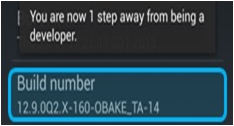
Terese Harrison says
Everything says to open developer options you tapped in the number seven times and then you go back and it says it shows developer options on the main menu well when I do that on my Moto stylus g it does not show the developer options and I also have a Google pixel and it does not show the developer options so what’s going on???
simon says
You can try to tap the Build number field quickly until it shows you are a developer.
It should work on all Android devices.
NEW!! Facebook page || Moto G How-to guides || Moto G online manual || Official Moto G user manual (PDF) || Android Guides || Chromecast Guides || Fire tablet guide || Moto E guide || Galaxy S6 Guides || Galaxy S7 Guides || Galaxy S8 Guides || Galaxy S9 Guides || Google Home Guides || Galaxy S10 Guides || Samsung Galaxy S20 Guides || Samsung Galaxy S21 Guides || Headphone and Earbuds Guides || Samsung Galaxy S22 Guides || Samsung Galaxy S23 Guides || Samsung Galaxy S24 GuidesCorey says
So I have a Moto G3 with a 32 Gb SDHC card that is formatted “to this device only” where the screen prompts on the device say that this SD card “will only work for this device. I’m trying to transfer music and photos from my PC to my phone and my PC only shows the Internal Storage of the phone, and does show the 32 Gb SD card. I’ve enabled Dev. options and USB debugging so I can choose what I want the connection to do with my phone and I have set it to the file transfer (MTP) and also tried the photo transfer (PTP) options on my phone but the PC will not recognize the SD card within the phone. Help with this or an alternative method to transfer files from PC to Moto G3?
Corey says
I meant to say the SD card does NOT display on my PC.
simon says
If you use the SD card as internal storage, the SD card will not be shown on the PC when connected to PC. This is normal. The internal storage and SD card are merged.
You may read this guide on using SD card in Marshmallow http://gadgetguideonline.com/android/android-marshmallow-guide/how-to-use-micro-sd-card-in-android-marshmallow/
NEW!! Facebook page || Moto G How-to guides || Moto G online manual || Official Moto G user manual (PDF) || Android Guides || Chromecast Guides || Fire tablet guide || Moto E guide || Galaxy S6 Guides || Galaxy S7 Guides || Galaxy S8 Guides || Galaxy S9 Guides || Google Home Guides || Galaxy S10 Guides || Samsung Galaxy S20 Guides || Samsung Galaxy S21 Guides || Headphone and Earbuds Guides || Samsung Galaxy S22 Guides || Samsung Galaxy S23 Guides || Samsung Galaxy S24 GuidesAyk says
After clicking continuously on builder number nothing is happening in my moto g3 I am not able to become a developer plz help me !
simon says
It’s strange. When you tap the field, can to see the animation?
If you are using other launchers, you may try to switch back to Google Now launcher.
NEW!! Facebook page || Moto G How-to guides || Moto G online manual || Official Moto G user manual (PDF) || Android Guides || Chromecast Guides || Fire tablet guide || Moto E guide || Galaxy S6 Guides || Galaxy S7 Guides || Galaxy S8 Guides || Galaxy S9 Guides || Google Home Guides || Galaxy S10 Guides || Samsung Galaxy S20 Guides || Samsung Galaxy S21 Guides || Headphone and Earbuds Guides || Samsung Galaxy S22 Guides || Samsung Galaxy S23 Guides || Samsung Galaxy S24 Guidestrilok lochan says
what is advantage of developer option?
simon says
No advantages at all. The developer options are for developers to test apps. For normal users, it is not necessary.
NEW!! Facebook page || Moto G How-to guides || Moto G online manual || Official Moto G user manual (PDF) || Android Guides || Chromecast Guides || Fire tablet guide || Moto E guide || Galaxy S6 Guides || Galaxy S7 Guides || Galaxy S8 Guides || Galaxy S9 Guides || Google Home Guides || Galaxy S10 Guides || Samsung Galaxy S20 Guides || Samsung Galaxy S21 Guides || Headphone and Earbuds Guides || Samsung Galaxy S22 Guides || Samsung Galaxy S23 Guides || Samsung Galaxy S24 GuidesUtkarsh says
I accidentally enabled the developer option by touching the build number couple of times and now my device is not getting charge fast. Does the enabling of developer option is connected to charging of device
simon says
No, I don’t think the charging problem is linked to developer options. What’s the phone model and what’s the charging time now?
NEW!! Facebook page || Moto G How-to guides || Moto G online manual || Official Moto G user manual (PDF) || Android Guides || Chromecast Guides || Fire tablet guide || Moto E guide || Galaxy S6 Guides || Galaxy S7 Guides || Galaxy S8 Guides || Galaxy S9 Guides || Google Home Guides || Galaxy S10 Guides || Samsung Galaxy S20 Guides || Samsung Galaxy S21 Guides || Headphone and Earbuds Guides || Samsung Galaxy S22 Guides || Samsung Galaxy S23 Guides || Samsung Galaxy S24 Guideskong says
on moto g gen 2 the only way to xfer pic/videos or anything else from your phone to your pc or from pc to phone you must have access to developer options-select USB configuration-charge only-then select MTP now your pc will see your phone. there is no other way .
simon says
You can also change the USB options from charging only (default) to MTP in notification shade as explained in this guide. Normally, it is not necessary to use developer options.
NEW!! Facebook page || Moto G How-to guides || Moto G online manual || Official Moto G user manual (PDF) || Android Guides || Chromecast Guides || Fire tablet guide || Moto E guide || Galaxy S6 Guides || Galaxy S7 Guides || Galaxy S8 Guides || Galaxy S9 Guides || Google Home Guides || Galaxy S10 Guides || Samsung Galaxy S20 Guides || Samsung Galaxy S21 Guides || Headphone and Earbuds Guides || Samsung Galaxy S22 Guides || Samsung Galaxy S23 Guides || Samsung Galaxy S24 GuidesDivyansh says
It says that developer options not available for this user …
What should I do now ???
simon says
You should switch to main user.
NEW!! Facebook page || Moto G How-to guides || Moto G online manual || Official Moto G user manual (PDF) || Android Guides || Chromecast Guides || Fire tablet guide || Moto E guide || Galaxy S6 Guides || Galaxy S7 Guides || Galaxy S8 Guides || Galaxy S9 Guides || Google Home Guides || Galaxy S10 Guides || Samsung Galaxy S20 Guides || Samsung Galaxy S21 Guides || Headphone and Earbuds Guides || Samsung Galaxy S22 Guides || Samsung Galaxy S23 Guides || Samsung Galaxy S24 GuidesElli says
I dropped my moto g in a lake and there’s this patch if water stuck inside the phone does this device have a dehumidifier option included? If not how else do I get rid of it?
simon says
I don’t think there are any special devices for this. Normally people just use hair dryer or fans till blow air to it. Of course, this is not efficient.
You can visit local Motorola service center to open the device and dry all components.
As Moto G is not waterproof, your phone may be damaged already if it was immersed in water for more than 5 mins.
NEW!! Facebook page || Moto G How-to guides || Moto G online manual || Official Moto G user manual (PDF) || Android Guides || Chromecast Guides || Fire tablet guide || Moto E guide || Galaxy S6 Guides || Galaxy S7 Guides || Galaxy S8 Guides || Galaxy S9 Guides || Google Home Guides || Galaxy S10 Guides || Samsung Galaxy S20 Guides || Samsung Galaxy S21 Guides || Headphone and Earbuds Guides || Samsung Galaxy S22 Guides || Samsung Galaxy S23 Guides || Samsung Galaxy S24 Guideskunal says
Hi Sir I am using Moto G3 build number MPI24.107-55,my Moto G3 is not showing devoloper option i try many time taping bulid number for showing the devoloper option but it not showing. i forgot my gmail acount or password it locked by Google bypass erorr so unable to use .plz help me how to solve this problem as I am unable to active developer option
simon says
You need tap build number continuously for 7 times.
For Google account issues, you cannot solve it through developer options. What do you want to achieve?
NEW!! Facebook page || Moto G How-to guides || Moto G online manual || Official Moto G user manual (PDF) || Android Guides || Chromecast Guides || Fire tablet guide || Moto E guide || Galaxy S6 Guides || Galaxy S7 Guides || Galaxy S8 Guides || Galaxy S9 Guides || Google Home Guides || Galaxy S10 Guides || Samsung Galaxy S20 Guides || Samsung Galaxy S21 Guides || Headphone and Earbuds Guides || Samsung Galaxy S22 Guides || Samsung Galaxy S23 Guides || Samsung Galaxy S24 GuidesAhmad Nadim says
Hi Sir I am using Moto G3 build number MPI24.107-55,my Moto G3 is locked by Google so unable to use it .plz help me how to solve this problem as I am unable to active developer option
simon says
What do you mean Google locks your phone? Google should never lock your phone. But if you did a factory data reset, your need the Google account that existed on the phone to re-activate it.
NEW!! Facebook page || Moto G How-to guides || Moto G online manual || Official Moto G user manual (PDF) || Android Guides || Chromecast Guides || Fire tablet guide || Moto E guide || Galaxy S6 Guides || Galaxy S7 Guides || Galaxy S8 Guides || Galaxy S9 Guides || Google Home Guides || Galaxy S10 Guides || Samsung Galaxy S20 Guides || Samsung Galaxy S21 Guides || Headphone and Earbuds Guides || Samsung Galaxy S22 Guides || Samsung Galaxy S23 Guides || Samsung Galaxy S24 Guidesatish kshirsagar says
Hi,
I using Moto g3, marshmellow update. home and multitasking keys are not working. notification drawer also not opening. Trying to enable developer option but its not enabling. Please help.
simon says
Backup the phone and try a factory data reset. The problem is very likely caused by interrupted updating process.
NEW!! Facebook page || Moto G How-to guides || Moto G online manual || Official Moto G user manual (PDF) || Android Guides || Chromecast Guides || Fire tablet guide || Moto E guide || Galaxy S6 Guides || Galaxy S7 Guides || Galaxy S8 Guides || Galaxy S9 Guides || Google Home Guides || Galaxy S10 Guides || Samsung Galaxy S20 Guides || Samsung Galaxy S21 Guides || Headphone and Earbuds Guides || Samsung Galaxy S22 Guides || Samsung Galaxy S23 Guides || Samsung Galaxy S24 GuidesAditya says
How can I achieve getting my backup if my notification bar is not dragging down so that I can change my usb options there as I already tapped build number in my settings 7 times continuously but still there are no developer option coming. At last, I want to say that I need my back up of internal storage badly.?pleaseeeeee helppppp!
simon says
When you tap the build number, did you get anything shown on the screen? You can look at the screen when tapping.
NEW!! Facebook page || Moto G How-to guides || Moto G online manual || Official Moto G user manual (PDF) || Android Guides || Chromecast Guides || Fire tablet guide || Moto E guide || Galaxy S6 Guides || Galaxy S7 Guides || Galaxy S8 Guides || Galaxy S9 Guides || Google Home Guides || Galaxy S10 Guides || Samsung Galaxy S20 Guides || Samsung Galaxy S21 Guides || Headphone and Earbuds Guides || Samsung Galaxy S22 Guides || Samsung Galaxy S23 Guides || Samsung Galaxy S24 GuidesRonak Rajshekhar Degaonkar says
Please suggest me solution, I am suffering from same problem, Have you found out any way to backup the data.??
Manikandan says
I can’t enabel the developers tools in my moto g3 mobile
simon says
If you keep tapping build number, what do you get?
NEW!! Facebook page || Moto G How-to guides || Moto G online manual || Official Moto G user manual (PDF) || Android Guides || Chromecast Guides || Fire tablet guide || Moto E guide || Galaxy S6 Guides || Galaxy S7 Guides || Galaxy S8 Guides || Galaxy S9 Guides || Google Home Guides || Galaxy S10 Guides || Samsung Galaxy S20 Guides || Samsung Galaxy S21 Guides || Headphone and Earbuds Guides || Samsung Galaxy S22 Guides || Samsung Galaxy S23 Guides || Samsung Galaxy S24 Guidesdhananjay says
i too tried i can’t able to open developer option in 6.0 android masrshmellow in moto g3gen.after taping 7times on build number. plz let me solution.its so important.
simon says
That’s the only way to unhide the developer options.
NEW!! Facebook page || Moto G How-to guides || Moto G online manual || Official Moto G user manual (PDF) || Android Guides || Chromecast Guides || Fire tablet guide || Moto E guide || Galaxy S6 Guides || Galaxy S7 Guides || Galaxy S8 Guides || Galaxy S9 Guides || Google Home Guides || Galaxy S10 Guides || Samsung Galaxy S20 Guides || Samsung Galaxy S21 Guides || Headphone and Earbuds Guides || Samsung Galaxy S22 Guides || Samsung Galaxy S23 Guides || Samsung Galaxy S24 GuidesRobins says
One thing that no one mentioned, is that the “Developer Option” comes up in Settings, ONLY UNDER THE PRIMARY PROFILE. So for e.g. if you are in a Secondary Profile (for e.g. Guest, or logged into any non-primary Profile on the phone) although you can enable the Developer Mode by clicking 7 times, you wouldn’t see the “Developer Option” in the Settings Panel after that…..
For that, you would need to switch back to your Primary profile (using Settings on the top-right menu bar) and then go to Settings->”Developer Options”
simon says
Thank you for sharing the info.
NEW!! Facebook page || Moto G How-to guides || Moto G online manual || Official Moto G user manual (PDF) || Android Guides || Chromecast Guides || Fire tablet guide || Moto E guide || Galaxy S6 Guides || Galaxy S7 Guides || Galaxy S8 Guides || Galaxy S9 Guides || Google Home Guides || Galaxy S10 Guides || Samsung Galaxy S20 Guides || Samsung Galaxy S21 Guides || Headphone and Earbuds Guides || Samsung Galaxy S22 Guides || Samsung Galaxy S23 Guides || Samsung Galaxy S24 GuidesG Satya Murali says
I got the developers option but I can’t see the multi window option for 6.0 for a octa core processor on moto g3 turbo. How can I get the multi window tasking on my phone
simon says
Who told you about multi-window feature in Moto G?
Android will get multi-window feature in the coming Android N.
Currently, the multi-window feature is implemented by vendors, for example, Samsung, LG… Motorola did not release this feature as I know.
NEW!! Facebook page || Moto G How-to guides || Moto G online manual || Official Moto G user manual (PDF) || Android Guides || Chromecast Guides || Fire tablet guide || Moto E guide || Galaxy S6 Guides || Galaxy S7 Guides || Galaxy S8 Guides || Galaxy S9 Guides || Google Home Guides || Galaxy S10 Guides || Samsung Galaxy S20 Guides || Samsung Galaxy S21 Guides || Headphone and Earbuds Guides || Samsung Galaxy S22 Guides || Samsung Galaxy S23 Guides || Samsung Galaxy S24 Guidesjack says
what does it do to your phone, does it make any changes to apps or anything because im a 15 year old and would not lik to ruin up my phone
simon says
if you are not sure, you don’t need them. These options are mainly for developers to test their apps.
NEW!! Facebook page || Moto G How-to guides || Moto G online manual || Official Moto G user manual (PDF) || Android Guides || Chromecast Guides || Fire tablet guide || Moto E guide || Galaxy S6 Guides || Galaxy S7 Guides || Galaxy S8 Guides || Galaxy S9 Guides || Google Home Guides || Galaxy S10 Guides || Samsung Galaxy S20 Guides || Samsung Galaxy S21 Guides || Headphone and Earbuds Guides || Samsung Galaxy S22 Guides || Samsung Galaxy S23 Guides || Samsung Galaxy S24 GuidesNeema says
I am not able to connect my Moto G 2nd Generation to my laptop and pc.
simon says
Did you install Motorola device manager? What did you see in Windows Explorer? Any unrecognized usb devices in device manager on the PC?
NEW!! Facebook page || Moto G How-to guides || Moto G online manual || Official Moto G user manual (PDF) || Android Guides || Chromecast Guides || Fire tablet guide || Moto E guide || Galaxy S6 Guides || Galaxy S7 Guides || Galaxy S8 Guides || Galaxy S9 Guides || Google Home Guides || Galaxy S10 Guides || Samsung Galaxy S20 Guides || Samsung Galaxy S21 Guides || Headphone and Earbuds Guides || Samsung Galaxy S22 Guides || Samsung Galaxy S23 Guides || Samsung Galaxy S24 GuidesNagendra says
Unable to dial ISD toll free number (starts with 000800) after done the Android 6.0 installation. Can any one help me on this?
Nagendra says
Unable to ISD toll free number after done the Android 6.0 installation
simon says
What are you talking about? What’s wrong with the dialer?
NEW!! Facebook page || Moto G How-to guides || Moto G online manual || Official Moto G user manual (PDF) || Android Guides || Chromecast Guides || Fire tablet guide || Moto E guide || Galaxy S6 Guides || Galaxy S7 Guides || Galaxy S8 Guides || Galaxy S9 Guides || Google Home Guides || Galaxy S10 Guides || Samsung Galaxy S20 Guides || Samsung Galaxy S21 Guides || Headphone and Earbuds Guides || Samsung Galaxy S22 Guides || Samsung Galaxy S23 Guides || Samsung Galaxy S24 GuidesNagendra says
After i dialed the ISD toll free number starts with 000800, it saying number is not valid please check the number.
But when i tried to call from different hand set and different number then it’s working.
simon says
Why there are 3 leading 0 in the number?
NEW!! Facebook page || Moto G How-to guides || Moto G online manual || Official Moto G user manual (PDF) || Android Guides || Chromecast Guides || Fire tablet guide || Moto E guide || Galaxy S6 Guides || Galaxy S7 Guides || Galaxy S8 Guides || Galaxy S9 Guides || Google Home Guides || Galaxy S10 Guides || Samsung Galaxy S20 Guides || Samsung Galaxy S21 Guides || Headphone and Earbuds Guides || Samsung Galaxy S22 Guides || Samsung Galaxy S23 Guides || Samsung Galaxy S24 Guidessusmitha says
My moto g2 is heating continuously and it is showing that Mac address is unavailable n battery is discharging only in a hour if it is fully charged also…I bought it before 5months please help me
simon says
If you mess up Moto G, you should backup the phone and try to reset the phone.
Of course, you can check battery usage details to find out the offending app. But it sounds like you messed up the phone.
NEW!! Facebook page || Moto G How-to guides || Moto G online manual || Official Moto G user manual (PDF) || Android Guides || Chromecast Guides || Fire tablet guide || Moto E guide || Galaxy S6 Guides || Galaxy S7 Guides || Galaxy S8 Guides || Galaxy S9 Guides || Google Home Guides || Galaxy S10 Guides || Samsung Galaxy S20 Guides || Samsung Galaxy S21 Guides || Headphone and Earbuds Guides || Samsung Galaxy S22 Guides || Samsung Galaxy S23 Guides || Samsung Galaxy S24 GuidesRAHUL RAJ says
HOE CHANGE THE MENU LIST TO GRID VIEW IN MOTO G 2ND GEN
simon says
No, you cannot change the view of setting menu items.
NEW!! Facebook page || Moto G How-to guides || Moto G online manual || Official Moto G user manual (PDF) || Android Guides || Chromecast Guides || Fire tablet guide || Moto E guide || Galaxy S6 Guides || Galaxy S7 Guides || Galaxy S8 Guides || Galaxy S9 Guides || Google Home Guides || Galaxy S10 Guides || Samsung Galaxy S20 Guides || Samsung Galaxy S21 Guides || Headphone and Earbuds Guides || Samsung Galaxy S22 Guides || Samsung Galaxy S23 Guides || Samsung Galaxy S24 Guideskalpana says
my phone was dropped in water and dead completely. Is there any possibilities to retrieve my photos and contacts.
simon says
If the phone is dead, you cannot access the files on it.
By default, contacts on Moto G are synced with your Google account. Did you check your Google account ?
Photos can be backed up to Google photos through photos app. But it’s not enabled by default. You can log in to Google photos on a PC to see whetherb there are any photos.
NEW!! Facebook page || Moto G How-to guides || Moto G online manual || Official Moto G user manual (PDF) || Android Guides || Chromecast Guides || Fire tablet guide || Moto E guide || Galaxy S6 Guides || Galaxy S7 Guides || Galaxy S8 Guides || Galaxy S9 Guides || Google Home Guides || Galaxy S10 Guides || Samsung Galaxy S20 Guides || Samsung Galaxy S21 Guides || Headphone and Earbuds Guides || Samsung Galaxy S22 Guides || Samsung Galaxy S23 Guides || Samsung Galaxy S24 GuidesVinit says
When i am trying to open any app it gets opened defaulty by chrome…pls help
simon says
I don’t know what you are referring to to. Please give more details.
NEW!! Facebook page || Moto G How-to guides || Moto G online manual || Official Moto G user manual (PDF) || Android Guides || Chromecast Guides || Fire tablet guide || Moto E guide || Galaxy S6 Guides || Galaxy S7 Guides || Galaxy S8 Guides || Galaxy S9 Guides || Google Home Guides || Galaxy S10 Guides || Samsung Galaxy S20 Guides || Samsung Galaxy S21 Guides || Headphone and Earbuds Guides || Samsung Galaxy S22 Guides || Samsung Galaxy S23 Guides || Samsung Galaxy S24 GuidesKaren says
My son has a Moto G 1st gen. He dropped it and shattered the screen. It is not accessible. He has the phone pattern locked. When I plug it into the USB on my laptop, it recognizes the device but there are no files. He has pictures that need to be saved before I send the phone in for the warranty. They are irreplaceable. They’re of his pet that died, a wedding, and a graduation. Is there any way to retrieve the files?
simon says
No, you cannot access the files if the phone screen is locked. It’s designed to work in this way to protect your data.
It is important to backup any important files. Actually, photos can automatically backed up to Google drive with Photos app. It’s free.
NEW!! Facebook page || Moto G How-to guides || Moto G online manual || Official Moto G user manual (PDF) || Android Guides || Chromecast Guides || Fire tablet guide || Moto E guide || Galaxy S6 Guides || Galaxy S7 Guides || Galaxy S8 Guides || Galaxy S9 Guides || Google Home Guides || Galaxy S10 Guides || Samsung Galaxy S20 Guides || Samsung Galaxy S21 Guides || Headphone and Earbuds Guides || Samsung Galaxy S22 Guides || Samsung Galaxy S23 Guides || Samsung Galaxy S24 GuidesAzhar shaikh says
i have Moto g2 and i hav a prob in my keyboard its getting disappeared again and again..even camera,gallery etc many disappear..plz solve d issue
simon says
did you get any warning messages? did you install any task manager or antivirus apps?
You may try to clear cache partition to see whether it helps.
If not, you may have to backup the phone and try a factory data reset.
NEW!! Facebook page || Moto G How-to guides || Moto G online manual || Official Moto G user manual (PDF) || Android Guides || Chromecast Guides || Fire tablet guide || Moto E guide || Galaxy S6 Guides || Galaxy S7 Guides || Galaxy S8 Guides || Galaxy S9 Guides || Google Home Guides || Galaxy S10 Guides || Samsung Galaxy S20 Guides || Samsung Galaxy S21 Guides || Headphone and Earbuds Guides || Samsung Galaxy S22 Guides || Samsung Galaxy S23 Guides || Samsung Galaxy S24 Guidesazhar shaik says
Not only keyboard almost all d apps get disappear …just like refresh option…
simon says
back up your phone, and try a factory data reset.
NEW!! Facebook page || Moto G How-to guides || Moto G online manual || Official Moto G user manual (PDF) || Android Guides || Chromecast Guides || Fire tablet guide || Moto E guide || Galaxy S6 Guides || Galaxy S7 Guides || Galaxy S8 Guides || Galaxy S9 Guides || Google Home Guides || Galaxy S10 Guides || Samsung Galaxy S20 Guides || Samsung Galaxy S21 Guides || Headphone and Earbuds Guides || Samsung Galaxy S22 Guides || Samsung Galaxy S23 Guides || Samsung Galaxy S24 GuidesAnwer says
my mobile is locked before i enable the developer settings so please help me what to do
simon says
It has nothing to do with developer options.
You need unlock the phone with your PIN/password/pattern settings.
NEW!! Facebook page || Moto G How-to guides || Moto G online manual || Official Moto G user manual (PDF) || Android Guides || Chromecast Guides || Fire tablet guide || Moto E guide || Galaxy S6 Guides || Galaxy S7 Guides || Galaxy S8 Guides || Galaxy S9 Guides || Google Home Guides || Galaxy S10 Guides || Samsung Galaxy S20 Guides || Samsung Galaxy S21 Guides || Headphone and Earbuds Guides || Samsung Galaxy S22 Guides || Samsung Galaxy S23 Guides || Samsung Galaxy S24 GuidesSunny says
When I updated my motog2 for certain games sound is not coming. Android 5.0.2 version. In developers option runtime is not there
simon says
What runtime are you looking for? Lollipop was migrated to ART already. There are no options for runtime in lollipop.
For the sound issue, did you check with the game developers? Sometimes it’s due to game settings.
NEW!! Facebook page || Moto G How-to guides || Moto G online manual || Official Moto G user manual (PDF) || Android Guides || Chromecast Guides || Fire tablet guide || Moto E guide || Galaxy S6 Guides || Galaxy S7 Guides || Galaxy S8 Guides || Galaxy S9 Guides || Google Home Guides || Galaxy S10 Guides || Samsung Galaxy S20 Guides || Samsung Galaxy S21 Guides || Headphone and Earbuds Guides || Samsung Galaxy S22 Guides || Samsung Galaxy S23 Guides || Samsung Galaxy S24 GuidesSunny says
Game settings sound is enable. Only after updating music in Looney cards dash is not coming. I have uninstalled the game and again reinstalled but its not coming
simon says
Not sure about the game. But you can always report the issue to the app developer.
NEW!! Facebook page || Moto G How-to guides || Moto G online manual || Official Moto G user manual (PDF) || Android Guides || Chromecast Guides || Fire tablet guide || Moto E guide || Galaxy S6 Guides || Galaxy S7 Guides || Galaxy S8 Guides || Galaxy S9 Guides || Google Home Guides || Galaxy S10 Guides || Samsung Galaxy S20 Guides || Samsung Galaxy S21 Guides || Headphone and Earbuds Guides || Samsung Galaxy S22 Guides || Samsung Galaxy S23 Guides || Samsung Galaxy S24 GuidesSeerat Saini says
Hey.
My audio controlled selfie stick just doesn’t work
Even with the camera 360 app suggested as a fix.
Can you please tell how to allow external buttons? Or another way out?
simon says
You should get a Bluetooth selfie stick. The seller should tell you that 3.5mm audio one does NOT work on Moto devices.
NEW!! Facebook page || Moto G How-to guides || Moto G online manual || Official Moto G user manual (PDF) || Android Guides || Chromecast Guides || Fire tablet guide || Moto E guide || Galaxy S6 Guides || Galaxy S7 Guides || Galaxy S8 Guides || Galaxy S9 Guides || Google Home Guides || Galaxy S10 Guides || Samsung Galaxy S20 Guides || Samsung Galaxy S21 Guides || Headphone and Earbuds Guides || Samsung Galaxy S22 Guides || Samsung Galaxy S23 Guides || Samsung Galaxy S24 Guidesyogesh says
my moto g first gen is gone into a boot loop and usb debugging is off how can i enable it as by moto g is in boot loop its not starting plz help
simon says
No, you cannot enabled usb debugging without booting it up.
But if you want to flush the phone, usb debugging is not needed.
Anyway, if your phone cannot boot up, you should visit service center to check the phone. If the storage has problems, you may not be able to flush the phone.
NEW!! Facebook page || Moto G How-to guides || Moto G online manual || Official Moto G user manual (PDF) || Android Guides || Chromecast Guides || Fire tablet guide || Moto E guide || Galaxy S6 Guides || Galaxy S7 Guides || Galaxy S8 Guides || Galaxy S9 Guides || Google Home Guides || Galaxy S10 Guides || Samsung Galaxy S20 Guides || Samsung Galaxy S21 Guides || Headphone and Earbuds Guides || Samsung Galaxy S22 Guides || Samsung Galaxy S23 Guides || Samsung Galaxy S24 Guidessanjeev says
hi i want to change my moto g2 5.0.2 MAC adress pls suggest
simon says
Mac address is a hardware id. There are no easy ways to fake it.
NEW!! Facebook page || Moto G How-to guides || Moto G online manual || Official Moto G user manual (PDF) || Android Guides || Chromecast Guides || Fire tablet guide || Moto E guide || Galaxy S6 Guides || Galaxy S7 Guides || Galaxy S8 Guides || Galaxy S9 Guides || Google Home Guides || Galaxy S10 Guides || Samsung Galaxy S20 Guides || Samsung Galaxy S21 Guides || Headphone and Earbuds Guides || Samsung Galaxy S22 Guides || Samsung Galaxy S23 Guides || Samsung Galaxy S24 Guidestest87test says
My congratulations to the genius who came up with this UI
Beybladee says
Hey guys! I can’t find the “select runtime” option… I have nothing between “stay awake” and “enable bluetooth…”. Can somebody relate and/or found a solution?
simon says
If your Moto G was updated to Lollipop, ART will be used and there is no option for you to roll back.
NEW!! Facebook page || Moto G How-to guides || Moto G online manual || Official Moto G user manual (PDF) || Android Guides || Chromecast Guides || Fire tablet guide || Moto E guide || Galaxy S6 Guides || Galaxy S7 Guides || Galaxy S8 Guides || Galaxy S9 Guides || Google Home Guides || Galaxy S10 Guides || Samsung Galaxy S20 Guides || Samsung Galaxy S21 Guides || Headphone and Earbuds Guides || Samsung Galaxy S22 Guides || Samsung Galaxy S23 Guides || Samsung Galaxy S24 GuidesBeybladee says
noooooooo 🙁 i have the ‘no sound when calling’ bug and the only solution i found was to change the runtime… Well, thx anyway!
chitkala mulye says
After enabling the developer options my sim2 is not working sims put in the other port are not getting detected.What should i do?
simon says
Unlikely, developer options affect your sim card.
NEW!! Facebook page || Moto G How-to guides || Moto G online manual || Official Moto G user manual (PDF) || Android Guides || Chromecast Guides || Fire tablet guide || Moto E guide || Galaxy S6 Guides || Galaxy S7 Guides || Galaxy S8 Guides || Galaxy S9 Guides || Google Home Guides || Galaxy S10 Guides || Samsung Galaxy S20 Guides || Samsung Galaxy S21 Guides || Headphone and Earbuds Guides || Samsung Galaxy S22 Guides || Samsung Galaxy S23 Guides || Samsung Galaxy S24 Guideskumar saurav says
By simon I m facing heating issue in my moto g 2 and gen specially during call and video plyng
simon says
Does the phone slow down and affect the use? Is it too hot to hold?
Normally, there is no overheating issues on branded smartphones. If there is a such problem, your phone will slow down or shutdown automatically.
Anyway, if you still feel it is too hot for you to put it in your palm, you can visit local Motorola service center to check.
NEW!! Facebook page || Moto G How-to guides || Moto G online manual || Official Moto G user manual (PDF) || Android Guides || Chromecast Guides || Fire tablet guide || Moto E guide || Galaxy S6 Guides || Galaxy S7 Guides || Galaxy S8 Guides || Galaxy S9 Guides || Google Home Guides || Galaxy S10 Guides || Samsung Galaxy S20 Guides || Samsung Galaxy S21 Guides || Headphone and Earbuds Guides || Samsung Galaxy S22 Guides || Samsung Galaxy S23 Guides || Samsung Galaxy S24 GuidesCaliJulez says
Hello, I zip filed some music onto my Moto G 1st gen. I can find the files on my internal storage, but I can’t access them. I cannot get them to play or even find them on my Music Play app. How do I fix this?
simon says
you need unzip them. You can use ES File explorer or other apps to unzip: http://motoeguide.com/moto-e-guides/manage-files-moto-e-es-file-explorer-file-manager/
NEW!! Facebook page || Moto G How-to guides || Moto G online manual || Official Moto G user manual (PDF) || Android Guides || Chromecast Guides || Fire tablet guide || Moto E guide || Galaxy S6 Guides || Galaxy S7 Guides || Galaxy S8 Guides || Galaxy S9 Guides || Google Home Guides || Galaxy S10 Guides || Samsung Galaxy S20 Guides || Samsung Galaxy S21 Guides || Headphone and Earbuds Guides || Samsung Galaxy S22 Guides || Samsung Galaxy S23 Guides || Samsung Galaxy S24 GuidesSudeep K S says
I have a Moto G that runs Android 5.0.2. Despite being a ‘developer’ by tapping on build number 7 times, I don’t see ‘developer options’ menu under settings. Please help.
simon says
Maybe you tapped too slow. You should see the flash notification after 2 or 3 taps.
NEW!! Facebook page || Moto G How-to guides || Moto G online manual || Official Moto G user manual (PDF) || Android Guides || Chromecast Guides || Fire tablet guide || Moto E guide || Galaxy S6 Guides || Galaxy S7 Guides || Galaxy S8 Guides || Galaxy S9 Guides || Google Home Guides || Galaxy S10 Guides || Samsung Galaxy S20 Guides || Samsung Galaxy S21 Guides || Headphone and Earbuds Guides || Samsung Galaxy S22 Guides || Samsung Galaxy S23 Guides || Samsung Galaxy S24 GuidesNandha says
I have a problem with volume during audio and video call in my moto g android v 5.0.2. Volume is really very low.
I cant find “select runtime” option under developer option.”Take bug Report” is not hightlighted.
simon says
the volume also depends on carrier’s network. But anyway, if the volume is really too soft for all apps, you can visit local Motorola service centre and they can adjust it for you. Do NOT try to adjust it yourself as it may cause hardware damages.
Android Lollipop always use ART runtime.
NEW!! Facebook page || Moto G How-to guides || Moto G online manual || Official Moto G user manual (PDF) || Android Guides || Chromecast Guides || Fire tablet guide || Moto E guide || Galaxy S6 Guides || Galaxy S7 Guides || Galaxy S8 Guides || Galaxy S9 Guides || Google Home Guides || Galaxy S10 Guides || Samsung Galaxy S20 Guides || Samsung Galaxy S21 Guides || Headphone and Earbuds Guides || Samsung Galaxy S22 Guides || Samsung Galaxy S23 Guides || Samsung Galaxy S24 GuidesNandha says
Thank You.
But volume is fine with music app and youtube.The problem is during voice and video calls(Viber,Skype).
It’s a sudden isssue.
simon says
Did you try to clear the cache partition and try again? https://allaboutmotog.com/how-to-clear-cache-partition-on-moto-g-and-moto-x-after-android-lollipop-update/
NEW!! Facebook page || Moto G How-to guides || Moto G online manual || Official Moto G user manual (PDF) || Android Guides || Chromecast Guides || Fire tablet guide || Moto E guide || Galaxy S6 Guides || Galaxy S7 Guides || Galaxy S8 Guides || Galaxy S9 Guides || Google Home Guides || Galaxy S10 Guides || Samsung Galaxy S20 Guides || Samsung Galaxy S21 Guides || Headphone and Earbuds Guides || Samsung Galaxy S22 Guides || Samsung Galaxy S23 Guides || Samsung Galaxy S24 Guidessreeram says
how to create a folder in app screen as Samsung phones where edit option is there
simon says
The Google Now launcher does not support app folders in app screen. But you can create app folders in home screen: http://motoeguide.com/moto-e-guides/create-app-folder-moto-e/
NEW!! Facebook page || Moto G How-to guides || Moto G online manual || Official Moto G user manual (PDF) || Android Guides || Chromecast Guides || Fire tablet guide || Moto E guide || Galaxy S6 Guides || Galaxy S7 Guides || Galaxy S8 Guides || Galaxy S9 Guides || Google Home Guides || Galaxy S10 Guides || Samsung Galaxy S20 Guides || Samsung Galaxy S21 Guides || Headphone and Earbuds Guides || Samsung Galaxy S22 Guides || Samsung Galaxy S23 Guides || Samsung Galaxy S24 Guidesdanish says
What happens when we become developer by tapping 7 times.Didn’t get it seriously.
simon says
There are some options which developers may use to debug their apps. For most users, you should not touch them. This is the reason it is hidden by default.
NEW!! Facebook page || Moto G How-to guides || Moto G online manual || Official Moto G user manual (PDF) || Android Guides || Chromecast Guides || Fire tablet guide || Moto E guide || Galaxy S6 Guides || Galaxy S7 Guides || Galaxy S8 Guides || Galaxy S9 Guides || Google Home Guides || Galaxy S10 Guides || Samsung Galaxy S20 Guides || Samsung Galaxy S21 Guides || Headphone and Earbuds Guides || Samsung Galaxy S22 Guides || Samsung Galaxy S23 Guides || Samsung Galaxy S24 GuidesDharani says
Why does a buzzin sound occur in moto g second generation mobile.. I have bought only two days before
simon says
When (how) can you hear it?
NEW!! Facebook page || Moto G How-to guides || Moto G online manual || Official Moto G user manual (PDF) || Android Guides || Chromecast Guides || Fire tablet guide || Moto E guide || Galaxy S6 Guides || Galaxy S7 Guides || Galaxy S8 Guides || Galaxy S9 Guides || Google Home Guides || Galaxy S10 Guides || Samsung Galaxy S20 Guides || Samsung Galaxy S21 Guides || Headphone and Earbuds Guides || Samsung Galaxy S22 Guides || Samsung Galaxy S23 Guides || Samsung Galaxy S24 GuidesNathan says
Hi, not sure what purpose the “Dont Keep Activities – destroy every activity as soon as the user leaves it” function does. It certainly doesnt kill apps I have exited.
Turning animations off is a processor thus battery saving tweak I discovered a while back, seems to work.
simon says
You should NOT use such options if you are not fully understand them.
Do not keep activities is for app developers to test the app in low ram situations. It is not intended for your daily use. It will NOT save your battery.
NEW!! Facebook page || Moto G How-to guides || Moto G online manual || Official Moto G user manual (PDF) || Android Guides || Chromecast Guides || Fire tablet guide || Moto E guide || Galaxy S6 Guides || Galaxy S7 Guides || Galaxy S8 Guides || Galaxy S9 Guides || Google Home Guides || Galaxy S10 Guides || Samsung Galaxy S20 Guides || Samsung Galaxy S21 Guides || Headphone and Earbuds Guides || Samsung Galaxy S22 Guides || Samsung Galaxy S23 Guides || Samsung Galaxy S24 GuidesNathan says
Thanks bro. Not sure which tech blog I found this dev hack as a quick search yields no result but I was told switching off animations was a useful batt saver.
simon says
Yes, turning off animations may save some battery, but not significantly. The phone may looks a bit faster for some budget android phones.
But a few apps may look weird.
NEW!! Facebook page || Moto G How-to guides || Moto G online manual || Official Moto G user manual (PDF) || Android Guides || Chromecast Guides || Fire tablet guide || Moto E guide || Galaxy S6 Guides || Galaxy S7 Guides || Galaxy S8 Guides || Galaxy S9 Guides || Google Home Guides || Galaxy S10 Guides || Samsung Galaxy S20 Guides || Samsung Galaxy S21 Guides || Headphone and Earbuds Guides || Samsung Galaxy S22 Guides || Samsung Galaxy S23 Guides || Samsung Galaxy S24 GuidesAnurag says
Hey simon
How can I access the main menu settings, in order to hide apps, etc. On my moto G 2nd generation???
simon says
The default Google Now launcher does not provide app hiding feature.
NEW!! Facebook page || Moto G How-to guides || Moto G online manual || Official Moto G user manual (PDF) || Android Guides || Chromecast Guides || Fire tablet guide || Moto E guide || Galaxy S6 Guides || Galaxy S7 Guides || Galaxy S8 Guides || Galaxy S9 Guides || Google Home Guides || Galaxy S10 Guides || Samsung Galaxy S20 Guides || Samsung Galaxy S21 Guides || Headphone and Earbuds Guides || Samsung Galaxy S22 Guides || Samsung Galaxy S23 Guides || Samsung Galaxy S24 GuidesAnurag says
Can you please suggest me any good launcher/app to do the job???
simon says
You may try Nova.
NEW!! Facebook page || Moto G How-to guides || Moto G online manual || Official Moto G user manual (PDF) || Android Guides || Chromecast Guides || Fire tablet guide || Moto E guide || Galaxy S6 Guides || Galaxy S7 Guides || Galaxy S8 Guides || Galaxy S9 Guides || Google Home Guides || Galaxy S10 Guides || Samsung Galaxy S20 Guides || Samsung Galaxy S21 Guides || Headphone and Earbuds Guides || Samsung Galaxy S22 Guides || Samsung Galaxy S23 Guides || Samsung Galaxy S24 Guidessurendra says
Is moto g 2nd gen upgradable to android 5.1….and if yes wat is its release date in india.
simon says
Android Lollipop 5.1 has not been announced yet. It is a minor update based on the leaked info.
For Android Lollipop 5.0.2, you should get it already in India.
NEW!! Facebook page || Moto G How-to guides || Moto G online manual || Official Moto G user manual (PDF) || Android Guides || Chromecast Guides || Fire tablet guide || Moto E guide || Galaxy S6 Guides || Galaxy S7 Guides || Galaxy S8 Guides || Galaxy S9 Guides || Google Home Guides || Galaxy S10 Guides || Samsung Galaxy S20 Guides || Samsung Galaxy S21 Guides || Headphone and Earbuds Guides || Samsung Galaxy S22 Guides || Samsung Galaxy S23 Guides || Samsung Galaxy S24 GuidesIshtiaq Ahmed says
I want to know if there is a setting to kill the app ruuning when i exit the app on my Moto G 1st gen with Lollipop 5.0.2
simon says
it is usually not necessary.
Anyway, you can try Greenify https://play.google.com/store/apps/details?id=com.oasisfeng.greenify&hl=en
NEW!! Facebook page || Moto G How-to guides || Moto G online manual || Official Moto G user manual (PDF) || Android Guides || Chromecast Guides || Fire tablet guide || Moto E guide || Galaxy S6 Guides || Galaxy S7 Guides || Galaxy S8 Guides || Galaxy S9 Guides || Google Home Guides || Galaxy S10 Guides || Samsung Galaxy S20 Guides || Samsung Galaxy S21 Guides || Headphone and Earbuds Guides || Samsung Galaxy S22 Guides || Samsung Galaxy S23 Guides || Samsung Galaxy S24 Guidesphuntsho says
i lost the menu bar from my moto G2nd gen, phone so how can i show the menu back on to my screen, advice me..?
simon says
What menu bar? Status bar? fav apps?
NEW!! Facebook page || Moto G How-to guides || Moto G online manual || Official Moto G user manual (PDF) || Android Guides || Chromecast Guides || Fire tablet guide || Moto E guide || Galaxy S6 Guides || Galaxy S7 Guides || Galaxy S8 Guides || Galaxy S9 Guides || Google Home Guides || Galaxy S10 Guides || Samsung Galaxy S20 Guides || Samsung Galaxy S21 Guides || Headphone and Earbuds Guides || Samsung Galaxy S22 Guides || Samsung Galaxy S23 Guides || Samsung Galaxy S24 Guideskadarece says
Hi Simon,
I want to reduce the app size for motog 2 gen,
simon says
You can only uninstall some apps. You can also move some apps to SD card (see this guide: http://motoeguide.com/moto-e-guides/move-apps-sd-card-moto-e/).
You can also some files to SD card as well.
You cannot reduce the app size. Clearing the cache can only temporally reduce the storage usage.
NEW!! Facebook page || Moto G How-to guides || Moto G online manual || Official Moto G user manual (PDF) || Android Guides || Chromecast Guides || Fire tablet guide || Moto E guide || Galaxy S6 Guides || Galaxy S7 Guides || Galaxy S8 Guides || Galaxy S9 Guides || Google Home Guides || Galaxy S10 Guides || Samsung Galaxy S20 Guides || Samsung Galaxy S21 Guides || Headphone and Earbuds Guides || Samsung Galaxy S22 Guides || Samsung Galaxy S23 Guides || Samsung Galaxy S24 GuidesTristan Bilbo says
Heh Simon. I’m having some problems with my MOTO G LTE. The phone takes forever to send a message even if it DOES send. Half the time it won’t. The speaker stopped working also. If I hit the phone it will cut in and out and if it will stay on it will sound like a robot. It sucks and I’m about ready to chunk it in a lake and never look back. SOMEBODY PLEASE HELP ME!!!!!!!!!!!
simon says
You should send the phone to the local service center. If it is a hardware problem, you have to repair it. Your phone should be still unmet warranty.
If it’s a software issue or caused by some apps, you can try to factory reset the phone.
Backup your file before visiting service center or resetting the phone.
NEW!! Facebook page || Moto G How-to guides || Moto G online manual || Official Moto G user manual (PDF) || Android Guides || Chromecast Guides || Fire tablet guide || Moto E guide || Galaxy S6 Guides || Galaxy S7 Guides || Galaxy S8 Guides || Galaxy S9 Guides || Google Home Guides || Galaxy S10 Guides || Samsung Galaxy S20 Guides || Samsung Galaxy S21 Guides || Headphone and Earbuds Guides || Samsung Galaxy S22 Guides || Samsung Galaxy S23 Guides || Samsung Galaxy S24 Guidessimman says
Hi sir,
I am using moto g 1st generation mobile from last 6 month. Suddenly last 2days I can’t able to transfer any file from my computer through..even I am using same USB cable….so pls tell me wat can I do
Jose says
How to connect and disconnect a pen drive safely to the moto g..?
simon says
You should receive an notification when usb OTG device is conencted. You can disconnect it from there.
You can also go to settings –storage to disconnect it.
NEW!! Facebook page || Moto G How-to guides || Moto G online manual || Official Moto G user manual (PDF) || Android Guides || Chromecast Guides || Fire tablet guide || Moto E guide || Galaxy S6 Guides || Galaxy S7 Guides || Galaxy S8 Guides || Galaxy S9 Guides || Google Home Guides || Galaxy S10 Guides || Samsung Galaxy S20 Guides || Samsung Galaxy S21 Guides || Headphone and Earbuds Guides || Samsung Galaxy S22 Guides || Samsung Galaxy S23 Guides || Samsung Galaxy S24 GuidesTristan Bilbo says
Go into setings. Hit sounds then volume that should do it. If not i don’t know.
Robert says
It didn’t work.
Robert says
Hi Simon, I have a problem with my Moto G 2013, when i do or receive a phone calle, the volume is very, very low. Could you help me with this issue? Regards
Tristan Bilbo says
Not to call you stupid or anything but did you try to turn it up while in a phone call.
Robert says
I’ve already try that, while i’m into a call turn it up and volume is low, and when turn it down the volume is lower.
simon says
Did you check the volume settings (settings–sound)? You may also turn off audio effects.
If you transfer the call to speaker, is it still weak?
NEW!! Facebook page || Moto G How-to guides || Moto G online manual || Official Moto G user manual (PDF) || Android Guides || Chromecast Guides || Fire tablet guide || Moto E guide || Galaxy S6 Guides || Galaxy S7 Guides || Galaxy S8 Guides || Galaxy S9 Guides || Google Home Guides || Galaxy S10 Guides || Samsung Galaxy S20 Guides || Samsung Galaxy S21 Guides || Headphone and Earbuds Guides || Samsung Galaxy S22 Guides || Samsung Galaxy S23 Guides || Samsung Galaxy S24 GuidesRobert says
The settings are ok, and the speaker works very good. The problem is only in the normal use.
simon says
If the earpiece always five soft/weak sound, you may visit the local service center to adjust. I don’t think you can adjust it yourself.
NEW!! Facebook page || Moto G How-to guides || Moto G online manual || Official Moto G user manual (PDF) || Android Guides || Chromecast Guides || Fire tablet guide || Moto E guide || Galaxy S6 Guides || Galaxy S7 Guides || Galaxy S8 Guides || Galaxy S9 Guides || Google Home Guides || Galaxy S10 Guides || Samsung Galaxy S20 Guides || Samsung Galaxy S21 Guides || Headphone and Earbuds Guides || Samsung Galaxy S22 Guides || Samsung Galaxy S23 Guides || Samsung Galaxy S24 GuidesRobert says
Well, i erased last apps that i’ve installed, and the problem is gone. I think one of them was the origin of problem. Thanks.
ana says
hi simon, i have deleted my pics from moto g …i tried using anroid recovery software but its saying turn on usb mass storage……wt should i do now?? plz help
simon says
You probably need check the software user guide. Some operations may corrupt other files.
Btw, as i know, most of such apps or software will not work.
NEW!! Facebook page || Moto G How-to guides || Moto G online manual || Official Moto G user manual (PDF) || Android Guides || Chromecast Guides || Fire tablet guide || Moto E guide || Galaxy S6 Guides || Galaxy S7 Guides || Galaxy S8 Guides || Galaxy S9 Guides || Google Home Guides || Galaxy S10 Guides || Samsung Galaxy S20 Guides || Samsung Galaxy S21 Guides || Headphone and Earbuds Guides || Samsung Galaxy S22 Guides || Samsung Galaxy S23 Guides || Samsung Galaxy S24 GuidesSriram Sidagam says
How can I install apps from pc to moto E using USB cable.(Already I had apps downloaded in pc). But I dont have net service in my mobile.
simon says
Copy the apk file to Moto E. Then use a file manager (e.g., es file explorer) to open it.
Of course, it will ask to to turn on apps from unknown sources.
To connect moto e to the pc, please check this guide https://allaboutmotog.com/moto-g-how-to-guide/how-to-connect-moto-g-with-pc-through-usb-cable-for-moto-e-and-moto-x-as-well/
To use es file explorer, please follow this guide http://motoeguide.com/moto-e-guides/manage-files-moto-e-es-file-explorer-file-manager/
NEW!! Facebook page || Moto G How-to guides || Moto G online manual || Official Moto G user manual (PDF) || Android Guides || Chromecast Guides || Fire tablet guide || Moto E guide || Galaxy S6 Guides || Galaxy S7 Guides || Galaxy S8 Guides || Galaxy S9 Guides || Google Home Guides || Galaxy S10 Guides || Samsung Galaxy S20 Guides || Samsung Galaxy S21 Guides || Headphone and Earbuds Guides || Samsung Galaxy S22 Guides || Samsung Galaxy S23 Guides || Samsung Galaxy S24 GuidesJose says
What will happen if I am using charger other than Motorola phone charger.
Will it affect adversely..?
simon says
It should be ok. It’s better to get a charger with output current of 1000-1500mA.
But don’t use low quality chargers, which may damage the phone or cause fire.
NEW!! Facebook page || Moto G How-to guides || Moto G online manual || Official Moto G user manual (PDF) || Android Guides || Chromecast Guides || Fire tablet guide || Moto E guide || Galaxy S6 Guides || Galaxy S7 Guides || Galaxy S8 Guides || Galaxy S9 Guides || Google Home Guides || Galaxy S10 Guides || Samsung Galaxy S20 Guides || Samsung Galaxy S21 Guides || Headphone and Earbuds Guides || Samsung Galaxy S22 Guides || Samsung Galaxy S23 Guides || Samsung Galaxy S24 GuidesTristan Bilbo says
Hey Simon. What exactly does it mean. Or do when you are in developer mode?
simon says
Most users don’t need the developer mode. It is for a few users, mainly developers, to debug the apps or test some special settings.
No apps should require settings in developer options.
NEW!! Facebook page || Moto G How-to guides || Moto G online manual || Official Moto G user manual (PDF) || Android Guides || Chromecast Guides || Fire tablet guide || Moto E guide || Galaxy S6 Guides || Galaxy S7 Guides || Galaxy S8 Guides || Galaxy S9 Guides || Google Home Guides || Galaxy S10 Guides || Samsung Galaxy S20 Guides || Samsung Galaxy S21 Guides || Headphone and Earbuds Guides || Samsung Galaxy S22 Guides || Samsung Galaxy S23 Guides || Samsung Galaxy S24 GuidesRavi says
Hai Sir , I am using Moto G (1st Gen) , I have installed Motorola Device manager and I have enable the USB Debugging , then after I have connect the mobile to PC using USB cable showing an error message Cannot install this software ,An Error occured during the installation of the device, The required section was not found in INF
simon says
Probably your PC is not supported. Are you using XP?
NEW!! Facebook page || Moto G How-to guides || Moto G online manual || Official Moto G user manual (PDF) || Android Guides || Chromecast Guides || Fire tablet guide || Moto E guide || Galaxy S6 Guides || Galaxy S7 Guides || Galaxy S8 Guides || Galaxy S9 Guides || Google Home Guides || Galaxy S10 Guides || Samsung Galaxy S20 Guides || Samsung Galaxy S21 Guides || Headphone and Earbuds Guides || Samsung Galaxy S22 Guides || Samsung Galaxy S23 Guides || Samsung Galaxy S24 GuidesRavi says
Yes, I am using Windows XP SP3
simon says
Some xp users experienced similar problems. There are no universal solutions. It depends on the pc. .
NEW!! Facebook page || Moto G How-to guides || Moto G online manual || Official Moto G user manual (PDF) || Android Guides || Chromecast Guides || Fire tablet guide || Moto E guide || Galaxy S6 Guides || Galaxy S7 Guides || Galaxy S8 Guides || Galaxy S9 Guides || Google Home Guides || Galaxy S10 Guides || Samsung Galaxy S20 Guides || Samsung Galaxy S21 Guides || Headphone and Earbuds Guides || Samsung Galaxy S22 Guides || Samsung Galaxy S23 Guides || Samsung Galaxy S24 GuidesGaurav says
Hello I bought the 2nd gen Moto X. I can’t access the obb files to install games from torrent. Please help. The file does not show on the phone. Neither can I create a new obb folder as it says it already exists in android data folder but it can’t be seen in the phone. But on the laptop it is visible. Please help. Thanks in advance.
simon says
Do not try this method.
Please try to install the app/game from play store or APK file.
NEW!! Facebook page || Moto G How-to guides || Moto G online manual || Official Moto G user manual (PDF) || Android Guides || Chromecast Guides || Fire tablet guide || Moto E guide || Galaxy S6 Guides || Galaxy S7 Guides || Galaxy S8 Guides || Galaxy S9 Guides || Google Home Guides || Galaxy S10 Guides || Samsung Galaxy S20 Guides || Samsung Galaxy S21 Guides || Headphone and Earbuds Guides || Samsung Galaxy S22 Guides || Samsung Galaxy S23 Guides || Samsung Galaxy S24 GuidesJose says
Where can I find the WCDMA and GSM options in my moto g
simon says
You don’t need set this in Moto G. You only choose 2G or 3G in Settings–More–mobile networks–preferred network type.
NEW!! Facebook page || Moto G How-to guides || Moto G online manual || Official Moto G user manual (PDF) || Android Guides || Chromecast Guides || Fire tablet guide || Moto E guide || Galaxy S6 Guides || Galaxy S7 Guides || Galaxy S8 Guides || Galaxy S9 Guides || Google Home Guides || Galaxy S10 Guides || Samsung Galaxy S20 Guides || Samsung Galaxy S21 Guides || Headphone and Earbuds Guides || Samsung Galaxy S22 Guides || Samsung Galaxy S23 Guides || Samsung Galaxy S24 GuidesAditya Sharma says
It helps
Jose says
Mine is moto g 1st generation. I heard that by switching to Art,you can save the battery power.is it true..?
simon says
Maybe not. Actually it depends on apps.
NEW!! Facebook page || Moto G How-to guides || Moto G online manual || Official Moto G user manual (PDF) || Android Guides || Chromecast Guides || Fire tablet guide || Moto E guide || Galaxy S6 Guides || Galaxy S7 Guides || Galaxy S8 Guides || Galaxy S9 Guides || Google Home Guides || Galaxy S10 Guides || Samsung Galaxy S20 Guides || Samsung Galaxy S21 Guides || Headphone and Earbuds Guides || Samsung Galaxy S22 Guides || Samsung Galaxy S23 Guides || Samsung Galaxy S24 GuidesJose says
If I switched from Dalvik run time to Art,then what will happen?
simon says
You probably will not notice any difference. Most apps have no issues with ART
But ART will need more storage. If your Moto G has SD card support (Moto G 2nd.Gen, and Moto G with LTE), you cannot move apps to SD card when using ART.
NEW!! Facebook page || Moto G How-to guides || Moto G online manual || Official Moto G user manual (PDF) || Android Guides || Chromecast Guides || Fire tablet guide || Moto E guide || Galaxy S6 Guides || Galaxy S7 Guides || Galaxy S8 Guides || Galaxy S9 Guides || Google Home Guides || Galaxy S10 Guides || Samsung Galaxy S20 Guides || Samsung Galaxy S21 Guides || Headphone and Earbuds Guides || Samsung Galaxy S22 Guides || Samsung Galaxy S23 Guides || Samsung Galaxy S24 Guidesmrith says
Sir; how can I connect with you for future problem on my moto e. Through (gmail or ymail.)
simon says
You can use contact us page if you don’t want to publicly post the question in the comments section or the forum.
NEW!! Facebook page || Moto G How-to guides || Moto G online manual || Official Moto G user manual (PDF) || Android Guides || Chromecast Guides || Fire tablet guide || Moto E guide || Galaxy S6 Guides || Galaxy S7 Guides || Galaxy S8 Guides || Galaxy S9 Guides || Google Home Guides || Galaxy S10 Guides || Samsung Galaxy S20 Guides || Samsung Galaxy S21 Guides || Headphone and Earbuds Guides || Samsung Galaxy S22 Guides || Samsung Galaxy S23 Guides || Samsung Galaxy S24 Guideskyle damasus says
Good day sir, each time I install a game app with obb file from a system the obb file gets missing. Howe can I fix it
simon says
You should install the apk files or get the app from play store or other stores. You should not play with obb files.
NEW!! Facebook page || Moto G How-to guides || Moto G online manual || Official Moto G user manual (PDF) || Android Guides || Chromecast Guides || Fire tablet guide || Moto E guide || Galaxy S6 Guides || Galaxy S7 Guides || Galaxy S8 Guides || Galaxy S9 Guides || Google Home Guides || Galaxy S10 Guides || Samsung Galaxy S20 Guides || Samsung Galaxy S21 Guides || Headphone and Earbuds Guides || Samsung Galaxy S22 Guides || Samsung Galaxy S23 Guides || Samsung Galaxy S24 Guidessurendra says
I can’t see any folders like my files in app screens to browse in to my ext SD card.plz help
simon says
You need a file explorer. Moto G does not come with any file manager. You may try ES File explorer. Here is the guide: http://motoeguide.com/moto-e-guides/manage-files-moto-e-es-file-explorer-file-manager/
NEW!! Facebook page || Moto G How-to guides || Moto G online manual || Official Moto G user manual (PDF) || Android Guides || Chromecast Guides || Fire tablet guide || Moto E guide || Galaxy S6 Guides || Galaxy S7 Guides || Galaxy S8 Guides || Galaxy S9 Guides || Google Home Guides || Galaxy S10 Guides || Samsung Galaxy S20 Guides || Samsung Galaxy S21 Guides || Headphone and Earbuds Guides || Samsung Galaxy S22 Guides || Samsung Galaxy S23 Guides || Samsung Galaxy S24 Guidessurendra says
How can i rearrange the app icons in menu screens????
simon says
I think you mean in app drawer (after tapping the icon of 6 dots on a circle). The default launcher doesn’t allow you to do it.
Most third party launchers have this feature.
If you mean home screen, you can tap and hold to relocate the icons . You can also create folders.
NEW!! Facebook page || Moto G How-to guides || Moto G online manual || Official Moto G user manual (PDF) || Android Guides || Chromecast Guides || Fire tablet guide || Moto E guide || Galaxy S6 Guides || Galaxy S7 Guides || Galaxy S8 Guides || Galaxy S9 Guides || Google Home Guides || Galaxy S10 Guides || Samsung Galaxy S20 Guides || Samsung Galaxy S21 Guides || Headphone and Earbuds Guides || Samsung Galaxy S22 Guides || Samsung Galaxy S23 Guides || Samsung Galaxy S24 Guidessurendra says
Yes i mean the app drawer
surendra says
How to create a folder on menu screen to keep same types of apps or live wallpapers at a place?
simon says
To create app folders in the home screen in Moto G, you may follow this guide: http://motoeguide.com/moto-e-guides/create-app-folder-moto-e/
Please note, the default launcher doesn’t support folders in app drawer.
NEW!! Facebook page || Moto G How-to guides || Moto G online manual || Official Moto G user manual (PDF) || Android Guides || Chromecast Guides || Fire tablet guide || Moto E guide || Galaxy S6 Guides || Galaxy S7 Guides || Galaxy S8 Guides || Galaxy S9 Guides || Google Home Guides || Galaxy S10 Guides || Samsung Galaxy S20 Guides || Samsung Galaxy S21 Guides || Headphone and Earbuds Guides || Samsung Galaxy S22 Guides || Samsung Galaxy S23 Guides || Samsung Galaxy S24 Guidesganesasubramanian says
i am unable to connect moto g to pc as usb mass storage.thanks.
simon says
Did you install the USB driver? What’s the notification message on the phone when you connect it to the pc?
NEW!! Facebook page || Moto G How-to guides || Moto G online manual || Official Moto G user manual (PDF) || Android Guides || Chromecast Guides || Fire tablet guide || Moto E guide || Galaxy S6 Guides || Galaxy S7 Guides || Galaxy S8 Guides || Galaxy S9 Guides || Google Home Guides || Galaxy S10 Guides || Samsung Galaxy S20 Guides || Samsung Galaxy S21 Guides || Headphone and Earbuds Guides || Samsung Galaxy S22 Guides || Samsung Galaxy S23 Guides || Samsung Galaxy S24 GuidesFayaz Ahmed says
if we enable the developer option can we face any problem with that? in moto g
simon says
I don’t think there are any known problems. But you should not change anything in developer option of you are not sure what you are doing
NEW!! Facebook page || Moto G How-to guides || Moto G online manual || Official Moto G user manual (PDF) || Android Guides || Chromecast Guides || Fire tablet guide || Moto E guide || Galaxy S6 Guides || Galaxy S7 Guides || Galaxy S8 Guides || Galaxy S9 Guides || Google Home Guides || Galaxy S10 Guides || Samsung Galaxy S20 Guides || Samsung Galaxy S21 Guides || Headphone and Earbuds Guides || Samsung Galaxy S22 Guides || Samsung Galaxy S23 Guides || Samsung Galaxy S24 Guidesjonamaug1 says
thanks simon…got back developer option
Anamallais Unit2 Cbe says
Hi sir .. i have a problem when dialling and receiving a call .. its not at all audible .. once i restart, it gets solved.
simon says
No voice, or is the volume low?
NEW!! Facebook page || Moto G How-to guides || Moto G online manual || Official Moto G user manual (PDF) || Android Guides || Chromecast Guides || Fire tablet guide || Moto E guide || Galaxy S6 Guides || Galaxy S7 Guides || Galaxy S8 Guides || Galaxy S9 Guides || Google Home Guides || Galaxy S10 Guides || Samsung Galaxy S20 Guides || Samsung Galaxy S21 Guides || Headphone and Earbuds Guides || Samsung Galaxy S22 Guides || Samsung Galaxy S23 Guides || Samsung Galaxy S24 GuidesAnamallais Unit2 Cbe says
no voice at all
simon says
Then it is probably a hardware problem.
Before visiting the Motorola service centre, you may backup your data, try a factory reset, Then try again.
NEW!! Facebook page || Moto G How-to guides || Moto G online manual || Official Moto G user manual (PDF) || Android Guides || Chromecast Guides || Fire tablet guide || Moto E guide || Galaxy S6 Guides || Galaxy S7 Guides || Galaxy S8 Guides || Galaxy S9 Guides || Google Home Guides || Galaxy S10 Guides || Samsung Galaxy S20 Guides || Samsung Galaxy S21 Guides || Headphone and Earbuds Guides || Samsung Galaxy S22 Guides || Samsung Galaxy S23 Guides || Samsung Galaxy S24 GuidesSupriyo Nandi says
How can I fing out what was the last time a particular file as opened or copied to some other device in Moto G? Please help!
simon says
There are no settings for this. You may scan the log file to find some access info.
Anyway, you need find some apps to do it and very likely, you need for the phone.
BTW, why are you interested in such info?
NEW!! Facebook page || Moto G How-to guides || Moto G online manual || Official Moto G user manual (PDF) || Android Guides || Chromecast Guides || Fire tablet guide || Moto E guide || Galaxy S6 Guides || Galaxy S7 Guides || Galaxy S8 Guides || Galaxy S9 Guides || Google Home Guides || Galaxy S10 Guides || Samsung Galaxy S20 Guides || Samsung Galaxy S21 Guides || Headphone and Earbuds Guides || Samsung Galaxy S22 Guides || Samsung Galaxy S23 Guides || Samsung Galaxy S24 GuidesUrvashi says
What’s new in android 4.4.4 update?
simon says
4.4.4 update is mainly a security update. There are some minor updates on dialer and camera.
NEW!! Facebook page || Moto G How-to guides || Moto G online manual || Official Moto G user manual (PDF) || Android Guides || Chromecast Guides || Fire tablet guide || Moto E guide || Galaxy S6 Guides || Galaxy S7 Guides || Galaxy S8 Guides || Galaxy S9 Guides || Google Home Guides || Galaxy S10 Guides || Samsung Galaxy S20 Guides || Samsung Galaxy S21 Guides || Headphone and Earbuds Guides || Samsung Galaxy S22 Guides || Samsung Galaxy S23 Guides || Samsung Galaxy S24 Guidesraj says
Thank you
karthik says
Hi Is there any update available in INDIA for MOTO G (Version more that KITKAT 4.4.2)
Ramsurkar says
There is nothing so exciting in 4.4.4 for moto g.
The only visible change u will see is phonebook & dialler. But I noticed that call quality is got little bit better. B4 this upgrade the call quality was very poor, sometimes I wasn’t able to hear the person on the other side.
But this may also be due to improvement in my service provider.
Motorola hasn’t released any upgrade after4.4.2 for moto g, I got upgrade by a leaked version from xda-developers. But I advise u to wait for official upgrade
RaJiTh R s says
If i enable the developer option in moto g, do me able to claim warranty?
simon says
Enabling developer options should not affect the warranty in most regions.
NEW!! Facebook page || Moto G How-to guides || Moto G online manual || Official Moto G user manual (PDF) || Android Guides || Chromecast Guides || Fire tablet guide || Moto E guide || Galaxy S6 Guides || Galaxy S7 Guides || Galaxy S8 Guides || Galaxy S9 Guides || Google Home Guides || Galaxy S10 Guides || Samsung Galaxy S20 Guides || Samsung Galaxy S21 Guides || Headphone and Earbuds Guides || Samsung Galaxy S22 Guides || Samsung Galaxy S23 Guides || Samsung Galaxy S24 GuidesHarsh says
How to use cast screen in moto g??
simon says
It’s not working now. Motorola may activate this through future software update.
NEW!! Facebook page || Moto G How-to guides || Moto G online manual || Official Moto G user manual (PDF) || Android Guides || Chromecast Guides || Fire tablet guide || Moto E guide || Galaxy S6 Guides || Galaxy S7 Guides || Galaxy S8 Guides || Galaxy S9 Guides || Google Home Guides || Galaxy S10 Guides || Samsung Galaxy S20 Guides || Samsung Galaxy S21 Guides || Headphone and Earbuds Guides || Samsung Galaxy S22 Guides || Samsung Galaxy S23 Guides || Samsung Galaxy S24 GuidesUrvashi says
Is not working on recent update too??
simon says
No, it is still not working on Moto G.
This is actually for screen mirroring with Chromecast. currently, this feature is available on Nexus devices and a few other selected devices. You may read this post on details of screen mirroring with Chromecast: http://allaboutchromecast.com/screen-mirroring-with-chromecast/
NEW!! Facebook page || Moto G How-to guides || Moto G online manual || Official Moto G user manual (PDF) || Android Guides || Chromecast Guides || Fire tablet guide || Moto E guide || Galaxy S6 Guides || Galaxy S7 Guides || Galaxy S8 Guides || Galaxy S9 Guides || Google Home Guides || Galaxy S10 Guides || Samsung Galaxy S20 Guides || Samsung Galaxy S21 Guides || Headphone and Earbuds Guides || Samsung Galaxy S22 Guides || Samsung Galaxy S23 Guides || Samsung Galaxy S24 GuidesRamsurkar says
What kinds of apps will u suggest for a new empty moto g which only has preinstalled default apps?
simon says
It all depends on your usage. There are so many apps in the play store.
My suggestion is you should install the apps with good reputation. For example, apps with average score higher than 4.
You should only install apps that you are going to use. Good apps may be not useful for you at all.
NEW!! Facebook page || Moto G How-to guides || Moto G online manual || Official Moto G user manual (PDF) || Android Guides || Chromecast Guides || Fire tablet guide || Moto E guide || Galaxy S6 Guides || Galaxy S7 Guides || Galaxy S8 Guides || Galaxy S9 Guides || Google Home Guides || Galaxy S10 Guides || Samsung Galaxy S20 Guides || Samsung Galaxy S21 Guides || Headphone and Earbuds Guides || Samsung Galaxy S22 Guides || Samsung Galaxy S23 Guides || Samsung Galaxy S24 GuidesRamsurkar says
thanx for reply. I don’t have internet pack on my phone, so I downloaded i in my pc (don’t have wi-fi). copied ES file explorer in downlods, and other folders by usb cable. But when I opened the main screen of moto g, I wasn’t able to decide where I look for it. I tried gallery but didn’t find it. If I tap on playstore then it asks to add an account but I can’t do that since I neither have wi-fi nor I m able activate internet on my bsnl sim ( and everyone knows bsnl’s customer care, so I hvn’t ask them).
But if I tap on “Install certificates from storage” it shows me the full content of internal storage but I can’t use any file from here.
So I think there must be some other way also to open the internal storage and can also use files like we are able to do in any other phones.
Is there any way through which I can install apps without creating an account?
simon says
It’s possible, but it’s too difficult. You may use ADB from your pc to control the phone. But as mentioned it’s better to find a temporal network.
The major cause of the problem is Motorola stopped shipping a file explorer.
NEW!! Facebook page || Moto G How-to guides || Moto G online manual || Official Moto G user manual (PDF) || Android Guides || Chromecast Guides || Fire tablet guide || Moto E guide || Galaxy S6 Guides || Galaxy S7 Guides || Galaxy S8 Guides || Galaxy S9 Guides || Google Home Guides || Galaxy S10 Guides || Samsung Galaxy S20 Guides || Samsung Galaxy S21 Guides || Headphone and Earbuds Guides || Samsung Galaxy S22 Guides || Samsung Galaxy S23 Guides || Samsung Galaxy S24 GuidesRamsurkar says
Is there any pc suite for moto g? How can I copy my contacts, messages etc in the pc?
simon says
Motorola stopped providing any PC suite. You have to find apps for such jobs, e.g., sms backup. For contact, it is synced with Google.
NEW!! Facebook page || Moto G How-to guides || Moto G online manual || Official Moto G user manual (PDF) || Android Guides || Chromecast Guides || Fire tablet guide || Moto E guide || Galaxy S6 Guides || Galaxy S7 Guides || Galaxy S8 Guides || Galaxy S9 Guides || Google Home Guides || Galaxy S10 Guides || Samsung Galaxy S20 Guides || Samsung Galaxy S21 Guides || Headphone and Earbuds Guides || Samsung Galaxy S22 Guides || Samsung Galaxy S23 Guides || Samsung Galaxy S24 GuidesRamsurkar says
Hei Simon! I m not able to install any app in my moto g through my pc. In which folder should I copy the apk files? Not even the ES file explorer. Problem is that when I remove data cable and go to phone’s interface or gallery the files are not there, I even try in setting in app but no help.
Also I m not able to see any doc, xls,ppt files in the phone. I also have copied a .flv file in movies folder and same the case I m not able to find it too.
So how to access its internal memory in itself i.e. via moto g? I m using 16 gb version of moto g.
simon says
Did you install and configure ES File explorer as illustrated in this guide? http://motoeguide.com/moto-e-guides/manage-files-moto-e-es-file-explorer-file-manager/
You need remember the folder you put the apk files. Then in your phone, in ES File explorer, locate the file. If you tap it, it should give you the option to install.
NEW!! Facebook page || Moto G How-to guides || Moto G online manual || Official Moto G user manual (PDF) || Android Guides || Chromecast Guides || Fire tablet guide || Moto E guide || Galaxy S6 Guides || Galaxy S7 Guides || Galaxy S8 Guides || Galaxy S9 Guides || Google Home Guides || Galaxy S10 Guides || Samsung Galaxy S20 Guides || Samsung Galaxy S21 Guides || Headphone and Earbuds Guides || Samsung Galaxy S22 Guides || Samsung Galaxy S23 Guides || Samsung Galaxy S24 Guidesvivek says
hey how to set back ground wallpaper in main menu ??? please reply
simon says
You just tap and hold blank area in home screen, then you have the option to setup wallpapers.
You can also do this at Settings–Display–Wallpaper.
NEW!! Facebook page || Moto G How-to guides || Moto G online manual || Official Moto G user manual (PDF) || Android Guides || Chromecast Guides || Fire tablet guide || Moto E guide || Galaxy S6 Guides || Galaxy S7 Guides || Galaxy S8 Guides || Galaxy S9 Guides || Google Home Guides || Galaxy S10 Guides || Samsung Galaxy S20 Guides || Samsung Galaxy S21 Guides || Headphone and Earbuds Guides || Samsung Galaxy S22 Guides || Samsung Galaxy S23 Guides || Samsung Galaxy S24 GuidesAja Chotaliya says
HI,
I m Facing Problem to connect my Moto G phone to my PC, for 1st time when I connected this phone message was display saying some hardware related problem due to which I’m unable to access internal memory as drive is not showing under my computer as Hard Disk Drives.
Please suggest me the procedure to access internal memory in easy step.
simon says
You may try to install Motorola USB driver on your PC, then connect your Moto G to the PC.
You can download the windows driver here: http://www.mymotocast.com/download/MDM?platform=windows
NEW!! Facebook page || Moto G How-to guides || Moto G online manual || Official Moto G user manual (PDF) || Android Guides || Chromecast Guides || Fire tablet guide || Moto E guide || Galaxy S6 Guides || Galaxy S7 Guides || Galaxy S8 Guides || Galaxy S9 Guides || Google Home Guides || Galaxy S10 Guides || Samsung Galaxy S20 Guides || Samsung Galaxy S21 Guides || Headphone and Earbuds Guides || Samsung Galaxy S22 Guides || Samsung Galaxy S23 Guides || Samsung Galaxy S24 GuidesVikash kumar says
Whoa!!! It worked. Thanks a lot 🙂
Jimish Shah says
Moto G have been dead totally not working when I have change some options from the developer options.
Android OS is not working at all. Even not receive the call also.
Please help me how to reset the developer settings using Desktop PC.
There are no any MOTO G service centers in Nearby my area.
Please please… help me…
simon says
If it is not responding to power button, you have to visit service centre.
Did you try to press and hold power button for about 7-10 seconds to see whether it can reboot?
If it can reboot, but you still cannot use it. You probably have to reset your Moto G (this will erase all your data on the phone!!): Press and hold volume down button for 3 seconds then power button then release. Among different boot options, scroll (using volume down button) to Recovery and select it (using volume up button)
NEW!! Facebook page || Moto G How-to guides || Moto G online manual || Official Moto G user manual (PDF) || Android Guides || Chromecast Guides || Fire tablet guide || Moto E guide || Galaxy S6 Guides || Galaxy S7 Guides || Galaxy S8 Guides || Galaxy S9 Guides || Google Home Guides || Galaxy S10 Guides || Samsung Galaxy S20 Guides || Samsung Galaxy S21 Guides || Headphone and Earbuds Guides || Samsung Galaxy S22 Guides || Samsung Galaxy S23 Guides || Samsung Galaxy S24 GuidesDipsMak says
please point out the main things which you can do with developer options in Moto G
simon says
USB debugging if you need run ADB commands on PC.
Show CPU usage (like top command in Linux/Unix).
Animation control, Show Touches ….
Of course, most frequently used one is still USB debugging.
NEW!! Facebook page || Moto G How-to guides || Moto G online manual || Official Moto G user manual (PDF) || Android Guides || Chromecast Guides || Fire tablet guide || Moto E guide || Galaxy S6 Guides || Galaxy S7 Guides || Galaxy S8 Guides || Galaxy S9 Guides || Google Home Guides || Galaxy S10 Guides || Samsung Galaxy S20 Guides || Samsung Galaxy S21 Guides || Headphone and Earbuds Guides || Samsung Galaxy S22 Guides || Samsung Galaxy S23 Guides || Samsung Galaxy S24 Guidescool says
how do i store my stuff in external storage in my moto g …pls specify path…and how my system recognises external memory
simon says
Moto G does not support external SD card. You are limited to the internal storage (8GB or 16GB).
If you have some media files, you can try to get a USB OTG adapter so that you can store them in the USB thumb drive or portal USB disk. You can connect the USB storage to Moto G with the adapter. But this is NOT for system files.
In some regions, I heard the USB OTG function is not available.
NEW!! Facebook page || Moto G How-to guides || Moto G online manual || Official Moto G user manual (PDF) || Android Guides || Chromecast Guides || Fire tablet guide || Moto E guide || Galaxy S6 Guides || Galaxy S7 Guides || Galaxy S8 Guides || Galaxy S9 Guides || Google Home Guides || Galaxy S10 Guides || Samsung Galaxy S20 Guides || Samsung Galaxy S21 Guides || Headphone and Earbuds Guides || Samsung Galaxy S22 Guides || Samsung Galaxy S23 Guides || Samsung Galaxy S24 GuidesDipMak says
Moto G provides you to store up to 50 GB data in Drive
kumar says
thanks for info…
diyeshbalaraaaa says
still my eclipse is not showing my device …..
simon says
Did you enable the USB debugging?
Also, you may need Motorola USB driver:
for Windows: http://www.mymotocast.com/download/MDM?platform=windows
For Mac: http://www.mymotocast.com/download/MDM?platform=mac
NEW!! Facebook page || Moto G How-to guides || Moto G online manual || Official Moto G user manual (PDF) || Android Guides || Chromecast Guides || Fire tablet guide || Moto E guide || Galaxy S6 Guides || Galaxy S7 Guides || Galaxy S8 Guides || Galaxy S9 Guides || Google Home Guides || Galaxy S10 Guides || Samsung Galaxy S20 Guides || Samsung Galaxy S21 Guides || Headphone and Earbuds Guides || Samsung Galaxy S22 Guides || Samsung Galaxy S23 Guides || Samsung Galaxy S24 GuidesHarshaa says
Thanks a lot.. And kindly please help. Can’t use my otg after updating to kitkat. I am an indian user. And am up to date. What elae should i do?
simon says
The latest update fixed the OTG issues already. Did you check whether there are any updates for your Moto G?
There is a paid app that can use as a workaround. Nexus Media Importer: https://play.google.com/store/apps/details?id=com.homeysoft.nexususb.importer
NEW!! Facebook page || Moto G How-to guides || Moto G online manual || Official Moto G user manual (PDF) || Android Guides || Chromecast Guides || Fire tablet guide || Moto E guide || Galaxy S6 Guides || Galaxy S7 Guides || Galaxy S8 Guides || Galaxy S9 Guides || Google Home Guides || Galaxy S10 Guides || Samsung Galaxy S20 Guides || Samsung Galaxy S21 Guides || Headphone and Earbuds Guides || Samsung Galaxy S22 Guides || Samsung Galaxy S23 Guides || Samsung Galaxy S24 Guidesraja says
I facing an error 505 to install sandisk memory zone in my moto g 2nd gen…how can I install this app…
Tristan Bilbo454545 says
If you have Android 5.0 and multi user enabled, check if you have the app that is causing problems in your “Guest” account and uninstall it. Then go back to your main user and try installing the app again. It worked for me! Hope Google fix this with multiple accounts.
simon says
You can just install the app from Play store as normal app. You may check with SanDisk community on possible problems.
NEW!! Facebook page || Moto G How-to guides || Moto G online manual || Official Moto G user manual (PDF) || Android Guides || Chromecast Guides || Fire tablet guide || Moto E guide || Galaxy S6 Guides || Galaxy S7 Guides || Galaxy S8 Guides || Galaxy S9 Guides || Google Home Guides || Galaxy S10 Guides || Samsung Galaxy S20 Guides || Samsung Galaxy S21 Guides || Headphone and Earbuds Guides || Samsung Galaxy S22 Guides || Samsung Galaxy S23 Guides || Samsung Galaxy S24 Guidestanay says
thanks a lot