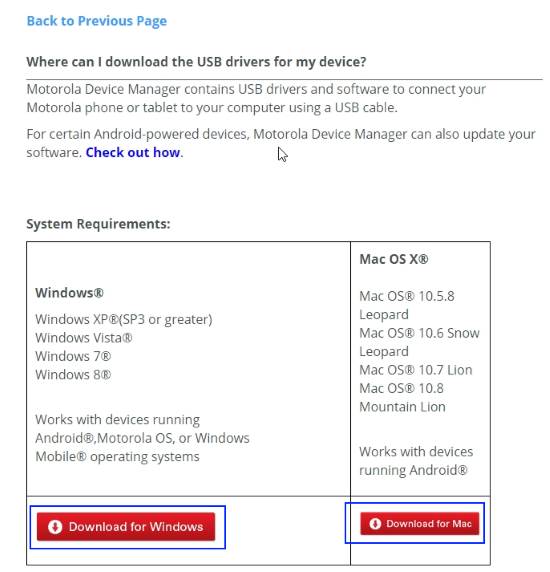Update 1, at the bottom of this page, added section: My phone is shown as empty in Windows Explorer after updating to Android Marshmallow. If your phone is recognized, but there are no files shown in Windows Explorer, you should read this section to change the USB option to MTP mode.
USB cable connection is probably the fastest way for transferring files between your Moto G and PC.
This guide works for Moto E, Moto E 2nd Gen (Moto E 2015), Moto G 2013 (Moto G 1st generation), Moto G 2014 (Moto G 2nd generation), Moto X 1st generation and Moto X 2nd generation, although in the text, Moto G, not all these 8 devices, is mentioned.
Why/when do I need to connect Moto G with a PC?
All Android devices can connect to a PC through a USB cable. For developers, this is very useful for them to test and debug the apps through the ADB shell.
For most Android users, we use this feature mainly for transferring files, photos and videos.
Moto G is not an exception.
You can easily connect Moto G with a PC through a USB cable. Once Moto G is recognized by the PC, you can:
- Transfer files between Moto G and the PC;
- Take screenshots for Moto G if you want to take a lot of screenshots. For occasional users, you can always use this guide;
- Share your mobile data connection on Moto G with the PC (USB tethering);
- Run ADB commands;
- Update Moto G firmware;
- And more…
How to install Motorola USB driver on PC so that you can connect Moto G with PC?
To connect Moto G with a PC through USB, you must install the Motorola USB driver on the PC.
Motorola named the software as Motorola Device Manager, which contains USB drivers and software to connect your Moto G with a PC using a USB cable.
You can download the Motorola USB driver for your PC or Mac from: https://motorola-global-portal.custhelp.com/app/answers/detail/a_id/88481
Once the software is downloaded, you can then install it as other software packages. You need Administrator privileges to install the Motorola USB driver.
On Windows Vista or Windows 7, it is better to run the Motorola USB driver installer as Administrator (even if you are already a member of administrators). You can right-click (instead of double click) the downloaded … Read the rest